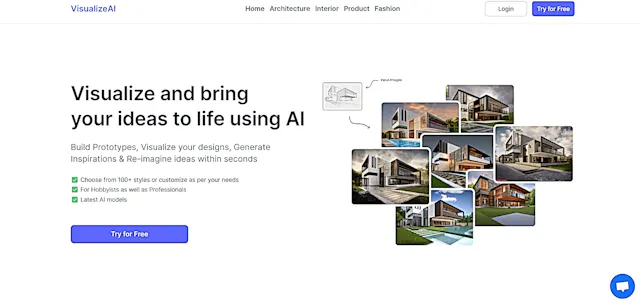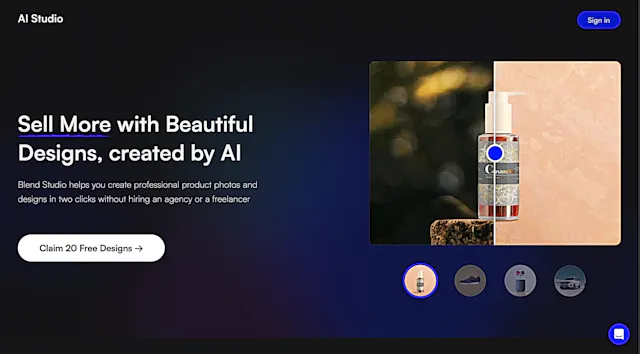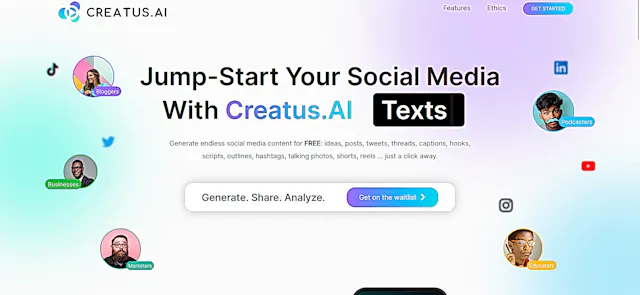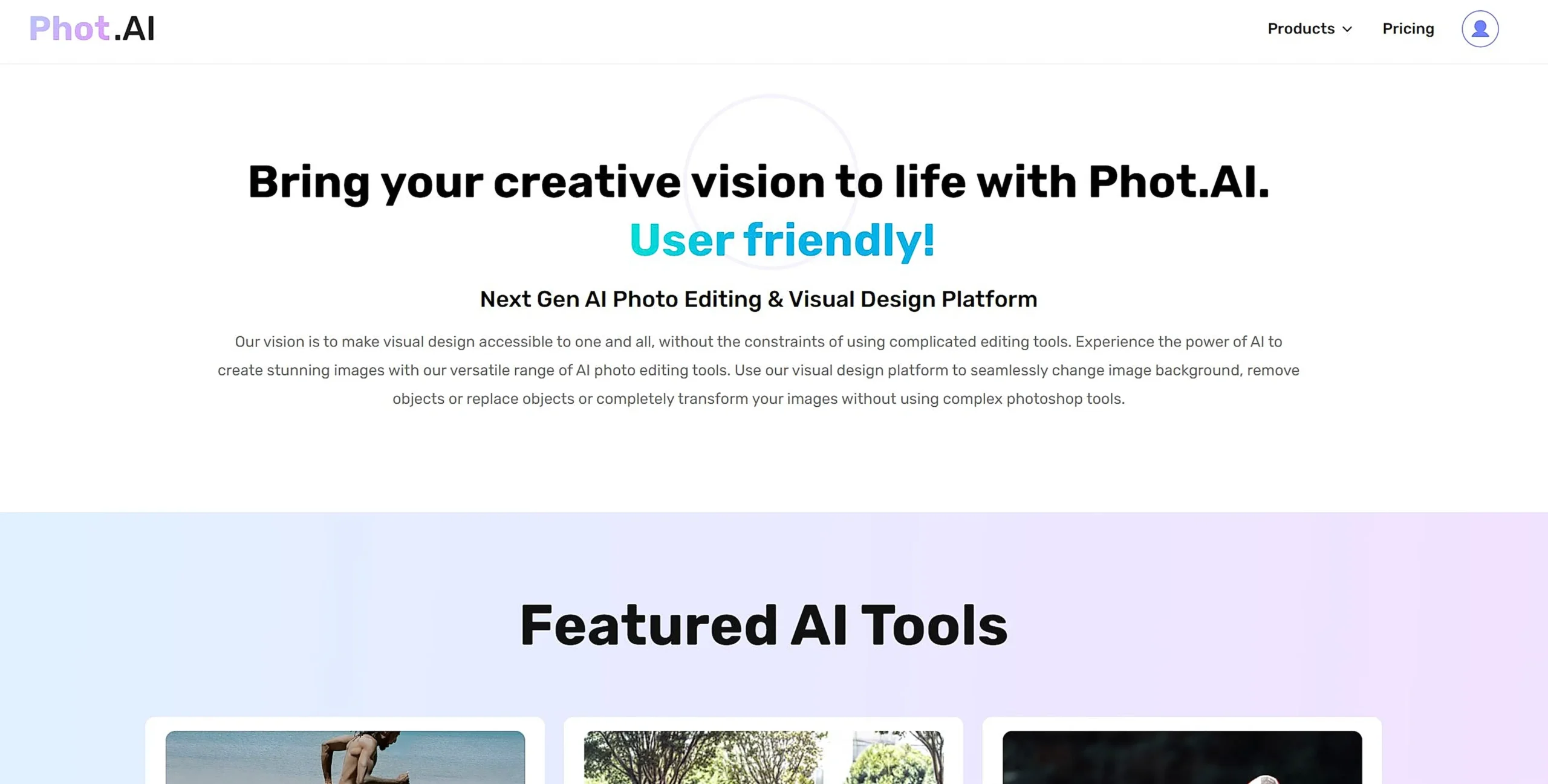
Phot.ai
What is Phot.ai?
phot.ai is an AI-driven photo editing tool designed to simplify the process of enhancing and creating images. It provides users with a variety of features that cater to both casual users and professionals, making photo editing accessible and efficient.
Top Features:
- User-Friendly Interface: Simplifies navigation for all skill levels.
- Advanced Editing Tools: Offers precision editing options for detailed adjustments.
- AI-Powered Functions: Automates tasks like object removal and image enhancement.
- Real-Time Previews: Users can see changes instantly, ensuring satisfaction.
- Cloud Storage: Securely saves images for easy access from any device.
Pros and Cons
Pros:
- Collaborative Features: Multiple users can work on projects simultaneously.
- Customizable Workflows: Users can create tailored workflows to boost productivity.
- Extensive File Support: Compatible with various image formats for flexibility.
Cons:
- Learning Curve: New users may need time to familiarize themselves with the features.
- Internet Dependence: Requires stable internet, limiting offline use.
- Subscription Costs: Ongoing payments may be seen as costly over time.
Use Cases:
- E-commerce Photography: Perfect for enhancing product images for online stores.
- Social Media Content: Ideal for creating eye-catching visuals for social platforms.
- Personal Projects: Great for hobbyists looking to improve their photography skills.
Who Can Use Phot.ai?
- Professional Photographers: Utilize advanced tools for high-quality edits.
- Marketers: Create compelling visuals for advertising campaigns.
- Budding Creatives: Ideal for anyone wanting to explore digital art and photography.
Pricing:
- Free Trial: Limited access to features with a cap on usage per month.
- Basic Plan: $9/month for unlimited access to essential tools.
- Pro Plan: $19.99/month with additional features and priority support.
Our Review Rating Score:
- Functionality and Features: 4/5
- User Experience (UX): 4/5
- Performance and Reliability: 4/5
- Scalability and Integration: 4/5
- Security and Privacy: 3/5
- Cost-Effectiveness and Pricing Structure: 3/5
- Customer Support and Community: 4/5
- Innovation and Future Proofing: 4/5
- Data Management and Portability: 3/5
- Customization and Flexibility: 4/5
- Overall Rating: 4/5
Final Verdict :
Pho.to.ai is a valuable tool for anyone interested in photo editing, balancing ease of use with powerful features. While it has some limitations, its strengths make it worthwhile for many users.
FAQs:
1) What types of edits can I perform with Phot.ai?
You can perform basic edits like cropping, color adjustments, as well as advanced AI tasks like object removal and background changes.
2) Is there a mobile version of Phot.ai?
Pho.to.ai is accessible via web browsers, making it usable on mobile devices without a dedicated app.
3) Can I generate new images using Phot.ai?
The platform allows you to create new images based on text prompts, showcasing its AI capabilities in image generation.
4) How do I manage my subscription?
You can manage your subscription through the account settings on the Phot.ai platform, allowing you to upgrade or cancel easily.
5) What file formats does Phot.ai support?
Pho.to.ai supports multiple formats including JPG, PNG, JPEG, WEBP, and BMP, accommodating various user needs.
Stay Ahead of the AI Curve
Join 76,000 subscribers mastering AI tools. Don’t miss out!
- Bookmark your favorite AI tools and keep track of top AI tools.
- Unblock premium AI tips and get AI Mastery's secrects for free.
- Receive a weekly AI newsletter with news, trending tools, and tutorials.