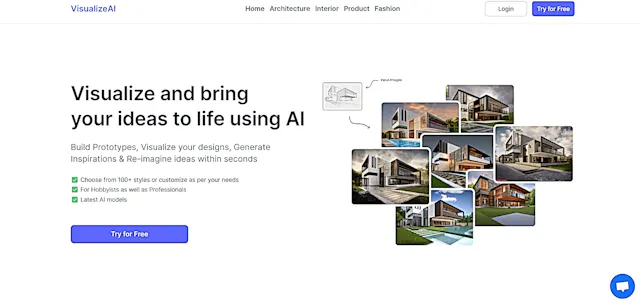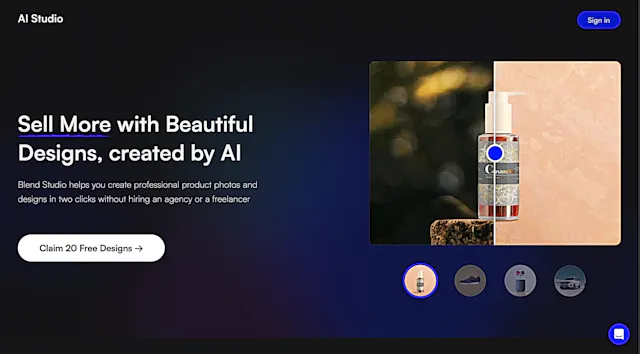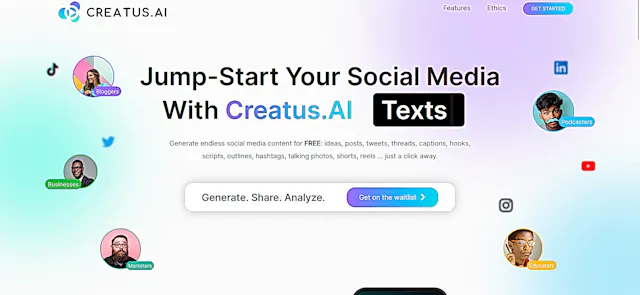Photify AI
What is Photify AI?
Photify AI transforms selfies into stunning photos using advanced AI technology. This innovative tool lets users modify their appearance by changing hairstyles, clothes, and even gender in just 2 seconds. The platform combines creative freedom with technical precision to deliver high-quality image transformations.
Top Features:
- AI-Driven Transformations: changes photos into various styles using advanced technology.
- Character Cosplay: transforms users into famous characters with accurate visual representation.
- Fashion Exploration: enables virtual try-on of different outfits and styles.
Pros and Cons
Pros:
- Quick Processing: generates transformed images in just 2 seconds.
- User-Friendly Interface: simple navigation makes it accessible for beginners.
- Diverse Options: wide range of transformation styles and scenarios available.
Cons:
- Limited Free Credits: only 10 free transformations available initially.
- Inconsistent Results: some transformations may look unrealistic or generic.
- Restricted Customization: limited control over specific details in free version.
Use Cases:
- Social Media Content: creating unique profile pictures and engaging posts.
- Fashion Visualization: testing different styles before making wardrobe changes.
- Digital Marketing: generating diverse promotional content quickly.
Who Can Use Photify AI?
- Content Creators: individuals seeking unique visual content for their platforms.
- Fashion Enthusiasts: people wanting to experiment with different styles.
- Digital Marketers: professionals needing diverse visual content for campaigns.
Pricing:
- Free Trial: 10 free transformations for new users.
- Premium Plan: $3.99 monthly subscription with unlimited transformations.
Our Review Rating Score:
- Functionality and Features: 4.2/5
- User Experience (UX): 4.0/5
- Performance and Reliability: 3.8/5
- Scalability and Integration: 3.5/5
- Security and Privacy: 3.7/5
- Cost-Effectiveness: 4.0/5
- Customer Support: 3.6/5
- Innovation: 4.3/5
- Data Management: 3.8/5
- Customization: 3.5/5
- Overall Rating: 3.8/5
Final Verdict:
Photify AI stands out for quick photo transformations and diverse style options. While the free version has limitations, its affordable premium plan and user-friendly interface make it a practical choice for casual users and content creators alike.
FAQs:
1) How accurate are Photify AI's transformations?
Results vary depending on input photo quality and selected style. While facial features are generally well-preserved, body transformations may appear more generic.
2) Can I use Photify AI for commercial purposes?
Yes, premium subscribers can use generated images for commercial purposes, following the platform's terms of service.
3) How does Photify AI protect user privacy?
The platform employs secure data handling protocols and doesn't store original photos permanently after processing.
4) What file formats does Photify AI support?
It supports common image formats including JPG, PNG, and JPEG, with size limitations for optimal processing.
5) Can I edit the AI-generated photos further?
Yes, you can download the transformed images and edit them using other photo editing tools.
Stay Ahead of the AI Curve
Join 76,000 subscribers mastering AI tools. Don’t miss out!
- Bookmark your favorite AI tools and keep track of top AI tools.
- Unblock premium AI tips and get AI Mastery's secrects for free.
- Receive a weekly AI newsletter with news, trending tools, and tutorials.