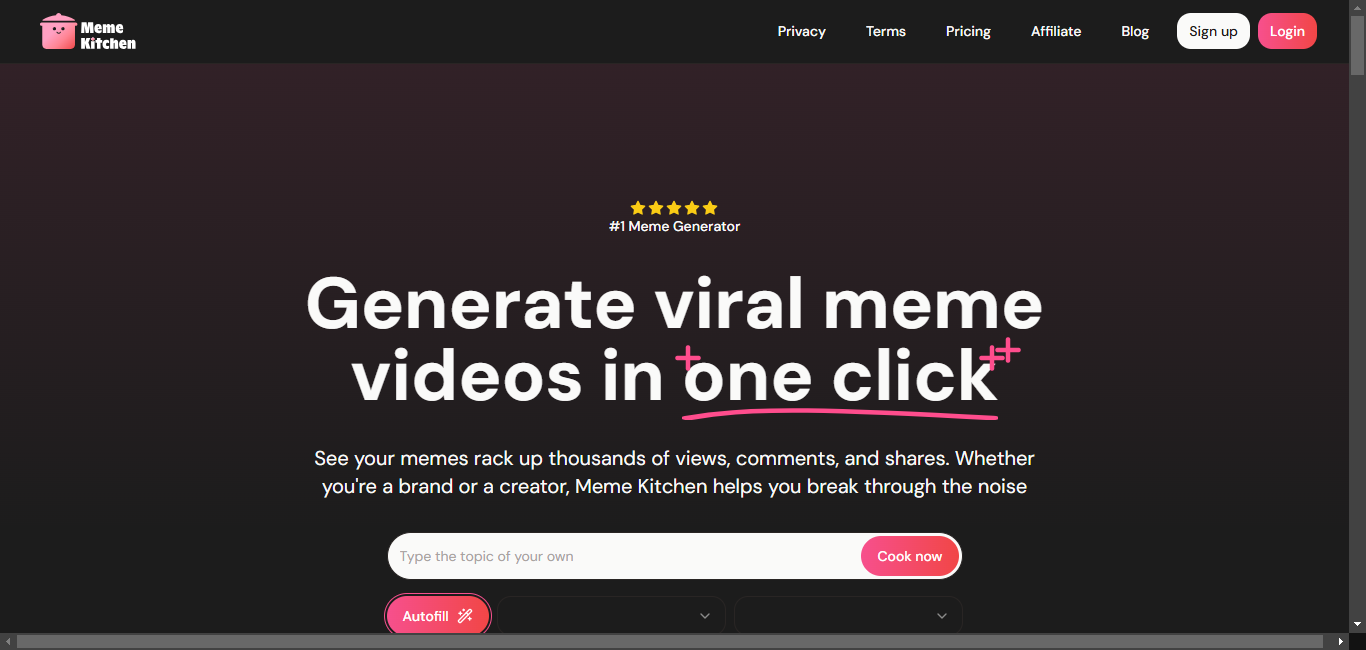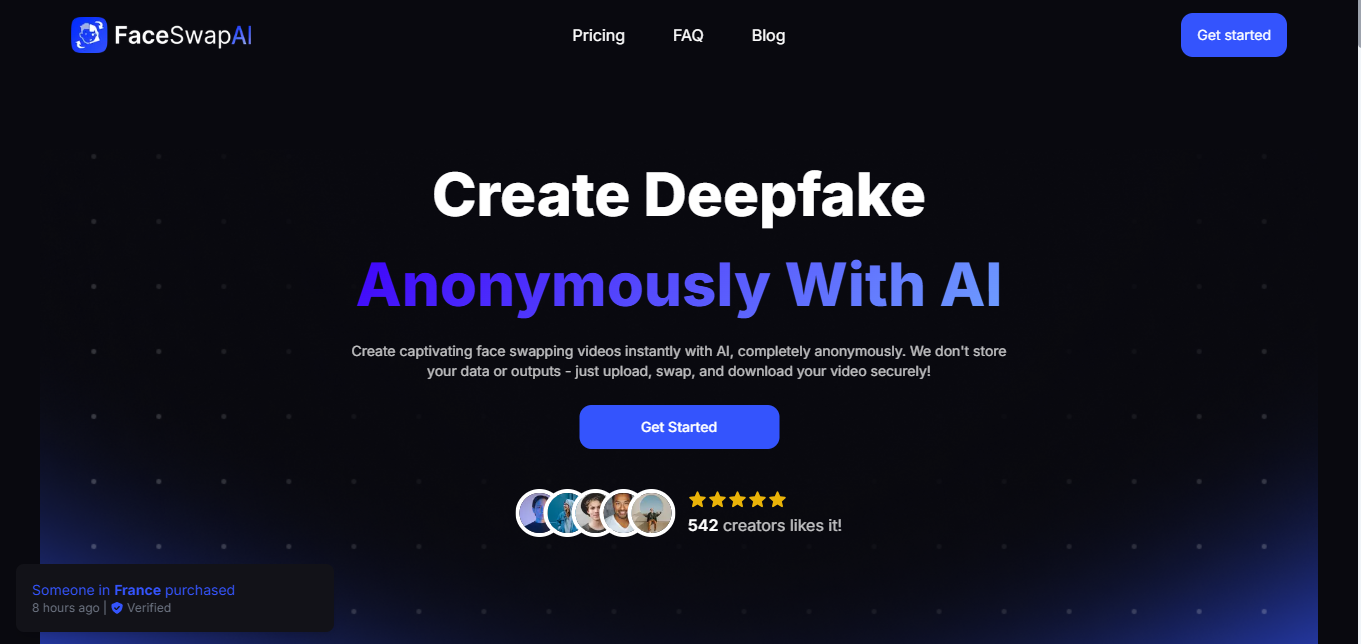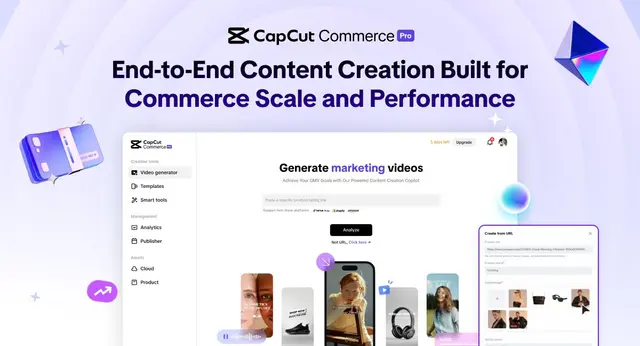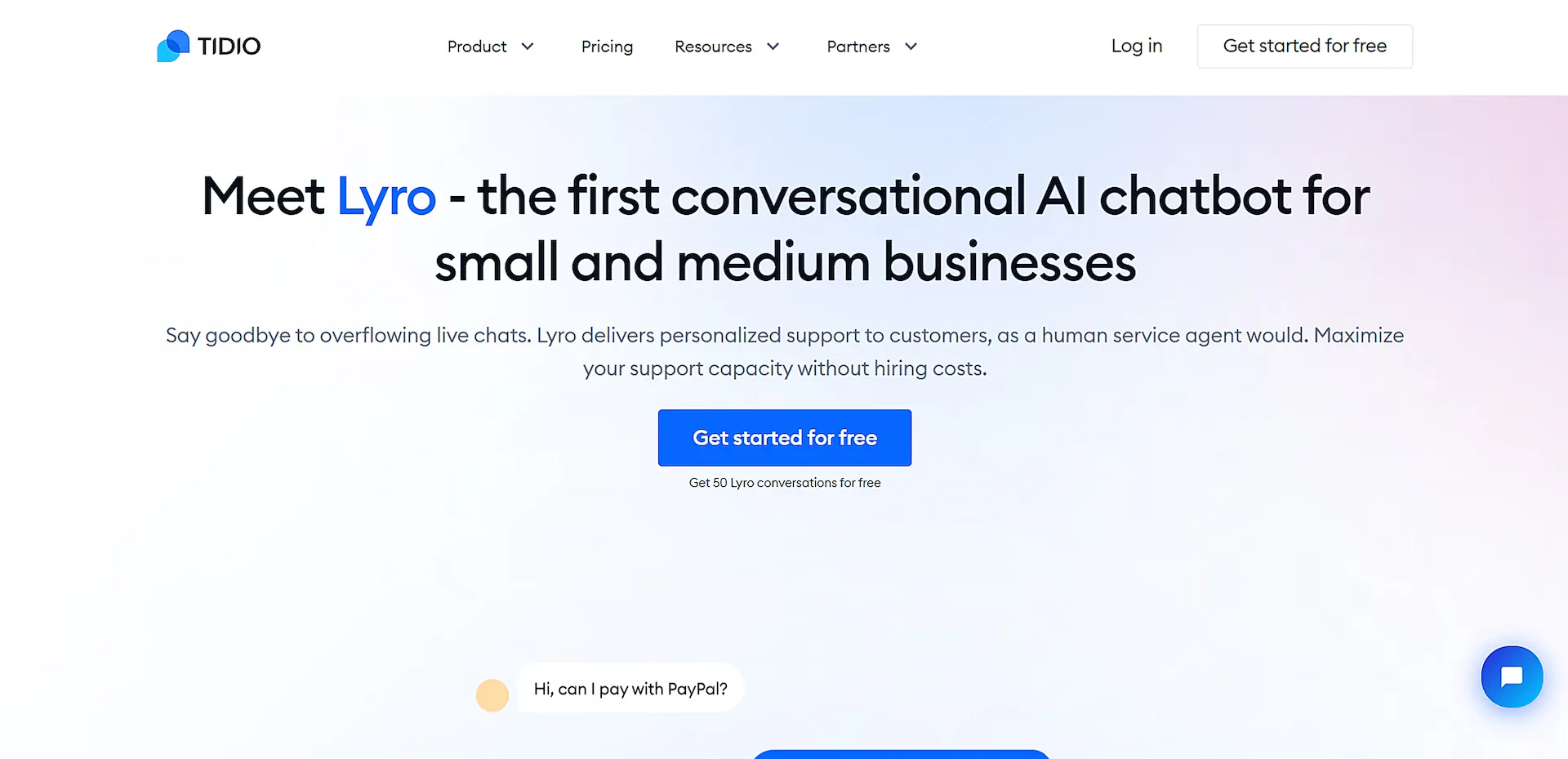
Pika
What is Pika?
Pika is an AI-powered video creation platform that transforms text and images into high-quality videos. This tool helps create professional videos without requiring technical expertise or video editing skills.
Top Features:
- Text-to-Video Generation: creates HD videos from text prompts with various style options.
- Image-to-Video Conversion: turns static images into dynamic video content with motion effects.
- Lip Sync Technology: synchronizes audio with generated video for natural-looking speech movement.
Pros and Cons
Pros:
- Speed: generates videos in under 60 seconds with high-quality output.
- Customization: includes multiple style options and motion controls for precise video creation.
- Interface: simple dashboard design makes navigation straightforward for beginners.
Cons:
- Limited Free Version: restricts users to 3-second clips with basic features.
- Web-Only Access: lacks mobile app support for on-the-go video creation.
- Inconsistent Results: may require multiple attempts to achieve desired output.
Use Cases:
- Marketing: quick creation of social media content and promotional videos.
- Education: development of engaging educational content and tutorials.
- Content Creation: production of short-form videos for various platforms.
Who Can Use Pika?
- Content Creators: individuals needing quick, professional video content.
- Marketing Teams: professionals creating promotional materials and social media content.
- Educators: teachers and trainers developing educational video materials.
Pricing:
- Free Trial: limited access with 250 credits for testing.
- Paid Plans: various tiers available with extended features and longer video durations.
Our Review Rating Score:
- Functionality and Features: 4.2/5
- User Experience (UX): 4.5/5
- Performance and Reliability: 4.0/5
- Scalability and Integration: 3.8/5
- Security and Privacy: 4.0/5
- Cost-Effectiveness: 3.9/5
- Customer Support: 3.7/5
- Innovation: 4.3/5
- Data Management: 3.8/5
- Customization: 4.1/5
- Overall Rating: 4.0/5
Final Verdict:
Pika stands out with its quick video generation and user-friendly interface. While the free version is limited, the paid plans deliver good value for creators needing efficient video production tools. Best suited for short-form content creators and marketing teams.
FAQs:
1) Is Pika suitable for professional video production?
It's best for short-form content and social media videos rather than full professional productions.
2) How long does it take to generate a video?
Most videos are generated within 35-60 seconds, depending on complexity and length.
3) Can I edit videos after generation?
Yes, you can modify regions, adjust motion, and add sound effects after initial generation.
4) Does Pika work on mobile devices?
It's accessible through mobile browsers but performs best on desktop platforms.
5) What file formats does Pika support?
It supports common image formats for input and outputs videos in standard HD formats.
Stay Ahead of the AI Curve
Join 76,000 subscribers mastering AI tools. Don’t miss out!
- Bookmark your favorite AI tools and keep track of top AI tools.
- Unblock premium AI tips and get AI Mastery's secrects for free.
- Receive a weekly AI newsletter with news, trending tools, and tutorials.