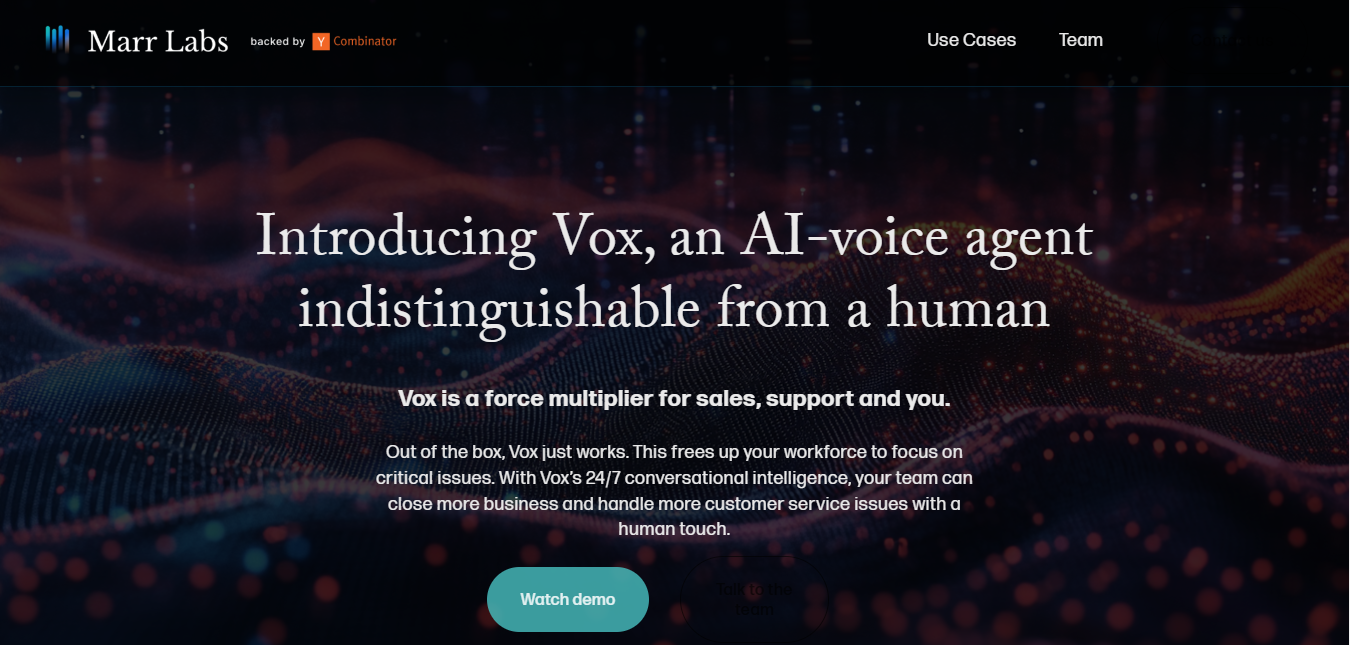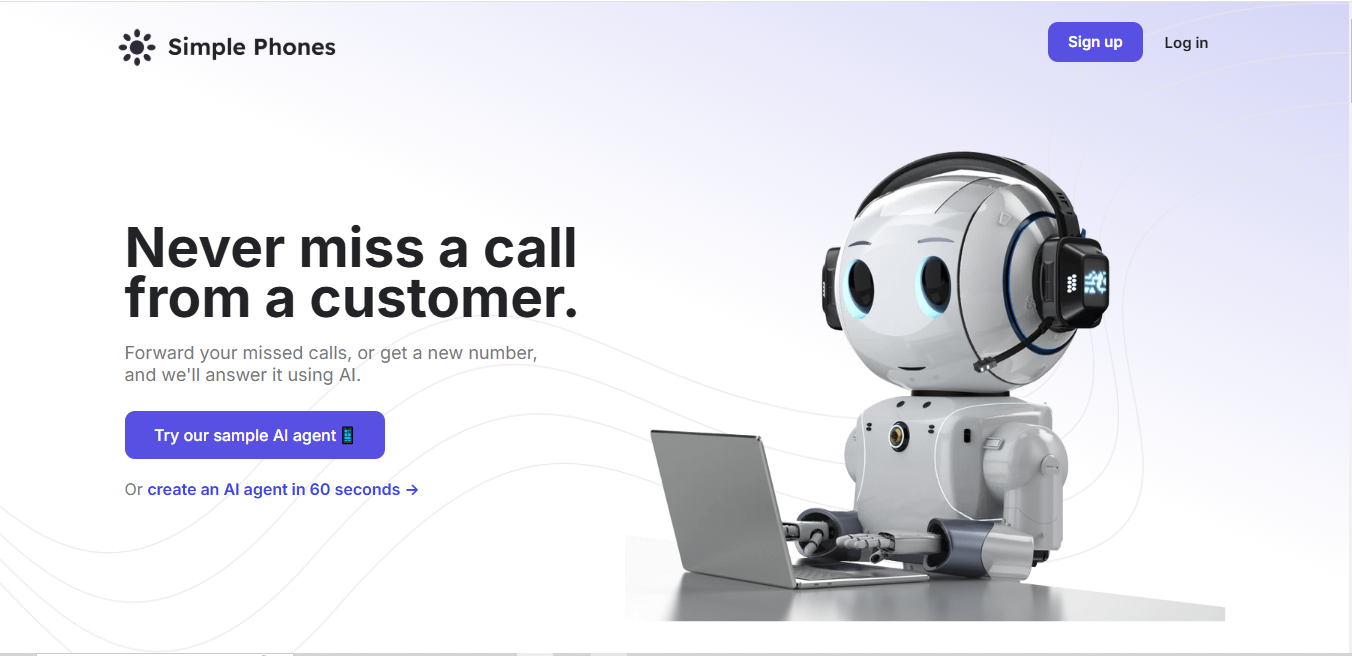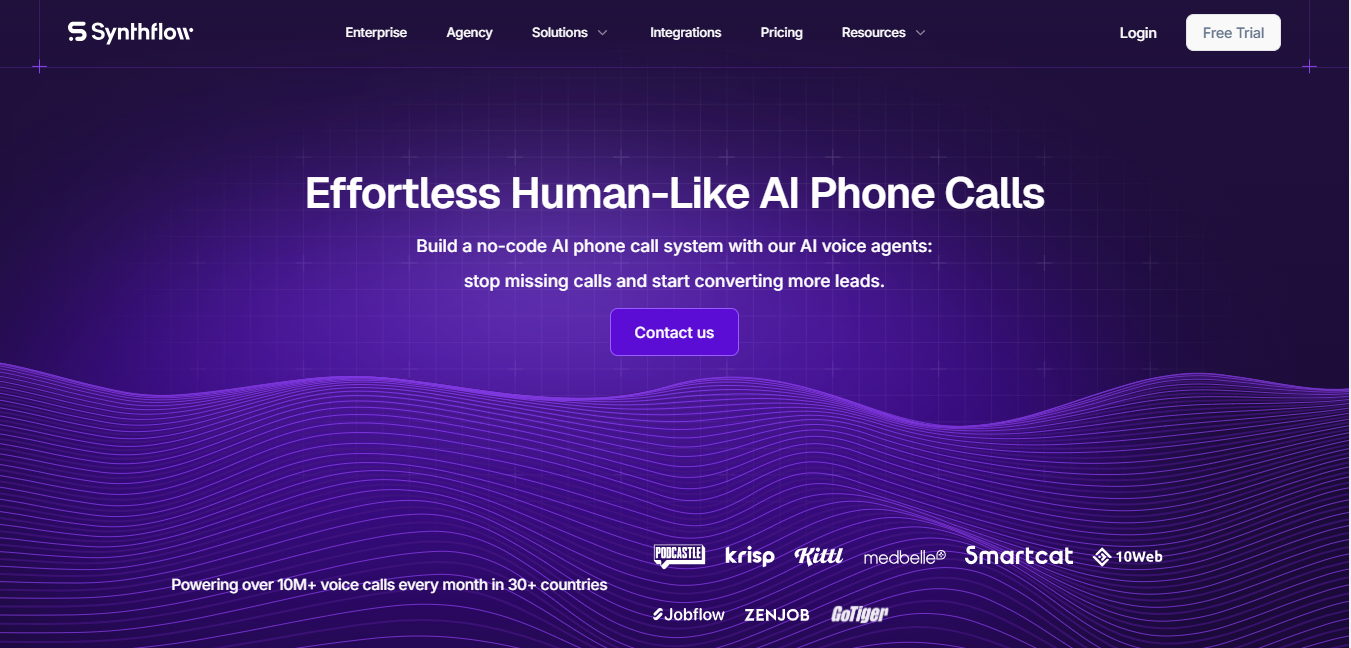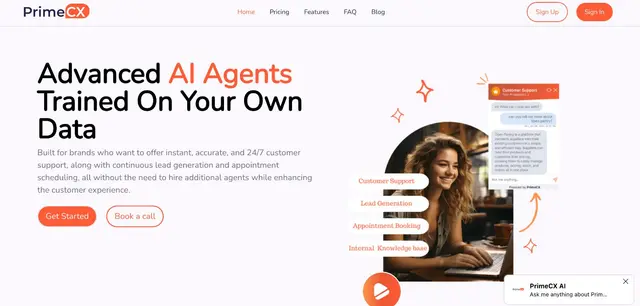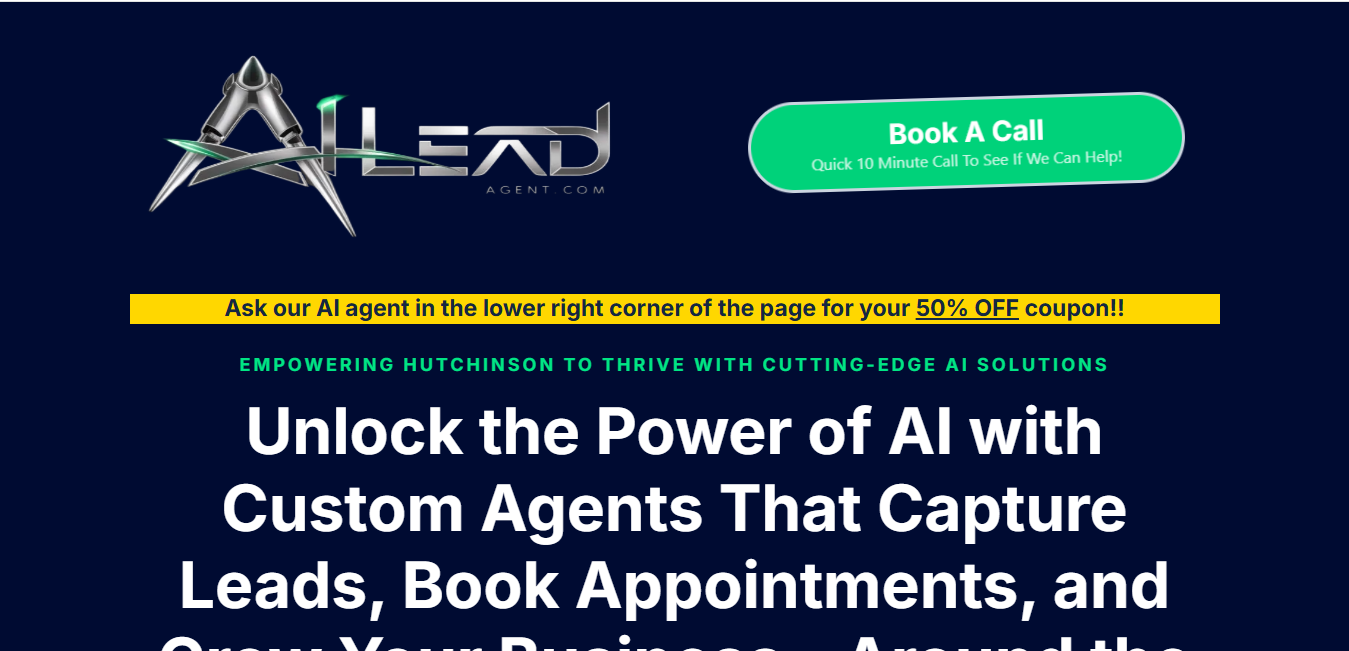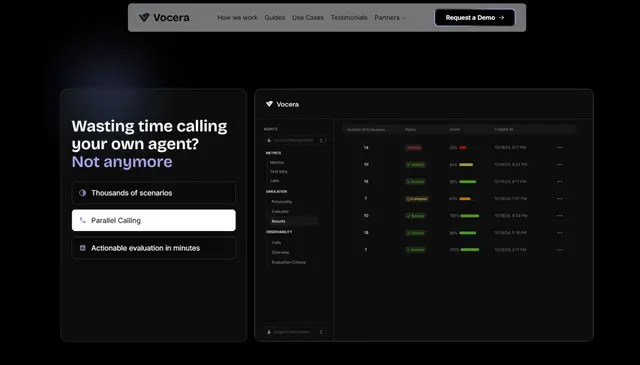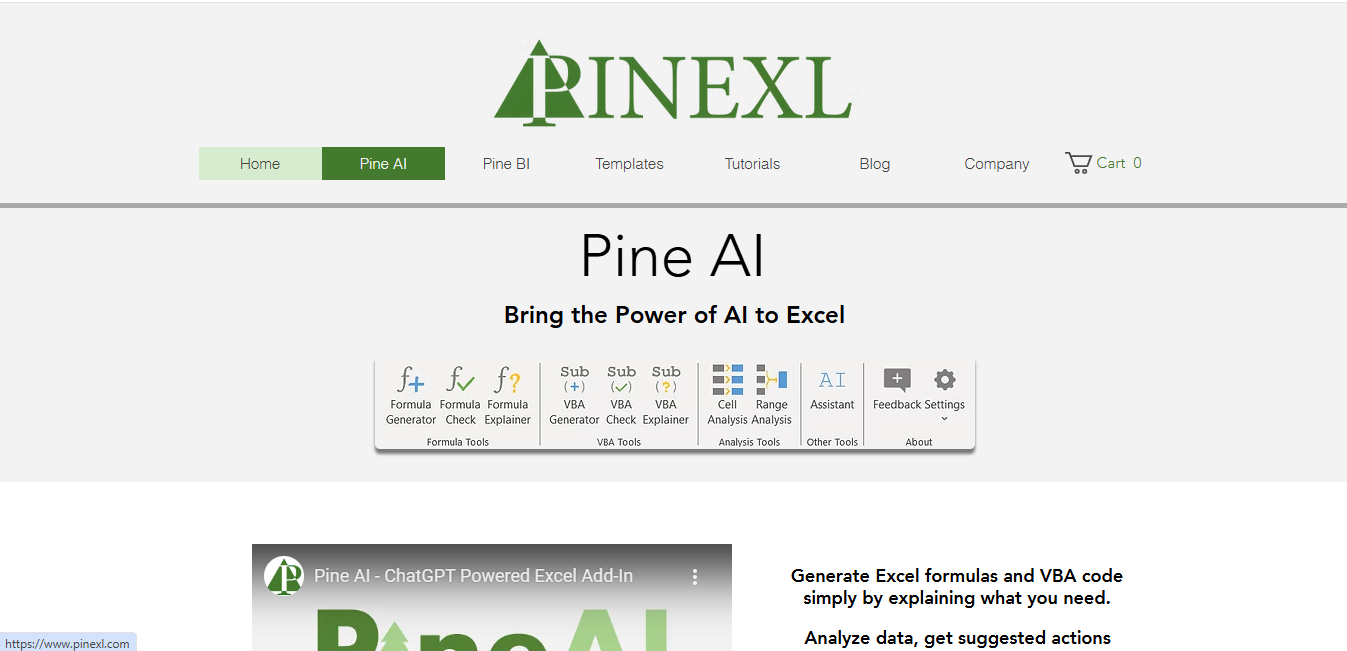
Pine AI
What is Pine AI?
Pine AI is an Excel add-in that uses artificial intelligence to help users generate formulas, VBA code, and analyze data. It transforms complex Excel tasks into simple conversations, making spreadsheet work more intuitive and efficient.
Top Features:
- Formula Generation: creates Excel formulas through natural language descriptions, saving research time.
- VBA Code Assistant: generates and explains VBA code based on user requirements.
- AI-Powered Analysis: examines cell and range data to provide actionable insights.
Pros and Cons
Pros:
- Simplified Learning: turns complex Excel operations into straightforward conversations.
- Time Efficiency: eliminates the need for manual formula searches and coding.
- International Support: serves users across 30+ countries with diverse Excel needs.
Cons:
- Excel Dependency: functionality limited to Microsoft Excel environment only.
- Internet Requirement: needs constant internet connection for AI features.
- Learning Curve: new users might need time to adapt to AI-assisted workflow.
Use Cases:
- Formula Creation: quickly generate complex Excel formulas through simple descriptions.
- Automation Development: create VBA scripts for repetitive Excel tasks.
- Data Analysis: get AI-powered insights from Excel ranges and cells.
Who Can Use Pine AI?
- Office professionals: daily Excel users looking to speed up their workflow.
- Data analysts: professionals needing quick formula and analysis solutions.
- Excel beginners: users wanting to learn Excel without technical complexity.
Pricing:
- Free Trial: available for testing core features
- Pricing Plan: contact vendor for detailed pricing information
Our Review Rating Score:
- Functionality and Features: 4.5/5
- User Experience (UX): 4.2/5
- Performance and Reliability: 4.0/5
- Scalability and Integration: 3.8/5
- Security and Privacy: 4.0/5
- Cost-Effectiveness and Pricing Structure: 3.9/5
- Customer Support and Community: 4.1/5
- Innovation and Future Proofing: 4.3/5
- Data Management and Portability: 3.7/5
- Customization and Flexibility: 4.0/5
- Overall Rating: 4.1/5
Final Verdict:
Pine AI transforms Excel work by making complex tasks accessible through AI. While it has room for improvement in offline functionality, it's a valuable tool for anyone working with Excel regularly.
FAQs:
1) Does Pine AI work without internet connection?
No, Pine AI requires an active internet connection to access its AI features and generate formulas.
2) Can Pine AI handle multiple Excel versions?
Pine AI works with recent versions of Microsoft Excel, but specific version compatibility should be verified before installation.
3) Is my Excel data secure when using Pine AI?
Pine AI processes queries locally and doesn't store your Excel data on external servers.
4) How accurate are Pine AI's formula suggestions?
Pine AI's suggestions are highly accurate but should be verified for critical calculations.
5) Can Pine AI replace Excel training?
While Pine AI assists with Excel tasks, it's best used as a complement to basic Excel knowledge rather than a complete replacement.
Stay Ahead of the AI Curve
Join 76,000 subscribers mastering AI tools. Don’t miss out!
- Bookmark your favorite AI tools and keep track of top AI tools.
- Unblock premium AI tips and get AI Mastery's secrects for free.
- Receive a weekly AI newsletter with news, trending tools, and tutorials.