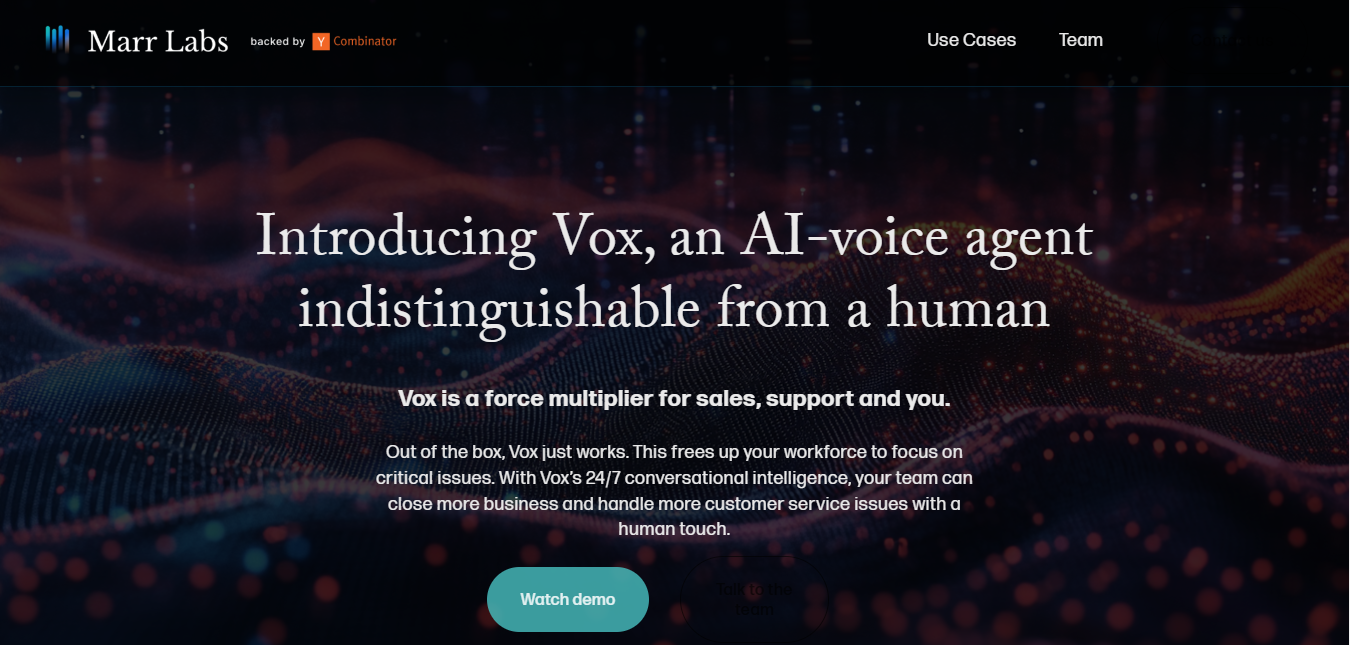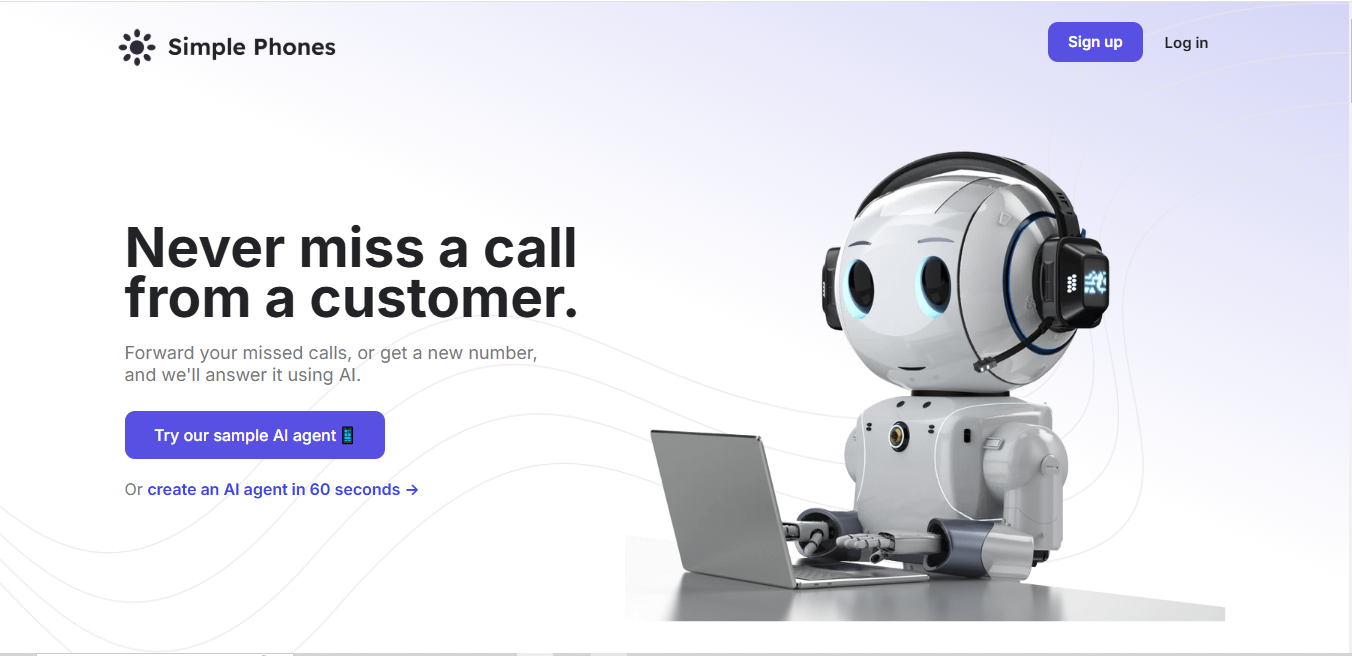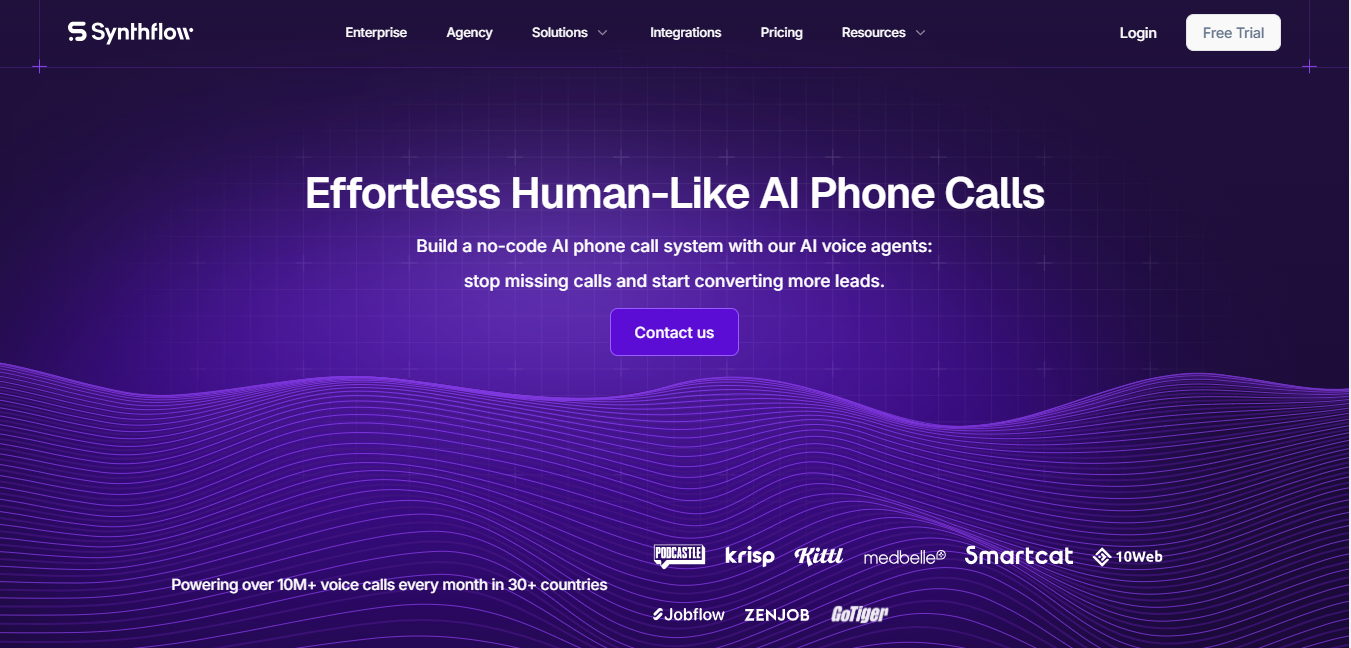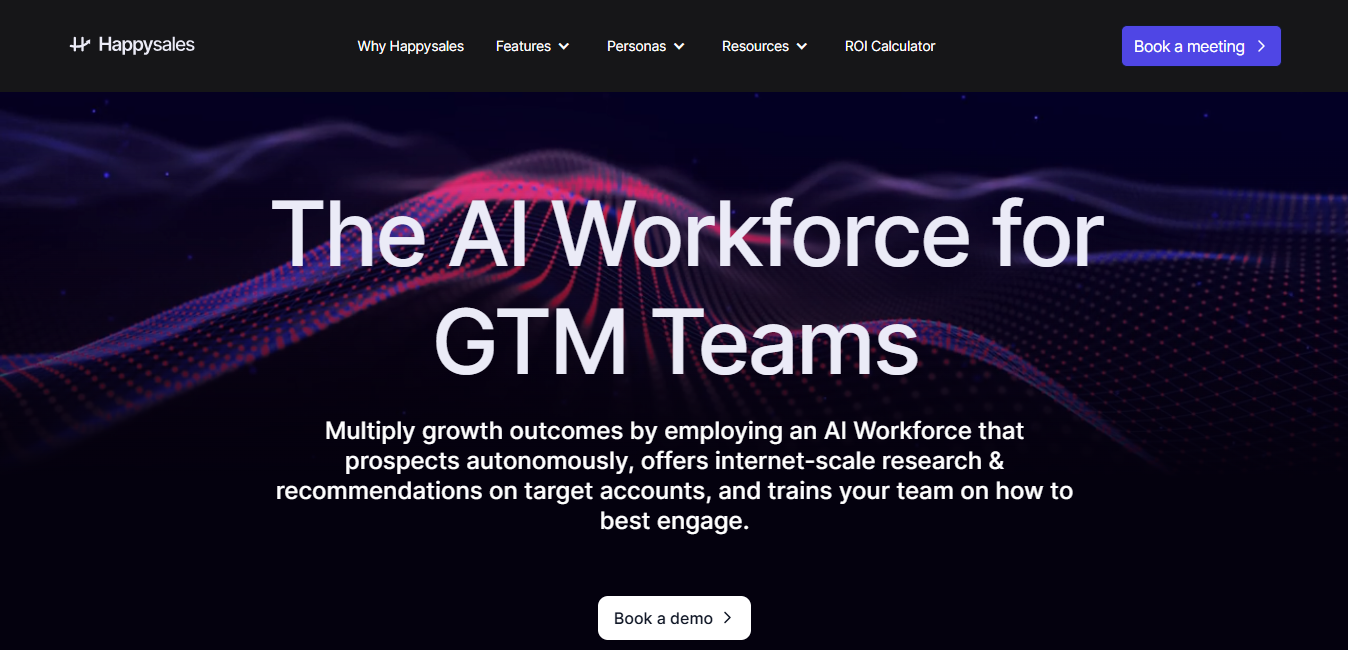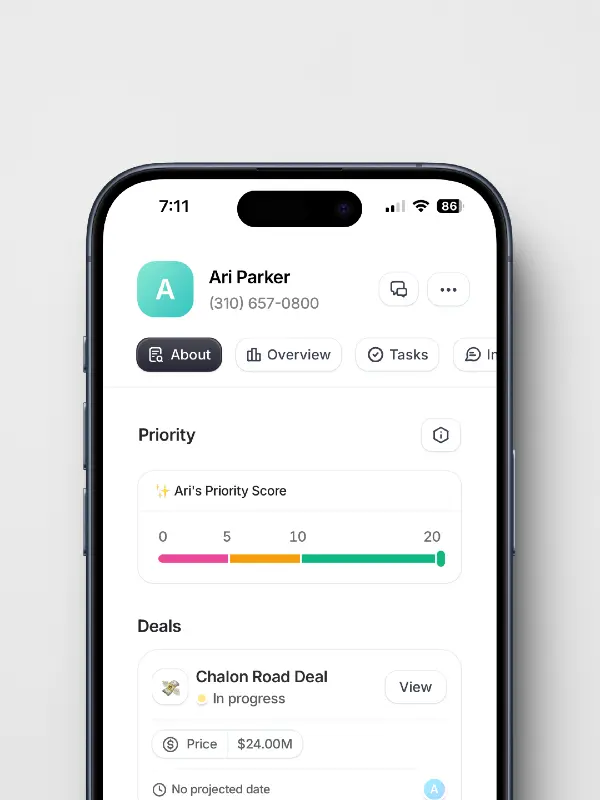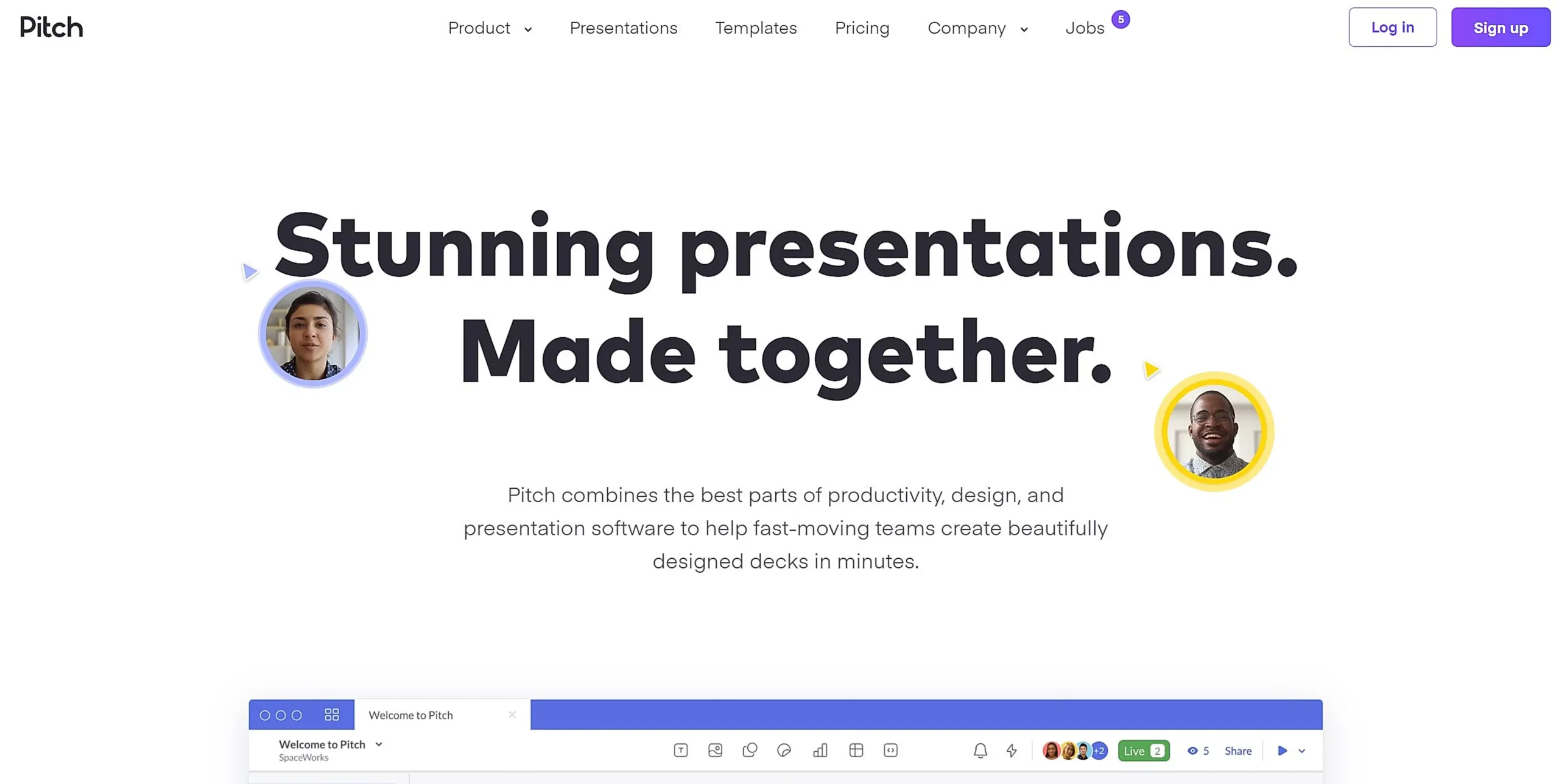
Pitch
What is Pitch?
Pitch is a modern presentation software that transforms how teams create and collaborate on presentations. Built as an alternative to traditional tools like PowerPoint and Keynote, it combines AI-powered features with elegant design capabilities for creating professional presentations.
Top Features:
- AI-Powered Creation: generates presentation drafts and helps structure content efficiently.
- Real-Time Collaboration: multiple team members can work simultaneously with live video streaming.
- Analytics Integration: tracks viewer engagement and provides detailed presentation performance insights.
Pros and Cons
Pros:
- Design Excellence: beautiful templates and intuitive interface make creating stunning presentations simple.
- Collaboration Tools: real-time editing and commenting system streamline team workflow.
- Platform Flexibility: works smoothly across web, desktop, and mobile devices.
Cons:
- Storage Limitations: free version has restricted storage capacity for media files.
- PowerPoint Compatibility: some formatting issues when converting between platforms.
- Mobile Experience: iPad app lacks optimization for larger screens.
Use Cases:
- Sales Presentations: create compelling pitch decks for client meetings and proposals.
- Team Meetings: develop engaging slides for company updates and all-hands meetings.
- Investor Pitches: design professional decks for fundraising and stakeholder communications.
Who Can Use Pitch?
- Marketing Teams: professionals needing to create branded presentations quickly.
- Startups: founders and teams requiring impressive investor pitch decks.
- Corporate Teams: departments seeking efficient collaboration on presentation projects.
Pricing:
- Free Plan: basic features with limited storage and Pitch branding.
- Pro Plan: advanced features including analytics, custom branding, and unlimited storage.
Our Review Rating Score:
- Functionality and Features: 4.5/5
- User Experience (UX): 4.8/5
- Performance and Reliability: 4.3/5
- Scalability and Integration: 4.2/5
- Security and Privacy: 4.4/5
- Cost-Effectiveness: 4.0/5
- Customer Support: 4.1/5
- Innovation: 4.6/5
- Data Management: 4.2/5
- Customization: 4.5/5
- Overall Rating: 4.4/5
Final Verdict:
Pitch stands out with its modern design approach and AI capabilities. While storage limitations and mobile experience need improvement, it excels in collaborative features and professional template designs, making it a solid choice for teams.
FAQs:
1) How does Pitch compare to PowerPoint?
Pitch provides more modern features like real-time collaboration and AI assistance, but PowerPoint maintains better compatibility with existing presentations.
2) Can I use Pitch offline?
Yes, Pitch offers desktop applications for both Windows and macOS that work offline.
3) What's the learning curve for Pitch?
Most users can master basic features within hours due to its intuitive interface and similarity to existing presentation tools.
4) Does Pitch work well for remote teams?
Yes, its real-time collaboration features and cloud-based structure make it ideal for distributed teams.
5) Can I import my existing presentations?
Yes, Pitch supports importing PowerPoint files, though some formatting adjustments might be needed.
Stay Ahead of the AI Curve
Join 76,000 subscribers mastering AI tools. Don’t miss out!
- Bookmark your favorite AI tools and keep track of top AI tools.
- Unblock premium AI tips and get AI Mastery's secrects for free.
- Receive a weekly AI newsletter with news, trending tools, and tutorials.