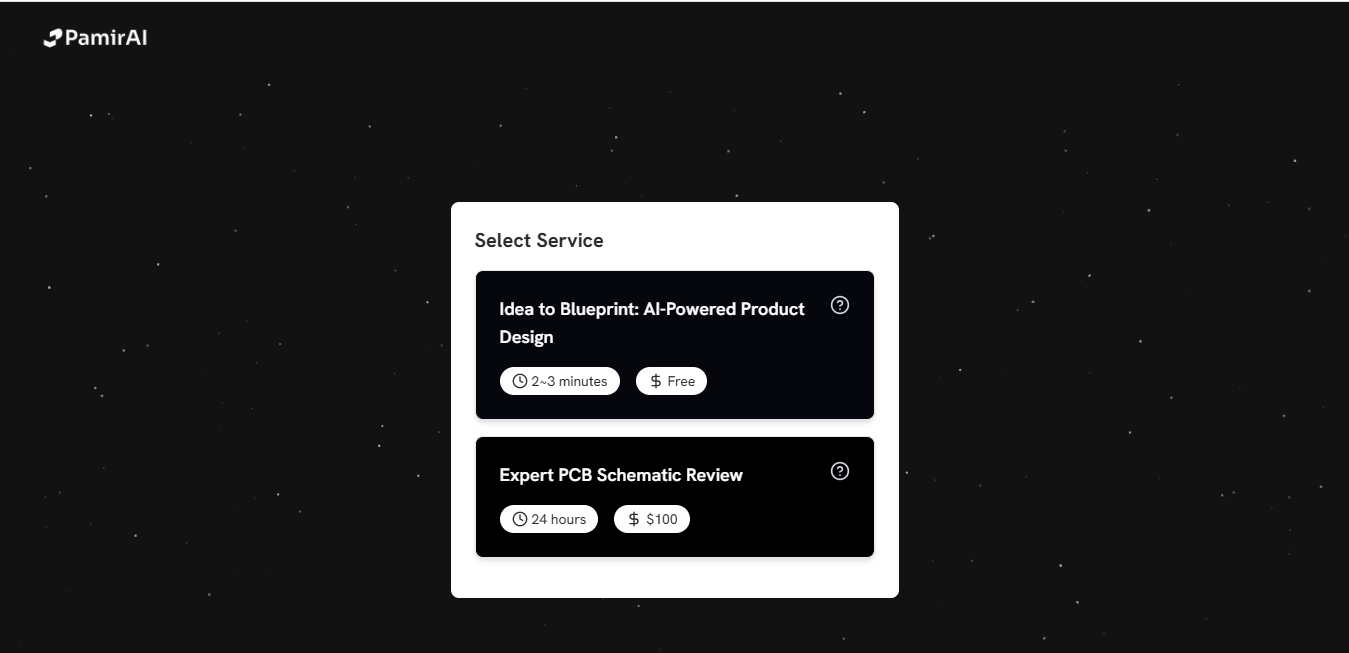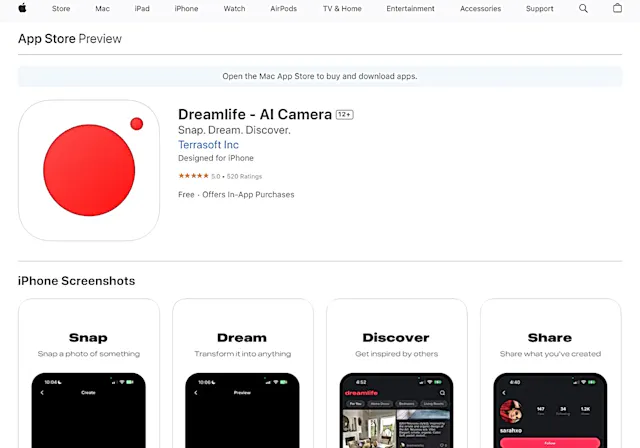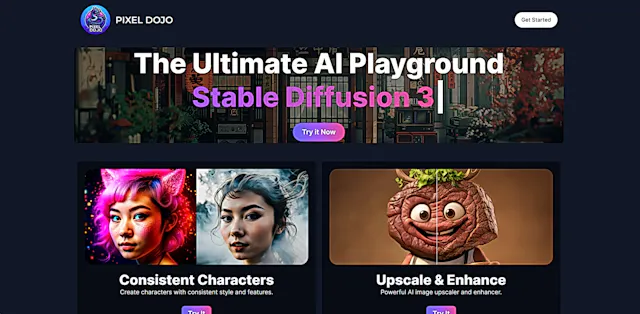
Pixel Dojo
What is Pixel Dojo?
Pixel Dojo is an AI-powered platform that transforms digital art creation. It provides a suite of tools for generating, editing, and improving images using advanced artificial intelligence models.
Top Features:
- AI Art Generation: create unique images from text prompts or modify existing ones.
- Image Upscaling: increase resolution and add fine details to your artwork.
- Style Transfer: blend multiple images to create new artistic styles.
- Character Creation: design consistent characters with pose control capabilities.
- High-Resolution Output: generate images up to 8K resolution with impressive detail.
Pros and Cons
Pros:
- Versatility: wide range of tools for various digital art needs.
- Advanced AI Models: access to cutting-edge technology for image creation.
- Creative Freedom: uncensored platform allowing for unrestricted artistic expression.
Cons:
- Learning Curve: may be challenging for beginners to master all features.
- Resource Intensive: requires a powerful system for optimal performance.
- Limited Customization: some users may find AI-generated content customization options restrictive.
Use Cases:
- Digital Art Creation: artists can generate unique artworks or improve existing pieces.
- Game Asset Development: designers can create characters and environments for video games.
- Marketing Visuals: marketers can quickly produce custom images for campaigns.
Who Can Use Pixel Dojo?
- Professional Artists: digital artists looking to expand their creative toolkit.
- Graphic Designers: professionals seeking to streamline their workflow and explore new styles.
- Hobbyists: art enthusiasts wanting to experiment with AI-powered creation tools.
Pricing:
- Free Trial: available to explore basic features
- Pro Plan: $9.95/month for unlimited AI generations and access to latest models
Our Review Rating Score:
- Functionality and Features: 4.5/5
- User Experience (UX): 4/5
- Performance and Reliability: 4/5
- Scalability and Integration: 3.5/5
- Security and Privacy: 4/5
- Cost-Effectiveness and Pricing Structure: 4/5
- Customer Support and Community: 3.5/5
- Innovation and Future Proofing: 4.5/5
- Data Management and Portability: 3.5/5
- Customization and Flexibility: 4/5
- Overall Rating: 4/5
Final Verdict:
Pixel Dojo stands out as a powerful AI art creation platform. Its diverse toolset and advanced features make it valuable for both professionals and hobbyists. While it has a learning curve, the creative possibilities it unlocks are impressive.
FAQs:
1) How does Pixel Dojo compare to other AI art generators?
Pixel Dojo distinguishes itself with a wide range of tools, including image upscaling and character creation, making it more versatile than many competitors.
2) Can I use Pixel Dojo for commercial projects?
Yes, Pixel Dojo allows commercial use of generated images under their Pro plan, but always check the latest terms of service.
3) Does Pixel Dojo require a powerful computer?
While Pixel Dojo runs in the cloud, a decent internet connection and a modern computer are recommended for the best experience.
4) How often does Pixel Dojo update its AI models?
Pixel Dojo regularly updates its AI models, typically introducing new features and improvements every few months.
5) Is there a mobile app for Pixel Dojo?
Currently, Pixel Dojo is primarily web-based. Check their website for the most up-to-date information on mobile accessibility.
Stay Ahead of the AI Curve
Join 76,000 subscribers mastering AI tools. Don’t miss out!
- Bookmark your favorite AI tools and keep track of top AI tools.
- Unblock premium AI tips and get AI Mastery's secrects for free.
- Receive a weekly AI newsletter with news, trending tools, and tutorials.