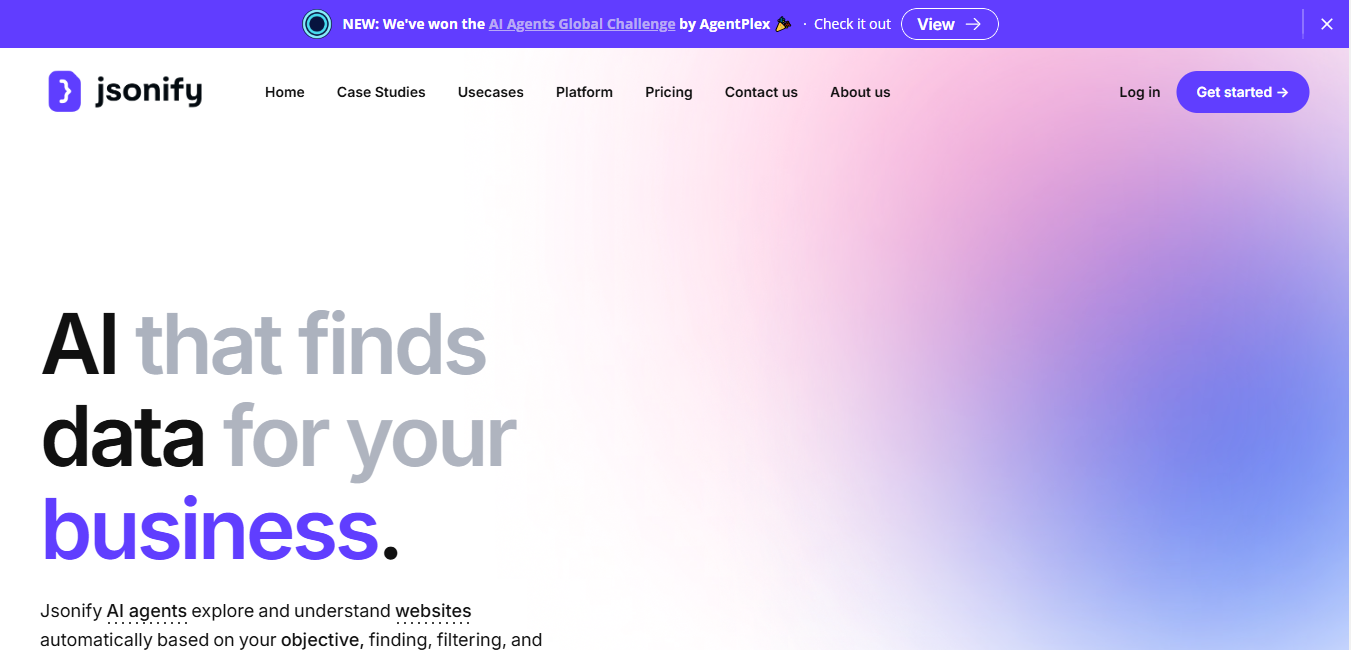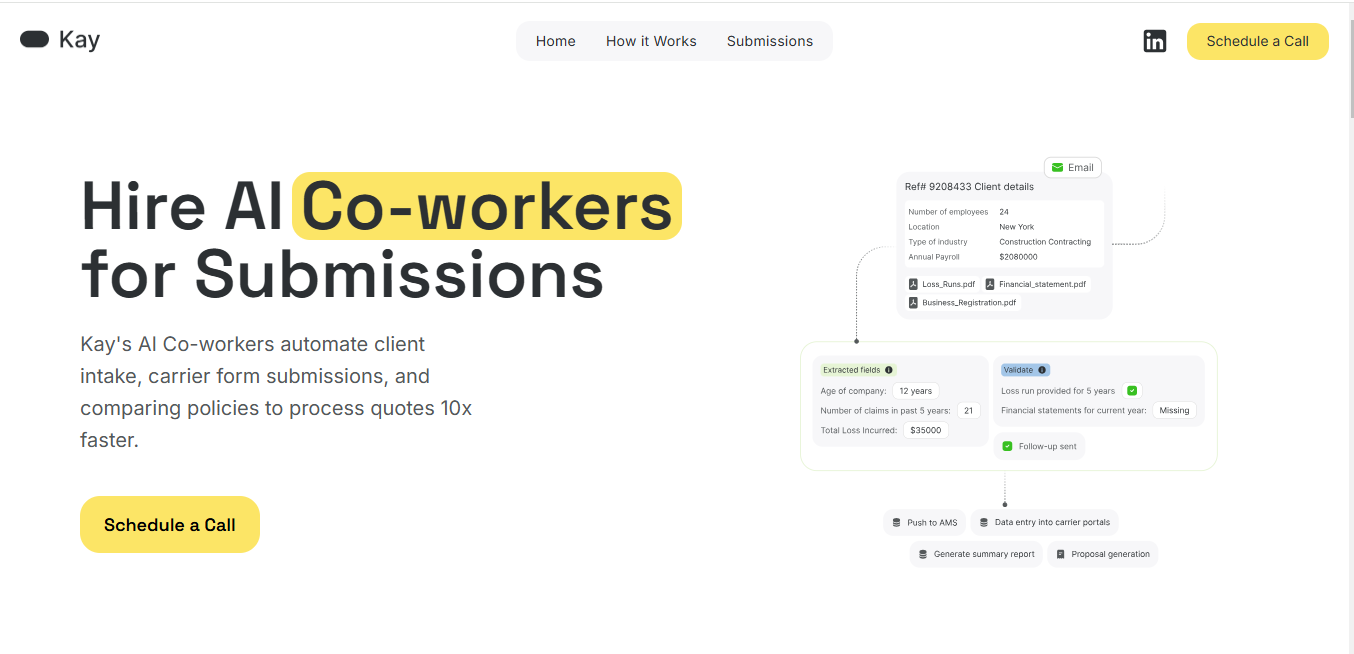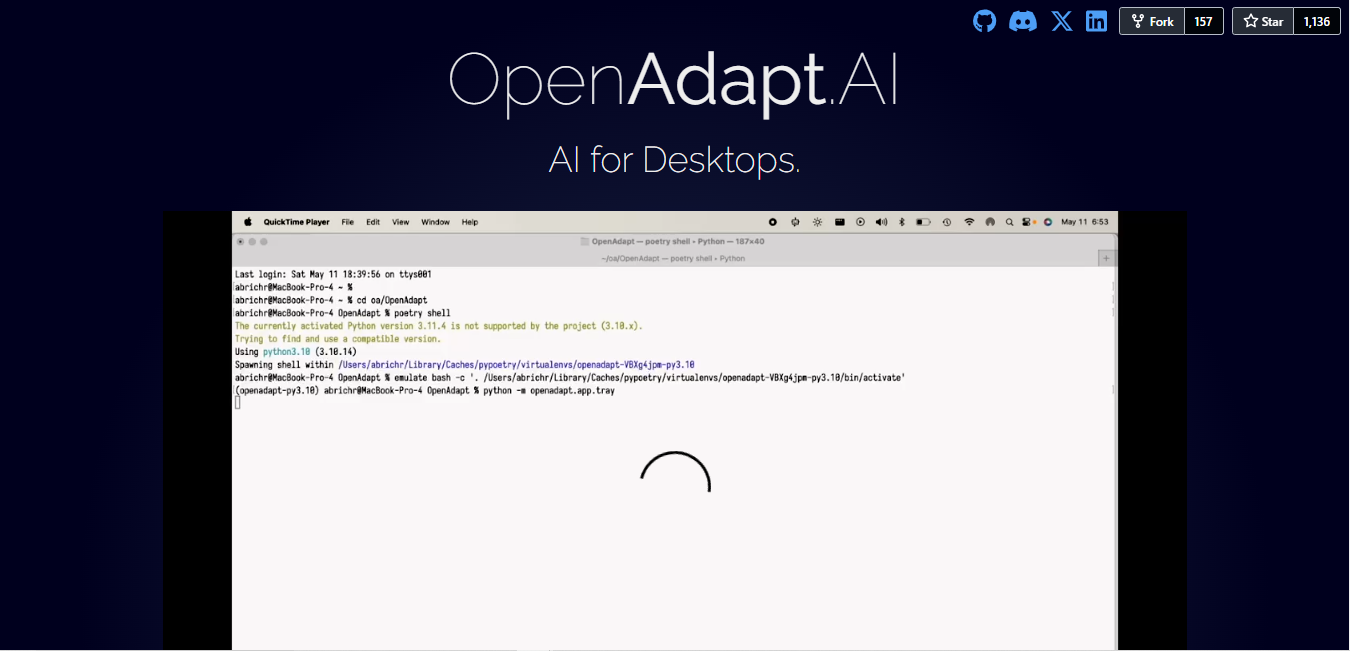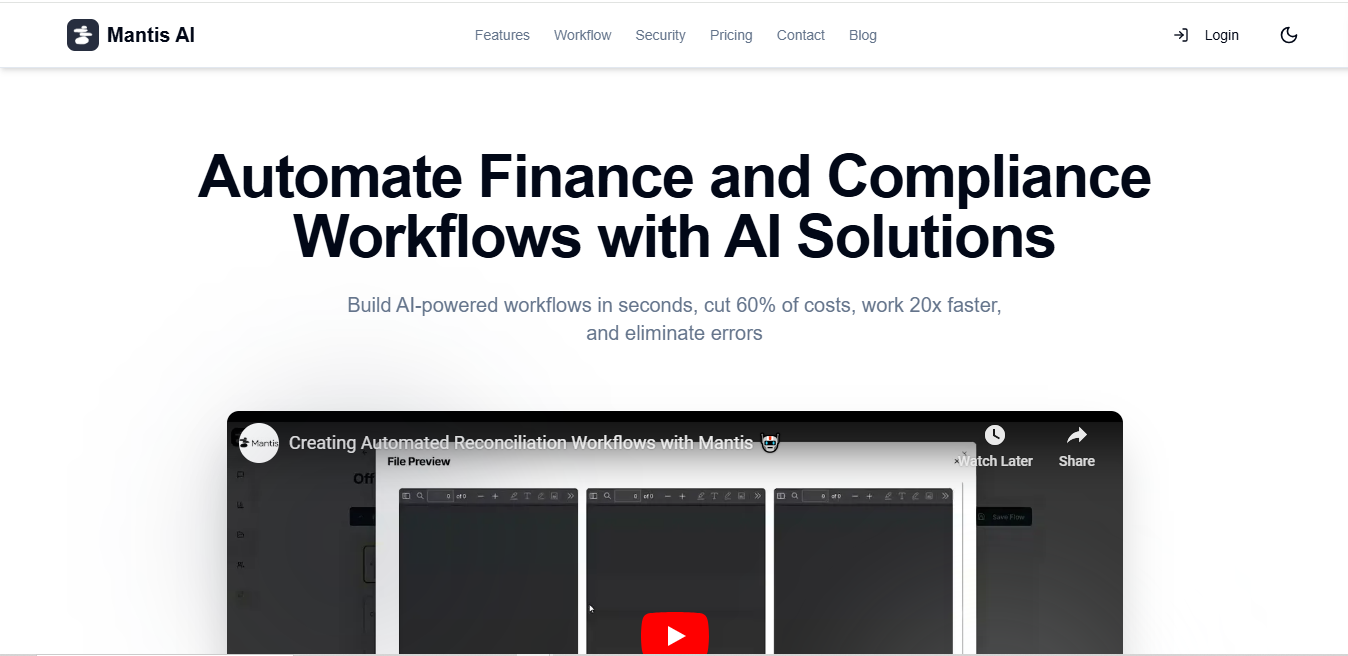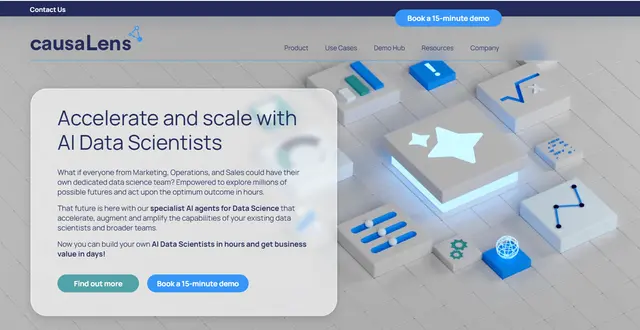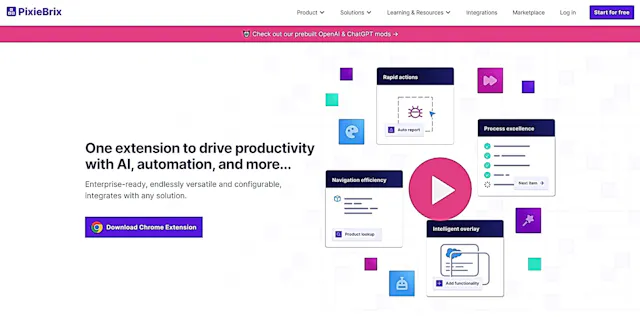
PixieBrix
What is PixieBrix?
PixieBrix is a low-code platform that allows users to customize and automate web applications. It empowers teams to add integrations, AI capabilities, and productivity enhancements to existing web apps without extensive coding knowledge.
Top Features:
- Low-code Page Editor: provides instant feedback for rapid development and customization.
- Pre-made Bricks: ready-to-use components for data extraction, transformation, and integration.
- Browser Extension Technology: puts customizations at users' fingertips across various web apps.
Pros and Cons
Pros:
- Customizability: allows modifications to any internal or external web application.
- Integration Capabilities: connects with various productivity and collaboration tools.
- No-code Friendly: enables non-technical users to create custom browser mods.
Cons:
- Learning Curve: may require time to fully grasp all functionalities.
- Browser Dependency: primarily works as a browser extension, limiting some use cases.
- Potential Overreliance: teams might become dependent on custom mods for workflows.
Use Cases:
- Customer Support Enhancement: embedding AI-powered guided workflows for support agents.
- Data Collection Automation: accelerating the process of gathering critical information.
- Compliance Enforcement: implementing warnings and guidance for following procedures.
Who Can Use PixieBrix?
- IT Professionals: developers looking to quickly create custom browser modifications.
- Business Analysts: those needing to streamline data collection and workflow processes.
- Customer Service Teams: agents seeking to improve response times and accuracy.
Pricing:
- Free Trial: available for testing the platform's capabilities.
- Pricing Plan: starts at $10/month/user, with enterprise options available.
Our Review Rating Score:
- Functionality and Features: 4.5/5
- User Experience (UX): 4/5
- Performance and Reliability: 4/5
- Scalability and Integration: 4.5/5
- Security and Privacy: 4.5/5
- Cost-Effectiveness and Pricing Structure: 4/5
- Customer Support and Community: 4/5
- Innovation and Future Proofing: 4.5/5
- Data Management and Portability: 4/5
- Customization and Flexibility: 5/5
- Overall Rating: 4.3/5
Final Verdict:
PixieBrix stands out as a powerful tool for customizing web applications. Its low-code approach and extensive integration options make it valuable for businesses looking to boost productivity. While there's a learning curve, the benefits outweigh the initial investment in time.
FAQs:
1) Is PixieBrix secure for enterprise use?
Yes, PixieBrix is SOC 2 accredited for security, availability, and confidentiality. It uses encryption and follows best practices for data protection.
2) Can PixieBrix work with any web application?
PixieBrix can modify most web applications, including third-party sites and internal web apps, through its browser extension technology.
3) Do I need coding skills to use PixieBrix?
While coding knowledge can be helpful, PixieBrix's low-code platform allows non-technical users to create custom mods with minimal coding experience.
4) How does PixieBrix compare to other automation tools?
PixieBrix differentiates itself by focusing on browser-based customization and automation, offering more flexibility in modifying web interfaces than traditional RPA tools.
5) Can PixieBrix integrate with AI and other APIs?
Yes, PixieBrix supports integration with various APIs, including AI services, allowing users to incorporate advanced functionalities into their custom mods.
Stay Ahead of the AI Curve
Join 76,000 subscribers mastering AI tools. Don’t miss out!
- Bookmark your favorite AI tools and keep track of top AI tools.
- Unblock premium AI tips and get AI Mastery's secrects for free.
- Receive a weekly AI newsletter with news, trending tools, and tutorials.