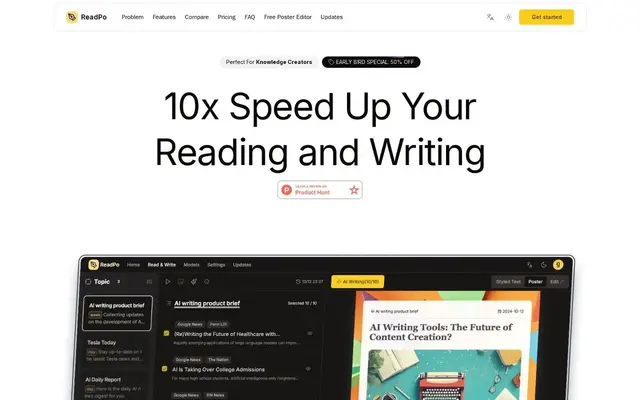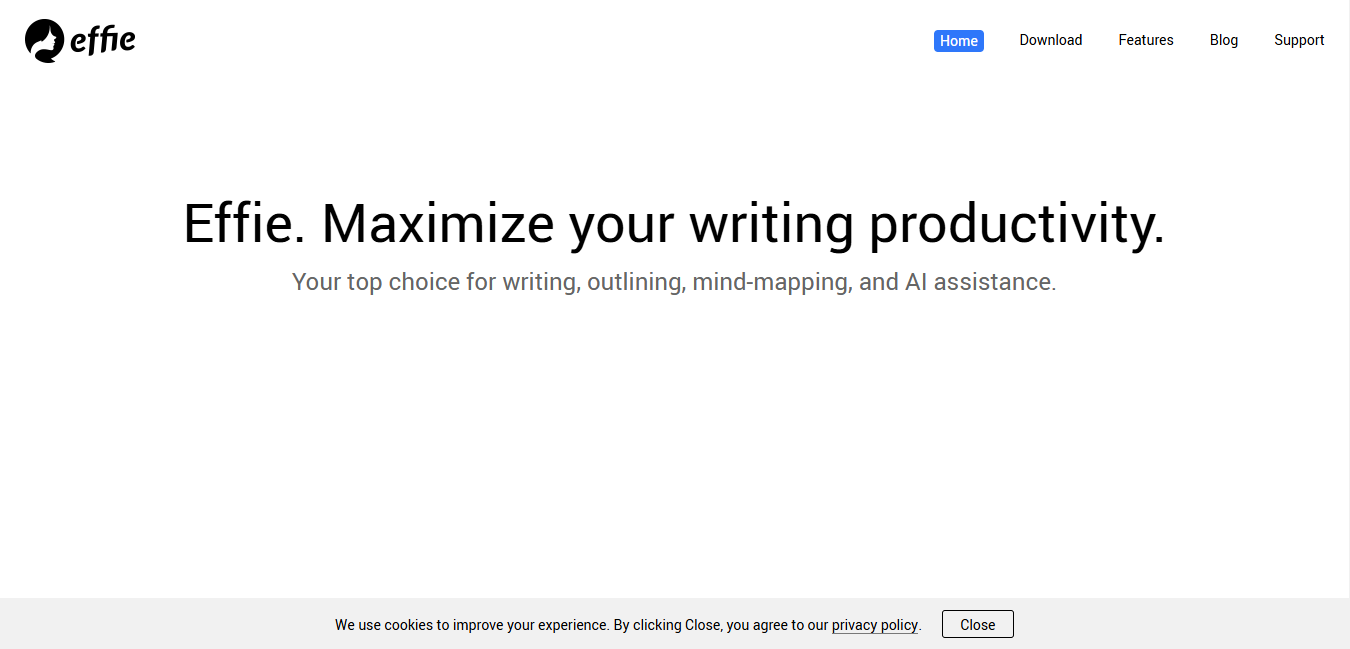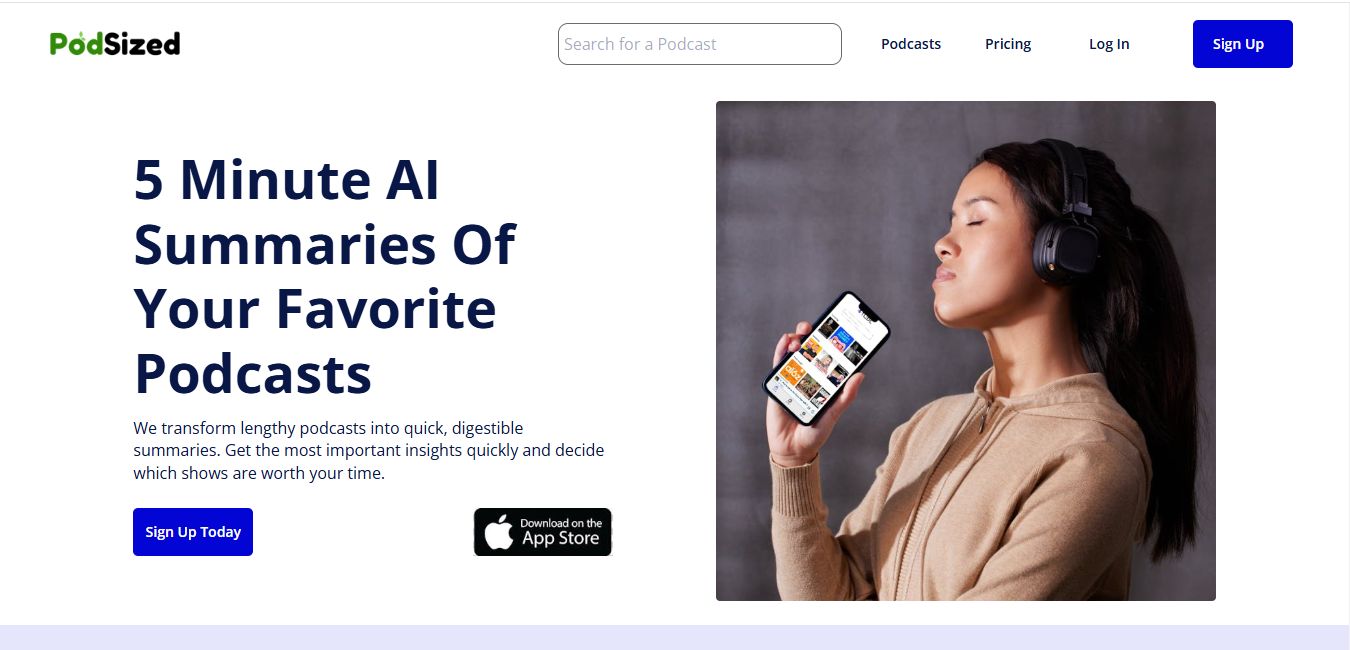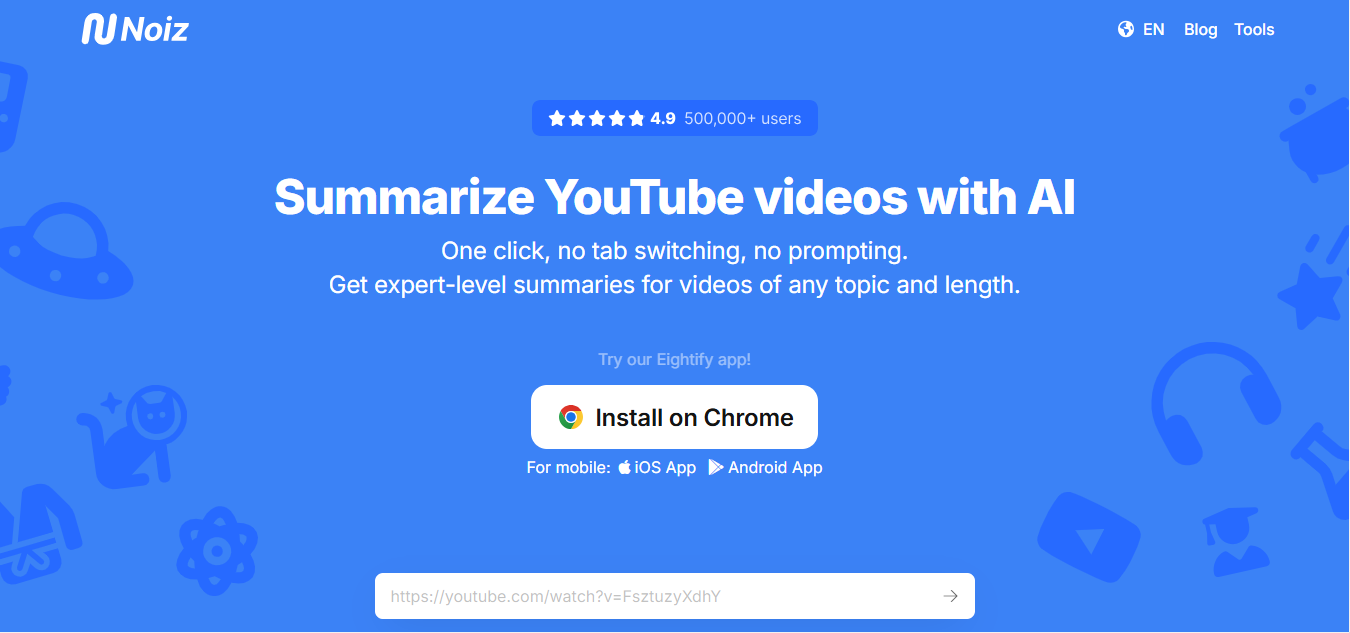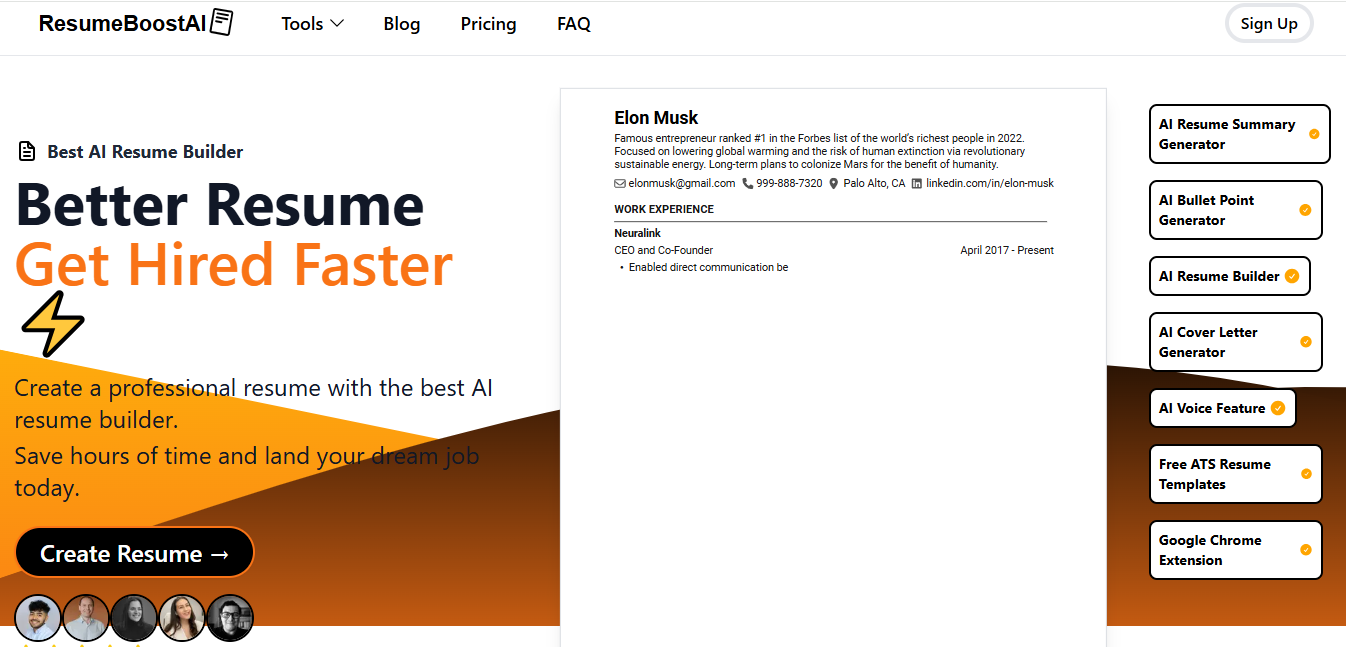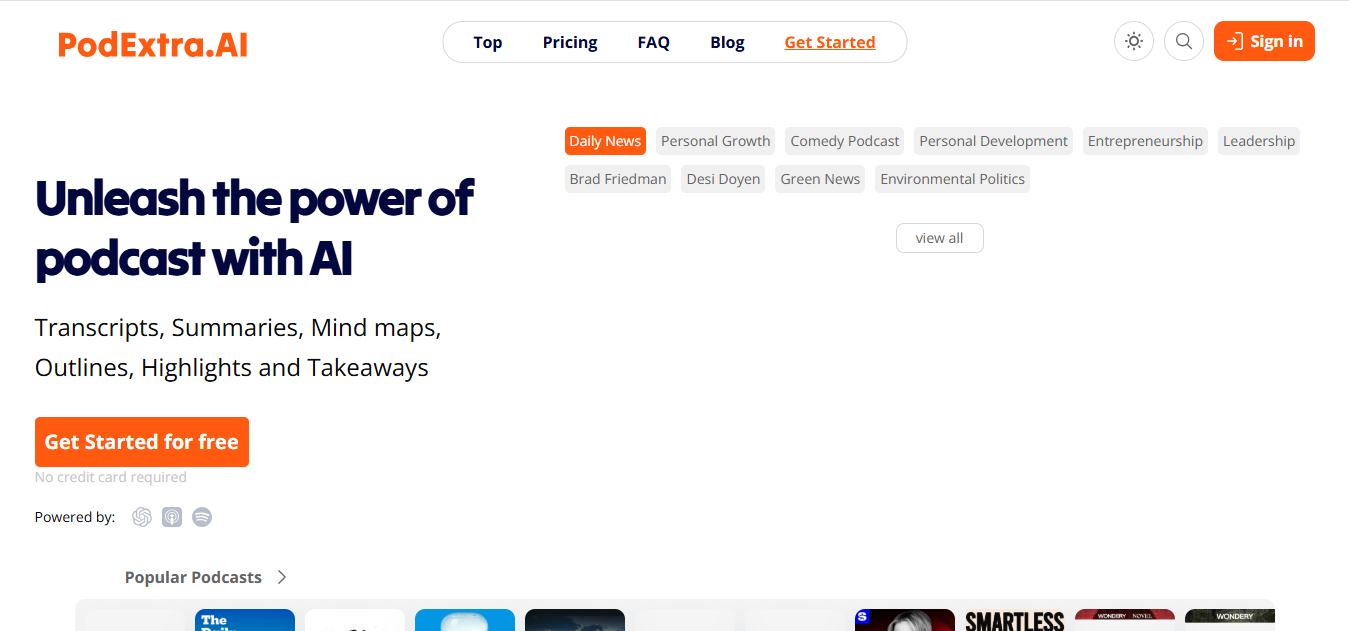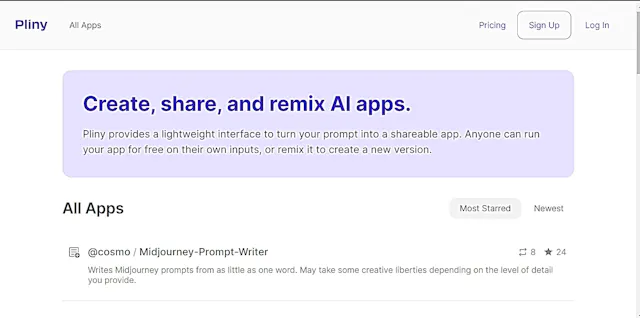
Pliny
What is Pliny?
Pliny is an AI-powered no-code tool that transforms prompts into shareable apps. It allows users to create, run, and remix applications without coding knowledge, fostering collaboration and creativity in app development.
Top Features:
- Prompt-to-App Conversion: turns user prompts into functional applications quickly and easily.
- Shareable Apps: enables users to share their created apps for free, promoting collaboration.
- No-Code Platform: allows app development without programming skills, making it accessible to all.
Pros and Cons
Pros:
- User-Friendly Interface: simple and intuitive platform for effortless app creation and sharing.
- Collaboration Features: facilitates teamwork through app sharing and remixing capabilities.
- Rapid Development: speeds up the app creation process with its no-code approach.
Cons:
- Limited Customization: may not provide extensive customization options for complex applications.
- Learning Curve: new users might need time to fully grasp the platform's capabilities.
- Dependency on AI: relies heavily on AI, which may not always interpret prompts accurately.
Use Cases:
- Educational Tools: create interactive quizzes and learning modules for students to engage with.
- Business Solutions: develop custom apps for data analysis and project management tasks.
- Creative Projects: design unique apps for storytelling, art, or music to share with others.
Who Can Use Pliny?
- Educators: teachers and instructors looking to create interactive learning materials for their students.
- Entrepreneurs: business owners seeking to develop simple apps for their operations quickly.
- Creative Professionals: artists and writers wanting to experiment with interactive digital projects.
Pricing:
- Free Plan: allows users to create and share apps at no cost.
- Paid Plans: pricing information for advanced features is not publicly available.
Our Review Rating Score:
- Functionality and Features: 4/5
- User Experience (UX): 4.5/5
- Performance and Reliability: 4/5
- Scalability and Integration: 3.5/5
- Security and Privacy: 4/5
- Cost-Effectiveness and Pricing Structure: 4/5
- Customer Support and Community: 3.5/5
- Innovation and Future Proofing: 4.5/5
- Data Management and Portability: 3.5/5
- Customization and Flexibility: 3.5/5
- Overall Rating: 4/5
Final Verdict:
Pliny stands out as an innovative tool for quick app creation without coding. Its user-friendly interface and collaboration features make it valuable for various users. However, it may have limitations for complex projects requiring extensive customization.
FAQs:
1) How does Pliny work?
Pliny uses AI to convert user prompts into functional apps. Users input their ideas, and the platform generates an app based on those inputs, which can then be shared and modified.
2) Is coding knowledge required to use Pliny?
No, Pliny is designed as a no-code platform, allowing users to create apps without programming skills. It's accessible to both technical and non-technical users.
3) Can I monetize apps created with Pliny?
While Pliny allows free sharing of apps, information about monetization options is not clearly provided. It's best to check with Pliny's support for specific details on app monetization.
4) What types of apps can be created with Pliny?
Pliny supports a wide range of app types, including educational tools, business solutions, and creative projects. The possibilities are diverse, limited mainly by the user's imagination and the platform's capabilities.
5) How secure are the apps created with Pliny?
Pliny emphasizes security, but specific details about app security measures are not publicly available. It's recommended to review Pliny's security policies or contact their support for more information.
Stay Ahead of the AI Curve
Join 76,000 subscribers mastering AI tools. Don’t miss out!
- Bookmark your favorite AI tools and keep track of top AI tools.
- Unblock premium AI tips and get AI Mastery's secrects for free.
- Receive a weekly AI newsletter with news, trending tools, and tutorials.