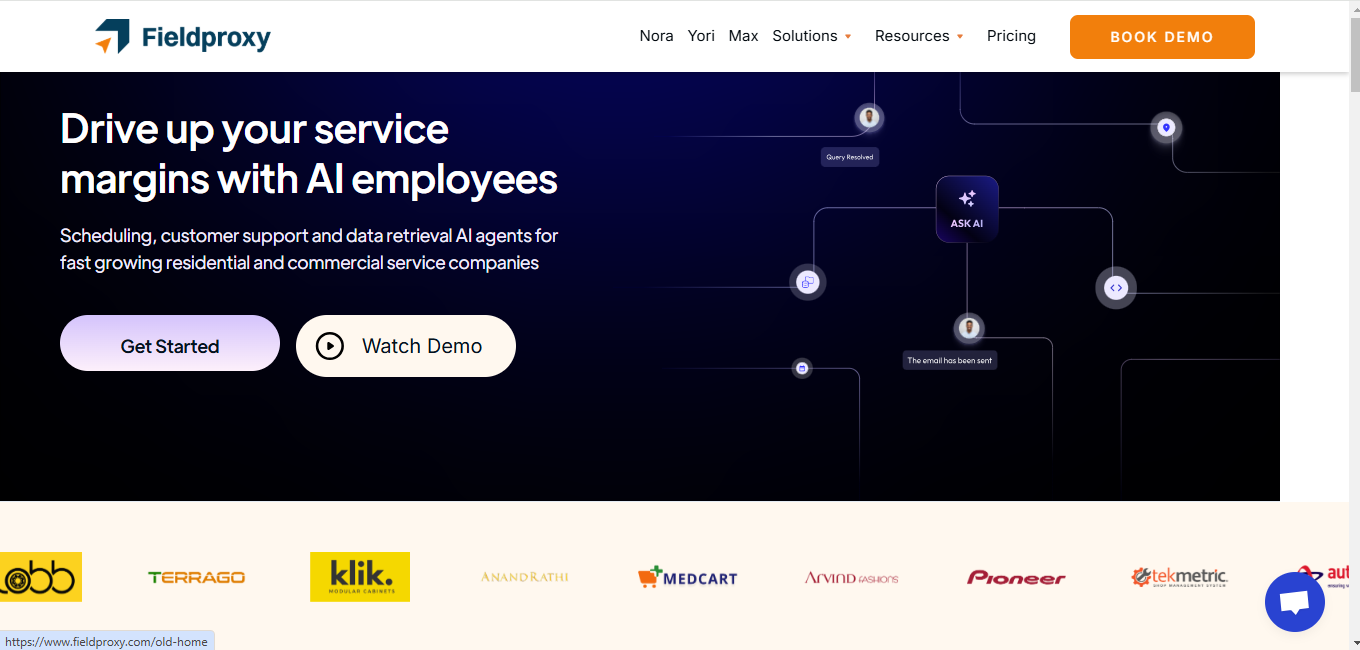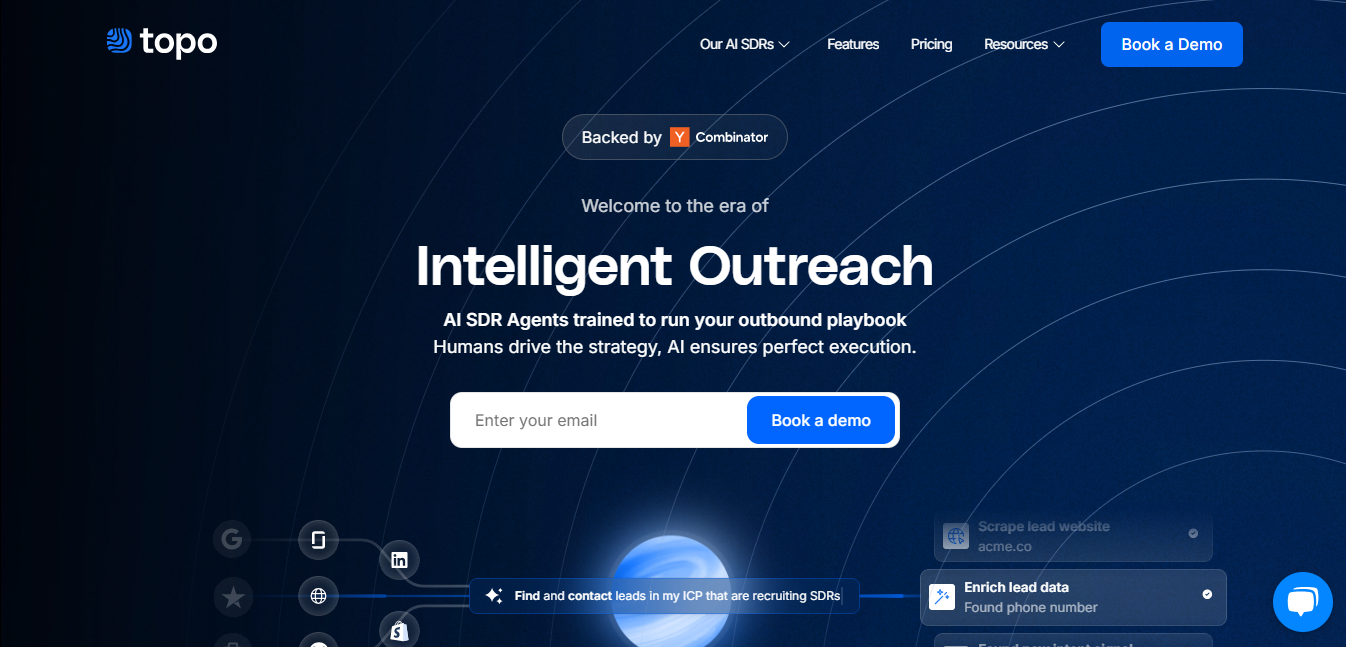Plusdocs
What is Plusdocs?
Plusdocs is an AI-powered tool that integrates with Google Slides and Docs to help create professional presentations and documents. It transforms simple prompts into well-structured presentations while maintaining compatibility with Google Workspace applications.
Top Features:
- AI Presentation Generation: creates complete slide decks from text prompts or existing documents.
- Smart Layout System: automatically formats content with professional designs and multiple layout options.
- Live Snapshots: captures and updates real-time data from various sources directly in presentations.
Pros and Cons
Pros:
- Native Integration: works directly within Google Slides without switching between applications.
- Professional Templates: includes hundreds of business-ready layouts and design options.
- Time Efficiency: reduces presentation creation time from hours to minutes.
Cons:
- Learning Curve: requires time to understand all available features and capabilities.
- Limited Free Version: most advanced features require a paid subscription.
- Internet Dependency: needs constant internet connection for AI features to work.
Use Cases:
- Sales Presentations: creating customized pitch decks for different clients and prospects.
- Educational Content: developing teaching materials and course presentations quickly.
- Business Reports: generating data-driven presentations for stakeholder meetings.
Who Can Use Plusdocs?
- Business Professionals: sales teams and executives needing regular presentation creation.
- Educators: teachers and trainers developing educational materials.
- Content Creators: marketers and writers producing regular content presentations.
Pricing:
- Free Trial: 7-day trial with basic features.
- Basic Plan: $15/month for individual users.
- Pro Plan: $25/month with advanced features and layouts.
- Enterprise: custom pricing for organizations.
Our Review Rating Score:
- Functionality and Features: 4.5/5
- User Experience (UX): 4.3/5
- Performance and Reliability: 4.2/5
- Scalability and Integration: 4.4/5
- Security and Privacy: 4.5/5
- Cost-Effectiveness: 4.0/5
- Customer Support: 4.1/5
- Innovation: 4.3/5
- Data Management: 4.2/5
- Customization: 4.4/5
- Overall Rating: 4.3/5
Final Verdict:
Plusdocs stands out as a practical AI presentation tool that delivers real value for Google Workspace users. While pricing might be a consideration for some, its time-saving capabilities and professional output make it a worthwhile investment for regular presentation creators.
FAQs:
1) Can I use Plusdocs offline?
No, Plusdocs requires an internet connection as it uses cloud-based AI technology to generate and edit presentations.
2) Does Plusdocs work with Microsoft PowerPoint?
Yes, Plusdocs supports PowerPoint integration through its Enterprise plan.
3) How accurate is the AI-generated content?
The AI generates professional-quality content, but it's recommended to review and adjust the output for specific needs.
4) Can I collaborate with team members using Plusdocs?
Yes, multiple team members can work on the same presentation while maintaining consistent branding and styles.
5) Is my presentation data secure with Plusdocs?
Yes, Plusdocs maintains SOC 2 Type II compliance and implements enterprise-grade security measures.
Stay Ahead of the AI Curve
Join 76,000 subscribers mastering AI tools. Don’t miss out!
- Bookmark your favorite AI tools and keep track of top AI tools.
- Unblock premium AI tips and get AI Mastery's secrects for free.
- Receive a weekly AI newsletter with news, trending tools, and tutorials.