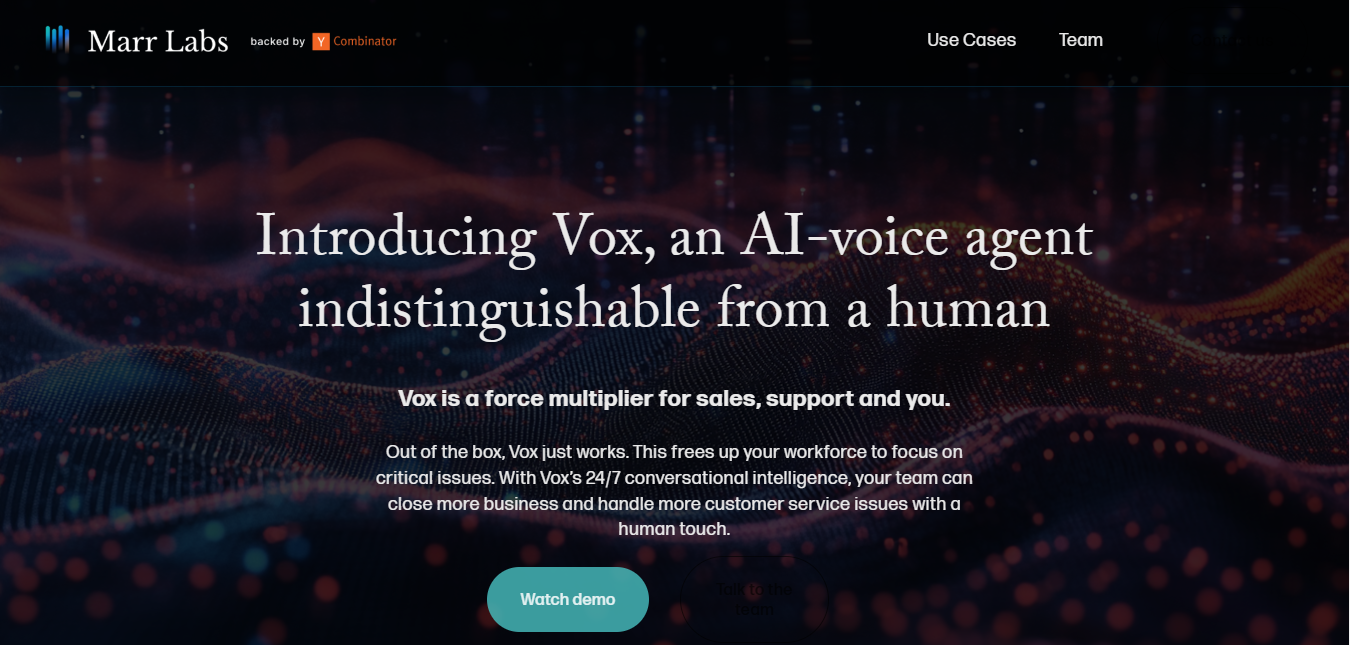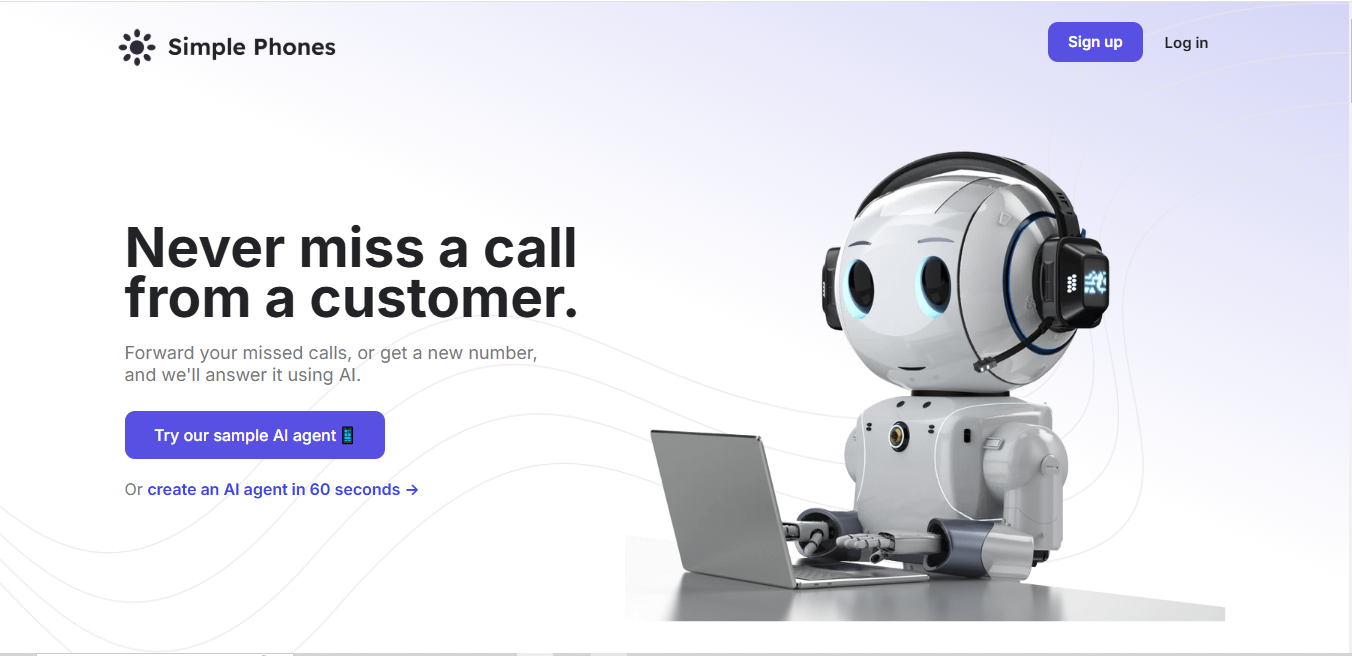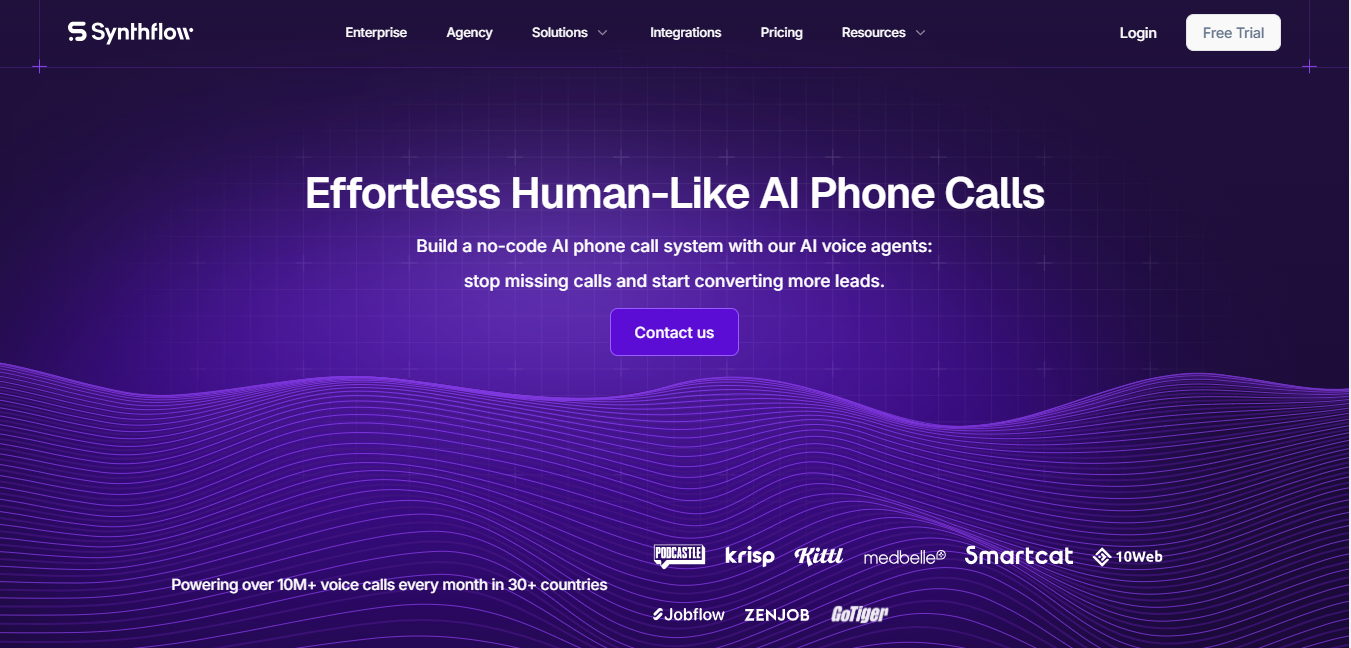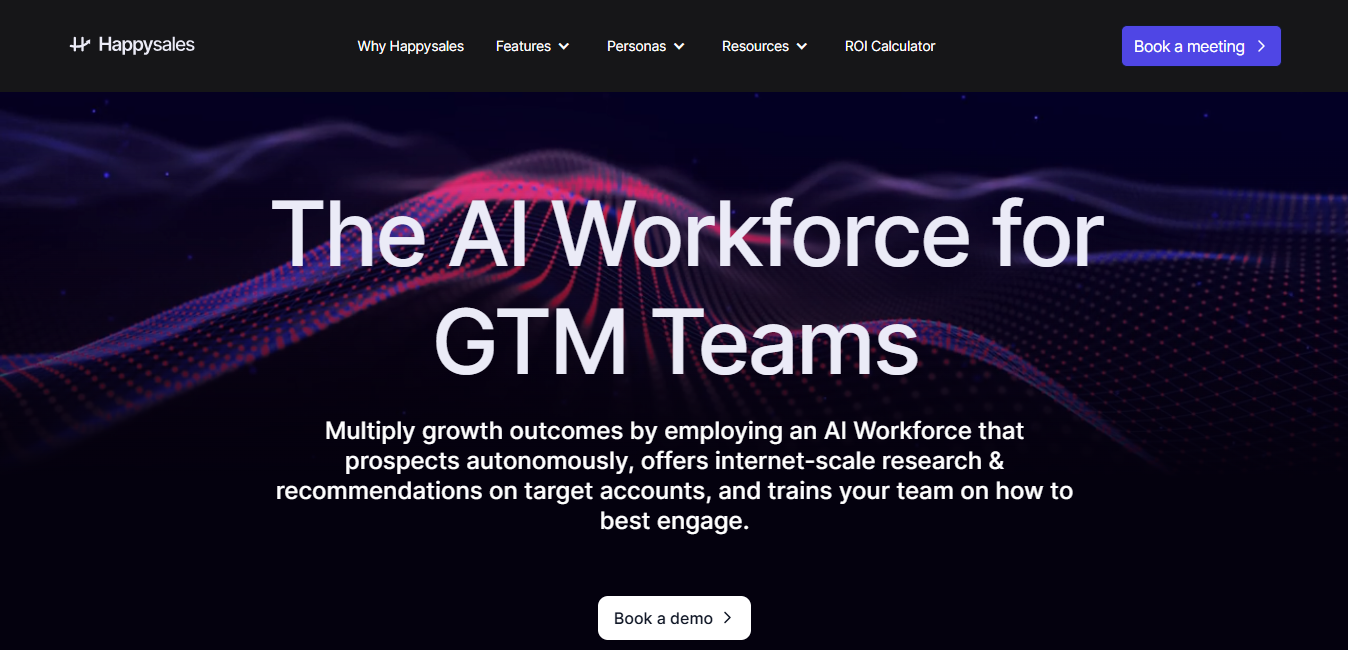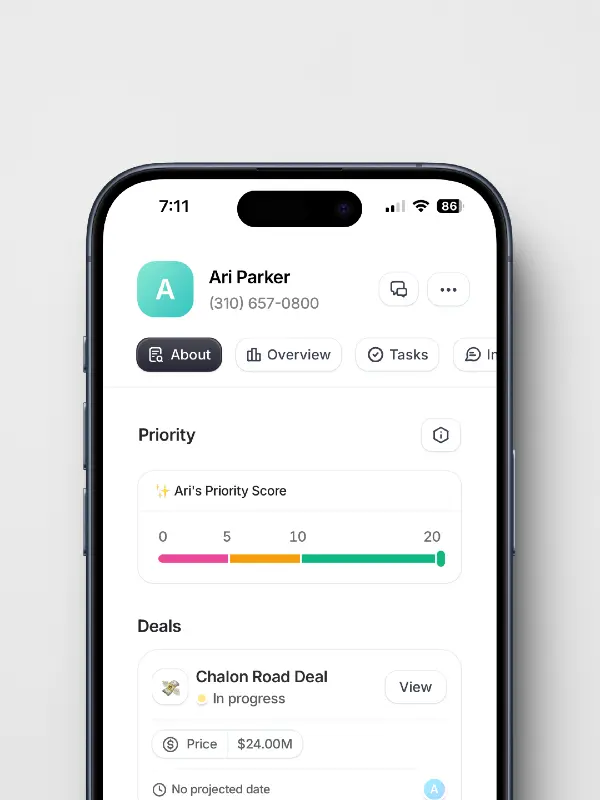PresentationGPT
What is PresentationGPT?
PresentationGPT is an AI-powered tool that creates high-quality PowerPoint presentations in seconds. It uses a proprietary language model called LISA to generate engaging and detailed slides for various purposes.
Top Features:
- AI-powered slide generation: creates professional presentations quickly using advanced language models.
- Customization options: allows users to choose backgrounds, text colors, and make edits after generation.
- Compatibility: works with popular tools like Microsoft PowerPoint and Google Slides.
Pros and Cons
Pros:
- Time-saving: generates high-quality presentations in seconds, reducing preparation time significantly.
- User-friendly: intuitive interface makes it easy for anyone to create professional slides.
- Flexible pricing: offers a free plan and pay-per-download option for occasional users.
Cons:
- Limited design control: may not provide extensive customization options for advanced users.
- Potential for generic content: AI-generated content might lack personal touch or specific insights.
- Internet dependency: requires an internet connection to generate and download presentations.
Use Cases:
- Business presentations: quickly create professional slides for meetings, pitches, and reports.
- Educational content: teachers can generate engaging presentations for classroom lectures and workshops.
- Personal projects: individuals can make impressive slides for personal or community events.
Who Can Use PresentationGPT?
- Business professionals: managers, executives, and entrepreneurs needing quick, polished presentations.
- Educators: teachers and trainers looking to create engaging visual aids for lessons.
- Students: those who need to prepare presentations for school or college projects.
Pricing:
- Free Plan: create and share unlimited presentations, access basic templates.
- Pay Per Download: $5 per download, includes all features and file formats.
- Unlimited Downloads: $12/month subscription for unlimited access to all features.
Our Review Rating Score:
- Functionality and Features: 4/5
- User Experience (UX): 4.5/5
- Performance and Reliability: 4/5
- Scalability and Integration: 3.5/5
- Security and Privacy: 4/5
- Cost-Effectiveness and Pricing Structure: 4.5/5
- Customer Support and Community: 3.5/5
- Innovation and Future Proofing: 4/5
- Data Management and Portability: 4/5
- Customization and Flexibility: 3.5/5
- Overall Rating: 4/5
Final Verdict:
PresentationGPT is a valuable tool for quick, professional slide creation. It's ideal for those needing quality presentations without design expertise. While it may lack advanced customization, its time-saving benefits and user-friendly interface make it a solid choice for many users.
FAQs:
1) How accurate are the presentations generated by PresentationGPT?
PresentationGPT generates accurate content based on the input provided. However, it's recommended to review and fact-check the slides before use, especially for specialized or technical topics.
2) Can I edit the presentations after they're generated?
Yes, you can edit the presentations after generation. PresentationGPT provides editable formats compatible with PowerPoint and Google Slides for further customization.
3) Is PresentationGPT suitable for creating complex, data-heavy presentations?
While PresentationGPT can handle various topics, it may have limitations with complex, data-heavy presentations. For such cases, manual input or specialized tools might be necessary.
4) How does PresentationGPT ensure the uniqueness of each presentation?
PresentationGPT uses advanced AI to generate unique content for each request. However, for highly specific or uncommon topics, some similarities may occur across presentations.
5) Can I use PresentationGPT for commercial purposes?
Yes, PresentationGPT can be used for commercial purposes. However, it's advisable to review the terms of service and consider the subscription plan that best fits your business needs.
Stay Ahead of the AI Curve
Join 76,000 subscribers mastering AI tools. Don’t miss out!
- Bookmark your favorite AI tools and keep track of top AI tools.
- Unblock premium AI tips and get AI Mastery's secrects for free.
- Receive a weekly AI newsletter with news, trending tools, and tutorials.