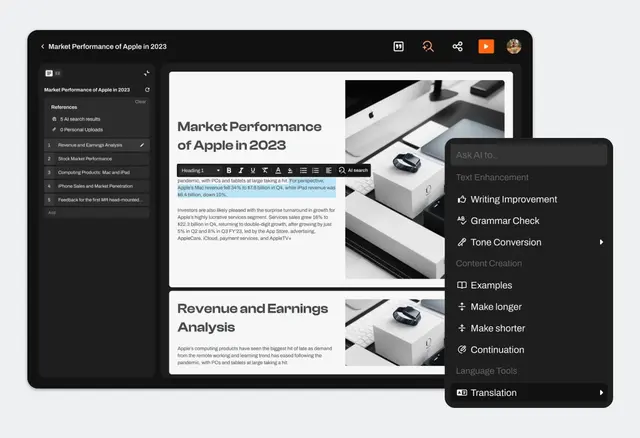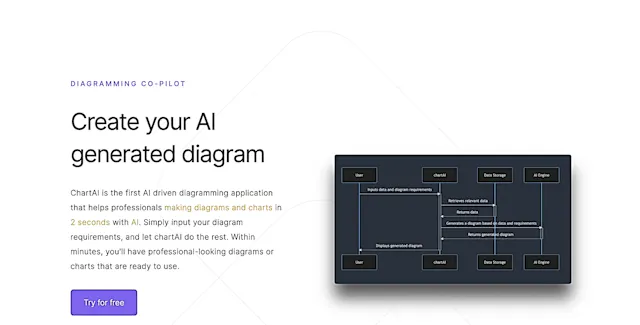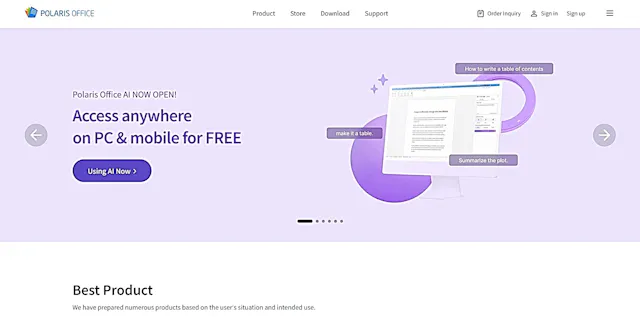Prezo
What is Prezo?
Prezo is an AI-powered presentation creation platform that transforms documents and simple prompts into visually striking presentations. This tool combines artificial intelligence with intuitive design features to help users create professional presentations quickly.
Top Features:
- Document Conversion: transforms long-form content into well-structured presentations with logical breaks.
- AI Image Generation: creates custom visuals across 10+ different artistic styles based on text descriptions.
- Mobile Optimization: automatically adjusts layouts for optimal viewing across all devices.
Pros and Cons
Pros:
- Time Efficiency: quickly converts existing documents into presentation format with minimal manual input.
- Design Flexibility: includes drag-and-drop functionality for easy layout customization and arrangement.
- Cross-Platform Support: works smoothly across web browsers and mobile devices with consistent quality.
Cons:
- Learning Curve: new users may need time to master all available features and capabilities.
- Processing Speed: may experience delays when handling large datasets or complex presentations.
- Limited Tutorials: could benefit from more comprehensive guides for advanced features.
Use Cases:
- Event Planning: create engaging presentations for conferences, workshops, and corporate events.
- Research Presentations: transform academic papers and research findings into digestible visual formats.
- Marketing Materials: develop professional pitch decks and marketing presentations quickly.
Who Can Use Prezo?
- Business Professionals: managers and executives needing to create impactful business presentations.
- Educators: teachers and professors looking to convert lesson plans into engaging visual content.
- Content Creators: digital marketers and content specialists requiring professional presentation tools.
Pricing:
- Free Trial: available for testing core features
- Pricing Plan: subscription-based model with specific pricing details pending launch
Our Review Rating Score:
- Functionality and Features: 4.5/5
- User Experience (UX): 4/5
- Performance and Reliability: 4/5
- Scalability and Integration: 3.5/5
- Security and Privacy: 4/5
- Cost-Effectiveness and Pricing Structure: 4/5
- Customer Support and Community: 3.5/5
- Innovation and Future Proofing: 4.5/5
- Data Management and Portability: 4/5
- Customization and Flexibility: 4.5/5
- Overall Rating: 4.1/5
Final Verdict:
Prezo stands out with its AI-powered features and intuitive design tools. While it has room for improvement in tutorial resources, it's a valuable tool for professionals seeking to create high-quality presentations efficiently.
FAQs:
1) Can Prezo work offline?
No, Prezo requires an internet connection as it's a web-based platform utilizing cloud computing and AI capabilities.
2) Does Prezo support team collaboration?
Yes, multiple team members can work on presentations simultaneously with real-time updates.
3) What file formats can I export my presentations to?
Presentations can be exported as PDFs, HTML files, and MP4 videos.
4) Is my content secure on Prezo?
Yes, Prezo implements standard security measures to protect user content and data.
5) Can I import existing PowerPoint presentations?
While Prezo can convert documents, specific PowerPoint import functionality details are yet to be confirmed.
Stay Ahead of the AI Curve
Join 76,000 subscribers mastering AI tools. Don’t miss out!
- Bookmark your favorite AI tools and keep track of top AI tools.
- Unblock premium AI tips and get AI Mastery's secrects for free.
- Receive a weekly AI newsletter with news, trending tools, and tutorials.