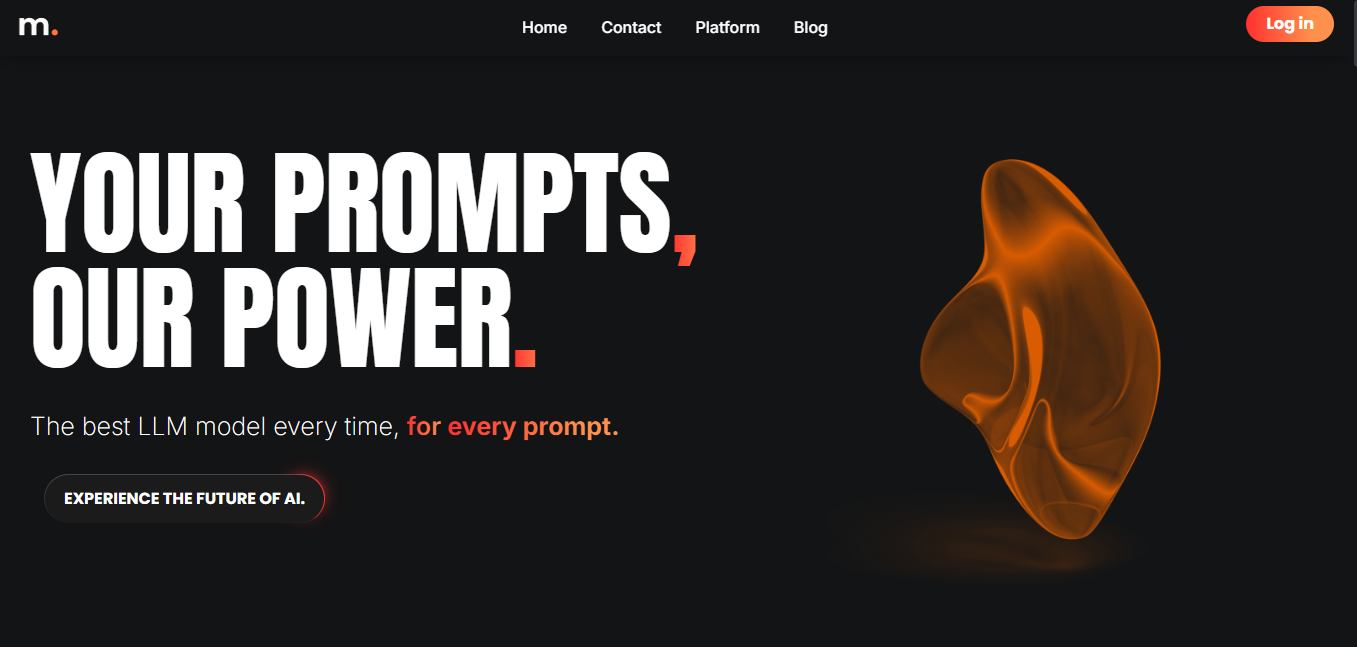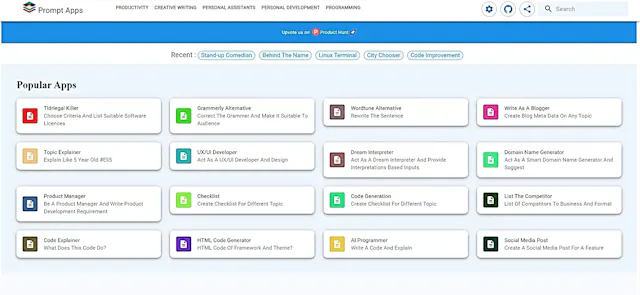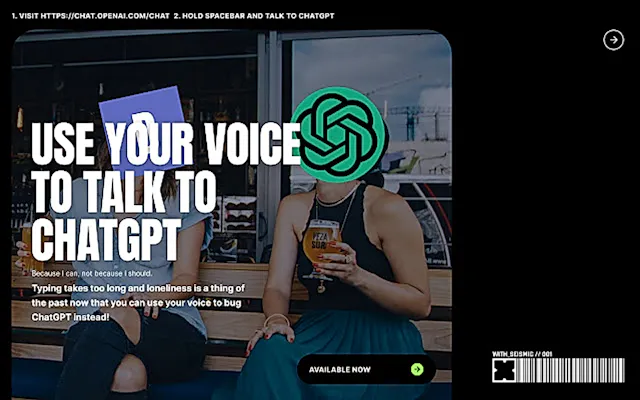Prompta
What is Prompta?
Prompta is an open-source ChatGPT client that provides a user-friendly interface for interacting with AI language models. It's designed to streamline conversations with ChatGPT and GPT-4, offering a keyboard-focused experience and local storage for chats.
Top Features:
- Keyboard-focused interface: allows for quick and efficient navigation through the application.
- Local storage: saves all chats locally, enabling offline access and easy searching.
- Cross-device sync: keeps your conversations up-to-date across multiple devices.
Pros and Cons
Pros:
- User-friendly interface: makes interacting with AI models simple and intuitive.
- Offline access: allows users to review past conversations without an internet connection.
- Bring your own API key: provides added security and control over your AI interactions.
Cons:
- Limited model options: primarily focuses on ChatGPT and GPT-4, potentially restricting user choice.
- Requires API key: users need to obtain their own API key, which may be inconvenient.
- Learning curve: keyboard-focused interface might take time for some users to master.
Use Cases:
- Content creation: writers can use Prompta to generate ideas and draft articles quickly.
- Problem-solving: developers can leverage AI assistance for coding challenges and debugging.
- Research: students and professionals can use Prompta to gather information and explore topics.
Who Can Use Prompta?
- Writers and content creators: individuals looking to streamline their writing process and generate ideas.
- Developers and programmers: those seeking AI assistance for coding and problem-solving tasks.
- Students and researchers: people who need quick access to information and analysis.
Pricing:
- Free to use: Prompta is open-source and available at no cost.
- API costs: users need to cover the costs of their own OpenAI API usage.
Our Review Rating Score:
- Functionality and Features: 4/5
- User Experience (UX): 4.5/5
- Performance and Reliability: 4/5
- Scalability and Integration: 3.5/5
- Security and Privacy: 4/5
- Cost-Effectiveness and Pricing Structure: 4.5/5
- Customer Support and Community: 3.5/5
- Innovation and Future Proofing: 4/5
- Data Management and Portability: 4.5/5
- Customization and Flexibility: 3.5/5
- Overall Rating: 4/5
Final Verdict:
Prompta stands out as a solid choice for users seeking a straightforward, efficient ChatGPT interface. Its local storage and cross-device sync features are particularly valuable. While it has some limitations, its open-source nature and user-friendly design make it a worthy consideration for AI interactions.
FAQs:
1) Is Prompta compatible with mobile devices?
Yes, Prompta can be used on mobile devices through its web interface, allowing for cross-device synchronization of your chats.
2) How secure is Prompta for storing sensitive information?
Prompta stores chats locally on your device, providing a level of security. However, users should exercise caution when discussing sensitive information with AI models.
3) Can I use Prompta without an internet connection?
You can access and search your stored chats offline, but an internet connection is required for new interactions with the AI models.
4) Does Prompta support languages other than English?
Prompta's interface is primarily in English, but you can interact with the AI models in various languages supported by ChatGPT and GPT-4.
5) How often is Prompta updated with new features?
As an open-source project, Prompta's update frequency depends on community contributions. Check the GitHub repository for the latest updates and features.
Stay Ahead of the AI Curve
Join 76,000 subscribers mastering AI tools. Don’t miss out!
- Bookmark your favorite AI tools and keep track of top AI tools.
- Unblock premium AI tips and get AI Mastery's secrects for free.
- Receive a weekly AI newsletter with news, trending tools, and tutorials.