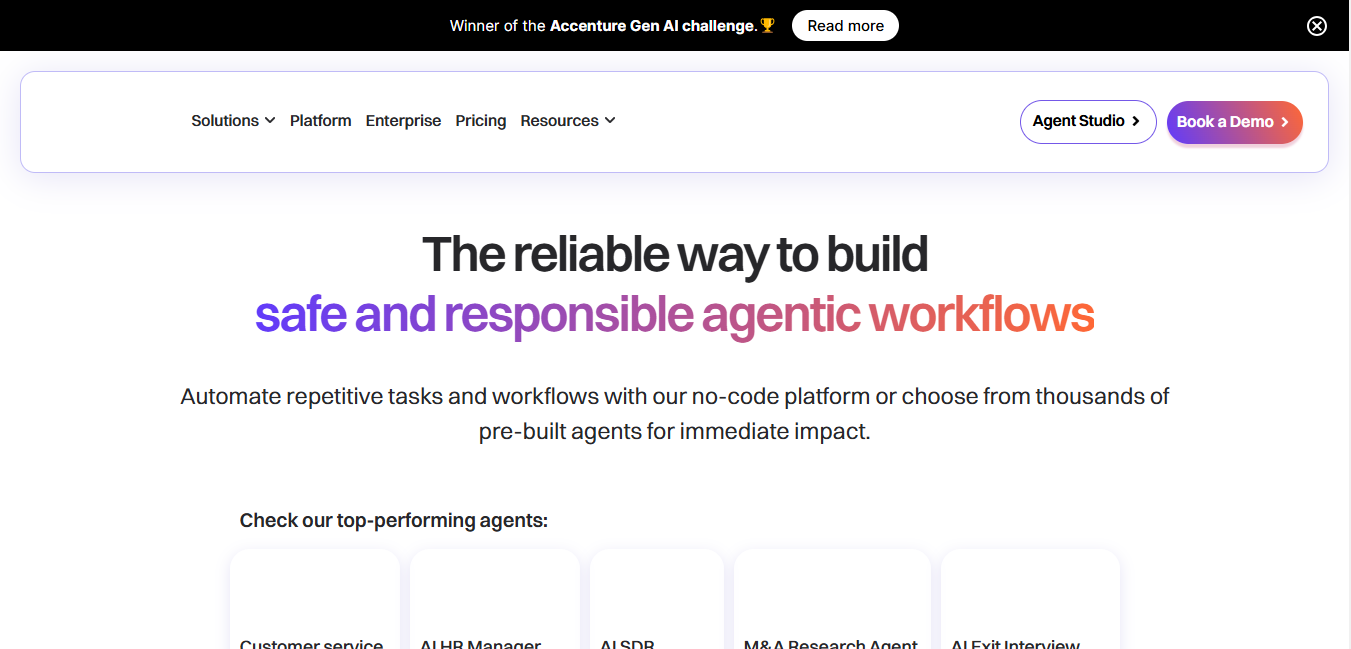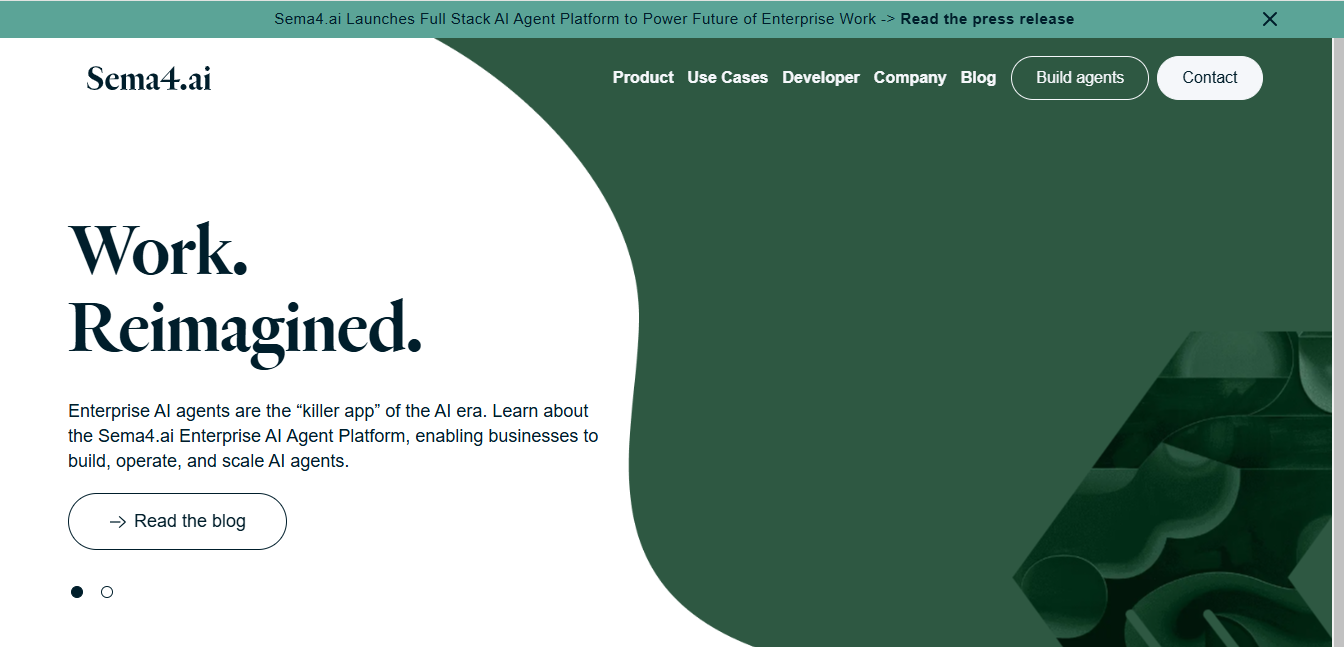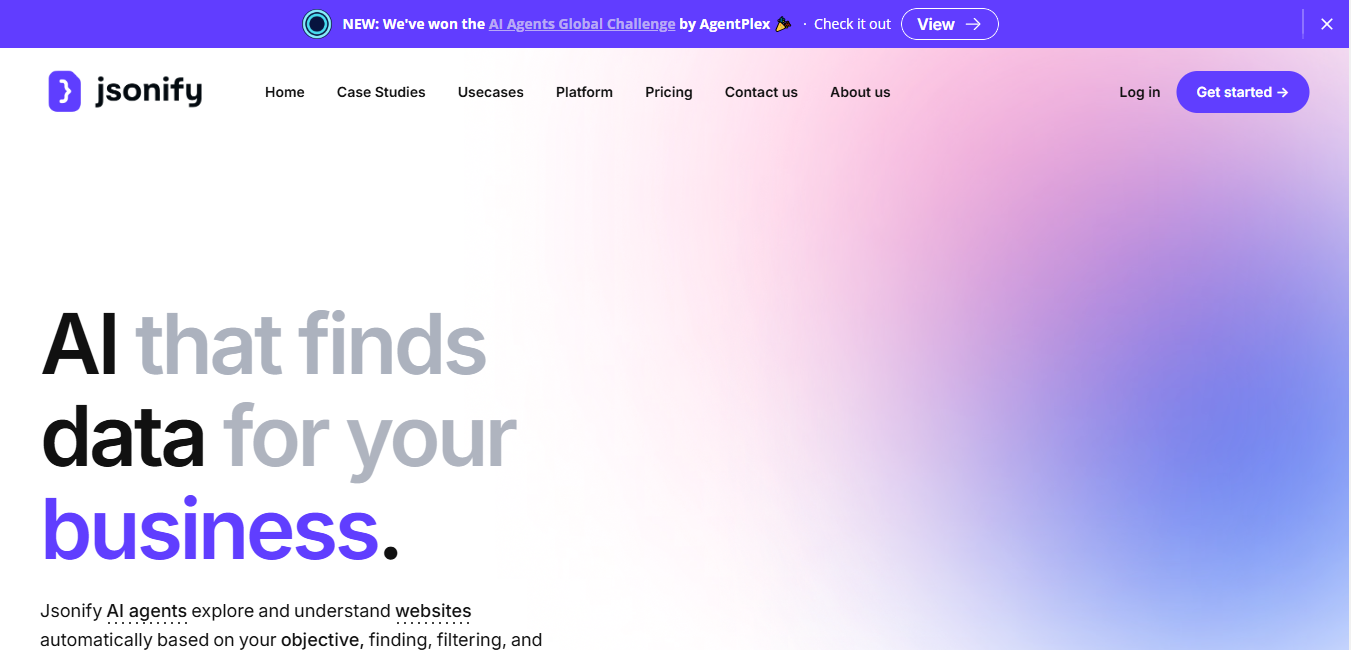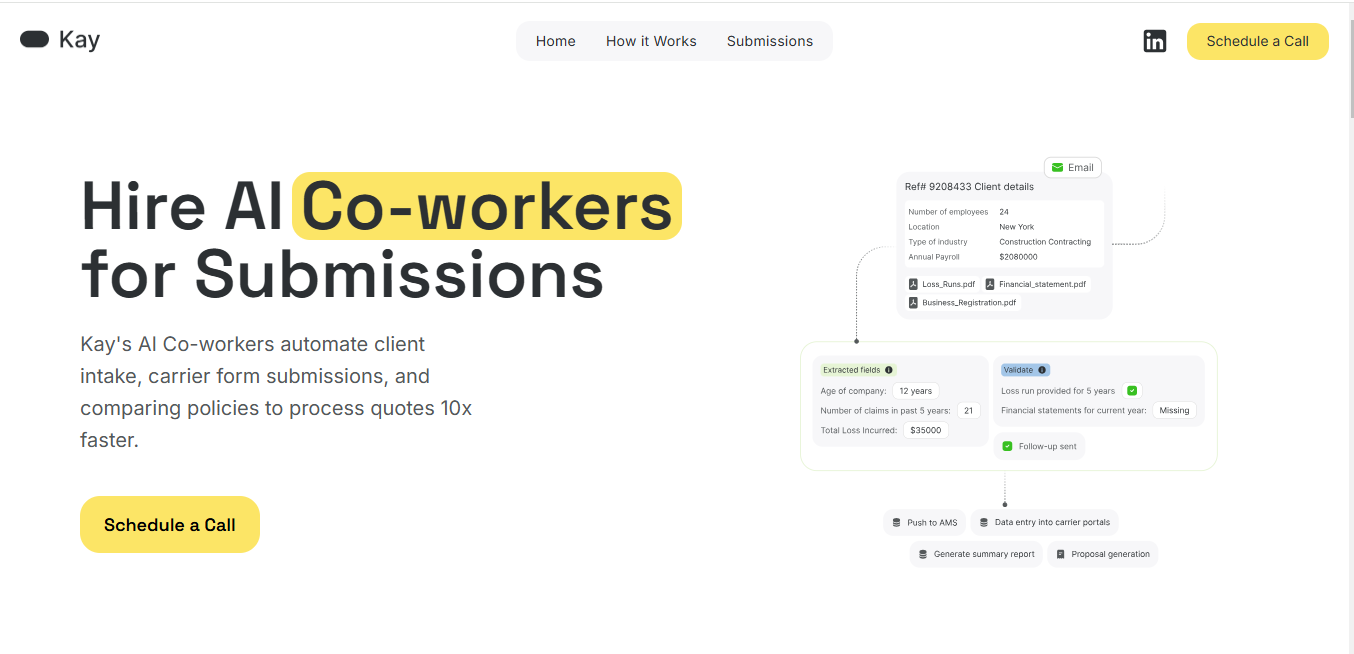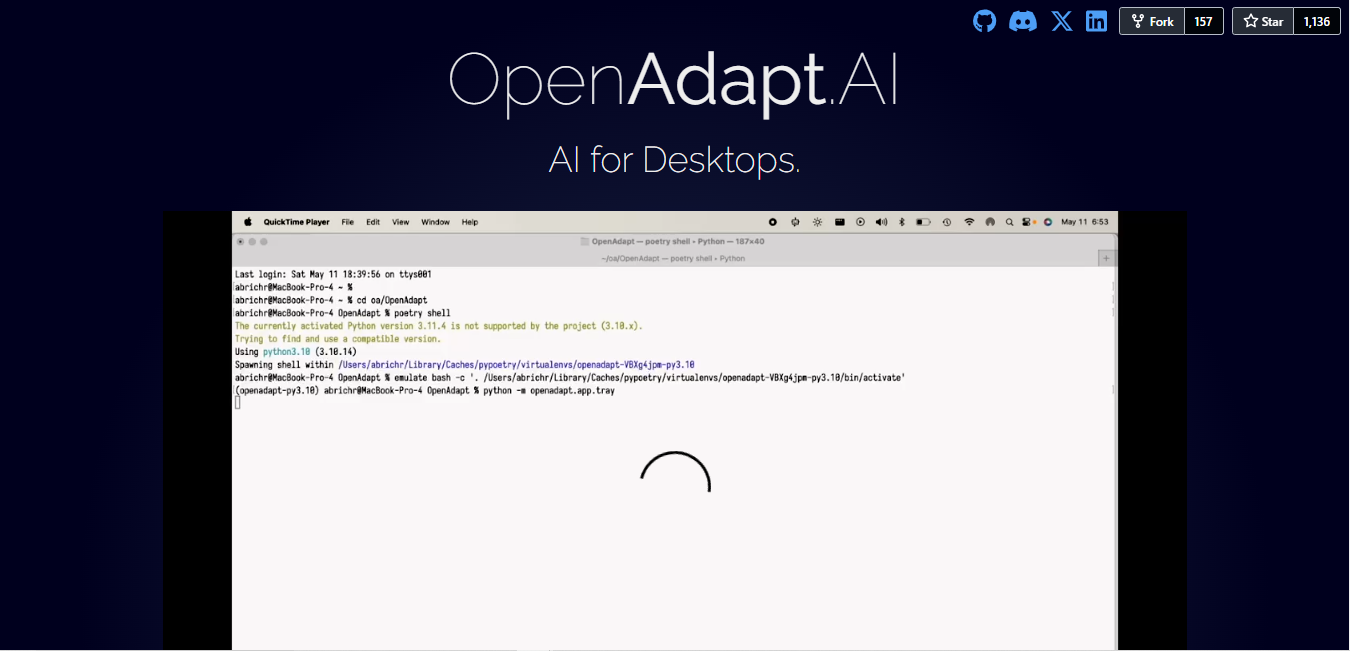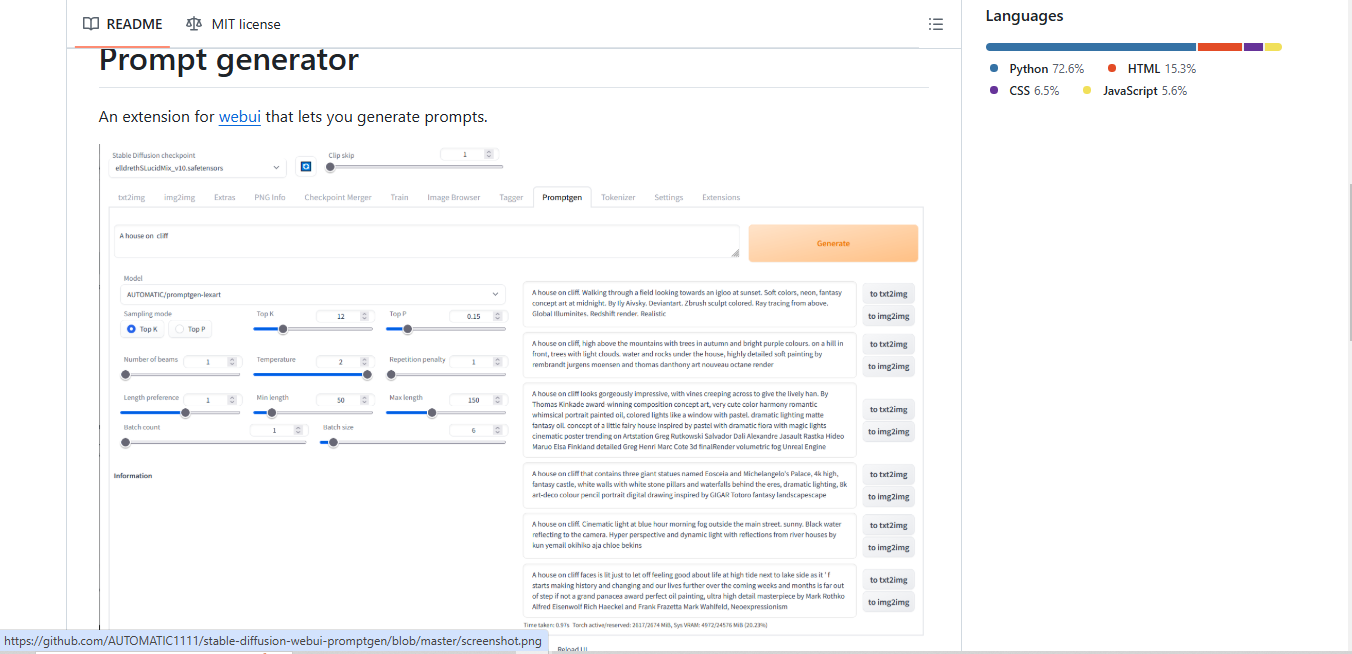
PromptGen
What is PromptGen?
PromptGen is a specialized extension for the Stable Diffusion WebUI that generates AI art prompts. This tool integrates multiple GPT2-based models trained on various datasets to help create diverse and creative prompts for image generation.
Top Features:
- Multiple Model Support: includes three pre-trained models focusing on different prompt styles and content types.
- Offline Capability: allows downloading and using models locally without requiring constant internet connection.
- Customizable Integration: supports adding custom models from Huggingface through a simple configuration system.
Pros and Cons
Pros:
- Flexibility: works with both online and offline models for uninterrupted prompt generation.
- Extensibility: simple process to add new models from Huggingface to expand capabilities.
- Specialized Training: models trained on specific datasets provide targeted prompt generation.
Cons:
- Setup Required: needs manual configuration and model downloads for offline use.
- Limited Base Models: comes with only three default models out of the box.
- Technical Knowledge: requires understanding of file structures for custom model integration.
Use Cases:
- Art Creation: generating creative prompts for AI art generation platforms.
- Content Development: inspiring new ideas for digital art and design projects.
- Batch Processing: creating multiple prompts for large-scale image generation tasks.
Who Can Use PromptGen?
- Digital artists: creators looking to expand their AI art generation capabilities.
- Content creators: professionals needing diverse prompt ideas for visual content.
- AI enthusiasts: users experimenting with different prompt engineering approaches.
Pricing:
- Free: open-source tool available at no cost.
- Additional Costs: none, all features included in the base package.
Our Review Rating Score:
- Functionality and Features: 4/5
- User Experience (UX): 3.5/5
- Performance and Reliability: 4/5
- Scalability and Integration: 4/5
- Security and Privacy: 4.5/5
- Cost-Effectiveness and Pricing Structure: 5/5
- Customer Support and Community: 3.5/5
- Innovation and Future Proofing: 4/5
- Data Management and Portability: 4/5
- Customization and Flexibility: 4.5/5
- Overall Rating: 4.1/5
Final Verdict:
PromptGen stands out as a practical tool for AI art creation, combining flexibility with powerful prompt generation capabilities. While technical setup might be challenging, its extensibility and zero cost make it valuable for creative professionals.
FAQs:
1) How do I install new models in PromptGen?
Add model names to the Huggingface settings field, separated by commas, then reload the UI to apply changes.
2) Can PromptGen work without internet connection?
Yes, by downloading models to the local 'models' directory within the extension folder.
3) What types of prompts can the default models generate?
The default models generate art-focused prompts, with options for both safe and unsafe content from different datasets.
4) Is technical knowledge required to use PromptGen?
Basic technical understanding helps, but the core functionality is accessible to most users.
5) Can I use custom models with PromptGen?
Yes, you can add any compatible GPT2-based model from Huggingface or use local models.
Stay Ahead of the AI Curve
Join 76,000 subscribers mastering AI tools. Don’t miss out!
- Bookmark your favorite AI tools and keep track of top AI tools.
- Unblock premium AI tips and get AI Mastery's secrects for free.
- Receive a weekly AI newsletter with news, trending tools, and tutorials.