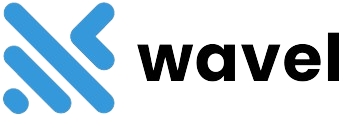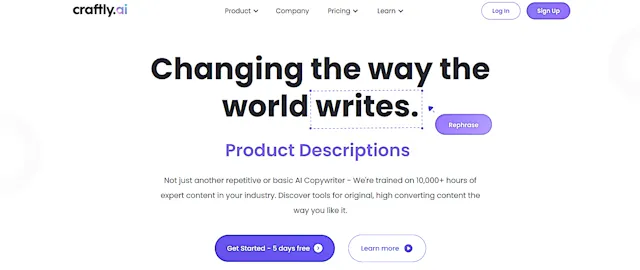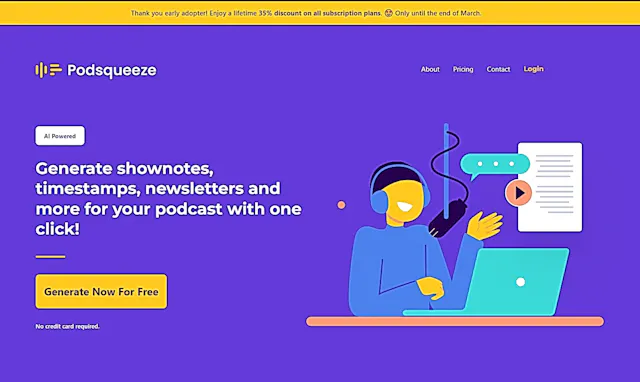ProtoText
What is ProtoText?
ProtoText is a minimalist digital tool designed to transform chaotic information into organized, intelligent forms. This free desktop application helps users create notes, knowledge networks, flexible presentations, and personal portfolios. ProtoText combines traditional document editing with card-based organization, allowing for efficient visualization and management of data.
Top Features:
- Card-based organization: organize information into individual cards for easy manipulation and rearrangement.
- AI and API integration: enrich content by integrating modern AI services and APIs.
- Secure encryption: protect confidential information with built-in encryption capabilities.
- Multilingual support: create and manage content in multiple languages effortlessly.
- Flexible export options: export your work in various formats for sharing and presentation.
Pros and Cons
Pros:
- Intuitive interface: user-friendly design makes it easy to organize and manage information.
- Privacy-focused: no registration, ads, or tracking, prioritizing user privacy and data security.
- Versatile applications: suitable for various tasks from note-taking to creating presentations.
Cons:
- Limited AI capabilities: AI assistance may not be as advanced as some other tools.
- Learning curve: some users might need time to adapt to the card-based organization system.
- Desktop-only: lack of mobile or web-based versions may limit accessibility for some users.
Use Cases:
- Personal knowledge management: create and organize notes using the Zettelkasten method.
- Project planning: visualize and manage project components using the card-based system.
- Content creation: develop structured content for articles, books, or educational materials.
Who Can Use ProtoText?
- Writers and researchers: individuals who need to organize complex information and ideas.
- Students and educators: those looking to create structured study materials and presentations.
- Project managers: professionals seeking a visual tool for project planning and organization.
Pricing:
- Free: ProtoText is available as a free desktop application for both Mac and Windows users.
- No hidden costs: all features are included in the free version, with no premium tiers or subscriptions.
Our Review Rating Score:
- Functionality and Features: 4/5
- User Experience (UX): 4/5
- Performance and Reliability: 4/5
- Scalability and Integration: 3/5
- Security and Privacy: 5/5
- Cost-Effectiveness and Pricing Structure: 5/5
- Customer Support and Community: 3/5
- Innovation and Future Proofing: 4/5
- Data Management and Portability: 4/5
- Customization and Flexibility: 4/5
- Overall Rating: 4/5
Final Verdict:
ProtoText stands out as a powerful, free tool for organizing information and boosting productivity. Its unique card-based system and focus on privacy make it an excellent choice for users seeking a minimalist yet effective digital workspace. While it may have a learning curve, its versatility and potential for creativity are impressive.
FAQs:
1) Is ProtoText compatible with mobile devices?
Currently, ProtoText is only available as a desktop application for Mac and Windows. There is no mobile version available at this time.
2) Can I collaborate with others using ProtoText?
ProtoText is primarily designed for individual use. While you can export your work in various formats, real-time collaboration features are not built into the application.
3) How does ProtoText handle data backup?
ProtoText operates offline and locally on your device. It's recommended to manually back up your ProtoText files to ensure data safety.
4) Does ProtoText require an internet connection to function?
ProtoText can function offline, but an internet connection is required for AI and API integrations.
5) Can I import data from other note-taking apps into ProtoText?
While ProtoText supports various export options, importing data from other apps may require manual input or conversion of files into compatible formats.
Stay Ahead of the AI Curve
Join 76,000 subscribers mastering AI tools. Don’t miss out!
- Bookmark your favorite AI tools and keep track of top AI tools.
- Unblock premium AI tips and get AI Mastery's secrects for free.
- Receive a weekly AI newsletter with news, trending tools, and tutorials.