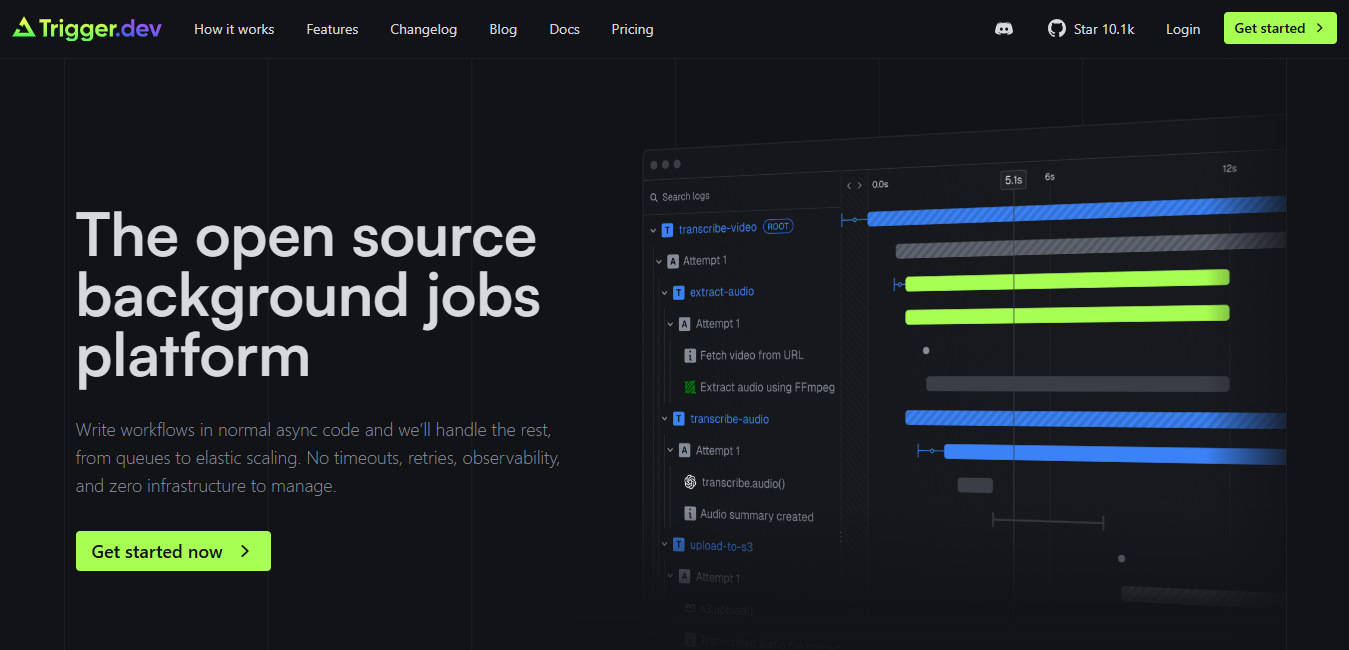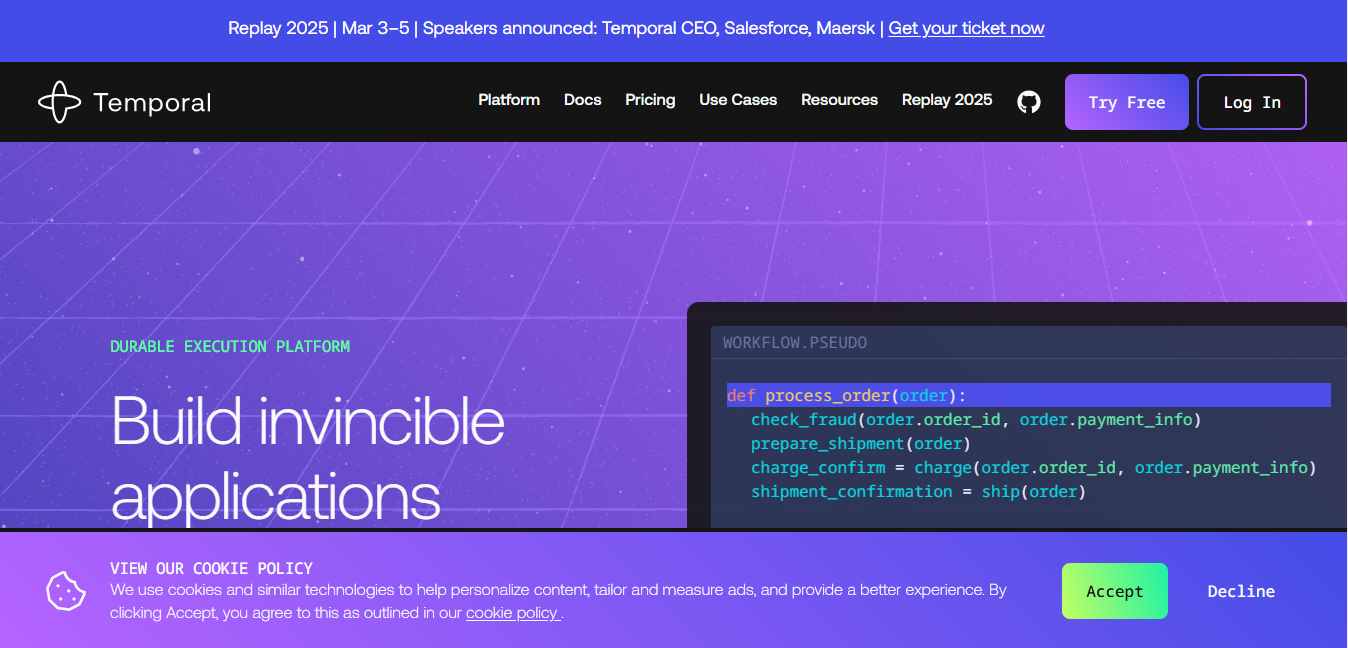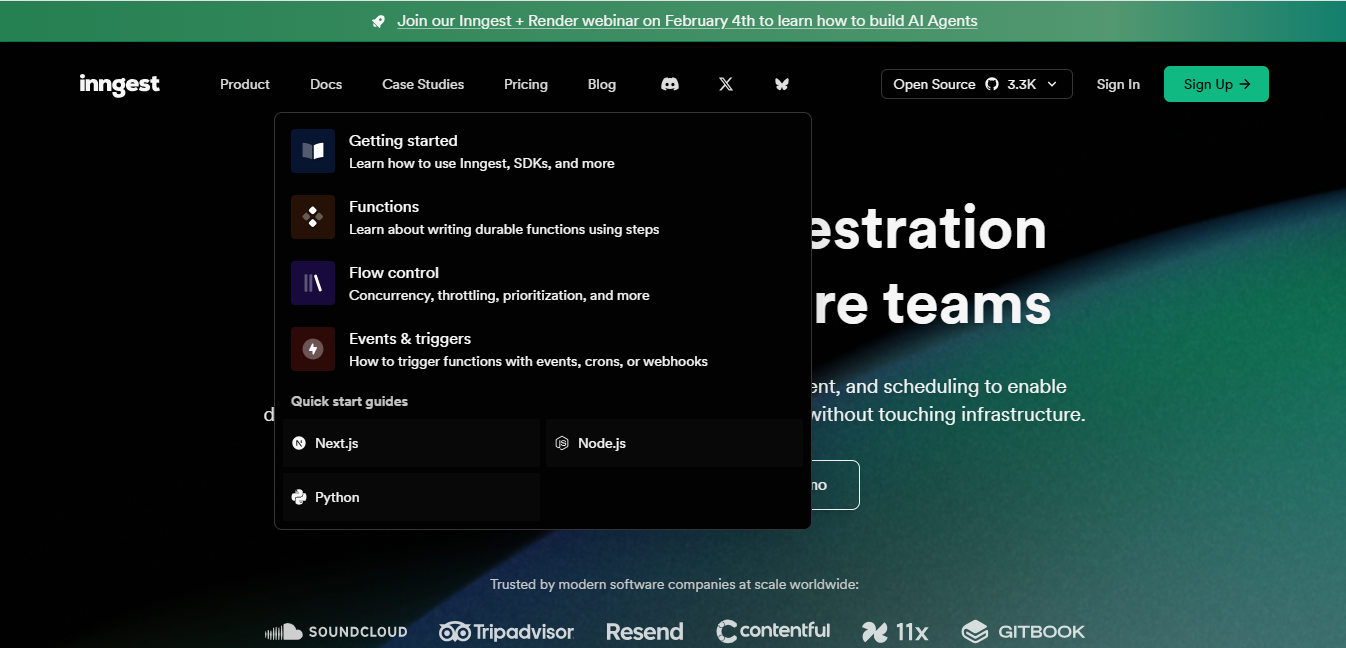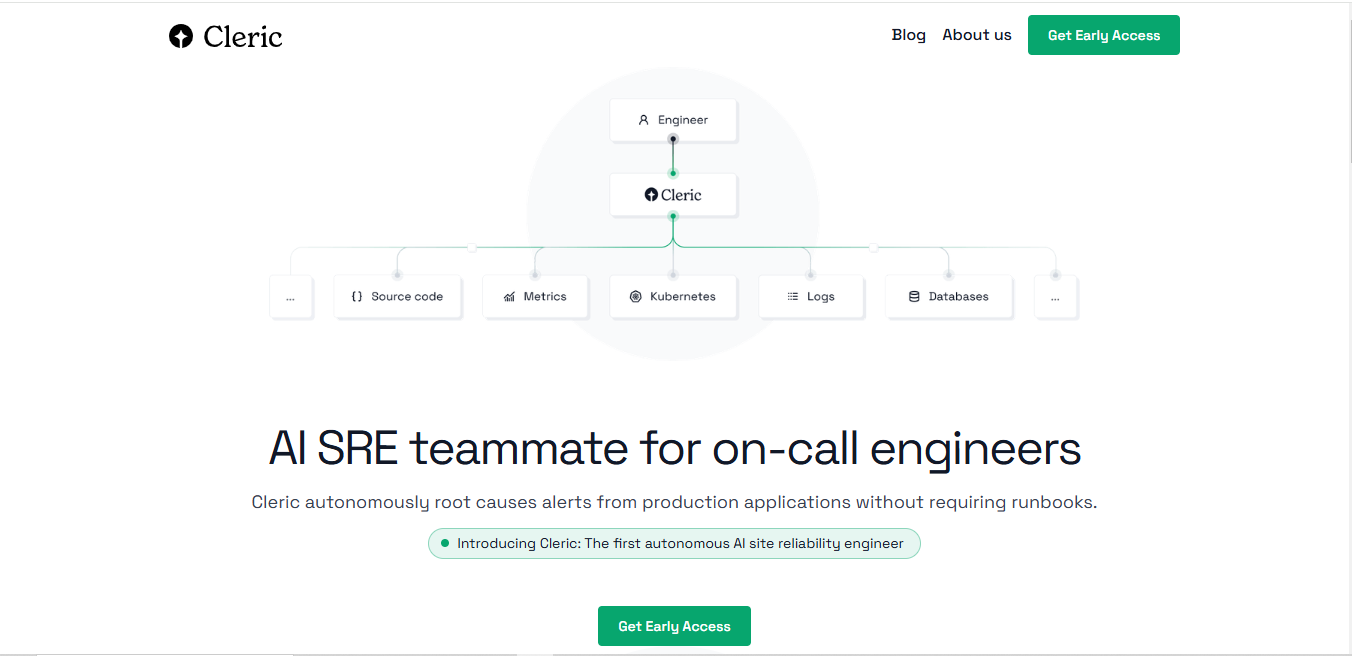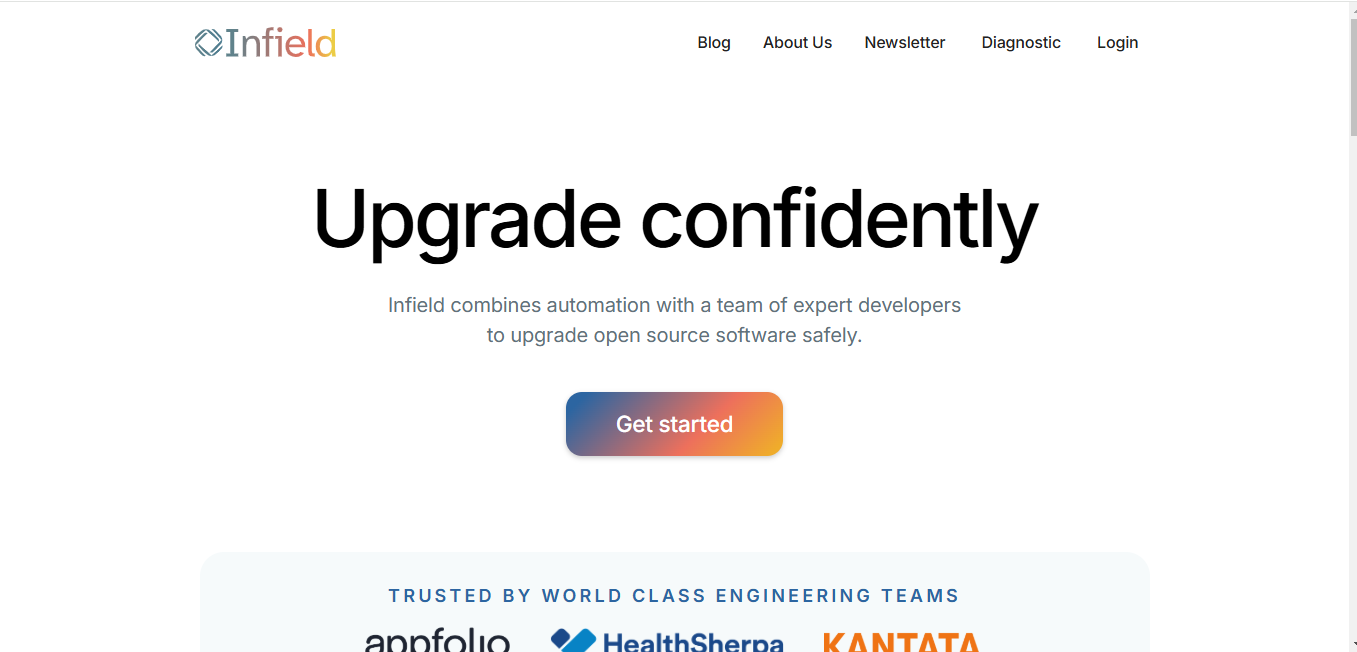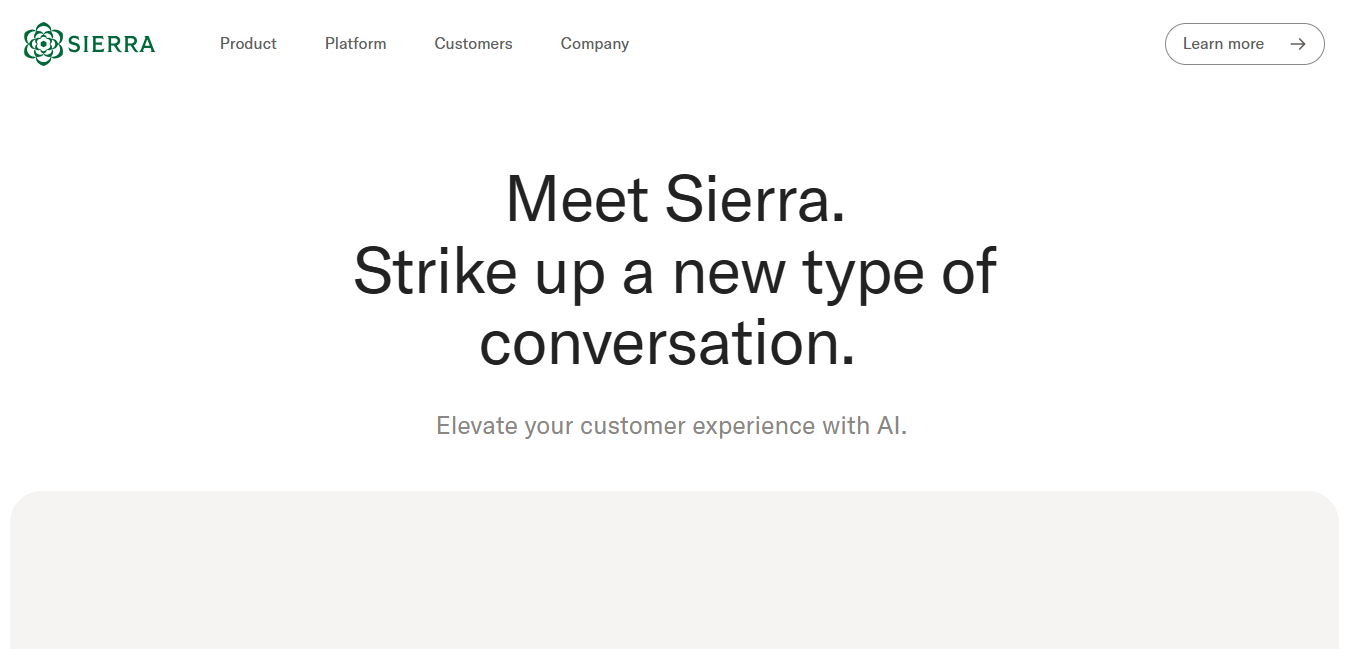PseudoEditor
What is PseudoEditor?
PseudoEditor is a free online pseudocode IDE and editor designed to simplify the process of writing, testing, and debugging pseudocode. It aims to boost coding efficiency with features like dynamic syntax highlighting and a built-in compiler.
Top Features:
- Dynamic Syntax Highlighting: automatically highlights keywords, functions, and data types for easier error detection.
- Online Saving: allows users to save their pseudocode online and resume work from any device.
- Pseudocode Compiler: enables real-time testing and validation of pseudocode within the platform.
Pros and Cons
Pros:
- User-Friendly Interface: intuitive design makes it easy for beginners and experienced coders to use.
- Increased Efficiency: users report writing pseudocode up to 5 times faster than with basic text editors.
- Free to Use: provides a comprehensive set of features at no cost to users.
Cons:
- Limited Offline Functionality: primarily designed for online use, which may limit some users.
- Learning Curve: new users might need time to adapt to the platform's specific features.
- Potential Connectivity Issues: reliance on internet connection could be problematic in certain situations.
Use Cases:
- Algorithm Development: ideal for creating and refining algorithms before implementation in a specific programming language.
- Educational Purposes: helps students learn and practice pseudocode writing in a supportive environment.
- Collaborative Projects: enables team members to share and work on pseudocode together efficiently.
Who Can Use PseudoEditor?
- Computer Science Students: perfect for learning and practicing pseudocode writing and algorithm development.
- Professional Programmers: useful for quickly sketching out ideas and algorithms before coding.
- Educators: valuable tool for teaching pseudocode and algorithmic thinking in computer science courses.
Pricing:
- Free: PseudoEditor is completely free to use with all features available.
- No Paid Plans: currently, there are no premium or paid versions of the tool.
Our Review Rating Score:
- Functionality and Features: 4/5
- User Experience (UX): 4.5/5
- Performance and Reliability: 4/5
- Scalability and Integration: 3.5/5
- Security and Privacy: 3.5/5
- Cost-Effectiveness and Pricing Structure: 5/5
- Customer Support and Community: 3/5
- Innovation and Future Proofing: 4/5
- Data Management and Portability: 3.5/5
- Customization and Flexibility: 4/5
- Overall Rating: 4/5
Final Verdict:
PseudoEditor stands out as a valuable tool for pseudocode writing and algorithm development. Its user-friendly interface, efficiency-boosting features, and free availability make it an excellent choice for students, educators, and professionals alike. Despite minor limitations, it's a solid option for pseudocode enthusiasts.
FAQs:
1) Is PseudoEditor compatible with all devices?
PseudoEditor is a web-based tool, making it compatible with any device that has a modern web browser and internet connection. This includes desktops, laptops, tablets, and smartphones.
2) Can I collaborate with others using PseudoEditor?
While PseudoEditor doesn't have built-in collaboration features, you can save your work online and share it with others. This allows for asynchronous collaboration by sharing saved pseudocode.
3) Does PseudoEditor support different programming languages?
PseudoEditor is specifically designed for pseudocode, which is language-agnostic. It doesn't support specific programming languages but provides a platform for writing algorithm logic that can be translated into any programming language.
4) How does the pseudocode compiler in PseudoEditor work?
The pseudocode compiler in PseudoEditor allows you to test and validate your pseudocode logic. It interprets the pseudocode and provides feedback on its structure and flow, helping you identify and correct logical errors.
5) Is my pseudocode secure when saved online with PseudoEditor?
PseudoEditor uses standard web security practices to protect your saved pseudocode. However, for highly sensitive or proprietary algorithms, it's always recommended to use additional security measures and backup your work locally.
Stay Ahead of the AI Curve
Join 76,000 subscribers mastering AI tools. Don’t miss out!
- Bookmark your favorite AI tools and keep track of top AI tools.
- Unblock premium AI tips and get AI Mastery's secrects for free.
- Receive a weekly AI newsletter with news, trending tools, and tutorials.