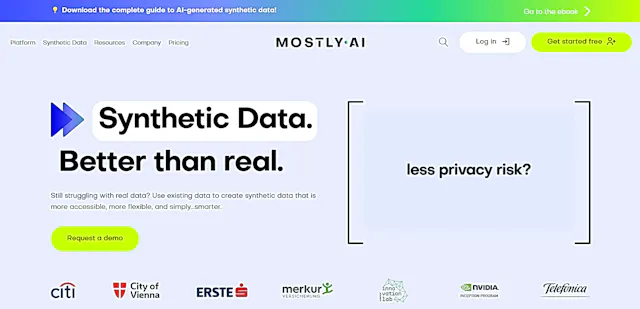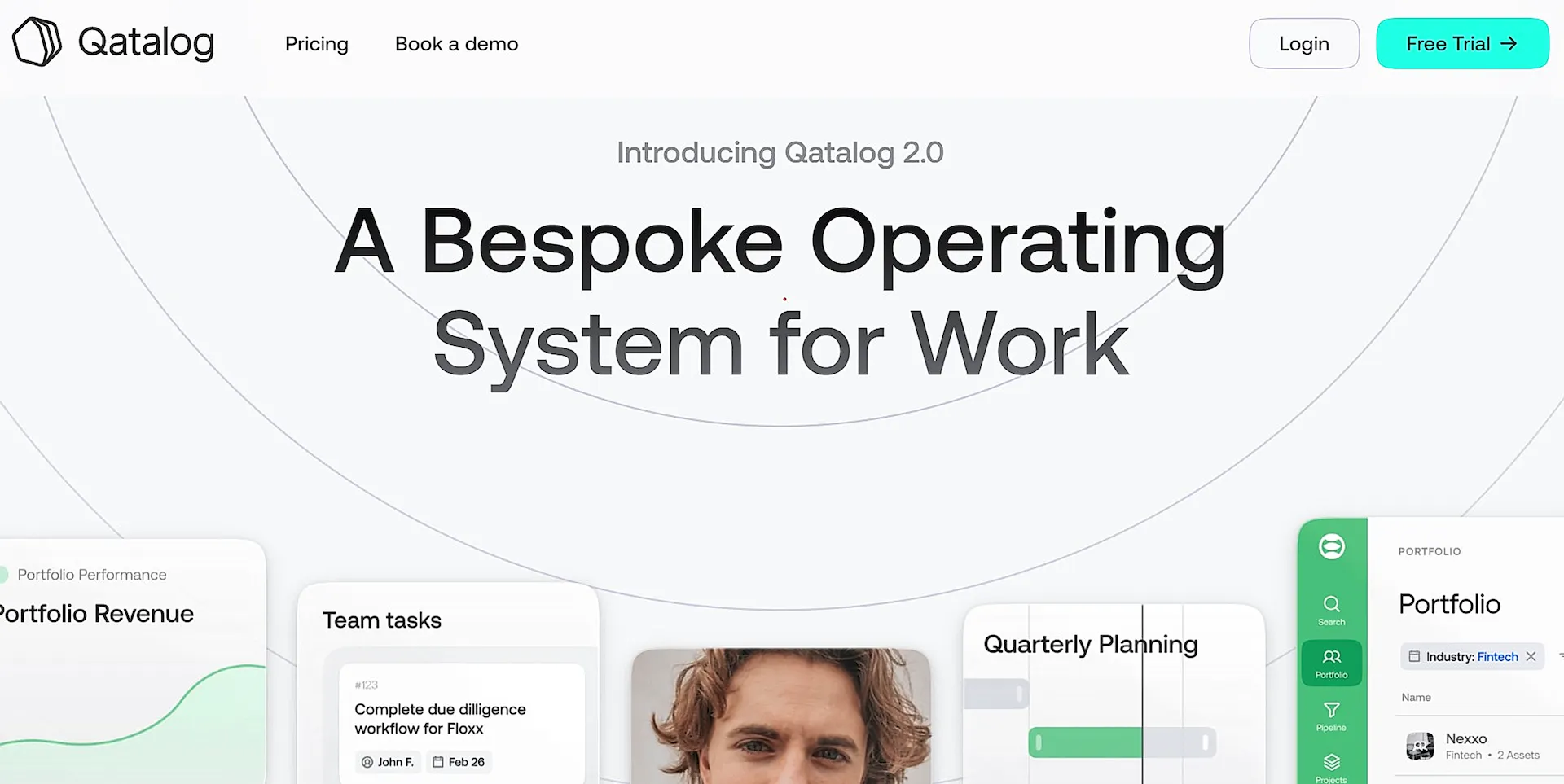
Qatalog
What is Qatalog?
Qatalog is an innovative AI tool designed to revolutionize the way businesses manage and access information. It provides a single search bar that integrates with various tools and platforms, enabling teams to find information, get answers, and work faster. Qatalog aims to simplify the complex web of data in modern workplaces, making it easier for teams to navigate and utilize business information efficiently.
Top Features:
- Unified Search Bar: Qatalog offers a single search bar that allows users to access information across multiple tools and systems in real-time.
- Permission-Aware AI Engine: The AI engine ensures that users only access information they are authorized to see, enhancing security and privacy.
- Integration Stack: Qatalog integrates seamlessly with various business tools, providing a cohesive workflow.
- Centralized Information Hub: It centralizes project-specific documents, notes, and updates, making it easier for teams to collaborate.
- Goals Feature: This feature allows teams to track progress and add comments for context, fostering a sense of momentum and transparency.
Pros and Cons
Pros:
- Simple and Powerful: Qatalog simplifies workflow by aggregating all project information in one place.
- Collaborative Centric: It enhances team collaboration by providing a central hub for information.
- Real-Time Access: Users can access information in real-time, improving efficiency and decision-making.
- Customizable: The tool is highly customizable, allowing users to tailor it to their specific needs.
- Effective Integration: Qatalog integrates well with other tools, reducing the need to switch between different platforms.
Cons:
- Learning Curve: Some users may find it challenging to understand all the features initially.
- Limited Free Version: Qatalog does not offer a free version, which might be a drawback for small businesses.
- Needs More Features: Some users have expressed a desire for additional features to enhance functionality.
Use Cases:
- Project Management: Qatalog helps teams manage projects by centralizing documents and updates.
- Information Retrieval: It allows users to quickly find information across various tools and platforms.
- Team Collaboration: The tool enhances collaboration by providing a shared space for team members to access and update information.
Who Can Use Qatalog?
- Remote Teams: Qatalog is ideal for remote teams that need a central hub for information and collaboration.
- Large Enterprises: Large organizations can benefit from Qatalog's ability to integrate with multiple tools and provide real-time access to information.
- Project Managers: Project managers can use Qatalog to track progress, manage documents, and facilitate team collaboration.
Pricing:
- Free Trial: Qatalog offers a free trial for users to explore its features.
- Pricing Plan: The pricing details are not provided by the vendor and may vary based on features and customization needs.
Our Review Rating Score:
- Functionality and Features: 4.5/5
- User Experience (UX): 4/5
- Performance and Reliability: 4.5/5
- Scalability and Integration: 4.5/5
- Security and Privacy: 4.5/5
- Cost-Effectiveness and Pricing Structure: 4/5
- Customer Support and Community: 4/5
- Innovation and Future Proofing: 4.5/5
- Data Management and Portability: 4.5/5
- Customization and Flexibility: 4.5/5
- Overall Rating: 4.5/5
Final Verdict:
Qatalog is a powerful tool that simplifies the management of business information and enhances team collaboration. Its unified search bar, real-time access, and effective integration make it a valuable asset for modern workplaces. While there is a learning curve and the need for more features, its benefits far outweigh the drawbacks. Overall, Qatalog is highly recommended for teams looking to streamline their workflow and improve efficiency.
FAQs:
1) What is Qatalog?
Qatalog is an AI-powered tool that provides a single search bar for accessing information across various business tools and platforms.
2) How does Qatalog improve team collaboration?
Qatalog centralizes project-specific documents, notes, and updates, making it easier for teams to collaborate and stay informed.
3) Is there a free version of Qatalog?
No, Qatalog does not offer a free version, but it does provide a free trial for users to explore its features.
4) What are the main features of Qatalog?
Qatalog's main features include a unified search bar, permission-aware AI engine, integration stack, centralized information hub, and goals feature.
5) Who can benefit from using Qatalog?
Remote teams, large enterprises, and project managers can benefit from using Qatalog to manage information and enhance collaboration.
Stay Ahead of the AI Curve
Join 76,000 subscribers mastering AI tools. Don’t miss out!
- Bookmark your favorite AI tools and keep track of top AI tools.
- Unblock premium AI tips and get AI Mastery's secrects for free.
- Receive a weekly AI newsletter with news, trending tools, and tutorials.