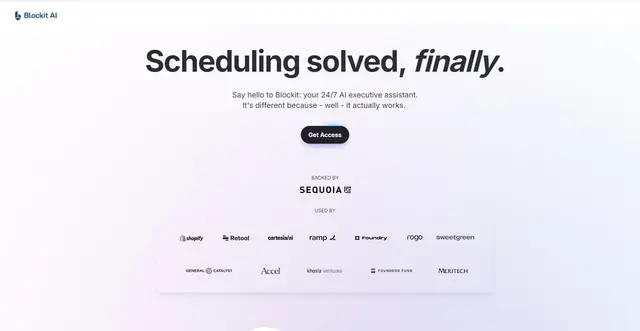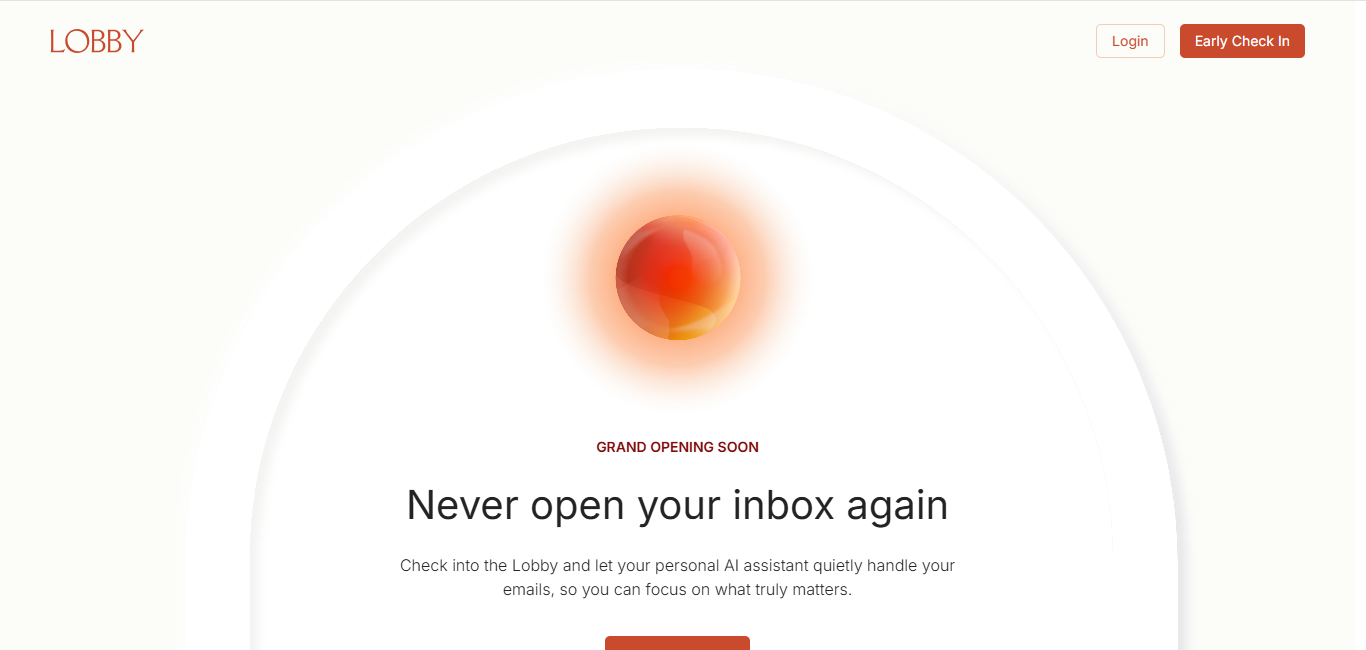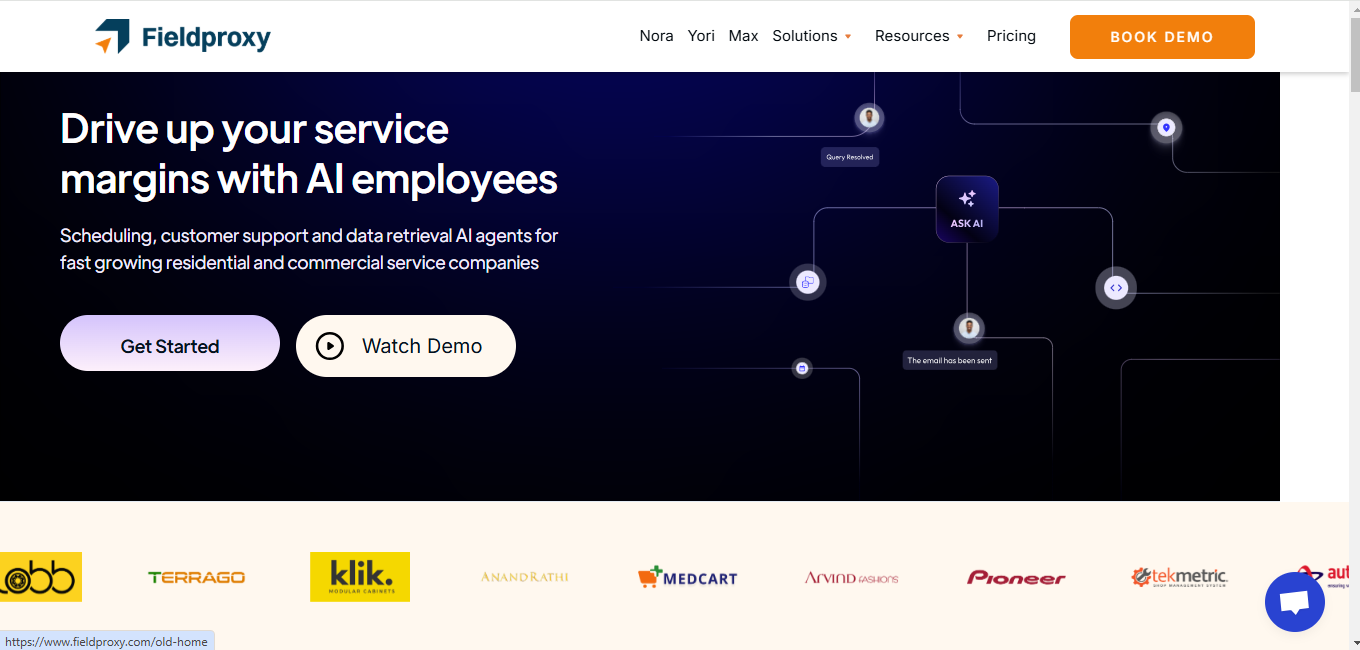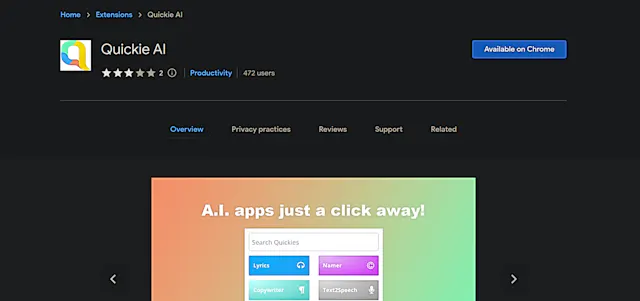
Quickie
What is Quicky AI?
Quicky AI is a Chrome extension that brings AI-powered features to your fingertips on any website. It allows users to reword text, generate replies, summarize content, explain complex concepts, and correct writing errors with just a few clicks.
Top Features:
- Chat with any page: engage in conversations about webpage content using an AI chatbot.
- Reword and summarize: rephrase text for clarity or condense entire webpages instantly.
- Explain and correct: break down complex ideas and fix grammatical errors in writing.
- Capture and ask: take screenshots and ask questions about specific parts of a website.
Pros and Cons
Pros:
- Versatility: works on various websites, making it useful for different online tasks.
- Time-saving: quickly generates content and answers without switching between tabs.
- Customizable: allows users to create their own shortcuts with custom prompts.
Cons:
- Limited functionality: doesn't work in Google Docs or with original text input.
- API key issues: some users report problems with OpenAI API key acceptance.
- Keyboard shortcut limitations: users can't change the default keyboard shortcut.
Use Cases:
- Content creation: writers can quickly generate ideas and rephrase existing content.
- Research: students and professionals can summarize long articles and ask questions.
- Email management: users can draft replies and correct errors in correspondence.
Who Can Use Quicky AI?
- Content creators: bloggers, journalists, and social media managers seeking quick content generation.
- Students and researchers: those needing to summarize and understand complex information.
- Professionals: anyone looking to improve productivity in their online work.
Pricing:
- Free version: limited to one "quickie" per credit, with basic features available.
- Paid plans: yearly subscription at $29, offering unlimited quickies and custom shortcuts.
Our Review Rating Score:
- Functionality and Features: 4/5
- User Experience (UX): 3.5/5
- Performance and Reliability: 3.5/5
- Scalability and Integration: 3/5
- Security and Privacy: 4/5
- Cost-Effectiveness and Pricing Structure: 4/5
- Customer Support and Community: 3.5/5
- Innovation and Future Proofing: 4/5
- Data Management and Portability: 3/5
- Customization and Flexibility: 3.5/5
- Overall Rating: 3.6/5
Final Verdict:
Quicky AI is a handy tool for boosting productivity on the web. While it has limitations, its ability to streamline various online tasks makes it valuable for many users. Consider your specific needs before investing in the paid version.
FAQs:
1) Is Quicky AI compatible with all websites?
Quicky AI works on most websites, but it may have limitations on certain platforms like Google Docs.
2) Can I use Quicky AI for free?
Yes, there's a free version with limited features. Paid plans offer more functionality and unlimited use.
3) How secure is Quicky AI?
Quicky AI prioritizes user privacy and doesn't collect personal data. However, always review the privacy policy for the most up-to-date information.
4) Can I customize Quicky AI's features?
Yes, paid plans allow users to create custom shortcuts with their own prompts and inputs.
5) Does Quicky AI require an internet connection?
Yes, Quicky AI needs an active internet connection to function as it relies on cloud-based AI services.
Stay Ahead of the AI Curve
Join 76,000 subscribers mastering AI tools. Don’t miss out!
- Bookmark your favorite AI tools and keep track of top AI tools.
- Unblock premium AI tips and get AI Mastery's secrects for free.
- Receive a weekly AI newsletter with news, trending tools, and tutorials.