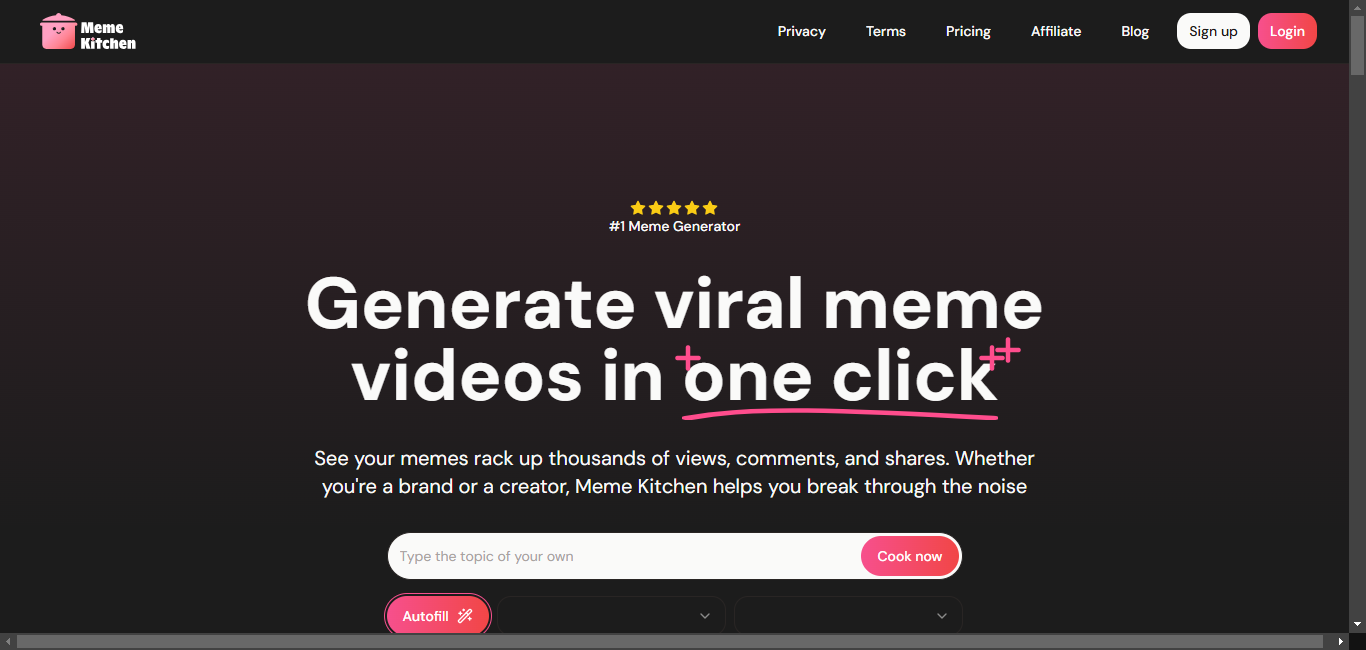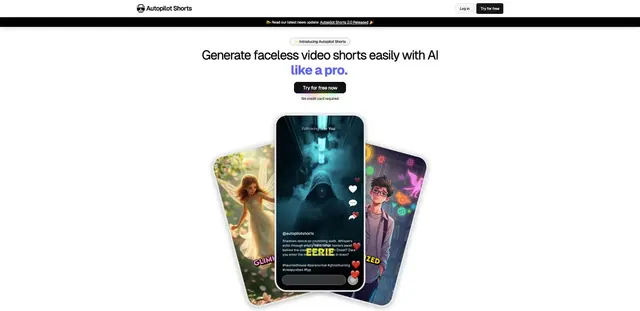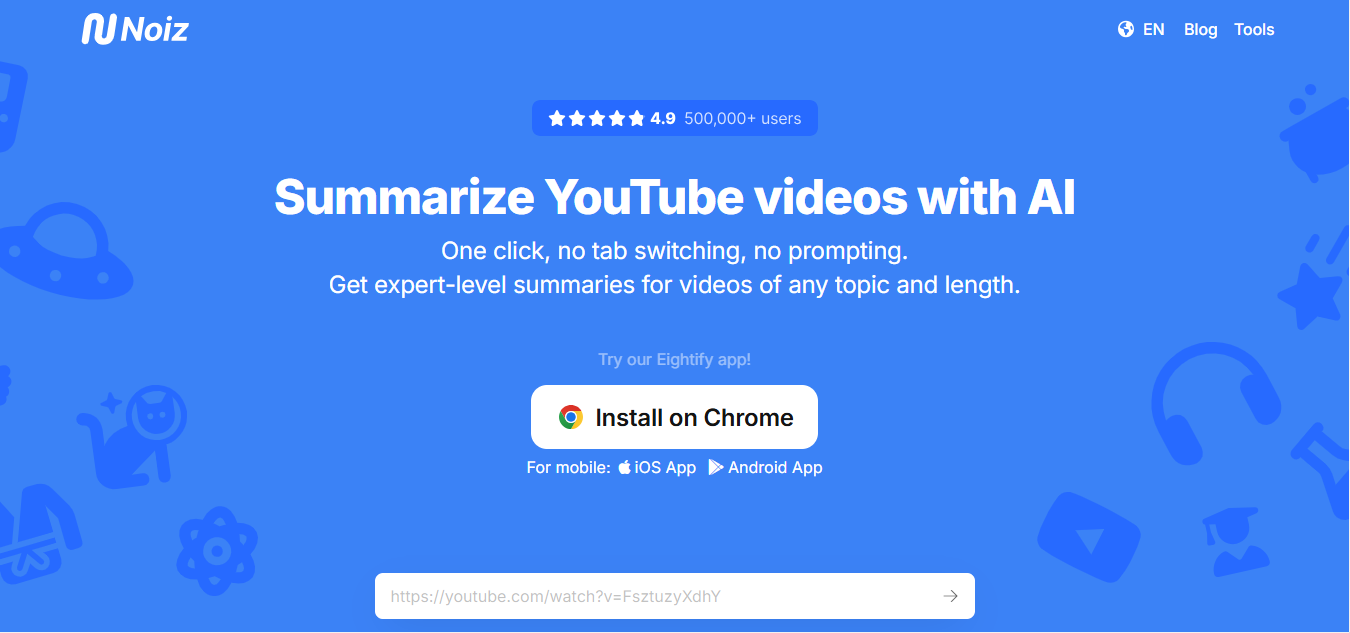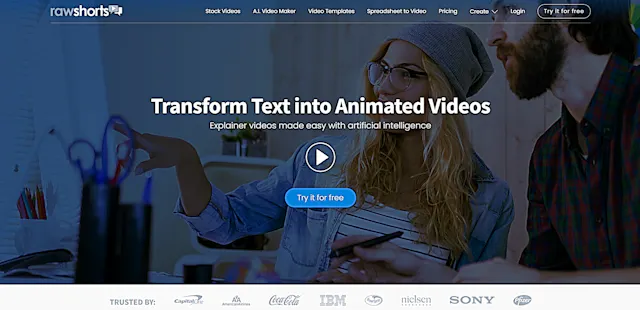
Raw Shorts
What is Raw Shorts?
Raw Shorts is an AI-powered video creation tool that transforms text into engaging animated videos. It uses advanced algorithms to analyze scripts, select relevant media assets, and generate voice narration, streamlining the video production process for marketers and content creators.
Top Features:
- Text-to-Video Conversion: automatically turns written content into animated videos in seconds.
- Extensive Media Library: access to over a million assets for diverse video creation.
- Drag-and-Drop Interface: user-friendly editor for easy customization and refinement of AI-generated drafts.
Pros and Cons
Pros:
- Time-Saving: rapidly produces video drafts from text, cutting down production time significantly.
- User-Friendly: intuitive interface makes video creation accessible to users of all skill levels.
- Versatile Templates: wide range of customizable templates for various video styles and purposes.
Cons:
- Limited Audio Editing: basic voice-over and audio capabilities may not satisfy advanced users.
- Slow Customer Support: response times for technical issues or queries can be lengthy.
- No Refund Policy: lack of money-back guarantee may deter some potential users.
Use Cases:
- Social Media Marketing: create engaging video content for various platforms quickly and efficiently.
- Educational Content: transform written lessons or articles into animated explainer videos.
- Product Demonstrations: develop visually appealing product showcases or tutorials with ease.
Who Can Use Raw Shorts?
- Digital Marketers: professionals looking to boost engagement with video content across social media channels.
- Content Creators: bloggers and writers wanting to repurpose text content into video format.
- Small Business Owners: entrepreneurs seeking cost-effective ways to produce professional video content.
Pricing:
- Free Trial: limited access to features for testing the platform.
- Pricing Plan: starts at $20 per month, with various tiers offering additional features.
Our Review Rating Score:
- Functionality and Features: 4/5
- User Experience (UX): 4.5/5
- Performance and Reliability: 4/5
- Scalability and Integration: 3.5/5
- Security and Privacy: 4/5
- Cost-Effectiveness and Pricing Structure: 4/5
- Customer Support and Community: 3/5
- Innovation and Future Proofing: 4/5
- Data Management and Portability: 3.5/5
- Customization and Flexibility: 4/5
- Overall Rating: 3.8/5
Final Verdict:
Raw Shorts stands out as a practical AI video creation tool, ideal for quick content production. While it excels in user-friendliness and efficiency, improvements in audio editing and customer support could elevate its overall value. It's a solid choice for those prioritizing speed and simplicity in video creation.
FAQs:
1) How does Raw Shorts compare to other video creation tools?
Raw Shorts distinguishes itself with its AI-powered text-to-video conversion, making it faster for content creation. However, it may have fewer advanced editing features compared to traditional video software.
2) Can I use my own media in Raw Shorts videos?
Yes, Raw Shorts allows users to upload and incorporate their own images, videos, and audio files alongside the platform's extensive media library.
3) Is Raw Shorts suitable for non-English content?
Raw Shorts supports multiple languages for text-to-speech and interface navigation, making it suitable for creating content in various languages.
4) What video formats does Raw Shorts support for export?
Raw Shorts typically exports videos in standard formats like MP4, compatible with most social media platforms and video players.
5) Can I collaborate with team members on Raw Shorts projects?
Raw Shorts offers collaboration tools, allowing team members to work together on video projects, though specific features may vary depending on the pricing plan.
Stay Ahead of the AI Curve
Join 76,000 subscribers mastering AI tools. Don’t miss out!
- Bookmark your favorite AI tools and keep track of top AI tools.
- Unblock premium AI tips and get AI Mastery's secrects for free.
- Receive a weekly AI newsletter with news, trending tools, and tutorials.