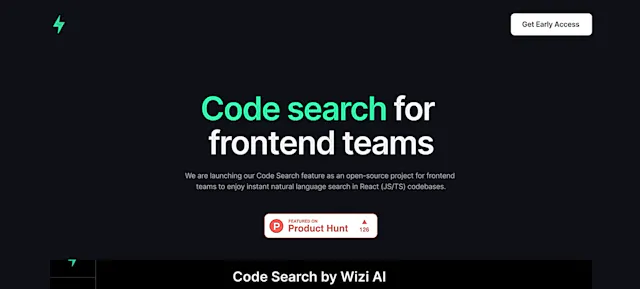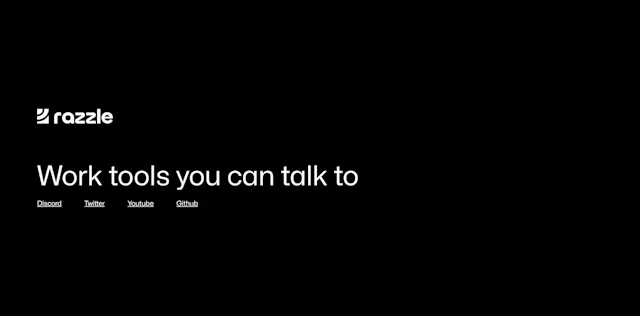
Razzle
What is Razzle?
Razzle is an innovative AI-powered messaging tool designed for the modern workplace. It simplifies communication by providing a distraction-free environment, focusing on essential features like quick search and a command bar. Razzle aims to streamline work processes and boost productivity.
Top Features:
- Focus Mode: enabled by default to minimize distractions and improve concentration.
- Command Bar: allows quick access to various functions and efficient navigation.
- Minimalist Design: clean interface promotes a clutter-free messaging experience.
Pros and Cons
Pros:
- Distraction-free Environment: helps users stay focused on important tasks and conversations.
- Intuitive Search: enables quick retrieval of information within the platform.
- Streamlined Workflow: simplifies communication processes for improved productivity.
Cons:
- Limited Feature Set: may lack some advanced functions found in other messaging tools.
- Learning Curve: users accustomed to feature-rich platforms might need time to adapt.
- Potential Over-simplification: might not suit complex team communication needs.
Use Cases:
- Team Collaboration: facilitates efficient communication among team members on projects.
- Remote Work: provides a focused platform for distributed teams to stay connected.
- Task Management: helps organize and track work-related conversations and assignments.
Who Can Use Razzle?
- Startups: small teams looking for a simple, effective communication solution.
- Remote Workers: individuals seeking a distraction-free messaging environment.
- Productivity Enthusiasts: users who value minimalism and focus in their work tools.
Pricing:
- Free Trial: not specified on the website.
- Pricing Plan: no information available on the official website.
Our Review Rating Score:
- Functionality and Features: 3.5/5
- User Experience (UX): 4.5/5
- Performance and Reliability: 4/5
- Scalability and Integration: 3/5
- Security and Privacy: 3.5/5
- Cost-Effectiveness and Pricing Structure: N/A
- Customer Support and Community: 3/5
- Innovation and Future Proofing: 4/5
- Data Management and Portability: 3.5/5
- Customization and Flexibility: 3/5
- Overall Rating: 3.5/5
Final Verdict:
Razzle stands out with its focus on minimalism and distraction-free communication. While it may not suit all teams, it's a solid choice for those prioritizing simplicity and productivity in their messaging tool. Consider your team's specific needs before adopting.
FAQs:
1) How does Razzle differ from other messaging apps?
Razzle sets itself apart with its minimalist design and focus mode, prioritizing distraction-free communication over feature-rich interfaces. It aims to improve productivity by simplifying the messaging experience.
2) Is Razzle suitable for large organizations?
While Razzle can be used by organizations of various sizes, its minimalist approach may be more suitable for smaller teams or startups. Larger organizations with complex communication needs might find it limiting.
3) Can Razzle integrate with other productivity tools?
The official website doesn't provide information about integrations. It's best to contact Razzle directly for the most up-to-date information on potential integrations with other productivity tools.
4) How secure is Razzle for sensitive business communications?
Razzle's website doesn't provide specific information about security measures. It's recommended to inquire directly about their security protocols, especially if you plan to use it for sensitive business communications.
5) Does Razzle offer mobile apps for iOS and Android?
The official website doesn't mention mobile apps. You should check with Razzle directly or look in app stores to see if mobile versions are available for iOS and Android devices.
Stay Ahead of the AI Curve
Join 76,000 subscribers mastering AI tools. Don’t miss out!
- Bookmark your favorite AI tools and keep track of top AI tools.
- Unblock premium AI tips and get AI Mastery's secrects for free.
- Receive a weekly AI newsletter with news, trending tools, and tutorials.