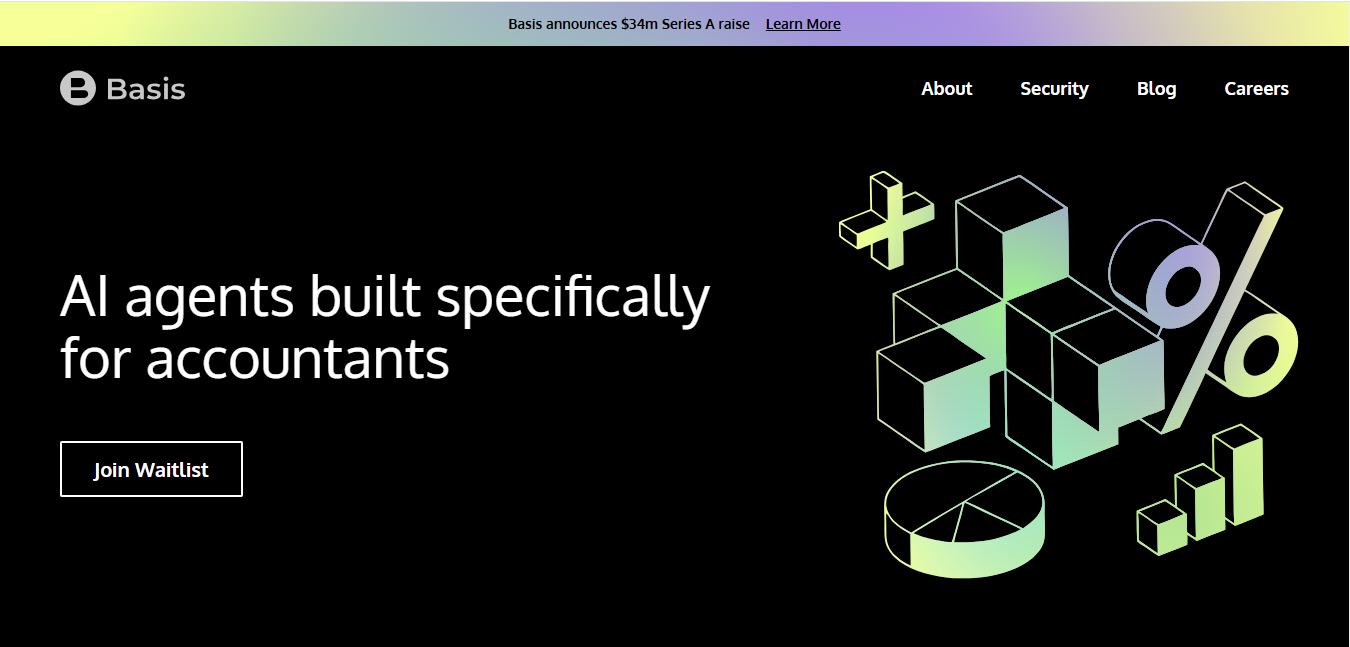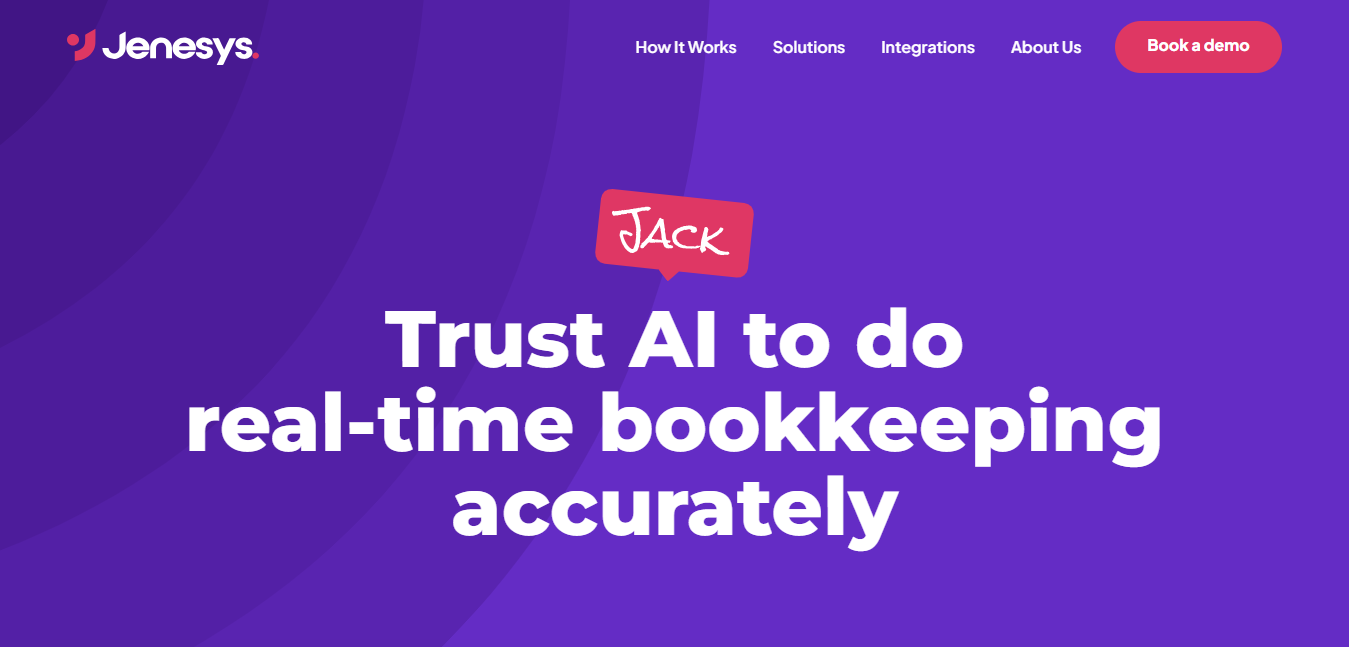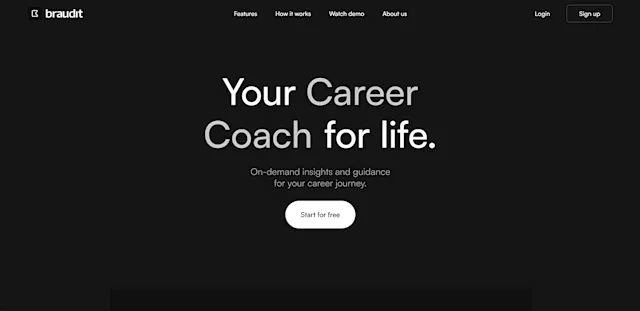Receipt AI
What is Receipt AI?
Receipt AI is an innovative receipt management tool that uses artificial intelligence to simplify expense tracking. It allows users to upload receipts via SMS or email, automatically extracting key information and organizing it for easy access and reporting.
Top Features:
- AI-powered data extraction: automatically pulls important details from receipt images.
- SMS and email upload: send receipts quickly using your phone or email.
- Integration with accounting software: syncs with QuickBooks and Xero for streamlined bookkeeping.
- Team collaboration: invite team members to upload their receipts easily.
- Expense reporting: generates detailed reports and visualizations of spending patterns.
Pros and Cons
Pros:
- Time-saving: reduces receipt processing time by up to 97%.
- User-friendly: simple interface makes it easy for anyone to use.
- Accessibility: works with tools you already use (SMS and email).
- Accuracy: AI technology ensures precise data extraction and categorization.
Cons:
- Limited phone support: currently only available for US and Canadian numbers.
- Dependency on AI: may occasionally require manual review for complex receipts.
- Learning curve: some users might need time to adapt to the AI-driven system.
Use Cases:
- Business travel: quickly upload receipts while on the go for timely expense reports.
- Small business accounting: streamline bookkeeping processes and reduce manual data entry.
- Freelance expense tracking: easily manage receipts for tax purposes and client billing.
Who Can Use Receipt AI?
- Business owners: simplify expense management and gain insights into company spending.
- Finance teams: automate receipt processing and improve accuracy in expense reporting.
- Frequent travelers: easily track expenses on the go without carrying physical receipts.
- Freelancers and contractors: organize receipts for tax purposes and client invoicing.
Pricing:
- Free Trial: available for testing the service before committing.
- Subscription Plans: various options to suit different business sizes and needs.
Our Review Rating Score:
- Functionality and Features: 4.5/5
- User Experience (UX): 4.5/5
- Performance and Reliability: 4/5
- Scalability and Integration: 4/5
- Security and Privacy: 4.5/5
- Cost-Effectiveness and Pricing Structure: 4/5
- Customer Support and Community: 3.5/5
- Innovation and Future Proofing: 4.5/5
- Data Management and Portability: 4/5
- Customization and Flexibility: 3.5/5
- Overall Rating: 4.1/5
Final Verdict:
Receipt AI is a powerful tool for businesses and individuals looking to streamline their receipt management. Its AI-driven approach and user-friendly interface make it a valuable asset for expense tracking, though some limitations in phone support and customization exist.
FAQs:
1) How accurate is Receipt AI's data extraction?
Receipt AI's data extraction is highly accurate, thanks to its advanced AI technology. However, for complex receipts, occasional manual review may be necessary to ensure 100% accuracy.
2) Can Receipt AI handle multiple currencies?
Yes, Receipt AI can process receipts in various currencies, making it suitable for international businesses and travelers.
3) Is Receipt AI compliant with tax regulations?
Receipt AI helps maintain compliance by securely storing receipt data and generating reports. However, users should consult with tax professionals for specific compliance requirements.
4) How long does Receipt AI store receipt data?
Receipt AI securely stores receipt data for as long as you maintain an active account. You can access and download your data at any time.
5) Can Receipt AI integrate with other accounting software besides QuickBooks and Xero?
Currently, Receipt AI primarily integrates with QuickBooks and Xero. For other accounting software, you can export data in CSV format for manual import.
Stay Ahead of the AI Curve
Join 76,000 subscribers mastering AI tools. Don’t miss out!
- Bookmark your favorite AI tools and keep track of top AI tools.
- Unblock premium AI tips and get AI Mastery's secrects for free.
- Receive a weekly AI newsletter with news, trending tools, and tutorials.