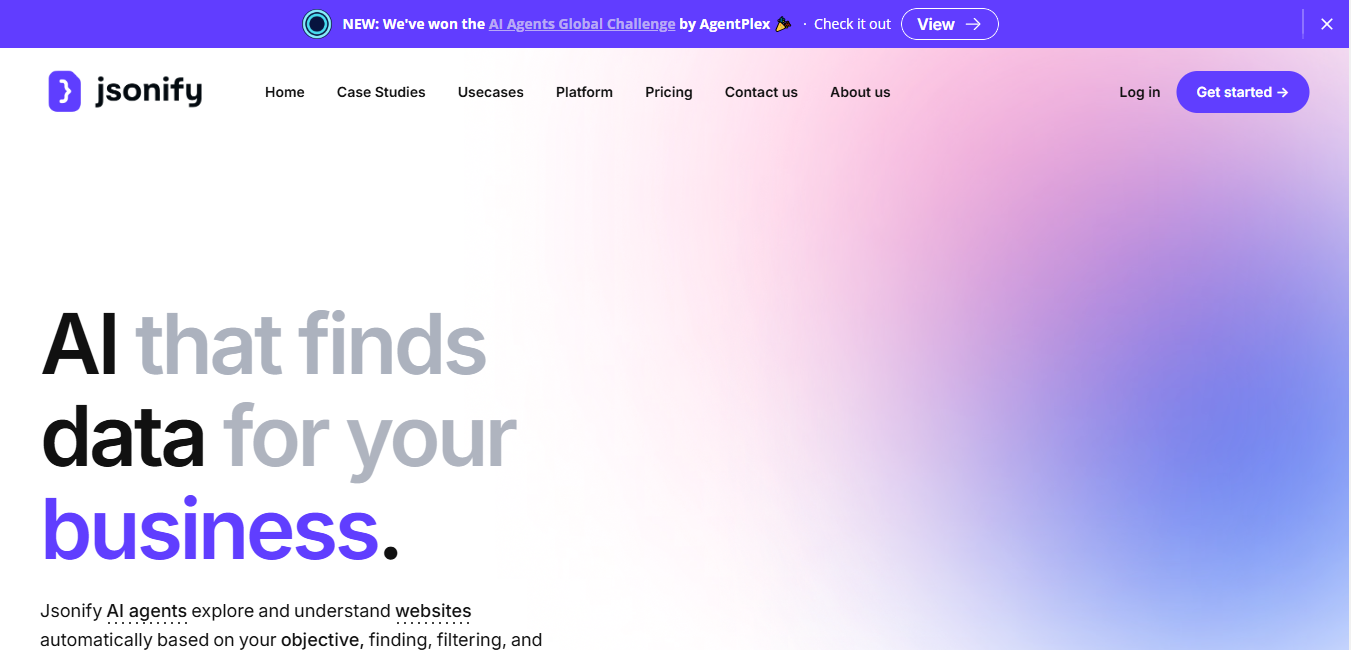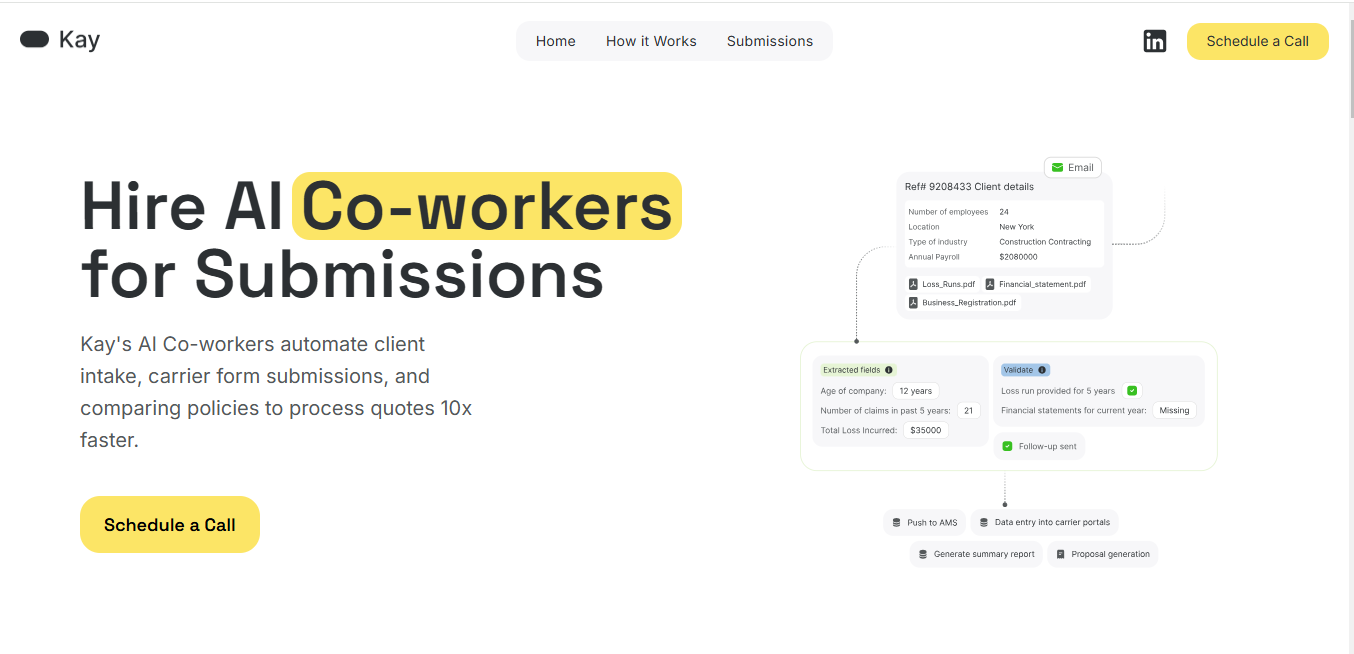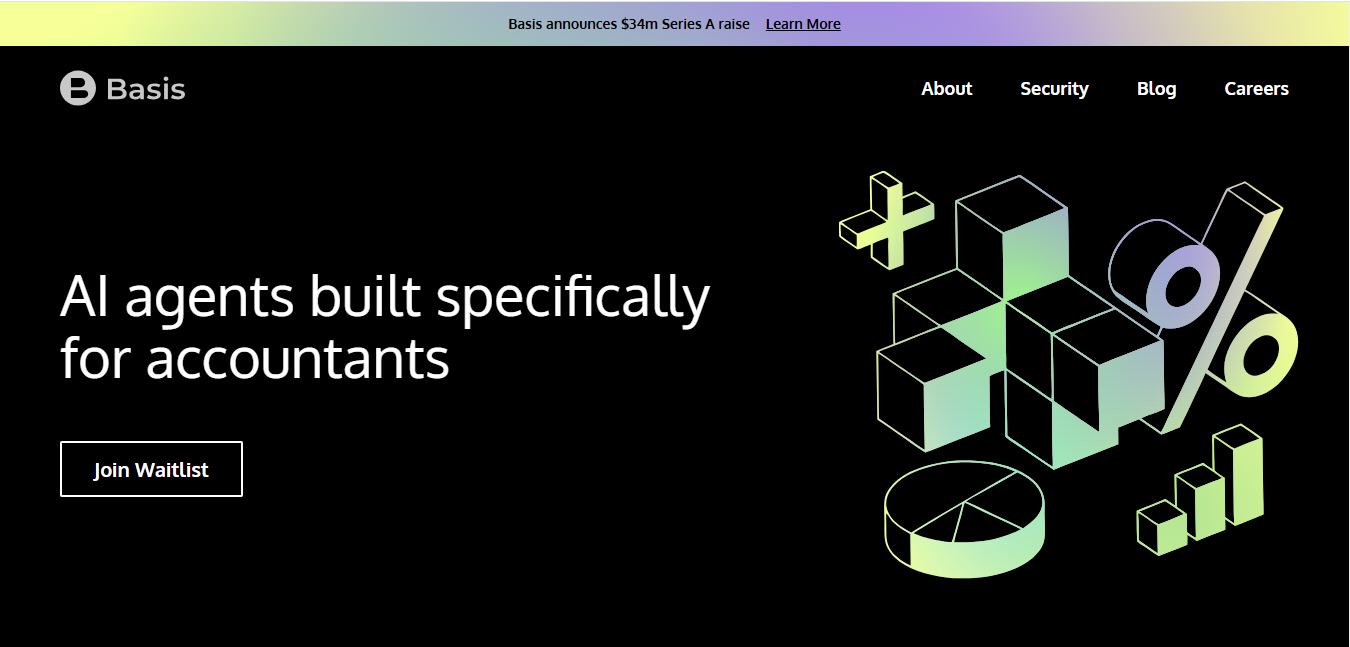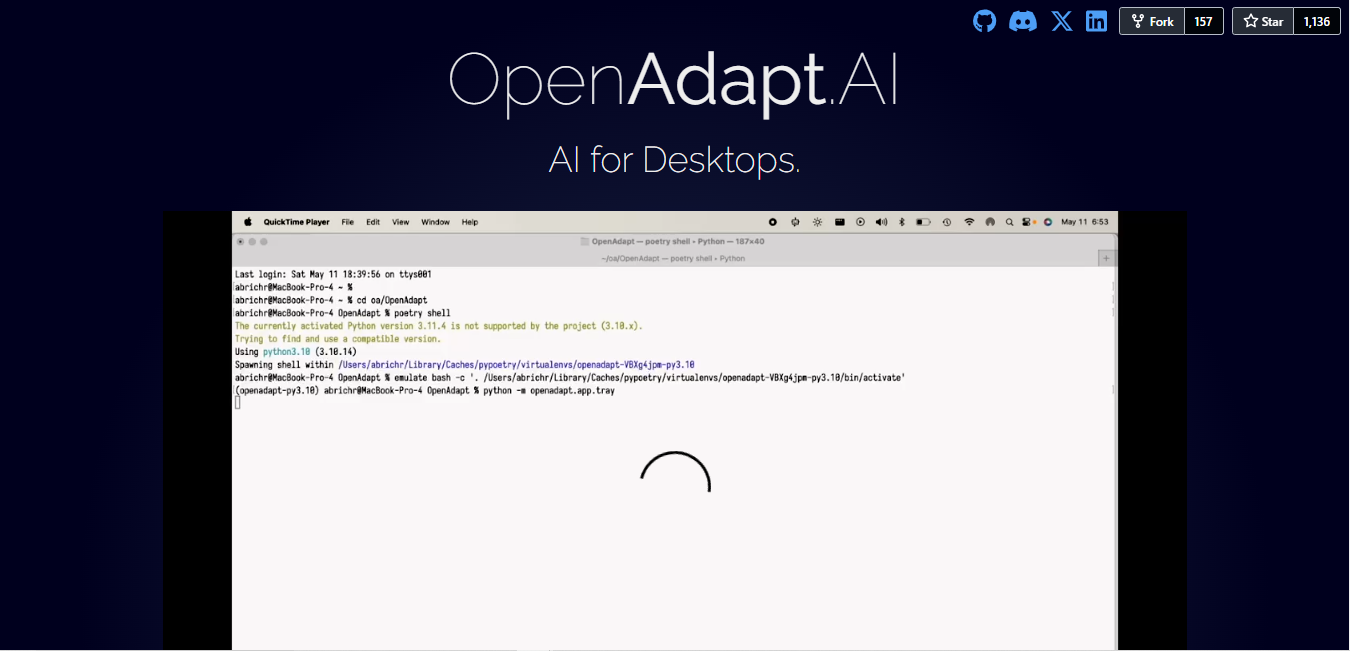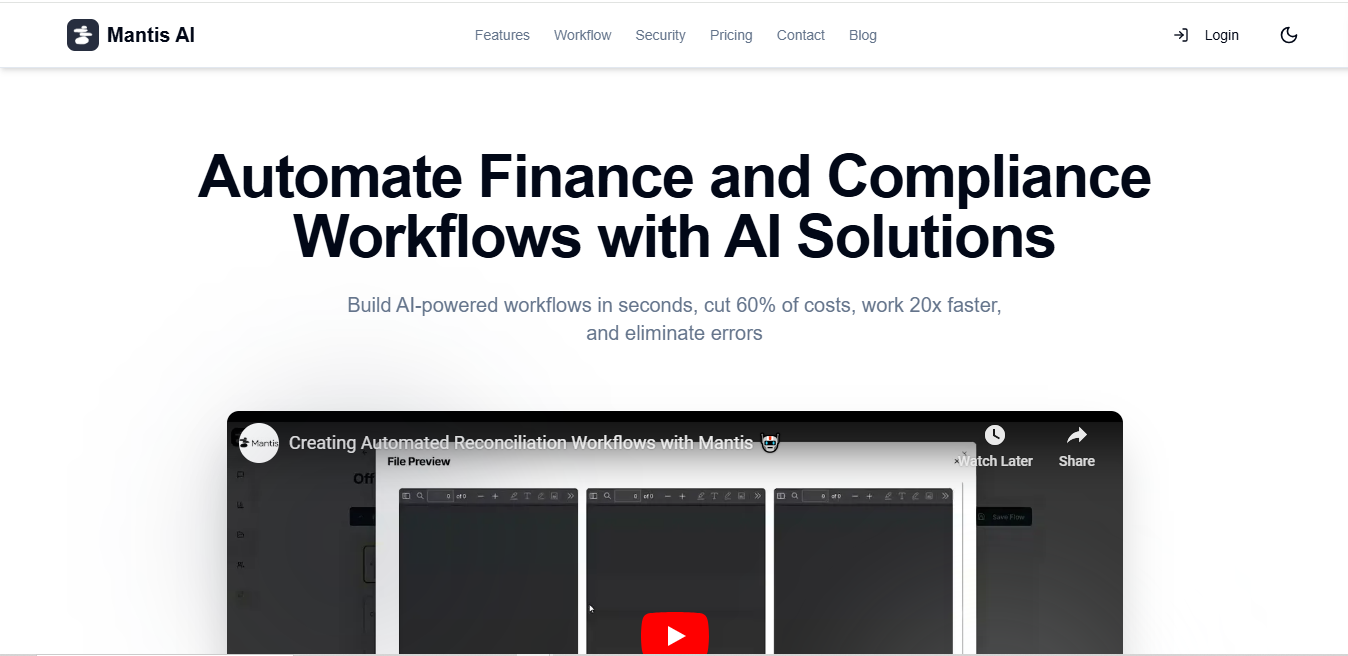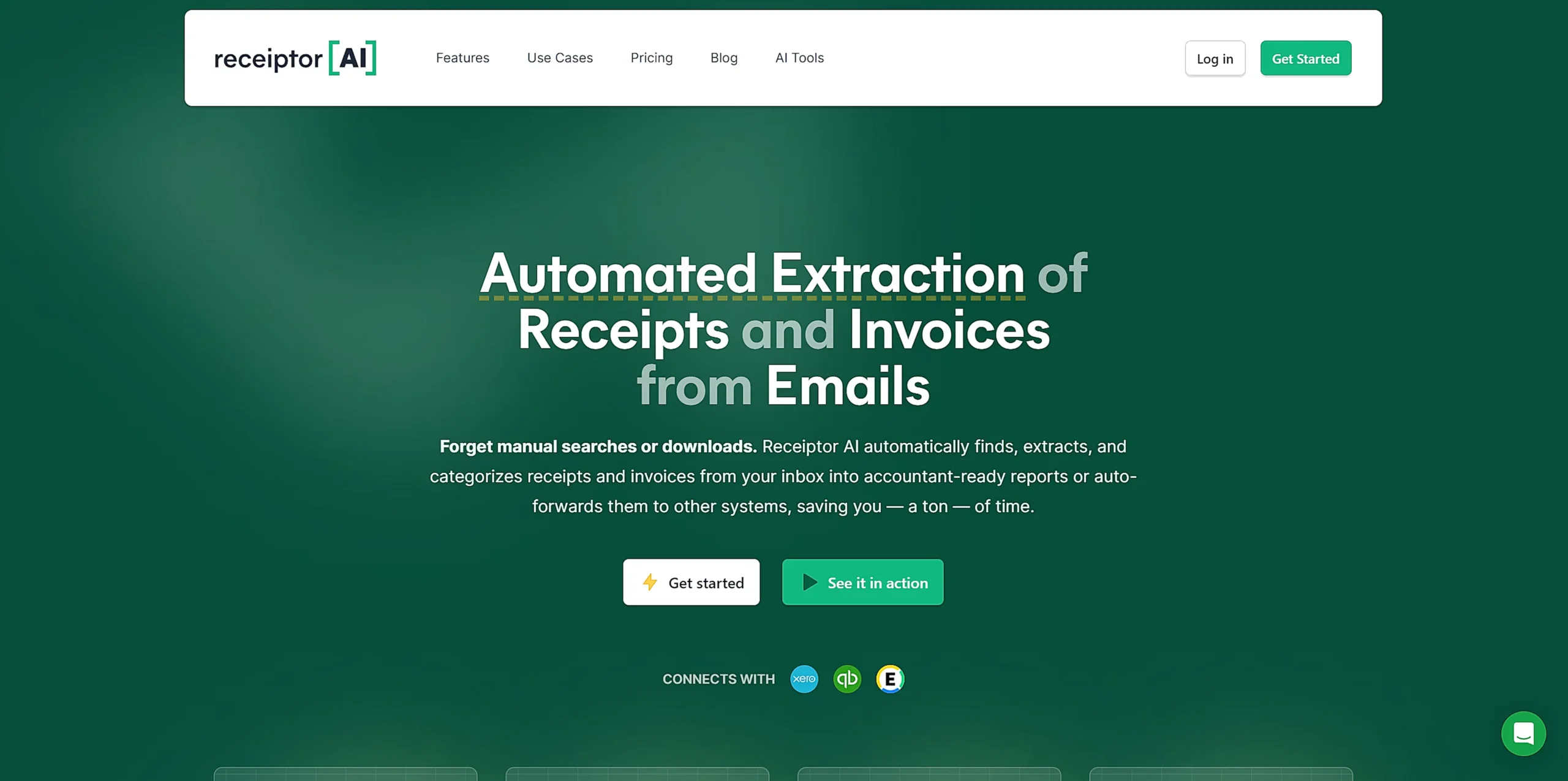
Receiptor.ai
What is Receiptor.ai?
Receiptor.ai is an AI-powered tool that automatically extracts and categorizes receipts and invoices from emails, WhatsApp, and bulk document uploads. The platform transforms unstructured data into organized financial reports compatible with accounting systems like Xero and QuickBooks.
Top Features:
- Automated extraction: scans email body and attachments to identify and process receipts instantly.
- Smart categorization: uses AI to sort documents by context, vendor, and transaction dates.
- Multi-format export: generates detailed CSV files, PDF reports, and ZIP archives for easy sharing.
Pros and Cons
Pros:
- Time efficiency: eliminates manual receipt searching and data entry tasks completely.
- Historical analysis: processes past email history to recover old receipts and invoices.
- Multi-language support: handles documents in various languages for international businesses.
Cons:
- Limited integrations: currently works with select accounting platforms and email services.
- Email dependency: primarily relies on email-based receipts and invoices.
- Learning curve: initial setup and categorization rules may require time to master.
Use Cases:
- Business expense tracking: automatically logs and organizes company purchases and expenses.
- Tax preparation: maintains organized financial records for tax season efficiency.
- Subscription management: tracks recurring payments and subscription-based services.
Who Can Use Receiptor.ai?
- Small business owners: individuals managing daily business transactions and expenses.
- Accountants: professionals handling multiple client accounts and financial records.
- Freelancers: independent contractors tracking business-related expenses for tax purposes.
Pricing:
- Free Trial: available without credit card requirement[3].
- Pricing Plan: contact vendor for custom pricing based on usage needs.
Our Review Rating Score:
- Functionality and Features: 4.5/5
- User Experience (UX): 4.2/5
- Performance and Reliability: 4.3/5
- Scalability and Integration: 3.8/5
- Security and Privacy: 4.7/5
- Cost-Effectiveness: 4.0/5
- Customer Support: 4.1/5
- Innovation: 4.4/5
- Data Management: 4.3/5
- Customization: 3.9/5
- Overall Rating: 4.2/5
Final Verdict:
Receiptor.ai stands out for its precise receipt extraction and organization capabilities. While it excels in email-based document processing, expanding integration options would make it an even more valuable tool for businesses of all sizes.
FAQs:
1) Is Receiptor.ai secure for handling sensitive financial data?
Yes, it has CASA TIER 2 certification and follows strict security protocols, including Google API Services User Data Policy compliance[3].
2) Can Receiptor.ai process old receipts?
Yes, it can analyze your entire email history to extract and organize past receipts and invoices.
3) Does it work with non-English receipts?
Yes, the platform supports multiple languages for invoice and receipt processing.
4) How does the data storage work?
Receiptor.ai only stores message IDs, not the actual messages, ensuring data privacy and security.
5) Can it handle different receipt formats?
Yes, it processes PDF attachments, email-embedded transactions, and digital receipts from various vendors.
Stay Ahead of the AI Curve
Join 76,000 subscribers mastering AI tools. Don’t miss out!
- Bookmark your favorite AI tools and keep track of top AI tools.
- Unblock premium AI tips and get AI Mastery's secrects for free.
- Receive a weekly AI newsletter with news, trending tools, and tutorials.