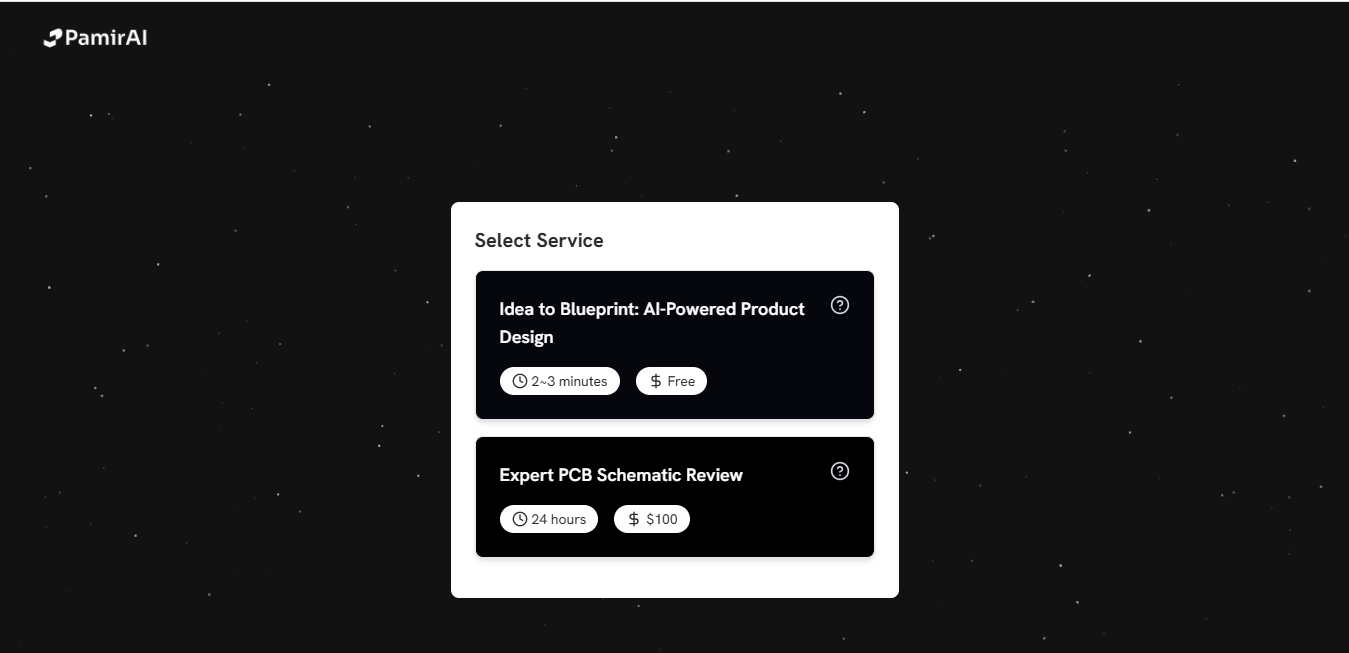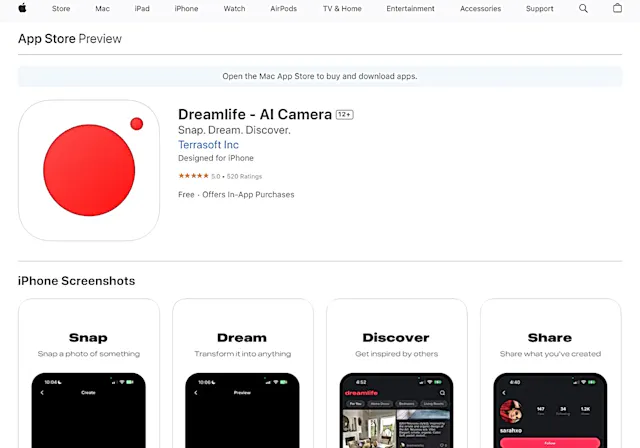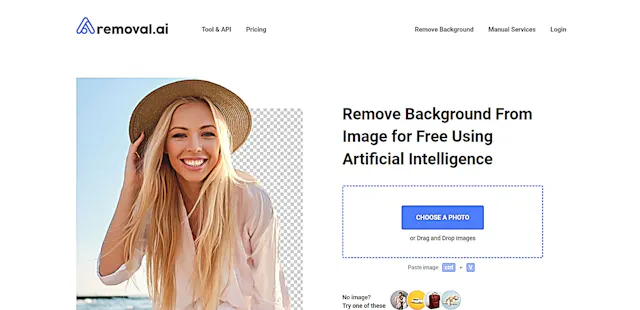
Removal.AI
What is Removal.AI?
Removal.AI is an AI-powered tool that quickly removes backgrounds from images. It uses advanced algorithms to create transparent backgrounds, allowing users to transform their photos into professional-looking visuals for various purposes.
Top Features:
- Instant background removal: automatically eliminates backgrounds from images in seconds, ideal for product photos.
- High-resolution output: maintains image quality after background removal, ensuring crisp and clear results.
- Batch processing: handles multiple images simultaneously, saving time for large-scale projects.
Pros and Cons
Pros:
- User-friendly interface: simple and intuitive design makes it easy for beginners to use.
- API integration: seamlessly incorporates into existing workflows, boosting productivity for businesses.
- Multiple background options: offers transparent, white, or custom backgrounds to suit various needs.
Cons:
- Limited free version: restricts the number of images processed without payment, potentially costly for frequent users.
- Inconsistent results: may struggle with complex images, leading to less accurate background removal.
- Internet-dependent: requires an online connection, limiting offline usage for some users.
Use Cases:
- E-commerce product listings: creates clean, professional product images to boost online sales and engagement.
- Social media content creation: helps influencers and marketers produce eye-catching visuals for platforms.
- Graphic design projects: speeds up the design process by quickly removing backgrounds for various elements.
Who Can Use Removal.AI?
- Online retailers: e-commerce businesses looking to improve product presentation and boost sales.
- Digital marketers: professionals creating visually appealing content for social media and advertising campaigns.
- Photographers and designers: creatives seeking to streamline their workflow and save time on editing.
Pricing:
- Free Trial: limited credits available for testing the service without commitment.
- Pricing Plan: monthly subscriptions starting at $0.13 per image, with discounts for higher volumes.
Our Review Rating Score:
- Functionality and Features: 4/5
- User Experience (UX): 4.5/5
- Performance and Reliability: 4/5
- Scalability and Integration: 4/5
- Security and Privacy: 3.5/5
- Cost-Effectiveness and Pricing Structure: 3.5/5
- Customer Support and Community: 4/5
- Innovation and Future Proofing: 4/5
- Data Management and Portability: 3.5/5
- Customization and Flexibility: 4/5
- Overall Rating: 4/5
Final Verdict:
Removal.AI is a powerful tool for quick background removal, ideal for e-commerce and digital marketing. While it excels in ease of use and speed, it may struggle with complex images. It's a solid choice for those needing efficient background removal capabilities.
FAQs:
1) How accurate is Removal.AI in removing backgrounds?
Removal.AI is generally accurate for simple images but may struggle with complex backgrounds or fine details like hair.
2) Can I use Removal.AI for commercial purposes?
Yes, Removal.AI can be used for commercial purposes, including e-commerce product images and marketing materials.
3) Does Removal.AI support bulk image processing?
Yes, Removal.AI allows batch processing of multiple images, making it efficient for large-scale projects.
4) Is there a limit to the image size I can upload to Removal.AI?
Removal.AI typically supports images up to 25MB, but specific size limits may vary based on the subscription plan.
5) How does Removal.AI compare to manual Photoshop background removal?
Removal.AI is faster and more user-friendly than manual Photoshop techniques, but may be less precise for complex images.
Stay Ahead of the AI Curve
Join 76,000 subscribers mastering AI tools. Don’t miss out!
- Bookmark your favorite AI tools and keep track of top AI tools.
- Unblock premium AI tips and get AI Mastery's secrects for free.
- Receive a weekly AI newsletter with news, trending tools, and tutorials.