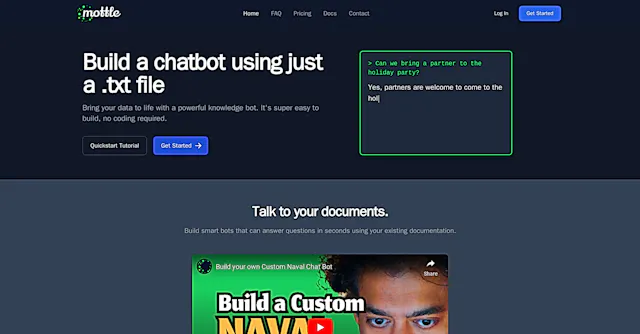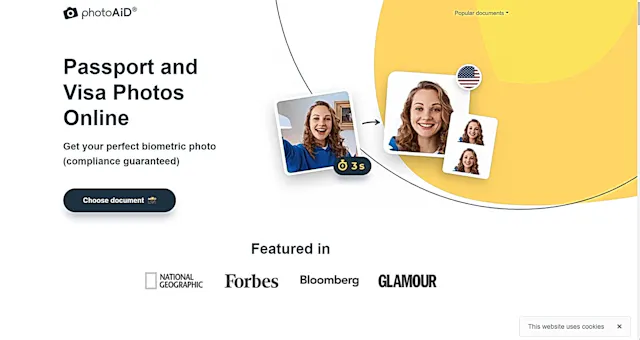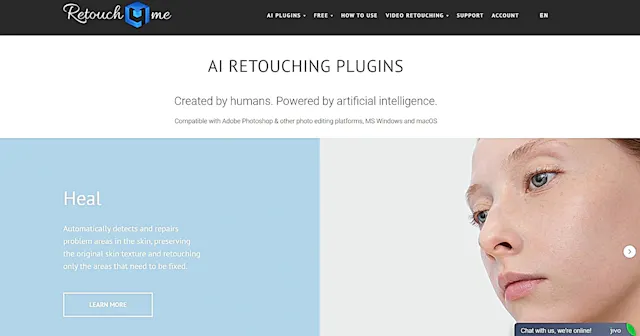
Retouch4Me
What is Retouch4Me?
Retouch4Me is an AI-powered photo retouching suite designed for photographers. It consists of multiple plugins that automate common retouching tasks, such as skin healing, background cleanup, and eye enhancement. The software aims to speed up post-processing workflows while maintaining natural-looking results.
Top Features:
- One-click retouching: apply complex edits with a single button press, saving time and effort.
- Preservation of skin texture: maintains natural-looking results by keeping original skin details intact.
- Offline processing: works without an internet connection, ensuring client photo privacy and security.
Pros and Cons
Pros:
- Time-saving: significantly reduces photo processing time for portrait photographers.
- Natural results: produces realistic edits that don't look overly processed or fake.
- Versatility: offers multiple plugins for various retouching needs, from skin to backgrounds.
Cons:
- Occasional overprocessing: some plugins may apply effects too strongly, requiring opacity adjustments.
- Limited integration: works primarily as an external editor for Lightroom and Capture One.
- Potential crashes: users report occasional software crashes, which can lead to lost work.
Use Cases:
- Portrait photography: quickly retouch skin, eyes, and teeth in professional portrait sessions.
- Wedding photography: batch process large numbers of photos from wedding events efficiently.
- Fashion photography: clean up backdrops and adjust skin tones for magazine-quality images.
Who Can Use Retouch4Me?
- Professional photographers: portrait, wedding, and fashion photographers looking to streamline their workflow.
- Photo editors: retouchers seeking to automate repetitive tasks and increase productivity.
- Amateur photographers: hobbyists wanting to achieve professional-looking results without extensive editing skills.
Pricing:
- Free Trial: 20 free retouches available, no credit card required.
- Pricing Plan: individual plugins start at over $100 each, with no bundle discounts available.
Our Review Rating Score:
- Functionality and Features: 4/5
- User Experience (UX): 3.5/5
- Performance and Reliability: 3.5/5
- Scalability and Integration: 3/5
- Security and Privacy: 4.5/5
- Cost-Effectiveness and Pricing Structure: 3/5
- Customer Support and Community: 3.5/5
- Innovation and Future Proofing: 4/5
- Data Management and Portability: 3.5/5
- Customization and Flexibility: 3/5
- Overall Rating: 3.5/5
Final Verdict:
Retouch4Me is a powerful tool for photographers seeking to speed up their workflow. While it excels in producing natural-looking results, its occasional overprocessing and integration limitations may require some manual adjustments. It's a valuable addition to a photographer's toolkit, especially for those handling large volumes of portrait work.
FAQs:
1) Is Retouch4Me suitable for beginners?
Yes, Retouch4Me is user-friendly and can help beginners achieve professional-looking results. However, some understanding of photo editing principles is beneficial for best outcomes.
2) Can Retouch4Me completely replace manual retouching?
While Retouch4Me can significantly reduce manual work, it may not completely replace it. Some images may still require fine-tuning or specific adjustments that AI can't fully address.
3) Does Retouch4Me work with RAW files?
Retouch4Me works with TIFF files, which can be exported from RAW. It's recommended to do initial RAW processing before using Retouch4Me for best results.
4) How does Retouch4Me compare to other AI retouching tools?
Retouch4Me stands out for its focus on preserving natural skin texture and its ability to work offline. However, it may be more expensive than some alternatives when purchasing multiple plugins.
5) Can I use Retouch4Me for batch processing?
Yes, Retouch4Me supports batch processing, allowing you to apply the same retouching settings to multiple photos at once, which is particularly useful for large photoshoots.
Stay Ahead of the AI Curve
Join 76,000 subscribers mastering AI tools. Don’t miss out!
- Bookmark your favorite AI tools and keep track of top AI tools.
- Unblock premium AI tips and get AI Mastery's secrects for free.
- Receive a weekly AI newsletter with news, trending tools, and tutorials.