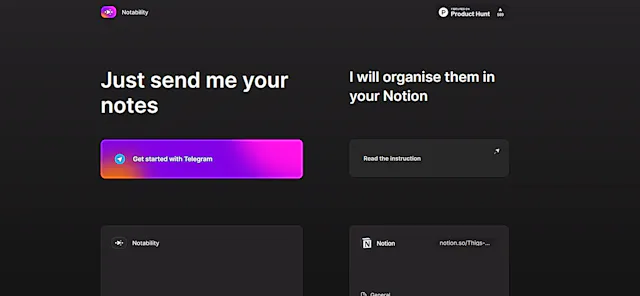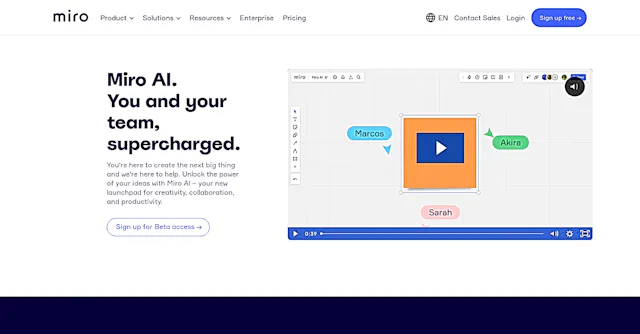Rewind AI
What is Rewind AI?
Rewind AI is a personal memory assistant that records everything you see and hear on your device. It creates a searchable archive of your digital interactions, making information retrieval quick and efficient.
Top Features:
- Local Storage: all recordings stay on your device for maximum privacy and security.
- Smart Compression: uses 3,750x compression to store years of recordings efficiently.
- Meeting Transcription: automatically captures and transcribes all your conversations locally.
Pros and Cons
Pros:
- Privacy-First: processes and stores all data locally on your device.
- Resource Efficient: uses only 1-5% of CPU capacity while recording.
- Universal Search: finds specific moments across all your recorded content instantly.
Cons:
- Hardware Requirements: optimized mainly for Apple Silicon devices.
- Battery Impact: may cause increased battery consumption on mobile devices.
- Price Point: premium features require a higher-tier subscription plan.
Use Cases:
- Meeting Documentation: capture and reference important conversations without manual note-taking.
- Research: track and organize online research materials automatically.
- Content Creation: easily reference past materials and discussions for new content.
Who Can Use Rewind AI?
- Knowledge Workers: professionals who need quick access to past information.
- Researchers: academics and analysts tracking multiple information sources.
- Content Creators: writers and producers managing extensive research materials.
Pricing:
- Basic Plan: $10/month for core recording features.
- Premium Plan: $30/month includes AI chatbot and advanced features.
Our Review Rating Score:
- Functionality and Features: 4.5/5
- User Experience (UX): 4.0/5
- Performance and Reliability: 4.2/5
- Scalability and Integration: 3.8/5
- Security and Privacy: 4.8/5
- Cost-Effectiveness: 3.5/5
- Customer Support: 4.0/5
- Innovation: 4.7/5
- Data Management: 4.3/5
- Customization: 3.9/5
- Overall Rating: 4.2/5
Final Verdict:
Rewind AI transforms personal knowledge management with its intelligent recording system. Despite some hardware limitations and pricing concerns, it delivers exceptional value for professionals who need reliable information recall.
FAQs:
1) Is Rewind AI secure?
Yes, all recordings are stored locally on your device, and only text data is transmitted for AI features.
2) How much storage space does Rewind AI need?
Users typically use about 14GB per month, with advanced compression technology.
3) Does it work on Windows?
Currently, it's only available for Mac (M1/M2 and Intel) and iPhone, with Windows support coming soon.
4) Can I control what gets recorded?
Yes, you can choose which applications to record and exclude private browsing sessions.
5) How does the AI chatbot work?
The chatbot accesses your recorded data to answer questions about your past interactions and provide summaries.
Stay Ahead of the AI Curve
Join 76,000 subscribers mastering AI tools. Don’t miss out!
- Bookmark your favorite AI tools and keep track of top AI tools.
- Unblock premium AI tips and get AI Mastery's secrects for free.
- Receive a weekly AI newsletter with news, trending tools, and tutorials.