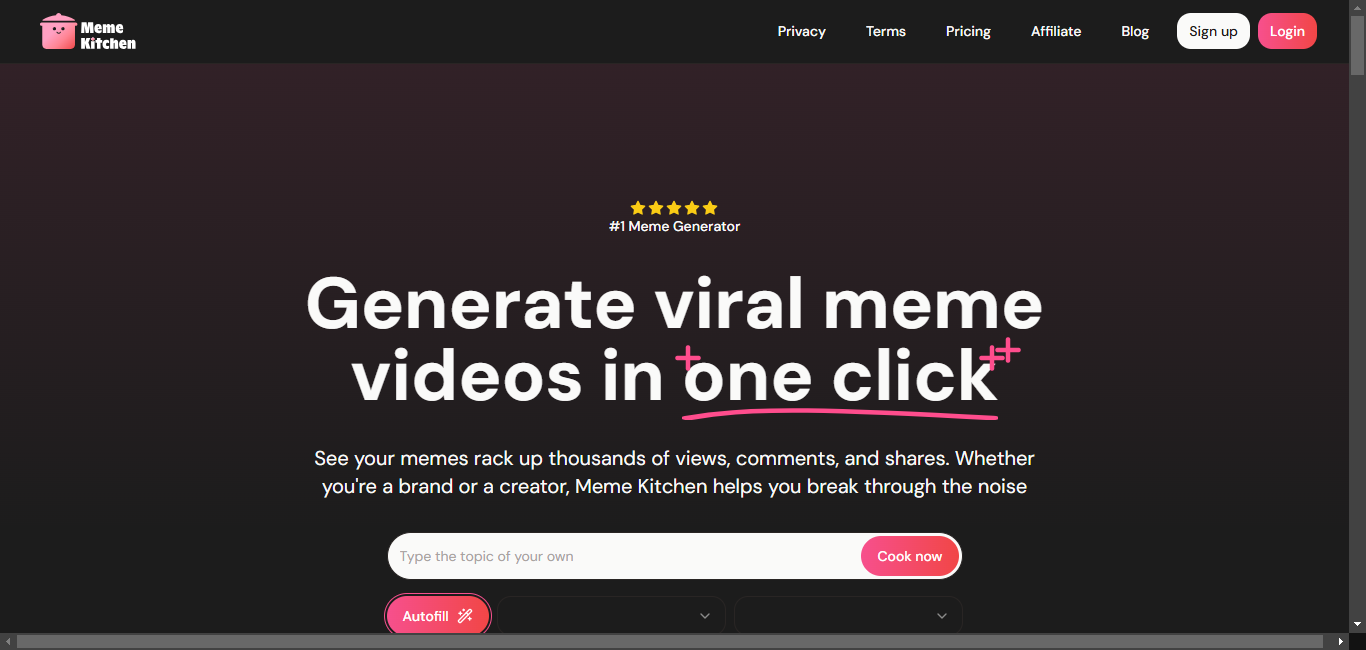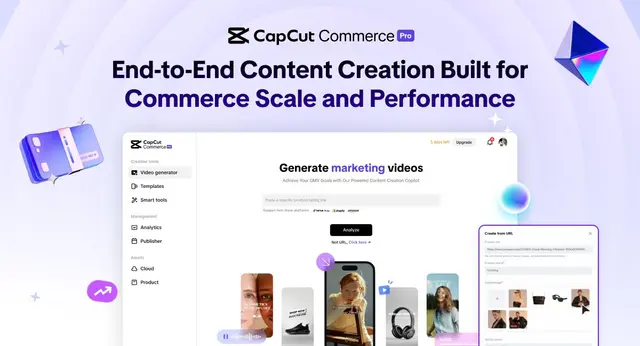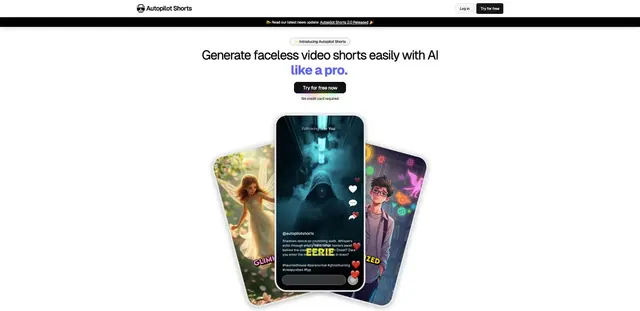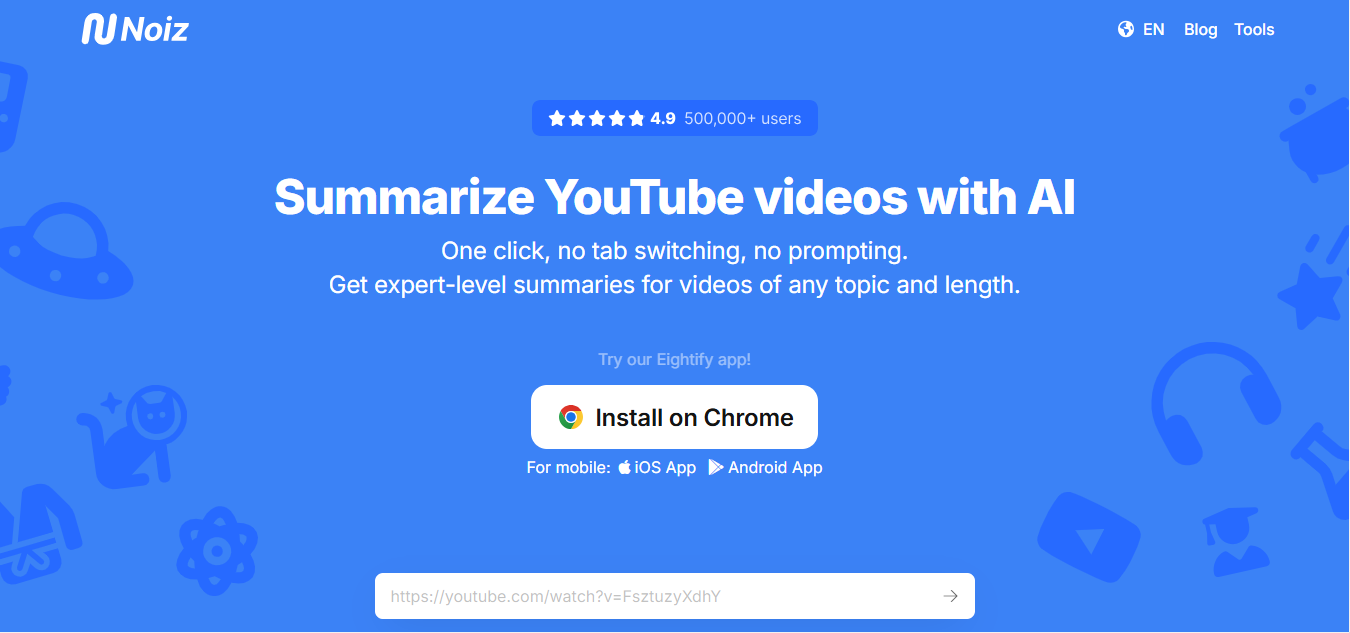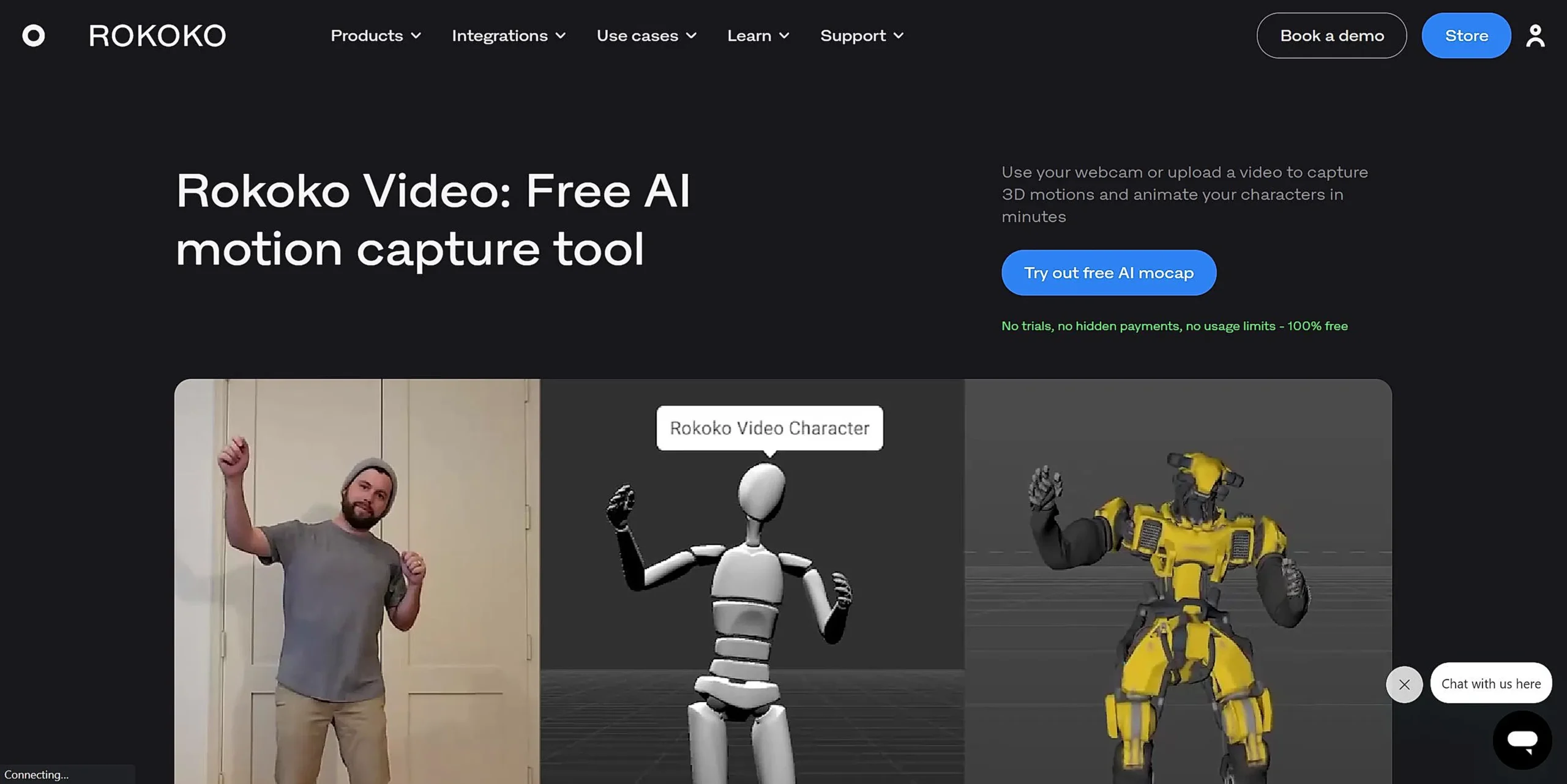
Rokoko Video
What is Rokoko Vision?
Rokoko Vision is an AI-powered motion capture tool that transforms video footage into 3D animations. This free tool lets creators capture motion using webcams or uploaded videos, making professional animation accessible to everyone.
Top Features:
- Single and Dual Camera Support: choose between one or two cameras for motion tracking accuracy.
- Real-time Processing: view and clean motion capture data directly in Rokoko Studio.
- Multiple Export Options: compatible with popular 3D tools like Blender, Unity, and Unreal Engine.
Pros and Cons
Pros:
- Accessibility: free single-camera option makes motion capture available to beginners.
- Simple Setup: requires only a webcam or video file to start capturing motion.
- Quick Processing: converts 10 seconds of footage in about 30-40 seconds.
Cons:
- Environmental Requirements: needs good lighting and clear background for optimal results.
- Limited Multi-person Support: currently works best with single performer recordings.
- Occlusion Issues: tracking accuracy depends on clear visibility of the subject.
Use Cases:
- Animation Projects: create natural character movements for games and short films.
- Pre-visualization: quickly test animation concepts before final production.
- Educational Content: develop animated tutorials and educational materials.
Who Can Use Rokoko Vision?
- Independent Creators: animators and game developers working on personal projects.
- Small Studios: teams needing cost-effective motion capture solutions.
- Students: animation learners exploring motion capture techniques.
Pricing:
- Free Plan: single-camera tracking with basic features.
- Plus Plan: $240/year for dual-camera tracking and advanced features.
Our Review Rating Score:
- Functionality and Features: 4.5/5
- User Experience (UX): 4.2/5
- Performance and Reliability: 4.0/5
- Scalability and Integration: 4.3/5
- Security and Privacy: 4.0/5
- Cost-Effectiveness: 4.8/5
- Customer Support and Community: 4.5/5
- Innovation: 4.6/5
- Data Management: 4.1/5
- Customization: 4.0/5
- Overall Rating: 4.3/5
Final Verdict:
Rokoko Vision brings professional motion capture capabilities to creators at all levels. While it has some limitations with complex movements and lighting conditions, its accessibility and quality make it an excellent choice for animation projects.
FAQs:
1) What hardware do I need to use Rokoko Vision?
A standard webcam or smartphone camera is sufficient for single-camera tracking. For dual-camera setup, you'll need two compatible cameras and stable mounts.
2) Can I use Rokoko Vision for live streaming?
No, Rokoko Vision processes footage after recording. For real-time motion capture, consider their Smartsuit Pro II solution.
3) How accurate is the motion tracking?
Single-camera tracking provides good results for basic movements. Dual-camera setup significantly improves accuracy, especially for complex motions.
4) Does it work with multiple performers?
Currently, Rokoko Vision works best with single-performer recordings. Multiple performer tracking isn't supported yet.
5) What file formats does it support for export?
It exports to industry-standard formats like .FBX and .BVH, compatible with most 3D animation software.
Stay Ahead of the AI Curve
Join 76,000 subscribers mastering AI tools. Don’t miss out!
- Bookmark your favorite AI tools and keep track of top AI tools.
- Unblock premium AI tips and get AI Mastery's secrects for free.
- Receive a weekly AI newsletter with news, trending tools, and tutorials.