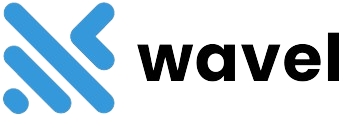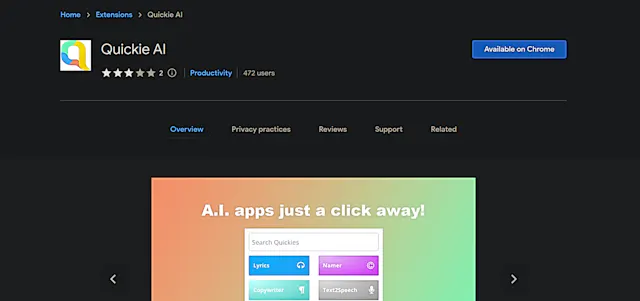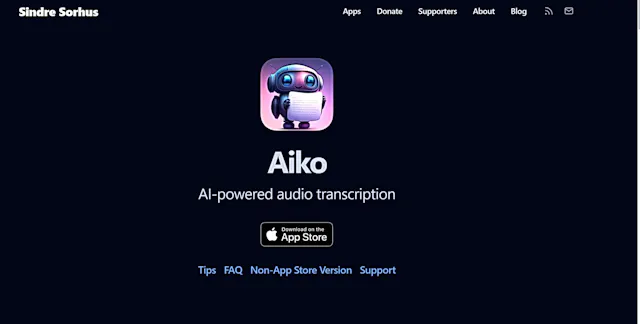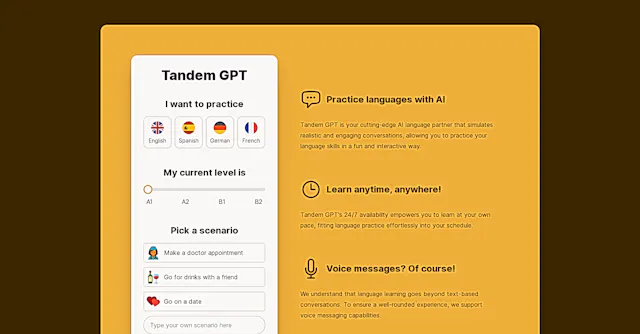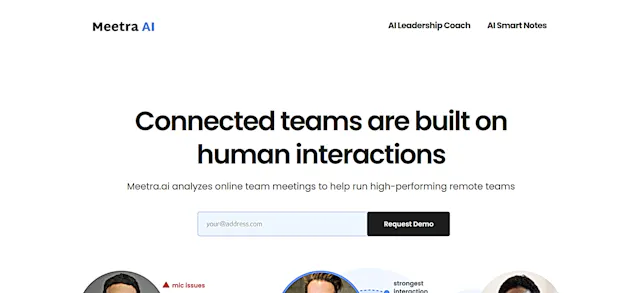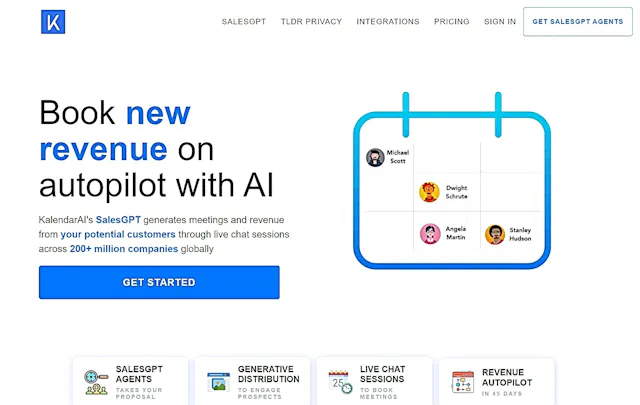Screenapp
What is Screenapp?
Screenapp is an innovative AI tool designed to revolutionize the way businesses create and share video content. By leveraging advanced artificial intelligence, Screenapp enables users to generate high-quality videos with minimal effort, making it an ideal solution for marketers, content creators, and businesses of all sizes.
Top Features:
- AI-Powered Video Generation: Screenapp's cutting-edge AI technology allows users to create videos from scratch by simply providing a script or text prompt. The tool automatically generates visuals, animations, and voiceovers to bring the content to life.
- Customizable Templates: Screenapp offers a wide range of customizable templates for various use cases, such as explainer videos, social media posts, and product demos. Users can easily personalize the templates with their own branding, images, and messaging.
- Multilingual Support: Screenapp supports multiple languages, allowing users to create videos in their preferred language or target market. This feature makes it easier to reach a global audience and expand the reach of video content.
Pros and Cons
Pros:
- Time-saving: Screenapp significantly reduces the time and effort required to create videos, making it an efficient tool for busy marketers and content creators.
- Cost-effective: Compared to hiring a professional video production team, Screenapp offers a more affordable solution for creating high-quality videos in-house.
- Versatile: Screenapp's wide range of templates and customization options allow users to create videos for various purposes, from marketing campaigns to educational content.
Cons:
- Limited creative control: While Screenapp offers customization options, users may have limited control over the final output compared to creating videos from scratch.
- Potential for inconsistencies: Since Screenapp relies on AI to generate videos, there may be instances where the output does not perfectly match the user's vision or brand guidelines.
- Ongoing subscription cost: To use Screenapp, users need to maintain a subscription, which can add up over time compared to a one-time video production cost.
Use Cases:
- Marketing and Advertising: Screenapp is ideal for creating engaging video content for social media, email campaigns, and website marketing.
- Explainer Videos: The tool's templates and AI-powered generation make it easy to create informative explainer videos for products or services.
- Educational Content: Screenapp can be used to create educational videos, tutorials, and presentations for online courses or training materials.
Who Can Use Screenapp?
- Small and Medium-sized Businesses: Screenapp offers an affordable and accessible solution for businesses that want to create professional-looking videos without the need for extensive video production skills or resources.
- Marketers and Content Creators: Screenapp is a valuable tool for marketers and content creators who need to produce a large volume of video content quickly and efficiently.
- Educators and Trainers: The tool can be used by educators and trainers to create engaging video content for online courses, workshops, and training materials.
Pricing:
- Free Trial: Screenapp offers a free trial period, allowing users to explore the tool's features and capabilities before committing to a paid subscription.
- Pricing Plan: Screenapp offers several pricing plans based on the user's needs, with options for individuals, teams, and enterprises. Prices start at $29 per month for the basic plan and scale up based on the number of users and features required.
Our Review Rating Score:
- Functionality and Features: 4/5
- User Experience (UX): 4/5
- Performance and Reliability: 4/5
- Scalability and Integration: 3/5
- Security and Privacy: 4/5
- Cost-Effectiveness and Pricing Structure: 4/5
- Customer Support and Community: 3/5
- Innovation and Future Proofing: 4/5
- Data Management and Portability: 3/5
- Customization and Flexibility: 3/5
- Overall Rating: 4/5
Final Verdict:
Screenapp is a powerful AI tool that simplifies the video creation process, making it accessible to businesses and individuals of all sizes. Its AI-powered generation, customizable templates, and multilingual support make it an attractive option for creating engaging video content quickly and cost-effectively. While it may have some limitations in terms of creative control and customization, Screenapp's overall performance, user experience, and cost-effectiveness make it a valuable addition to any marketer's or content creator's toolkit.
FAQs:
1) What types of videos can I create with Screenapp?
Screenapp offers a wide range of templates for creating various types of videos, including explainer videos, social media posts, product demos, educational content, and more.
2) How long does it take to create a video with Screenapp?
The time it takes to create a video with Screenapp varies depending on the complexity of the content and the user's familiarity with the tool. However, Screenapp significantly reduces the time and effort required compared to creating videos from scratch or hiring a professional video production team.
3) Can I customize the videos created with Screenapp?
Yes, Screenapp offers customization options that allow users to personalize the videos with their own branding, images, and messaging. However, the level of customization may be limited compared to creating videos from scratch.
4) Is Screenapp suitable for large-scale video production?
While Screenapp can handle multiple video projects, its scalability may be limited for enterprises with very large-scale video production needs. Users with high-volume requirements should carefully evaluate the tool's capabilities and pricing plans to ensure it meets their needs.
5) Does Screenapp offer customer support?
Screenapp provides customer support through various channels, such as email and online documentation. However, the quality and responsiveness of the support may vary depending on the user's plan and location.
Stay Ahead of the AI Curve
Join 76,000 subscribers mastering AI tools. Don’t miss out!
- Bookmark your favorite AI tools and keep track of top AI tools.
- Unblock premium AI tips and get AI Mastery's secrects for free.
- Receive a weekly AI newsletter with news, trending tools, and tutorials.