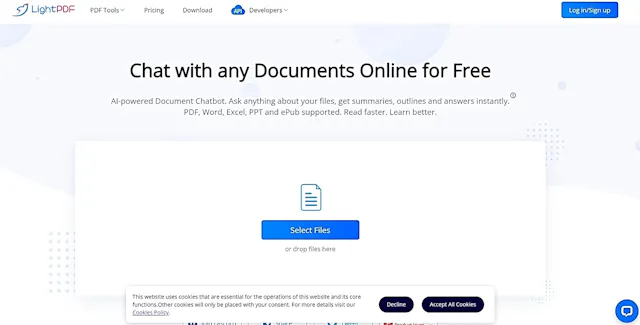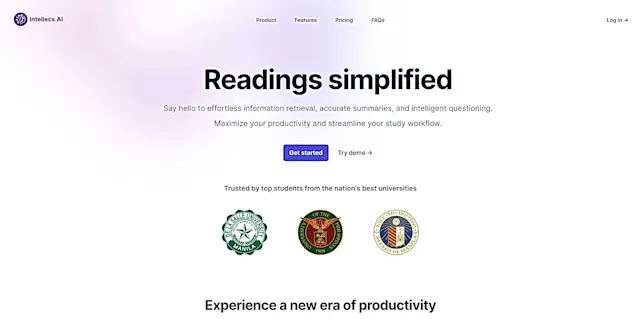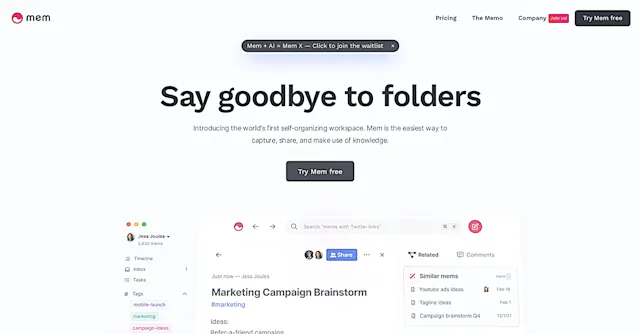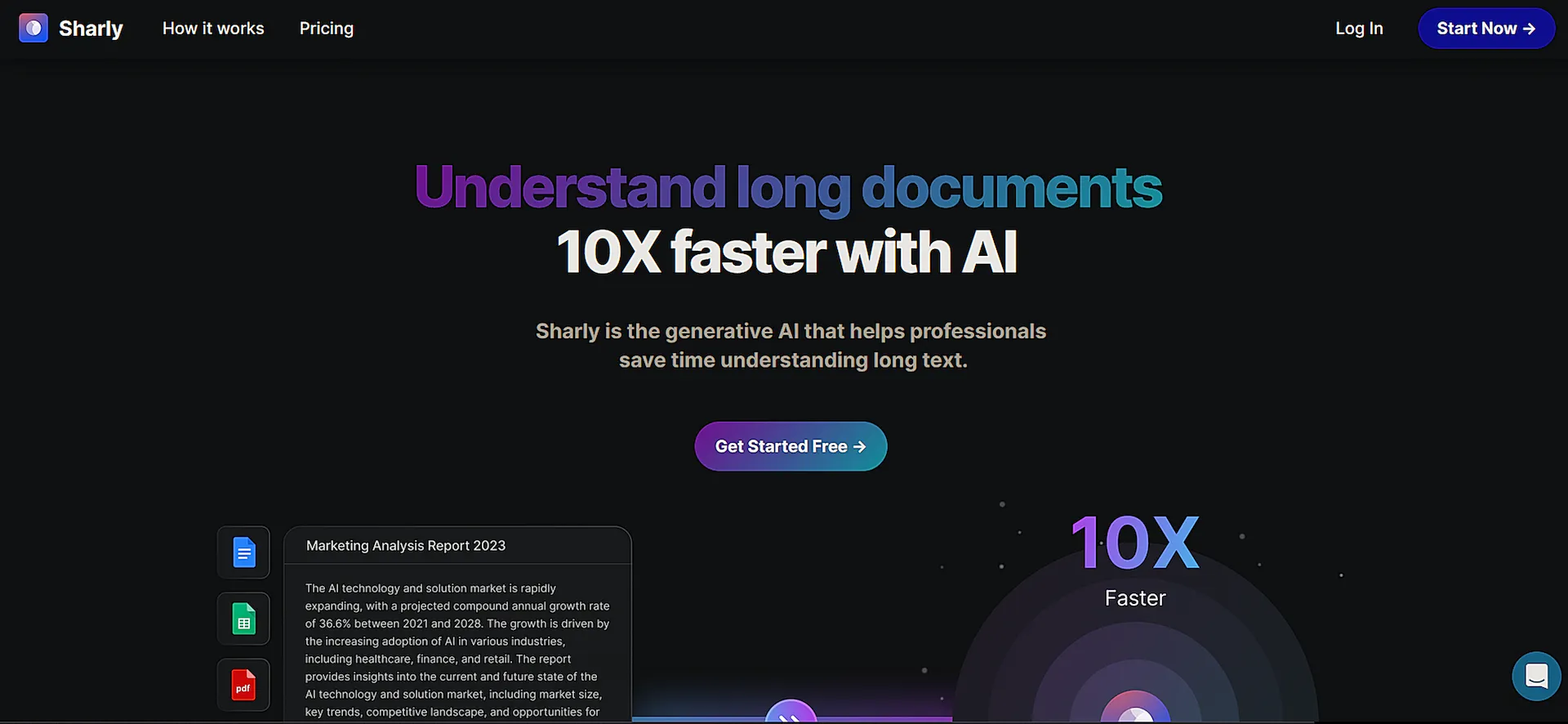
Sharly AI
What is Sharly AI?
Sharly AI is an innovative AI tool designed to revolutionize the way professionals interact with documents and PDFs. By leveraging advanced Generative AI capabilities, Sharly AI allows users to chat with their documents, simplifying and summarizing information quickly and efficiently. This tool is particularly beneficial for sectors like research, legal, project management, and content summarization.
Top Features:
- Document Interaction: Sharly AI enables users to chat with PDFs and other document types, extracting information without reading the entire file.
- Summarization: The tool can summarize long-form documents, providing bullet points and simplified explanations.
- Critique and Sentiment Analysis: Users can receive critiques on their documents and understand the tone and style using the sentiment feature.
- Customization: Sharly AI allows users to tailor AI responses to suit their specific needs, including tone and style adjustments.
- Security: The platform prioritizes user data protection with robust encryption, data segregation, and audit logs.
Pros and Cons
Pros:
- Time-Saving: Summarizes and provides bullet points for lengthy documents, saving users time.
- Versatile: Supports over 50 file formats and includes features like cross-document analysis and OCR for PDFs.
- Customizable: Users can customize AI responses to match their specific requirements.
- Free Tier: Users can start for free and explore the features before upgrading.
Cons:
- Inaccurate Answers: Sometimes provides inaccurate answers, requiring users to double-check results.
- Limited File Support: Does not support Excel, PowerPoint, or image texts.
- Privacy Concerns: Some users have raised concerns about the security and privacy of uploaded documents.
- Errors: Users have reported errors when uploading documents.
Use Cases:
- Research: Enhances literature review processes by summarizing complex documents.
- Legal: Assists in legal document analysis by providing critiques and summarizations.
- Project Management: Improves project management efficiency by extracting key information from documents.
Who Can Use Sharly AI?
- Researchers: For summarizing and analyzing academic papers and research documents.
- Legal Professionals: For critiquing and summarizing legal documents.
- Project Managers: For extracting and managing information from project-related documents.
Pricing:
- Free Trial: Users can start with a free version that allows basic interaction with PDFs and documents.
- Premium Plan: The premium package costs $25 per month and includes advanced features like ChatGPT-4 support and enhanced privacy protection.
Our Review Rating Score:
- Functionality and Features: 4/5
- User Experience (UX): 3.5/5
- Performance and Reliability: 3.5/5
- Scalability and Integration: 3/5
- Security and Privacy: 3/5
- Cost-Effectiveness and Pricing Structure: 3/5
- Customer Support and Community: 3/5
- Innovation and Future Proofing: 4/5
- Data Management and Portability: 3/5
- Customization and Flexibility: 4/5
- Overall Rating: 3.5/5
Final Verdict:
Sharly AI is a powerful tool for professionals who need to interact with and extract information from documents quickly. While it excels in summarization and customization, it has some limitations, such as occasional inaccuracies and limited file support. Overall, it is a valuable tool for those in research, legal, and project management sectors, but users should be aware of its limitations and privacy concerns.
FAQs:
1) Is Sharly AI free to use?
Sharly AI offers a free version with basic features, but advanced functionalities require a premium subscription.
2) What file formats does Sharly AI support?
Sharly AI supports over 50 file formats, including PDFs, Word documents, and text files, but does not support Excel, PowerPoint, or image texts.
3) Can Sharly AI handle multiple documents at once?
Sharly AI can summarize and analyze multiple documents, but users have reported inaccuracies when cross-checking and comparing multiple files.
4) How secure is Sharly AI?
Sharly AI prioritizes user data protection with robust encryption and data segregation, but some users have raised concerns about privacy and security.
5) What are the main benefits of using Sharly AI?
Sharly AI saves time by summarizing lengthy documents, provides critiques and insights, and allows for customization of AI responses to suit specific needs.
Stay Ahead of the AI Curve
Join 76,000 subscribers mastering AI tools. Don’t miss out!
- Bookmark your favorite AI tools and keep track of top AI tools.
- Unblock premium AI tips and get AI Mastery's secrects for free.
- Receive a weekly AI newsletter with news, trending tools, and tutorials.