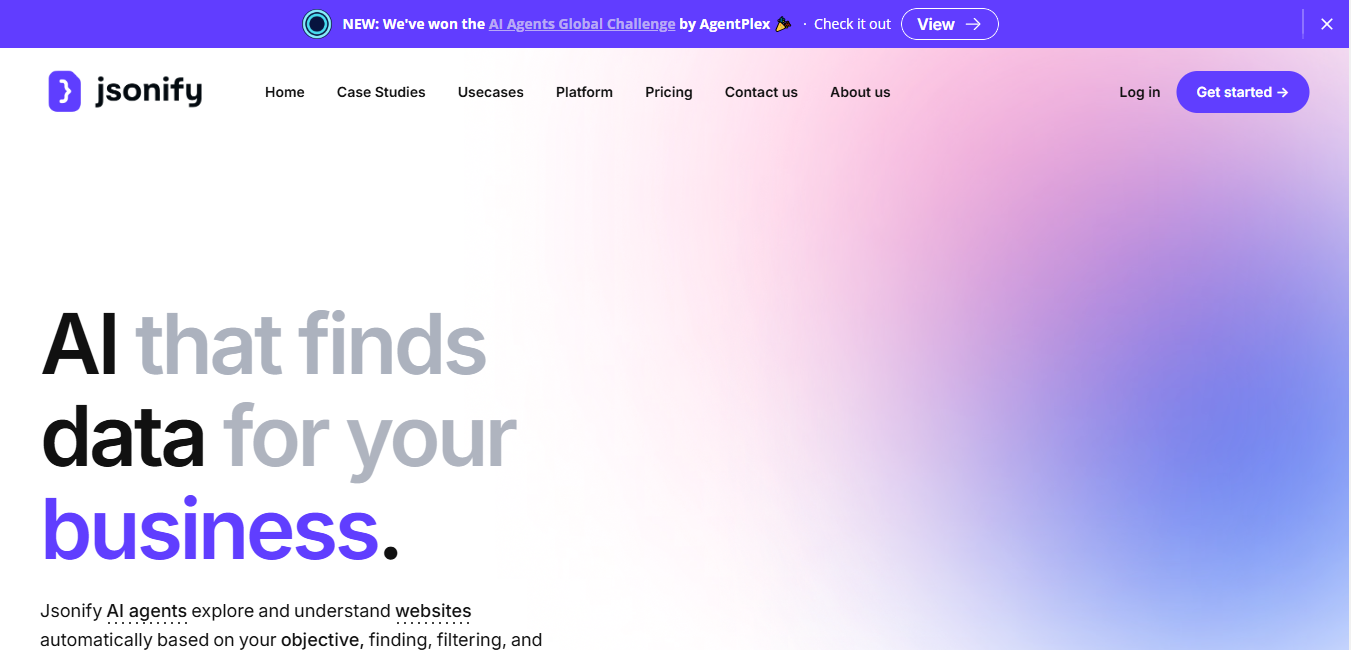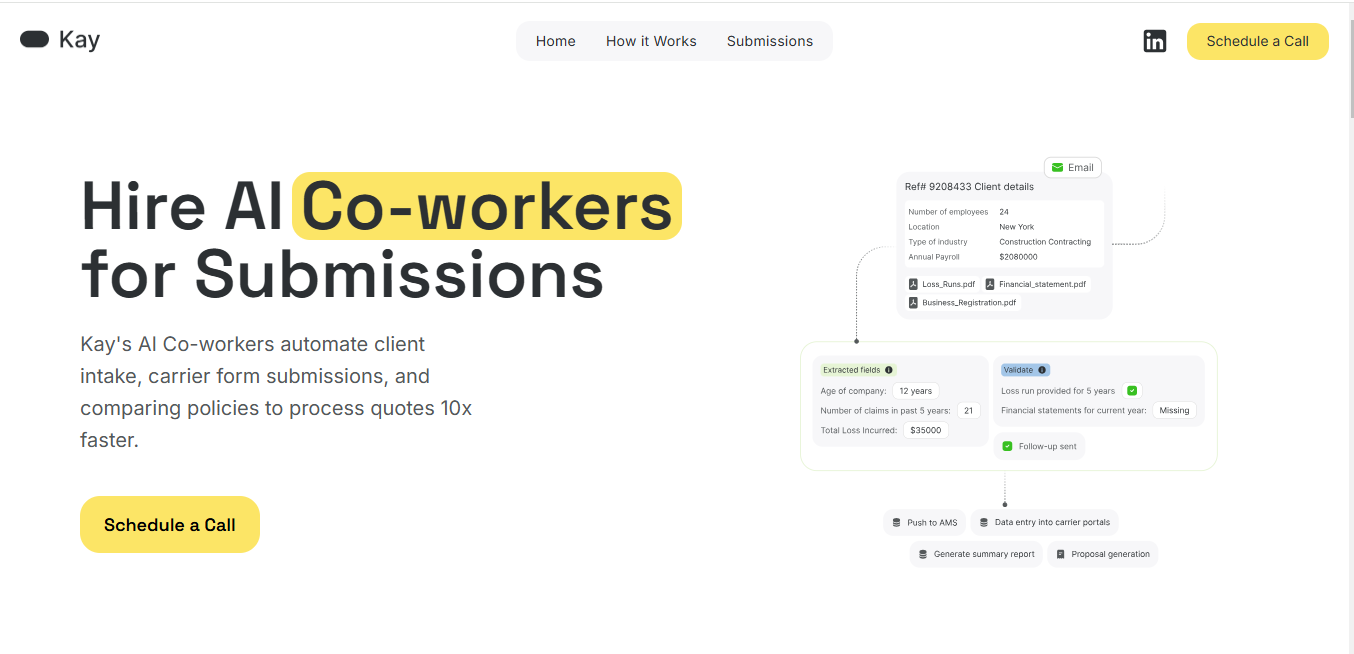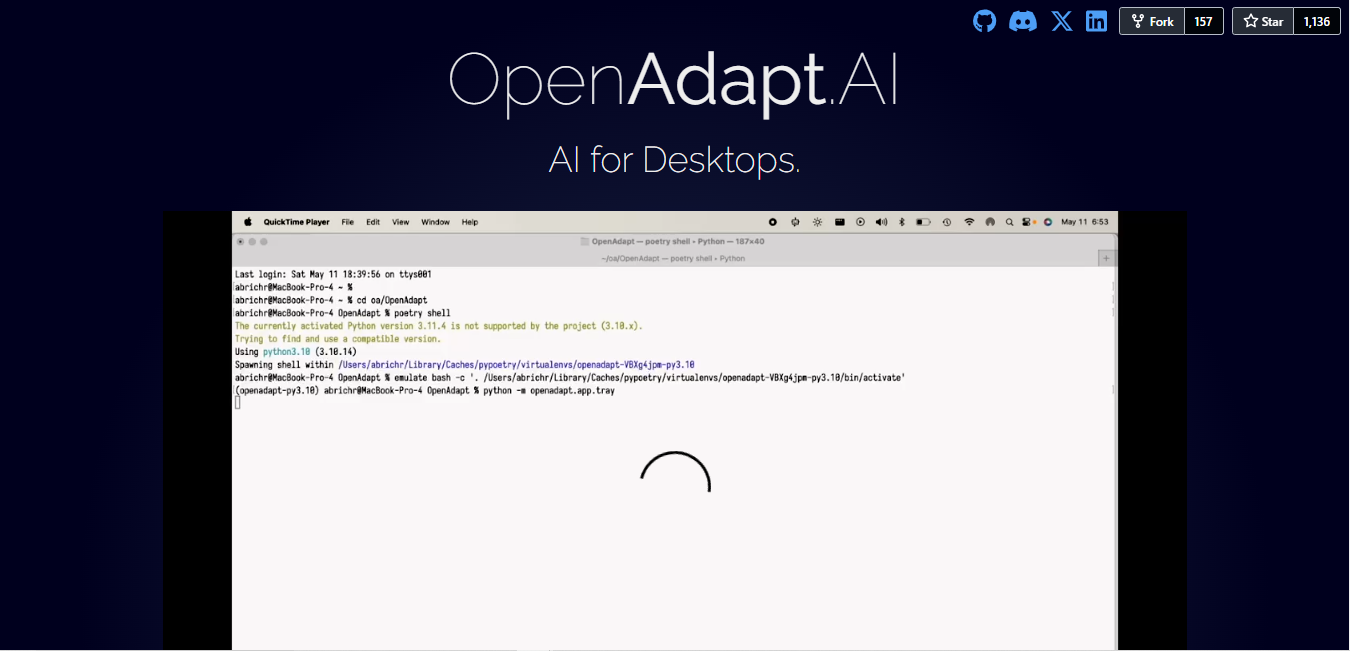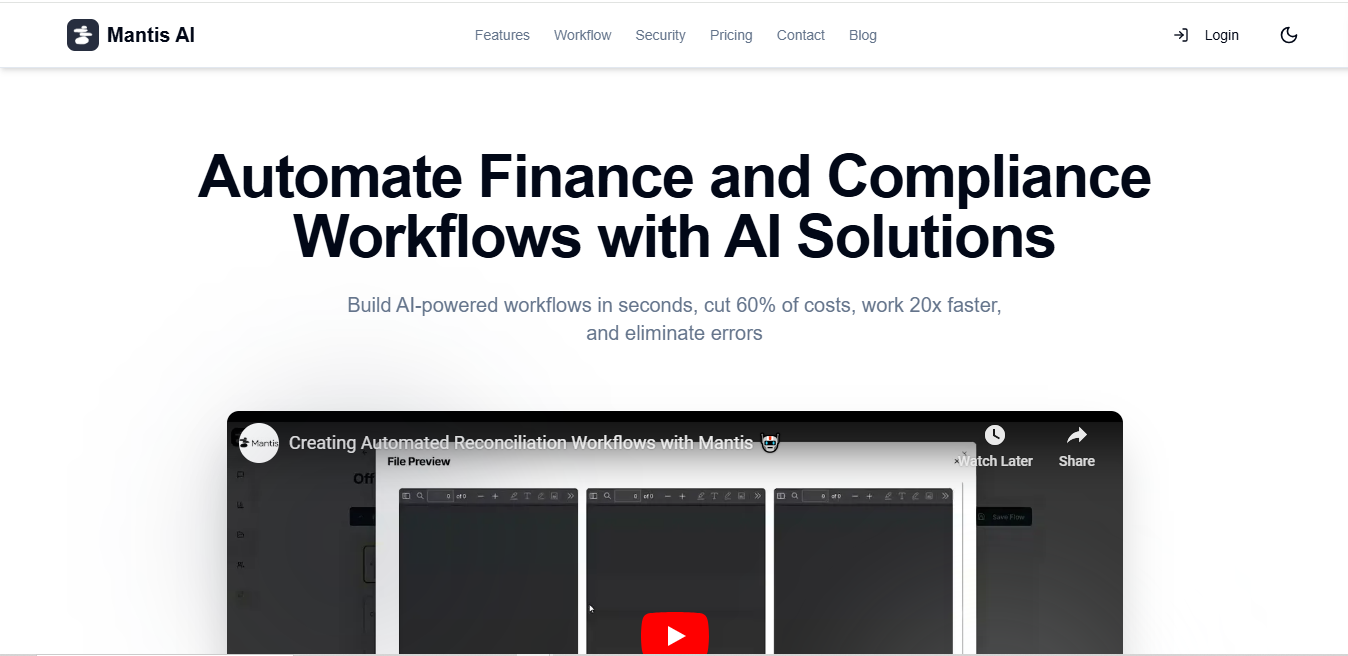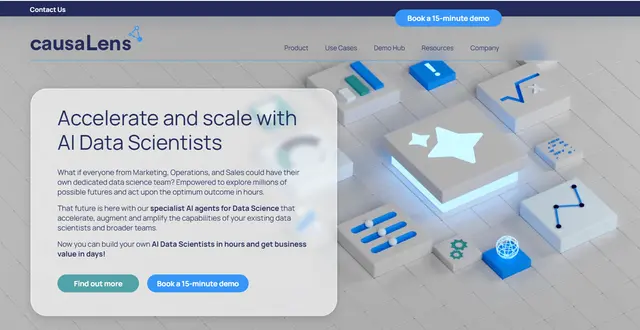Shortwave
What is Shortwave?
Shortwave is an AI-powered email client that transforms how teams handle Gmail. Built by former Google employees, it brings smart email organization, AI assistance, and team collaboration features to make email management more efficient.
Top Features:
- Smart Bundles: automatically categorizes emails into organized groups for faster processing.
- AI Writing Assistant: generates personalized email responses based on your writing style.
- Team Collaboration: enables real-time discussion and shared email threads within the inbox.
Pros and Cons
Pros:
- Clean Interface: intuitive design makes email management straightforward and pleasant.
- Smart Organization: effective bundling system keeps your inbox tidy and well-structured.
- AI Integration: powerful AI features help with writing and searching through emails.
Cons:
- Limited Email Support: only works with Gmail and Google Workspace accounts.
- No Desktop App: relies on browser-based access instead of native applications.
- Price Point: premium features come at a higher cost compared to basic email clients.
Use Cases:
- Email Management: professionals dealing with high email volumes need systematic organization.
- Team Communication: teams requiring shared inbox access and collaborative email handling.
- AI-Assisted Writing: users who need help drafting professional email responses quickly.
Who Can Use Shortwave?
- Business Teams: departments needing shared email visibility and collaboration tools.
- Busy Professionals: individuals managing large volumes of important communications daily.
- Gmail Power Users: users looking for advanced features beyond standard Gmail capabilities.
Pricing:
- Free Plan: basic features with limited AI capabilities and email history.
- Personal: $7/month with one year of email history and AI features.
- Pro: $14/month with three years of email history and advanced features.
- Business: $24/month with additional team collaboration tools.
Our Review Rating Score:
- Functionality and Features: 4.5/5
- User Experience (UX): 4.7/5
- Performance and Reliability: 4.3/5
- Scalability and Integration: 4.0/5
- Security and Privacy: 4.5/5
- Cost-Effectiveness: 4.0/5
- Customer Support: 4.2/5
- Innovation: 4.6/5
- Data Management: 4.4/5
- Customization: 4.3/5
- Overall Rating: 4.4/5
Final Verdict:
Shortwave stands out with its intelligent email management and AI capabilities. While the price point might be steep for some, its combination of smart organization, team features, and AI assistance makes it a worthy investment for Gmail power users.
FAQs:
1) Is Shortwave secure for business emails?
Yes, Shortwave uses AES256 encryption for stored data and undergoes regular third-party security audits.
2) Can I use Shortwave with non-Gmail accounts?
No, Shortwave currently only supports Gmail and Google Workspace accounts.
3) How does Shortwave's AI protect my privacy?
While Shortwave uses OpenAI for AI features, all email content is encrypted and not used for training models.
4) What makes Shortwave different from regular Gmail?
Shortwave adds AI assistance, smart bundling, and team collaboration features not available in standard Gmail.
5) Does Shortwave work on mobile devices?
Yes, Shortwave has iOS apps and Android apps in beta, plus a web version for all platforms.
Stay Ahead of the AI Curve
Join 76,000 subscribers mastering AI tools. Don’t miss out!
- Bookmark your favorite AI tools and keep track of top AI tools.
- Unblock premium AI tips and get AI Mastery's secrects for free.
- Receive a weekly AI newsletter with news, trending tools, and tutorials.