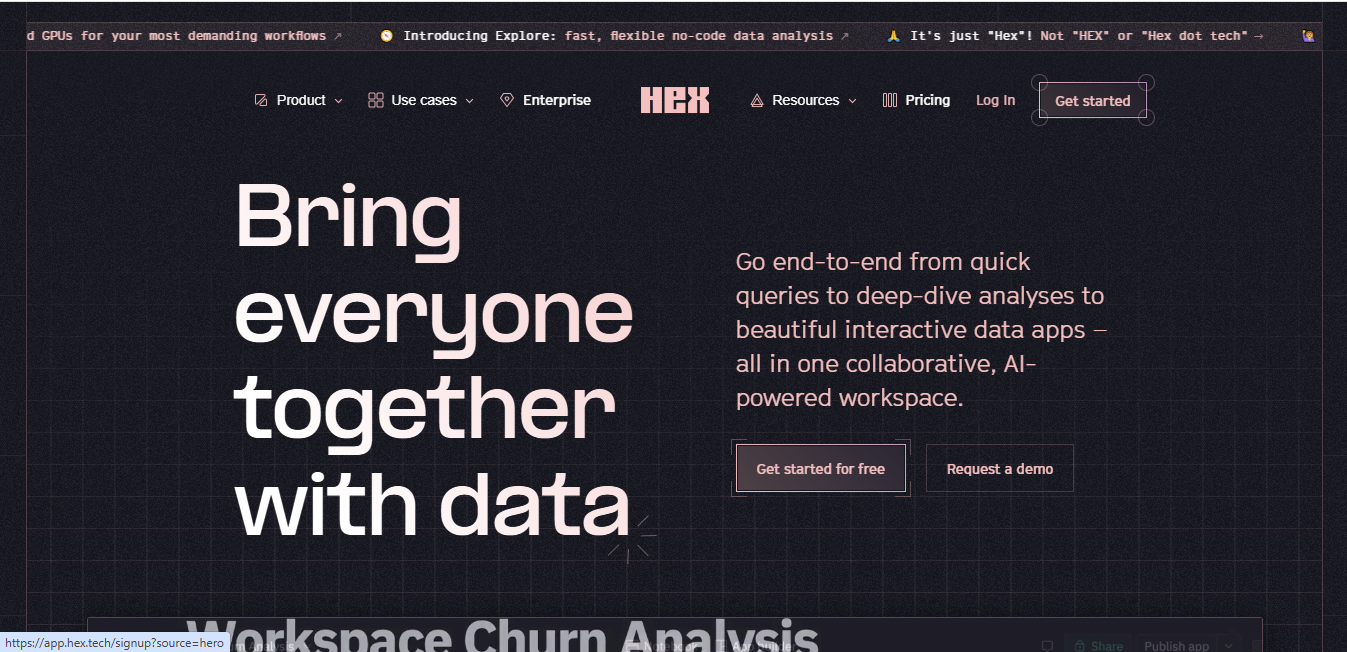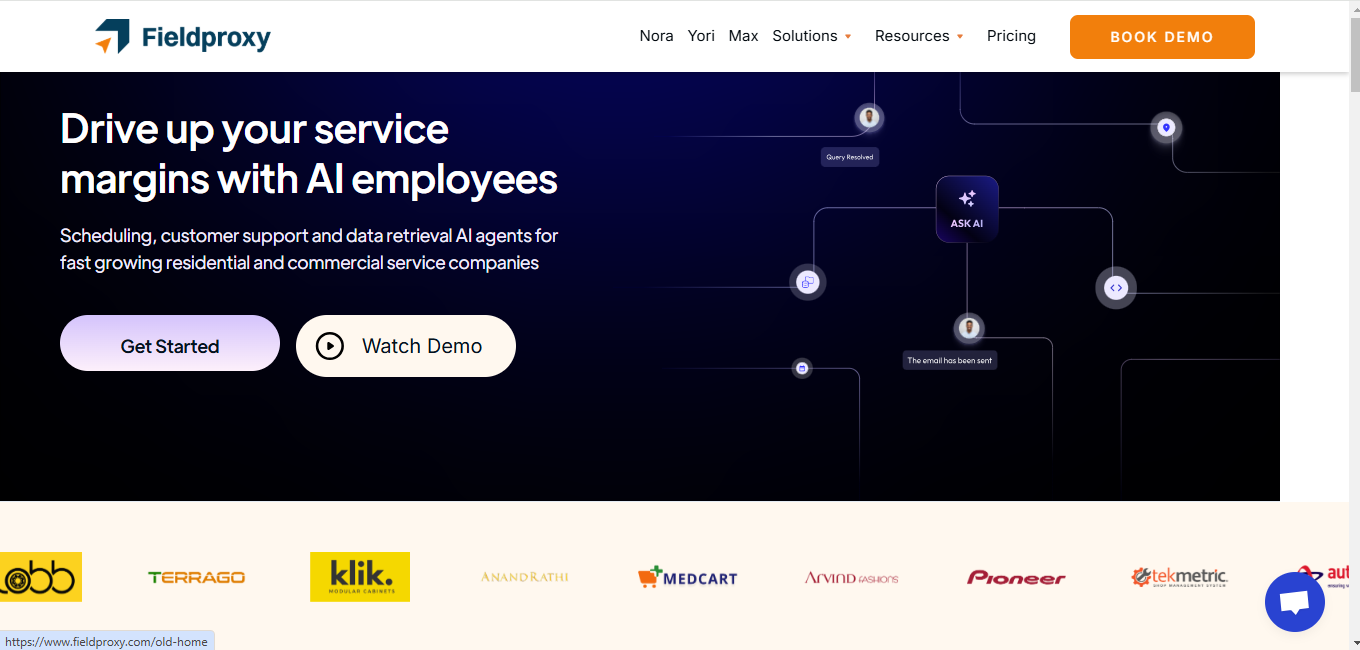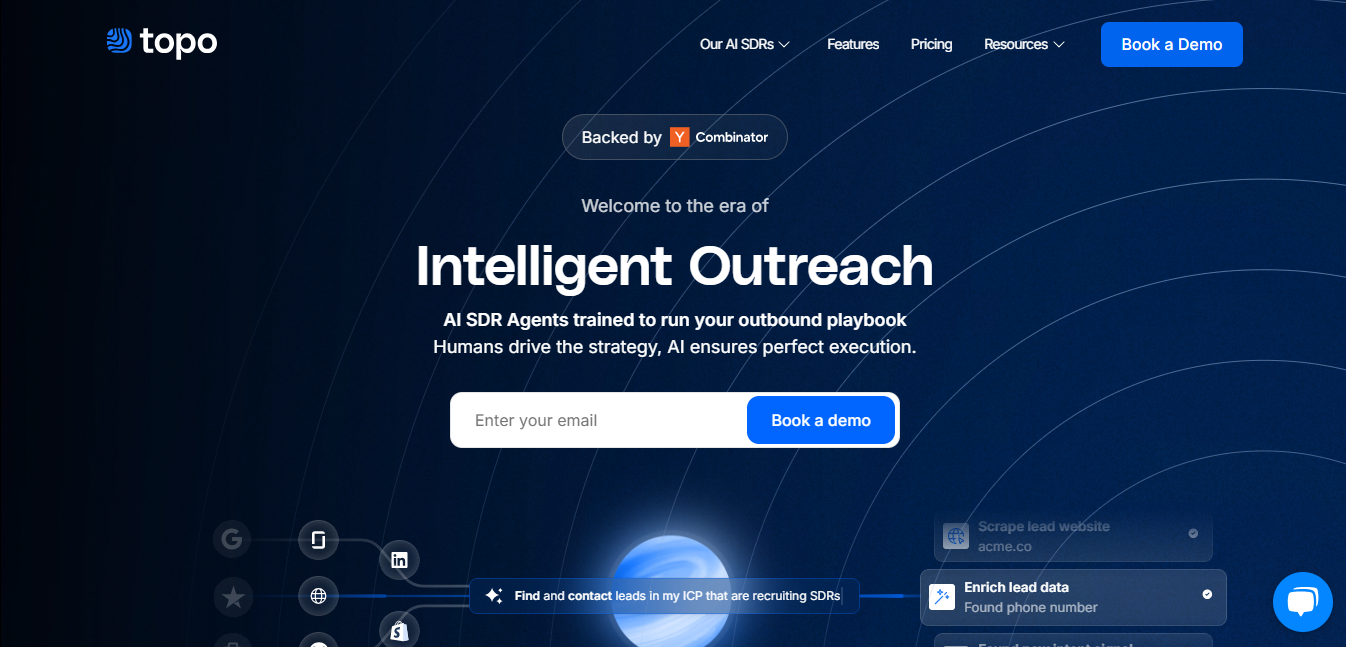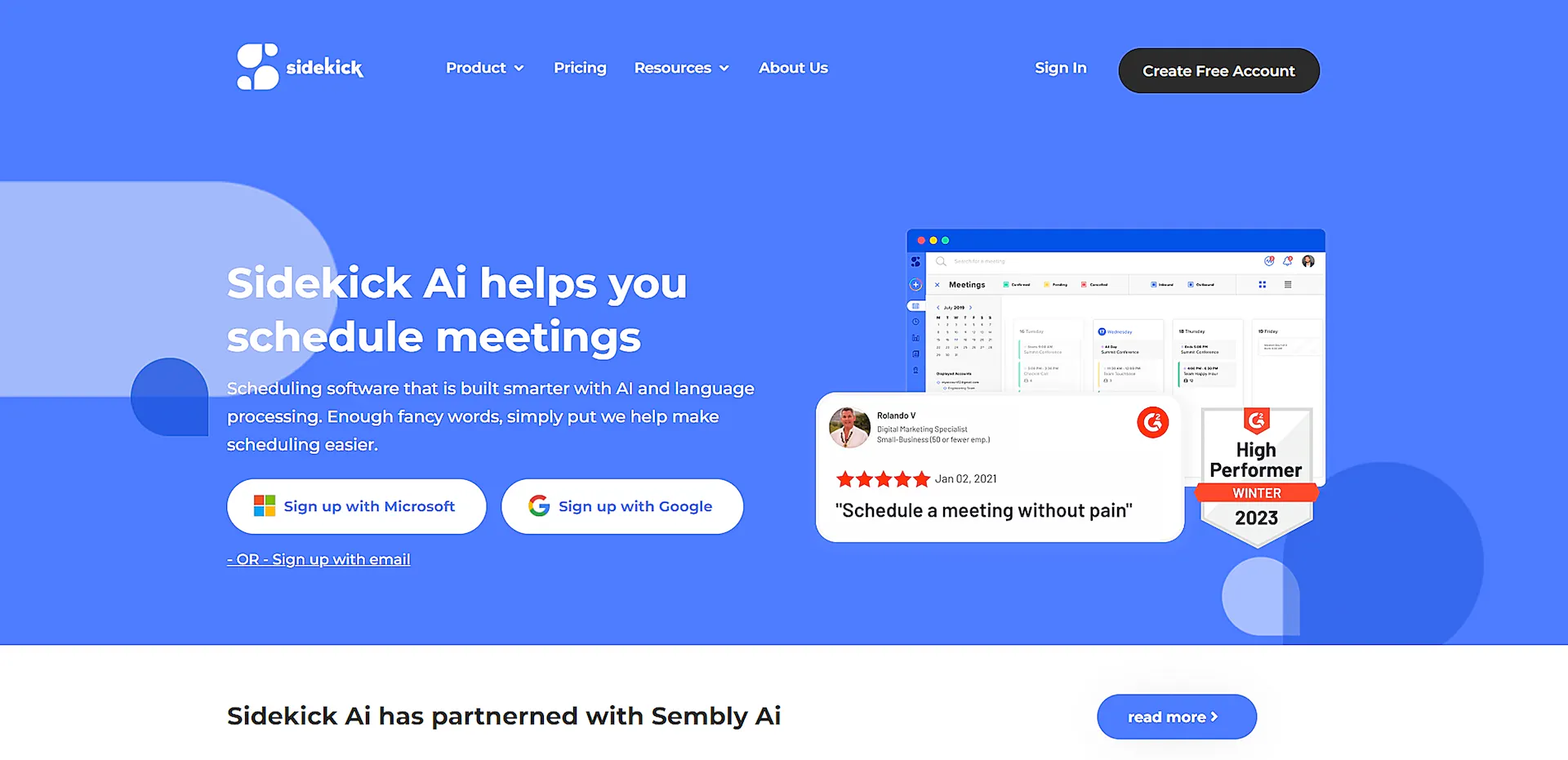
Sidekick AI
What is Sidekick AI?
Sidekick AI is a smart scheduling assistant that automates meeting coordination through AI technology. It manages calendar events, sends reminders, and handles meeting invites, making scheduling more efficient for teams and individuals.
Top Features:
- Smart Scheduling: automatically finds optimal meeting times based on participants' availability.
- Team Pages: dedicated scheduling pages for different teams to coordinate group meetings efficiently.
- Email Integration: schedule meetings by simply forwarding emails to your Sidekick account.
Pros and Cons
Pros:
- Time Management: cuts down scheduling time by automating calendar coordination and reminders.
- Multiple Booking Options: provides various ways to schedule meetings through pages or email forwarding.
- Team Coordination: simplifies group meeting scheduling with dedicated team pages.
Cons:
- Internet Dependency: requires constant internet connection for full functionality.
- Limited Customization: white-label options are restricted to paid plans only.
- No Free Version: lacks a permanent free tier for basic features.
Use Cases:
- Client Meetings: professionals can share booking pages for clients to schedule appointments.
- Team Coordination: department heads can organize meetings across multiple team members.
- Partner Meetings: businesses can coordinate meetings with external partners efficiently.
Who Can Use Sidekick AI?
- Business Professionals: individuals managing multiple client meetings and appointments daily.
- Team Leaders: managers coordinating meetings across different departments and time zones.
- Freelancers: independent professionals handling various client scheduling needs.
Pricing:
- Free Trial: available for testing core features
- Pricing Plan: subscription-based model with additional features for paid tiers
Our Review Rating Score:
- Functionality and Features: 4.6/5
- User Experience (UX): 4.7/5
- Performance and Reliability: 4.5/5
- Scalability and Integration: 4.4/5
- Security and Privacy: 4.3/5
- Cost-Effectiveness: 4.2/5
- Customer Support: 4.5/5
- Innovation: 4.4/5
- Data Management: 4.3/5
- Customization: 4.2/5
- Overall Rating: 4.4/5
Final Verdict:
Sidekick AI stands out for its intelligent scheduling capabilities and team coordination features. While it requires internet connectivity and has some limitations, it's a valuable tool for professionals looking to streamline their meeting management process.
FAQs:
1) How does Sidekick AI handle different time zones?
It automatically adjusts meeting times based on participants' time zones and displays available slots in local time.
2) Can I integrate Sidekick AI with my existing calendar?
Yes, it integrates with popular calendar services like Google Calendar and Microsoft Teams.
3) Does Sidekick AI support recurring meetings?
Yes, you can set up recurring meetings with custom frequencies and durations.
4) Is there a limit to the number of meetings I can schedule?
Meeting limits vary by subscription tier, with paid plans offering higher scheduling capacity.
5) Can I customize my scheduling page?
Yes, you can personalize your scheduling page with branding elements in paid plans.
Stay Ahead of the AI Curve
Join 76,000 subscribers mastering AI tools. Don’t miss out!
- Bookmark your favorite AI tools and keep track of top AI tools.
- Unblock premium AI tips and get AI Mastery's secrects for free.
- Receive a weekly AI newsletter with news, trending tools, and tutorials.