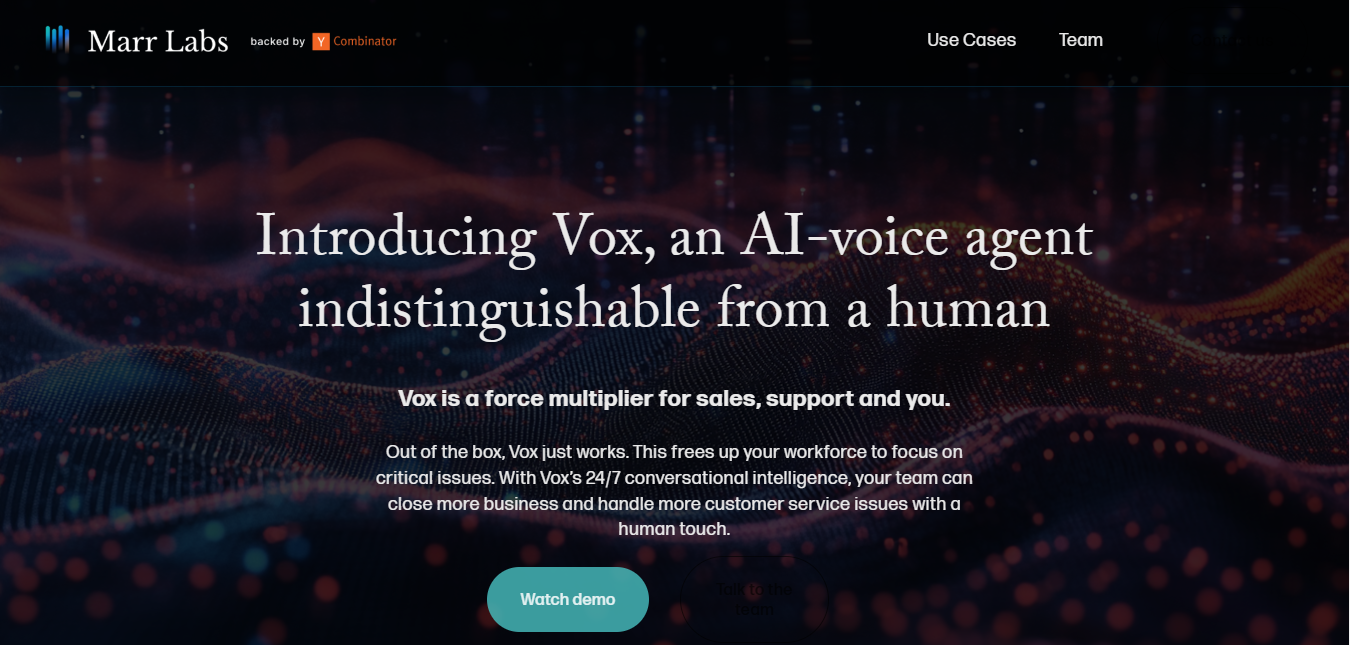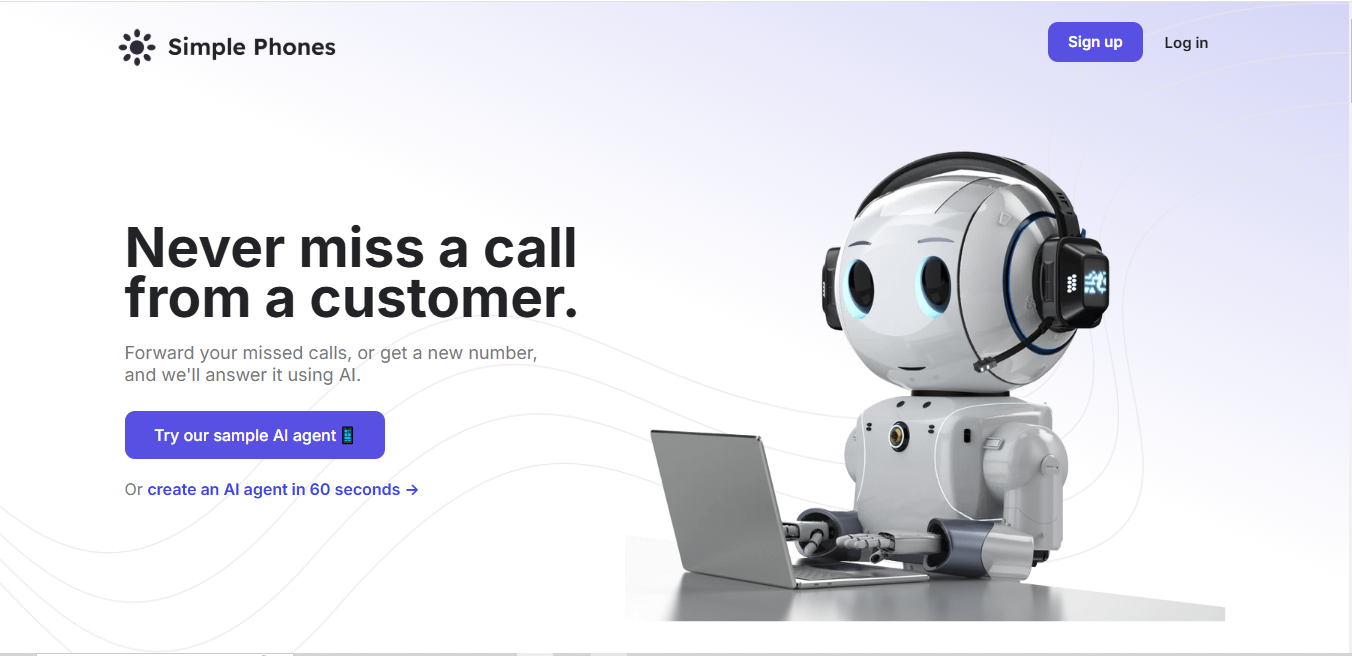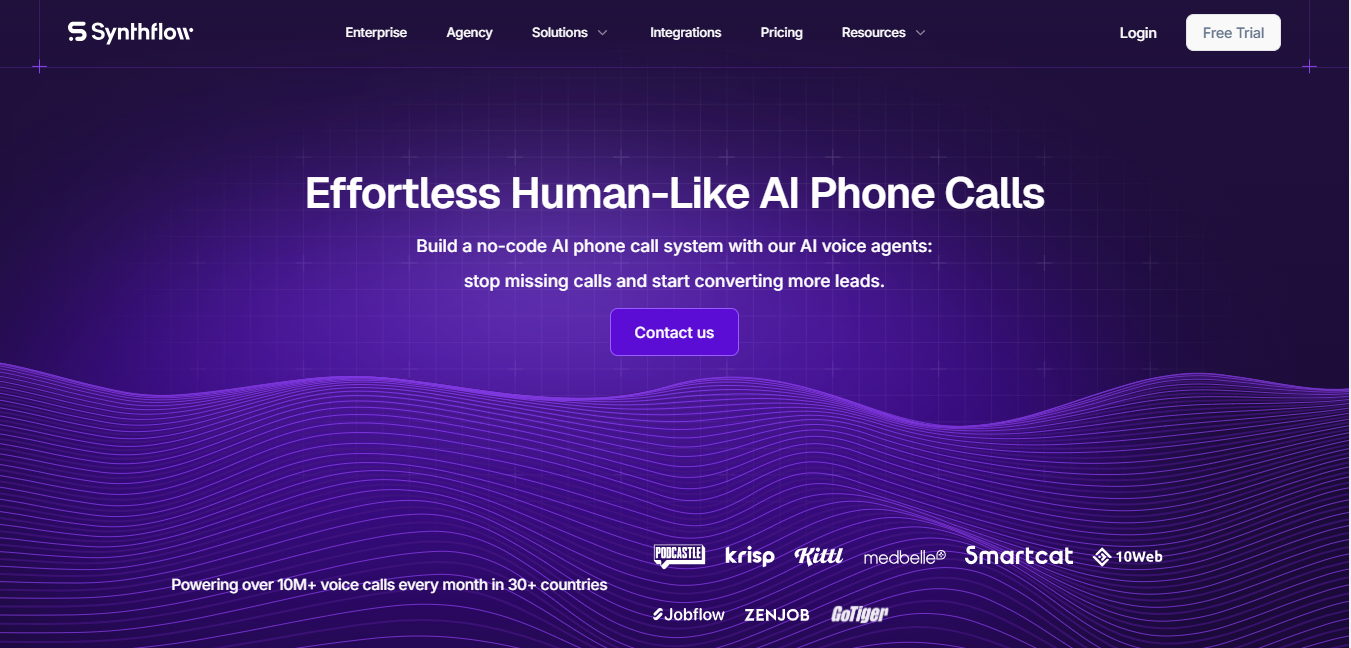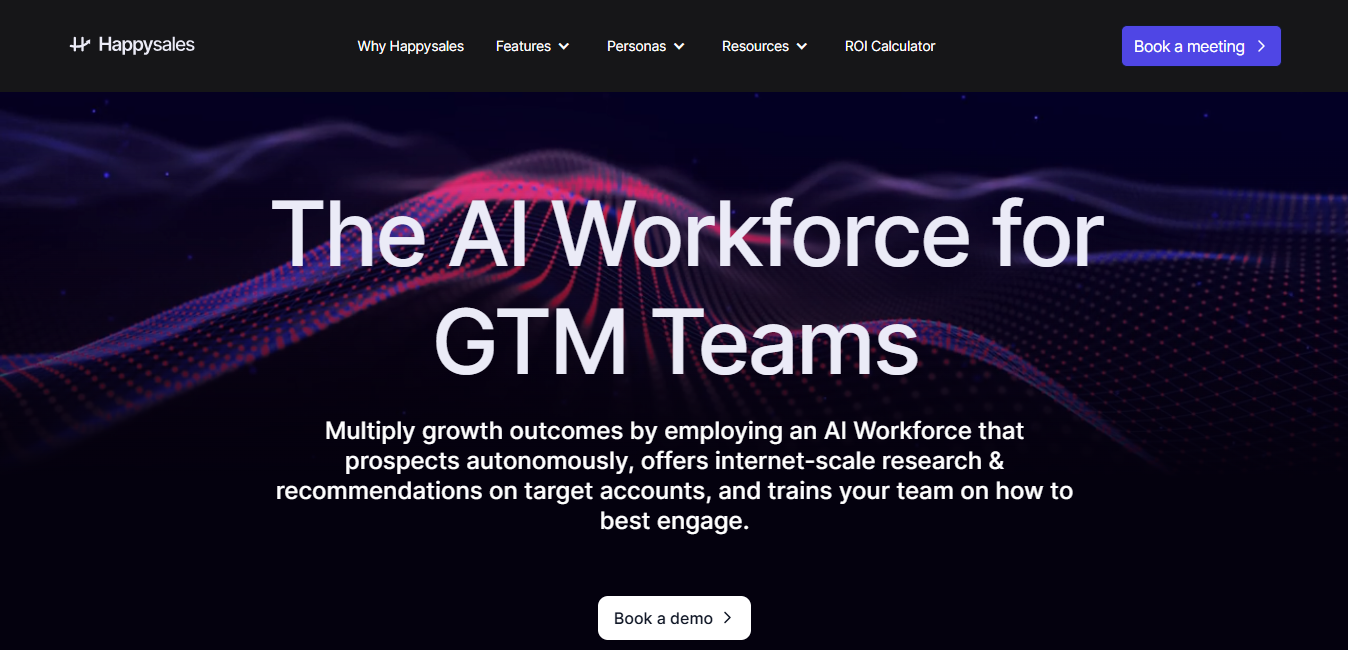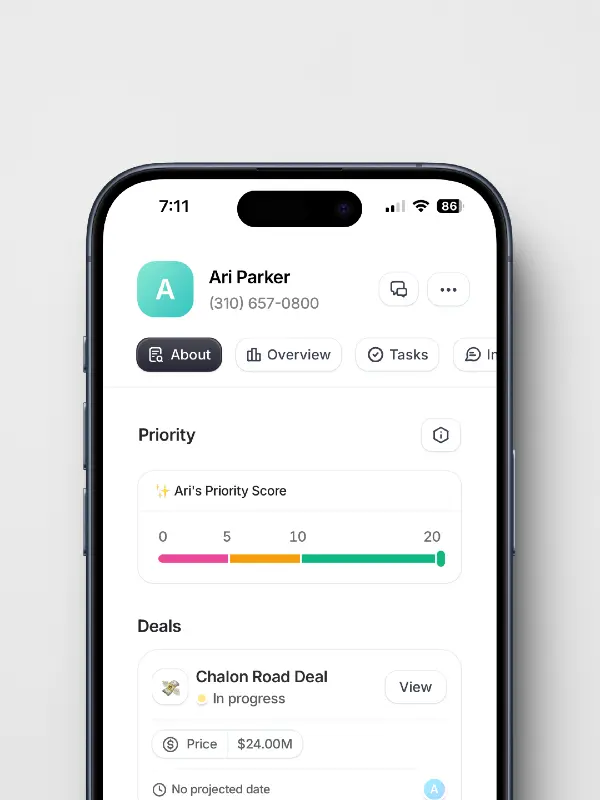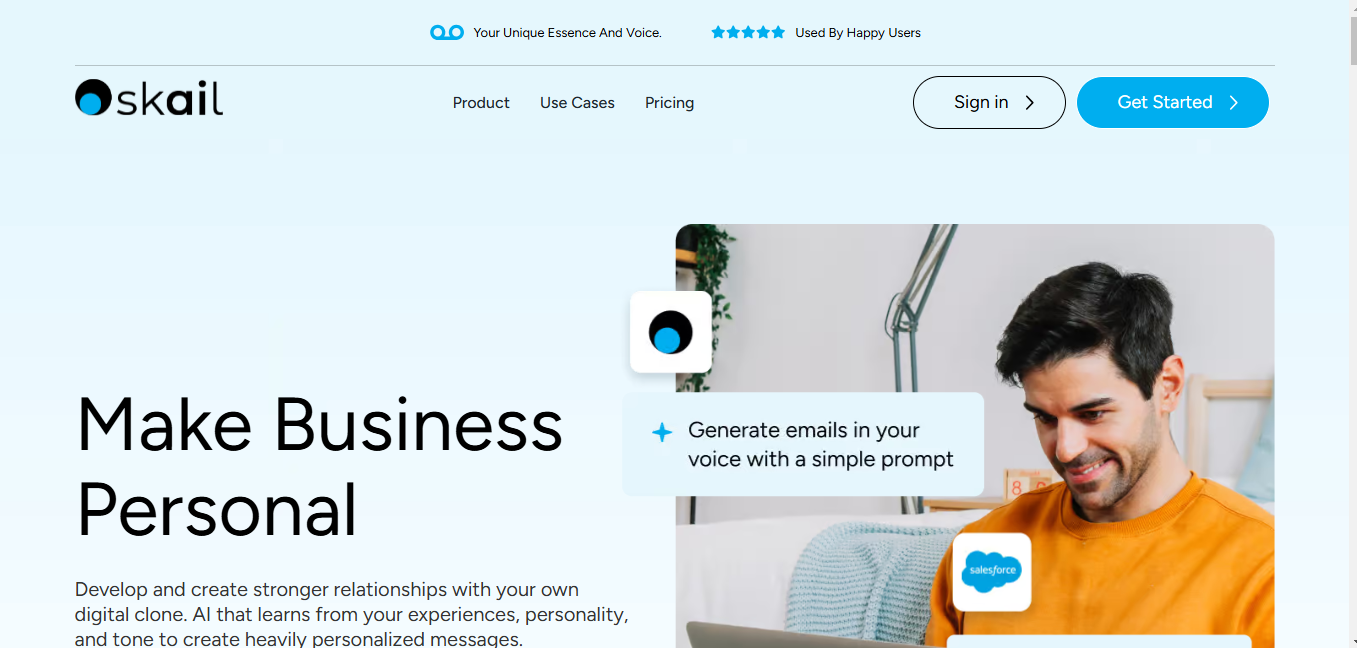
Skail
What is Skail?
Skail is an AI-powered email automation tool that creates a digital clone of your communication style. This tool learns from your writing samples and personality to generate personalized messages that maintain your authentic voice while saving time.
Top Features:
- Digital Clone Creation: generates a personalized AI version based on your writing samples and style.
- Multiple Voice Switching: adapts communication tone for different audiences from customers to friends.
- Campaign Scheduling: automates recurring email campaigns with customizable timing options.
Pros and Cons
Pros:
- Personalization: maintains individual writing style and tone across all communications.
- Time Efficiency: speeds up email writing while keeping personal touch intact.
- Draft Control: allows editing and refinement before sending any generated content.
Cons:
- Learning Curve: requires initial time investment to train the AI with writing samples.
- Limited Integration: currently focuses mainly on email communications.
- AI Dependence: may need regular updates to maintain accuracy of personalization.
Use Cases:
- Sales Outreach: creating personalized prospecting emails at scale for better engagement.
- Donor Communications: maintaining consistent communication with sponsors and supporters.
- Partnership Management: building and nurturing professional relationships through regular contact.
Who Can Use Skail?
- Startup Founders: entrepreneurs needing to scale personal communications with stakeholders.
- Non-Profit Leaders: managers maintaining relationships with donors and volunteers.
- Sales Professionals: teams looking to personalize outreach while saving time.
Pricing:
- Free Trial: available with no credit card required.
- Pricing Plan: contact sales team for custom pricing options.
Our Review Rating Score:
- Functionality and Features: 4.5/5
- User Experience (UX): 4.2/5
- Performance and Reliability: 4.0/5
- Scalability and Integration: 3.8/5
- Security and Privacy: 4.3/5
- Cost-Effectiveness and Pricing Structure: 4.0/5
- Customer Support and Community: 4.1/5
- Innovation and Future Proofing: 4.4/5
- Data Management and Portability: 4.2/5
- Customization and Flexibility: 4.5/5
- Overall Rating: 4.2/5
Final Verdict:
Skail stands out for its ability to clone personal communication styles while maintaining authenticity. Despite some limitations, it's a valuable tool for professionals who need to scale personal communications without losing their unique voice.
FAQs:
1) How long does it take to create an accurate digital clone?
The initial setup typically takes 30-60 minutes, including providing writing samples and personal information. The AI continues to improve accuracy over time with usage.
2) Can Skail write in multiple languages?
The platform primarily focuses on English communication, but specific language capabilities should be confirmed with their support team.
3) Is my data secure with Skail?
Skail emphasizes data privacy and allows users to maintain ownership of their information. All communications can be reviewed before sending.
4) How does the AI maintain consistency in tone?
The AI analyzes your writing patterns, vocabulary, and style preferences to create a consistent voice across all communications.
5) Can I edit the AI-generated content?
Yes, all content generated by Skail can be saved as drafts and edited in your preferred email provider before sending.
Stay Ahead of the AI Curve
Join 76,000 subscribers mastering AI tools. Don’t miss out!
- Bookmark your favorite AI tools and keep track of top AI tools.
- Unblock premium AI tips and get AI Mastery's secrects for free.
- Receive a weekly AI newsletter with news, trending tools, and tutorials.