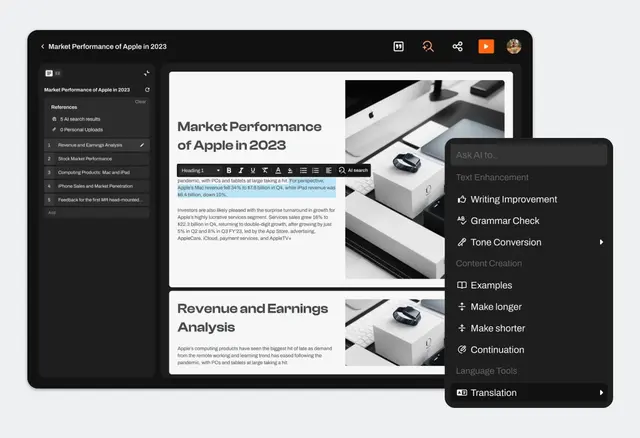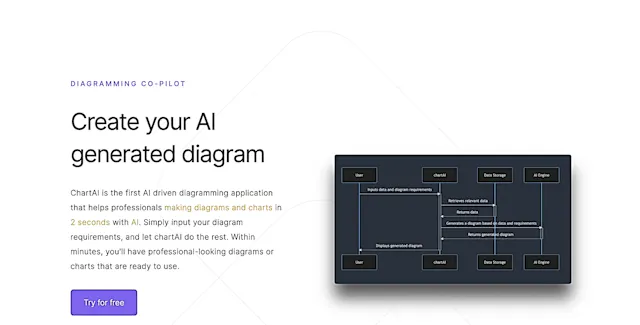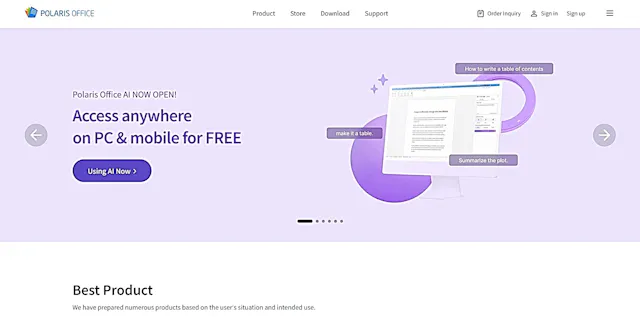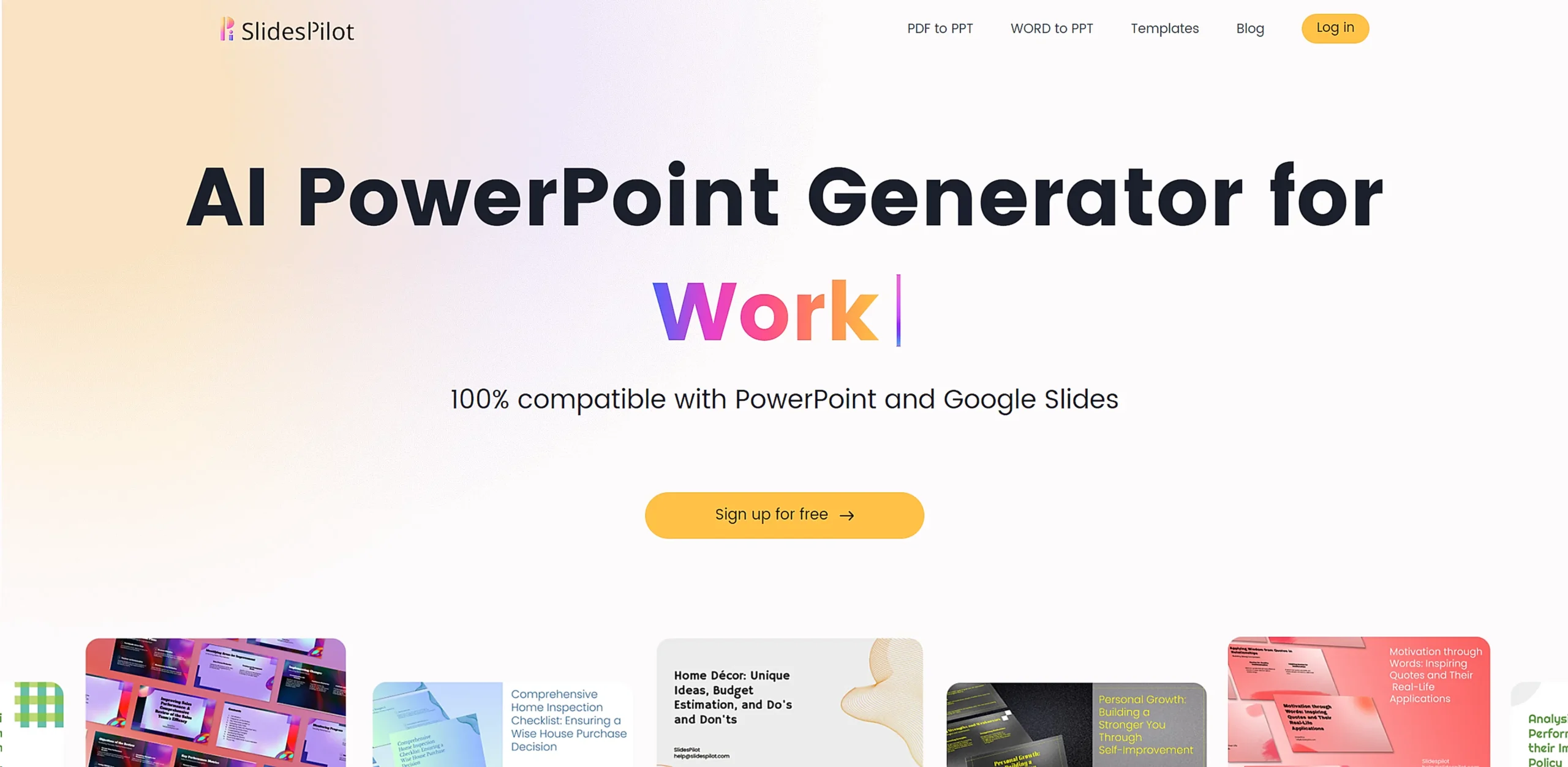
SlidesPilot
What is SlidesPilot?
SlidesPilot is an AI-powered presentation generator that transforms topics and documents into professional PowerPoint slides. This tool helps users create engaging presentations in minutes, complete with relevant images and well-structured content.
Top Features:
- AI Presentation Generator: creates complete presentations from topics in under 50 seconds.
- Document Conversion: converts PDF and Word files into PowerPoint presentations automatically.
- AI Image Integration: generates and adds contextually relevant images to slides.
Pros and Cons
Pros:
- Time Efficiency: reduces presentation creation time by 90% with AI assistance.
- Template Variety: includes diverse professional templates for different presentation needs.
- Platform Compatibility: works smoothly with both PowerPoint and Google Slides.
Cons:
- AI Limitations: may produce generic content requiring manual refinement.
- Internet Dependency: requires stable internet connection for all AI features.
- Learning Period: takes time to master advanced features and AI capabilities.
Use Cases:
- Business Presentations: quick creation of professional pitch decks and reports.
- Educational Content: development of engaging lecture slides and learning materials.
- Document Transformation: converting lengthy documents into digestible presentations.
Who Can Use SlidesPilot?
- Business Professionals: executives and managers needing quick, professional presentations.
- Educators: teachers and trainers creating educational content.
- Students: learners working on academic presentations and projects.
Our Review Rating Score:
- Functionality and Features: 4.5/5
- User Experience (UX): 4.3/5
- Performance and Reliability: 4.2/5
- Scalability and Integration: 4.0/5
- Security and Privacy: 4.1/5
- Cost-Effectiveness: 4.4/5
- Customer Support: 3.9/5
- Innovation: 4.6/5
- Data Management: 4.0/5
- Customization: 4.2/5
- Overall Rating: 4.2/5
Final Verdict:
SlidesPilot stands out as a practical AI presentation tool that delivers on its promise of quick, professional slide creation. While it may produce generic content occasionally, its time-saving capabilities and user-friendly interface make it a valuable asset for professionals and educators.
FAQs:
1) How accurate is SlidesPilot's AI-generated content?
The AI generates accurate content based on provided topics, but it's recommended to review and personalize the output for best results.
2) Can I import my brand colors and logos?
Yes, SlidesPilot allows customization of templates with your brand elements and color schemes.
3) Does SlidesPilot work offline?
No, an internet connection is required to access the AI features and create presentations.
4) What file formats does SlidesPilot support?
It supports PDF, Word, PowerPoint, and Google Slides formats for both input and output.
5) How many slides can I create with the free version?
The free version allows limited slide creation, with full functionality available in paid plans.
Stay Ahead of the AI Curve
Join 76,000 subscribers mastering AI tools. Don’t miss out!
- Bookmark your favorite AI tools and keep track of top AI tools.
- Unblock premium AI tips and get AI Mastery's secrects for free.
- Receive a weekly AI newsletter with news, trending tools, and tutorials.