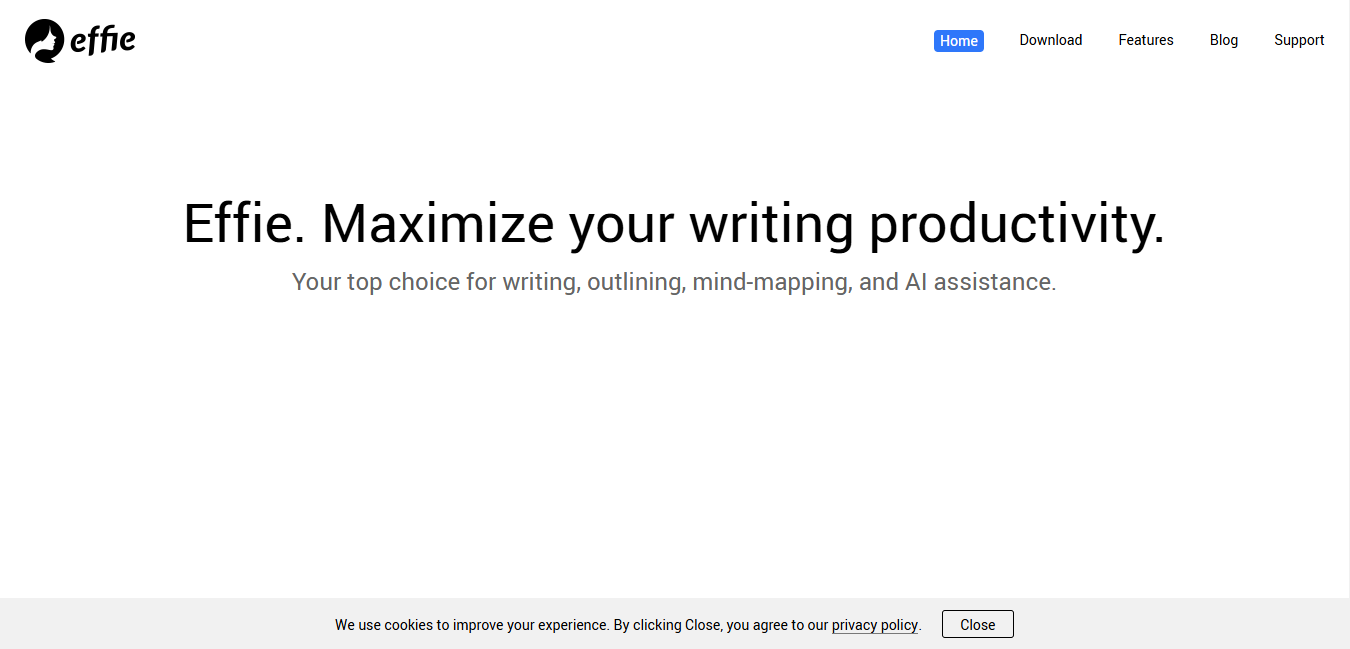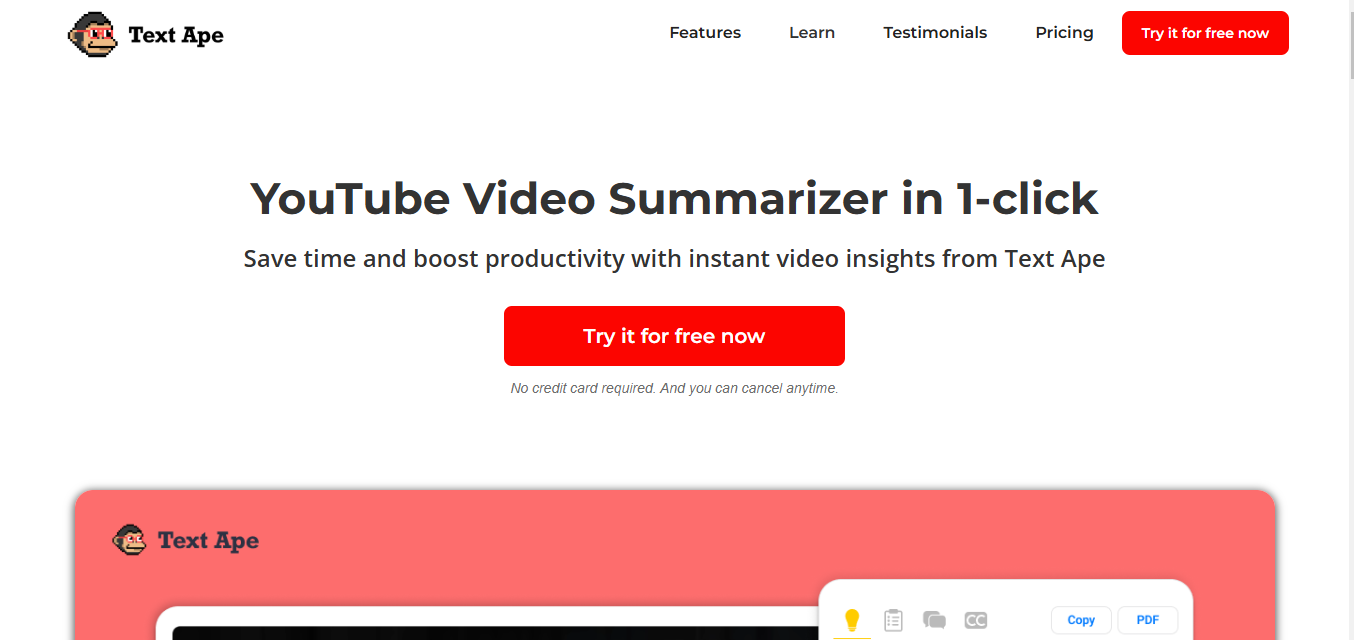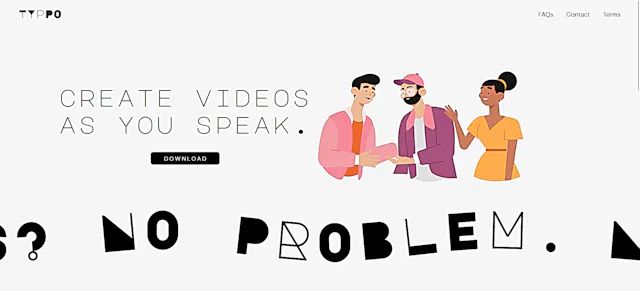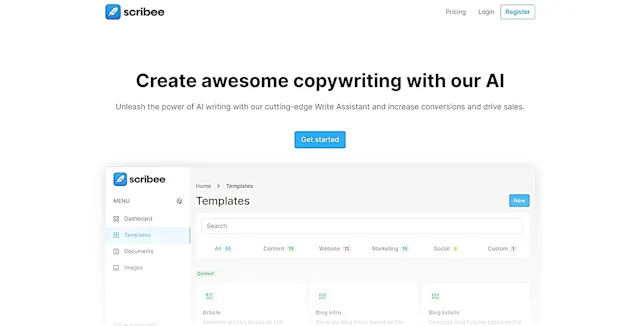Smudge
What is Smudge?
Smudge is a developer colour palette app with built-in AI assistance, designed to help users choose, convert, organize, and share color palettes for various projects. Available on iPhone, iPad, and Mac, Smudge streamlines the color management process for developers and designers.
Top Features:
- Color Conversion: easily convert colors between HEX, RGB, and Swift code formats with a built-in picker.
- AI Color Extraction: extract dominant colors from images using AI technology to generate palettes.
- Cloud Sync: automatically sync created palettes across all Apple devices for seamless access.
Pros and Cons
Pros:
- Intuitive Interface: user-friendly design makes color management effortless for all skill levels.
- AI-Powered Features: AI assistant helps generate color palettes from objects, scenes, and more.
- Collaboration Tools: share palettes with team members and control access permissions effectively.
Cons:
- Limited Platform Availability: currently only available for Apple devices, excluding other operating systems.
- Subscription Required: AI features require an active subscription, which may not suit all users.
- Usage Limits: AI features are limited to 100 uses per month, potentially restricting heavy users.
Use Cases:
- Web Development: create and manage color schemes for websites and web applications efficiently.
- Mobile App Design: develop consistent color palettes for iOS and macOS applications.
- Brand Identity Creation: extract colors from logos and create cohesive brand color schemes.
Who Can Use Smudge?
- Web Developers: professionals looking to streamline color management in their web projects.
- UI/UX Designers: creatives seeking an efficient tool for organizing and sharing color palettes.
- Brand Managers: individuals responsible for maintaining consistent brand colors across various mediums.
Pricing:
- Free Trial: 14-day free trial available for users to test the full feature set.
- Subscription Plan: pricing details not specified, but a subscription is required for AI features.
Our Review Rating Score:
- Functionality and Features: 4.5/5
- User Experience (UX): 4.5/5
- Performance and Reliability: 4/5
- Scalability and Integration: 3.5/5
- Security and Privacy: 4/5
- Cost-Effectiveness and Pricing Structure: 3.5/5
- Customer Support and Community: 4/5
- Innovation and Future Proofing: 4/5
- Data Management and Portability: 4/5
- Customization and Flexibility: 4/5
- Overall Rating: 4/5
Final Verdict:
Smudge stands out as a powerful tool for color management in the Apple ecosystem. Its AI-powered features and collaboration tools make it valuable for developers and designers. However, platform limitations and subscription requirements may deter some potential users.
FAQs:
1) Is Smudge available for Windows or Android devices?
No, Smudge is currently only available for Apple devices, including iPhone, iPad, and Mac.
2) How does the AI color extraction feature work in Smudge?
The AI color extraction feature scans uploaded images to detect and extract dominant colors, allowing users to create palettes from various sources.
3) Can I use Smudge offline?
While basic features may work offline, cloud sync and AI features require an internet connection for full functionality.
4) How many colors can I add to a single palette in Smudge?
Smudge doesn't specify a limit on colors per palette, allowing users to create palettes of various sizes based on their project needs.
5) Does Smudge integrate with other design tools or software?
Smudge primarily focuses on color management within its app, but allows easy copying of color codes for use in other tools and software.
Stay Ahead of the AI Curve
Join 76,000 subscribers mastering AI tools. Don’t miss out!
- Bookmark your favorite AI tools and keep track of top AI tools.
- Unblock premium AI tips and get AI Mastery's secrects for free.
- Receive a weekly AI newsletter with news, trending tools, and tutorials.