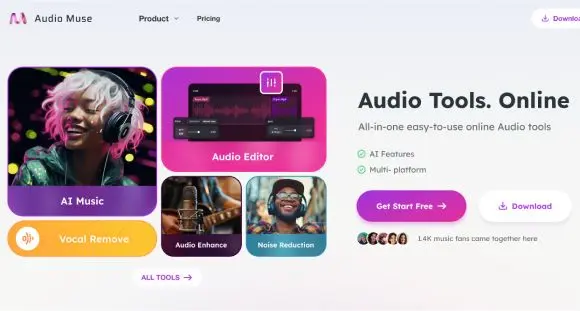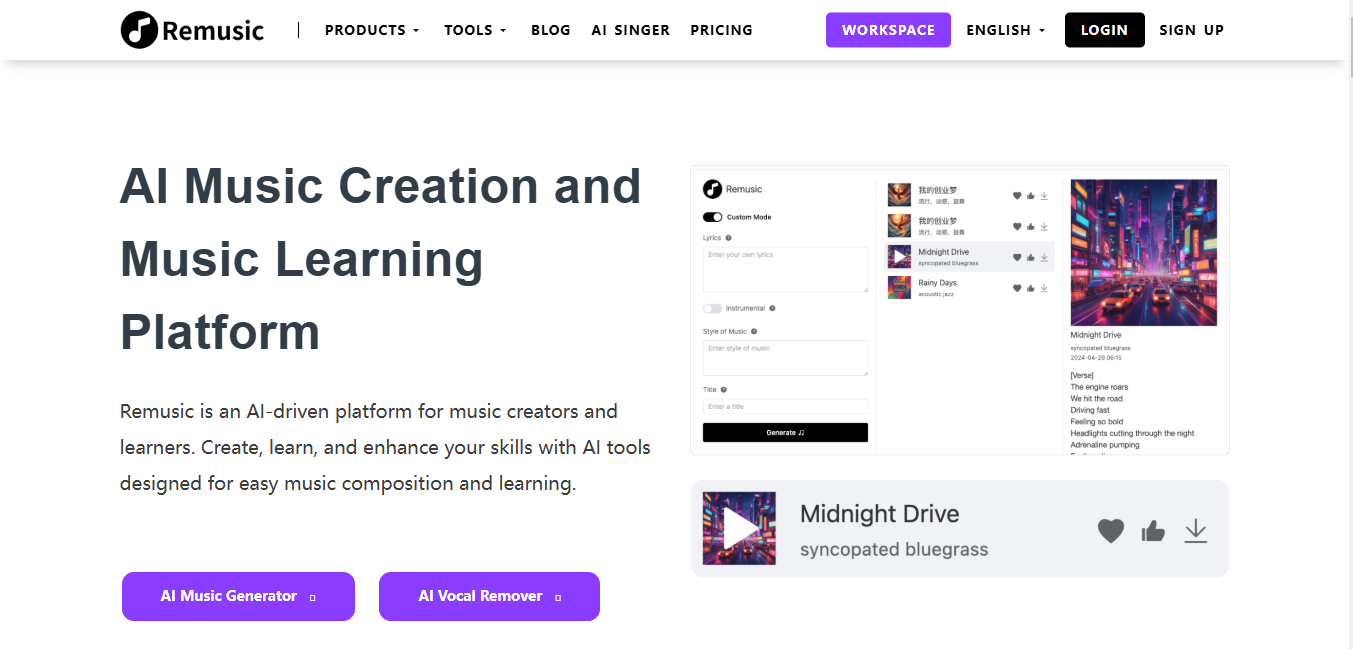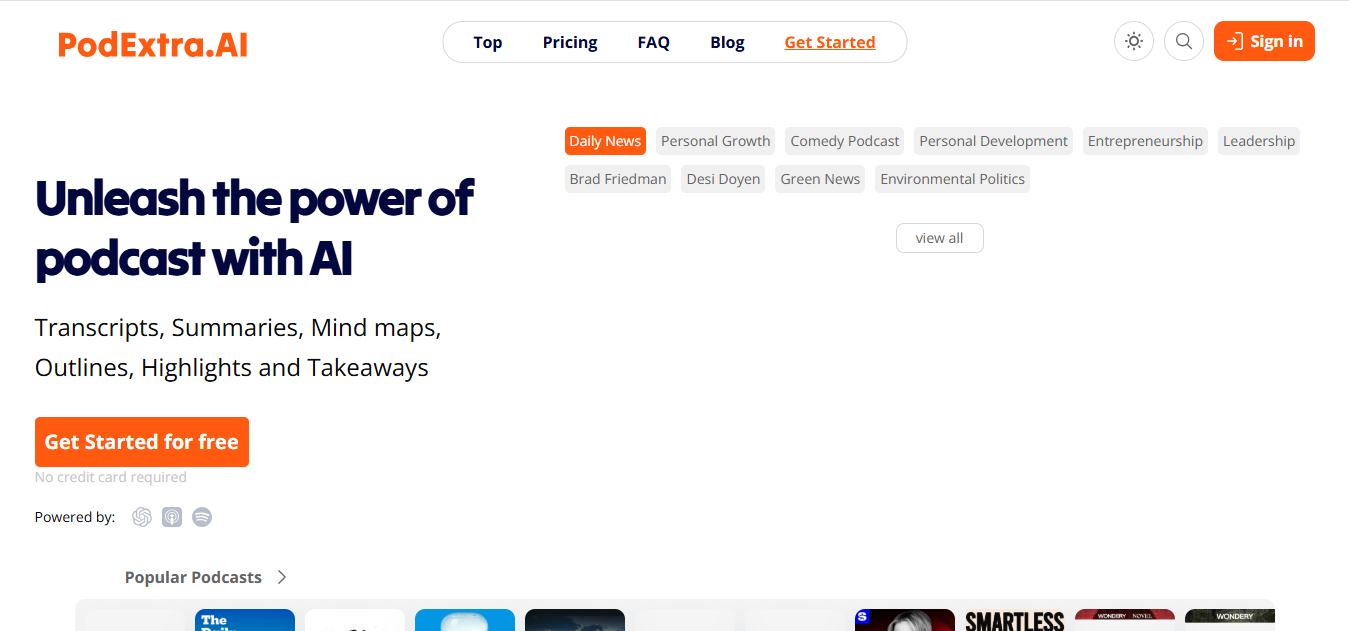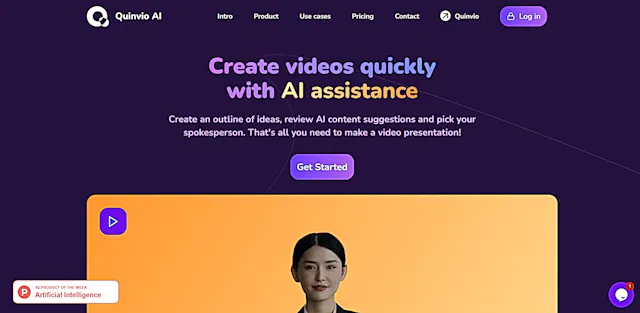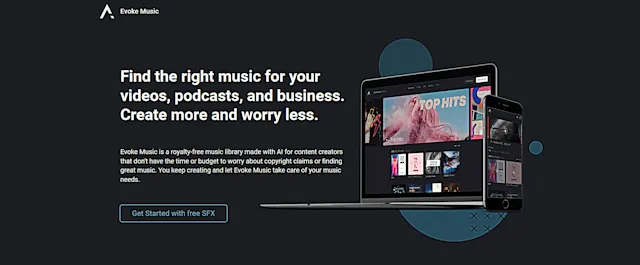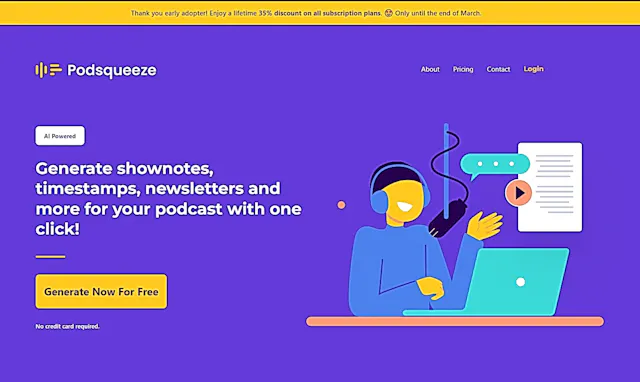Staccato
What is Staccato?
Staccato is an AI-powered platform designed for musicians, songwriters, and producers. It provides innovative tools to spark creativity, overcome writer's block, and explore new composition methods. With its AI Instrument™ and AI lyrics generator, Staccato aims to transform the music creation process.
Top Features:
- AI Instrument™: generates MIDI music based on user input, maintaining style and mood.
- AI Lyrics Generator: creates lyrics from keywords or mood inputs in seconds.
- DAW Integration: works with popular digital audio workstations for smooth workflow.
Pros and Cons
Pros:
- Versatility: supports various genres, from rap to classical music.
- Inspiration Boost: helps overcome creative blocks and generates new ideas.
- User-Friendly: intuitive interface suitable for beginners and professionals alike.
Cons:
- Learning Curve: may take time to fully utilize all features effectively.
- Dependency Risk: overreliance might hinder personal creative development.
- Limited Free Version: full potential unlocked only with paid plans.
Use Cases:
- Songwriting: generating lyrics and melodies for new compositions.
- Music Production: creating MIDI tracks and integrating with DAW projects.
- Education: teaching songwriting techniques and music theory concepts.
Who Can Use Staccato?
- Musicians: songwriters, composers, and producers seeking inspiration and tools.
- Educators: music teachers looking for innovative ways to engage students.
- Hobbyists: amateur musicians wanting to explore music creation.
Pricing:
- Free Trial: available for testing features before committing to a plan.
- Pricing Plan: multiple tiers available, catering to different user needs.
Our Review Rating Score:
- Functionality and Features: 4.5/5
- User Experience (UX): 4/5
- Performance and Reliability: 4/5
- Scalability and Integration: 4/5
- Security and Privacy: 3.5/5
- Cost-Effectiveness and Pricing Structure: 3.5/5
- Customer Support and Community: 4/5
- Innovation and Future Proofing: 4.5/5
- Data Management and Portability: 3.5/5
- Customization and Flexibility: 4/5
- Overall Rating: 4/5
Final Verdict:
Staccato is a powerful ally for musicians seeking inspiration and efficiency. While it excels in generating ideas and streamlining workflows, users should balance AI assistance with their own creativity. It's a valuable tool, but not a replacement for human artistry.
FAQs:
1) How does Staccato's AI Instrument work?
Staccato's AI Instrument analyzes user-input MIDI files or melodies, then generates new music segments matching the original key, style, and mood. It uses machine learning algorithms to understand musical patterns and create coherent compositions.
2) Can Staccato generate lyrics in multiple languages?
Yes, Staccato can generate lyrics in various languages. However, the quality and accuracy may vary depending on the language and the AI model's training data. It's always best to verify with native speakers.
3) Is Staccato suitable for beginners in music production?
Absolutely. Staccato's user-friendly interface and intuitive tools make it accessible for beginners. It can help novices understand songwriting structures and explore different musical styles, serving as a learning tool alongside creative assistance.
4) How does Staccato ensure the originality of generated content?
Staccato uses advanced AI algorithms to create unique content. However, as with any AI tool, there's a possibility of similarities with existing works. Users should always review and modify the output to ensure originality and add their personal touch.
5) Can I collaborate with other musicians using Staccato?
While Staccato doesn't have built-in collaboration features, you can easily share the MIDI files and lyrics generated by the tool. This allows for indirect collaboration, where multiple users can work on the same project using Staccato's outputs.
Stay Ahead of the AI Curve
Join 76,000 subscribers mastering AI tools. Don’t miss out!
- Bookmark your favorite AI tools and keep track of top AI tools.
- Unblock premium AI tips and get AI Mastery's secrects for free.
- Receive a weekly AI newsletter with news, trending tools, and tutorials.