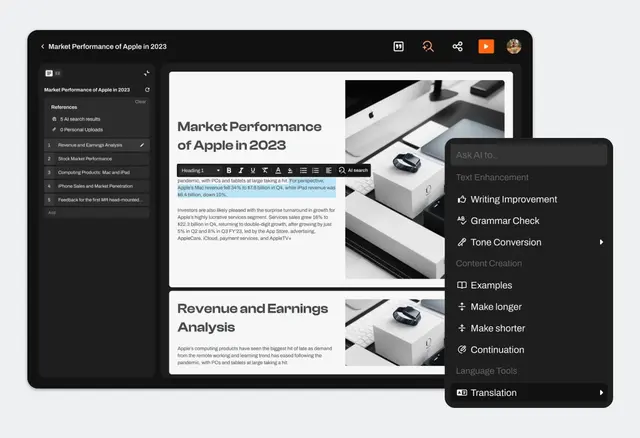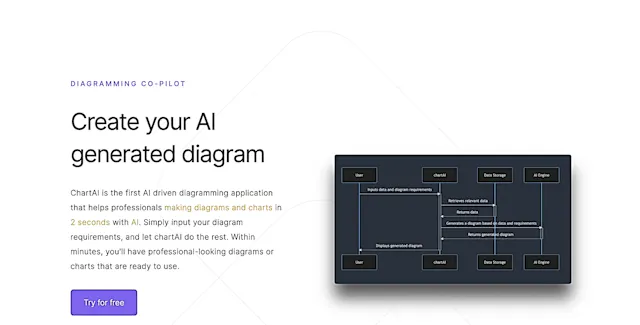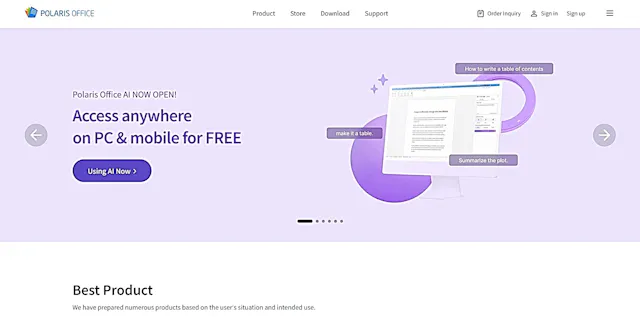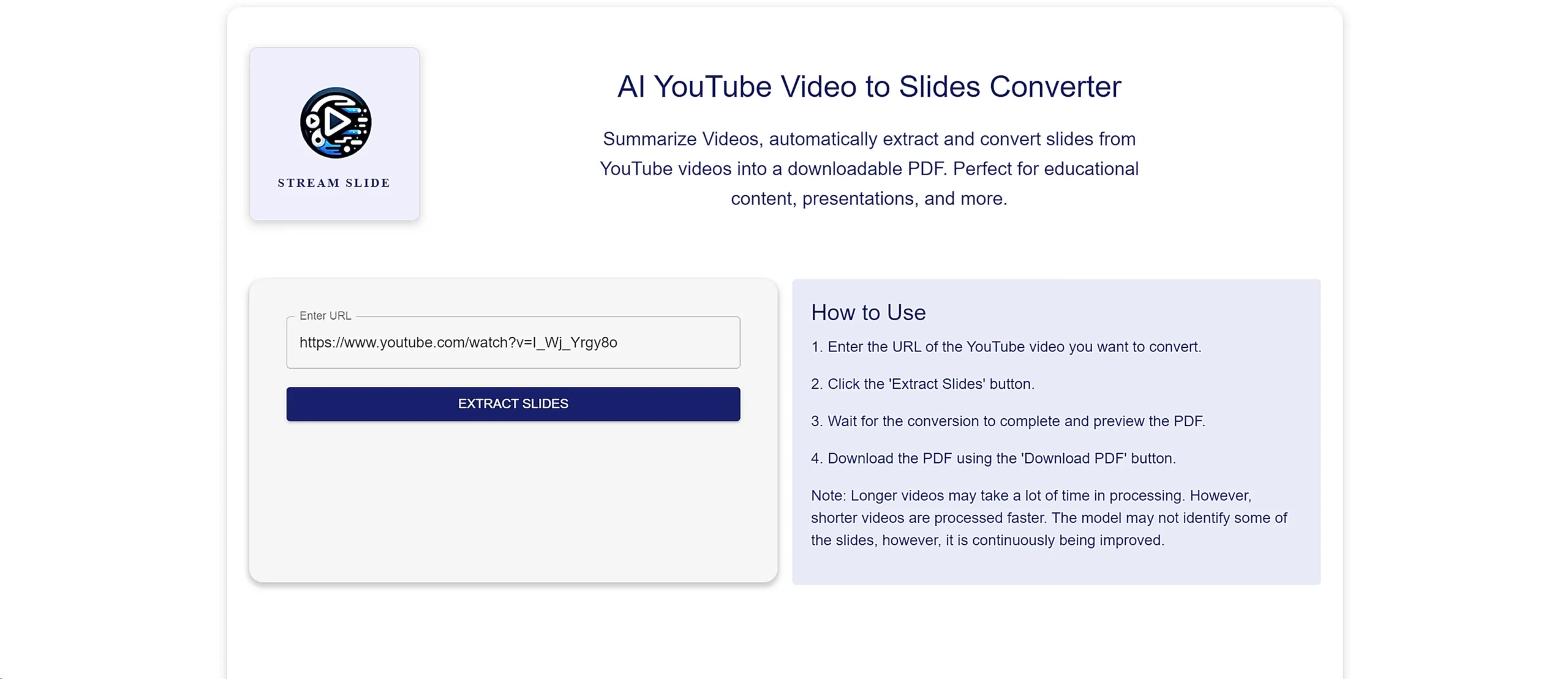
Stream Slides
What is Stream Slides?
Stream Slides is an AI-powered tool that extracts slides from YouTube videos and converts them into downloadable PDFs. It simplifies the process of accessing educational content and presentations by automating slide extraction, making it easier for users to review and share information from video lectures.
Top Features:
- Automatic slide extraction: AI technology identifies and extracts slides from YouTube videos efficiently.
- PDF conversion: extracted slides are converted into a downloadable PDF format for easy access.
- Simple user interface: users only need to input the video URL and click 'Extract Slides'.
Pros and Cons
Pros:
- Time-saving: quickly converts video content into easily digestible slide format.
- Accessibility: makes educational content more accessible for various learning styles.
- Convenience: allows offline access to video content through downloadable PDFs.
Cons:
- Limited video source: currently only works with YouTube videos, restricting its use.
- Accuracy limitations: may not detect every slide in a video, affecting completeness.
- Quality variations: the quality of extracted slides can vary depending on the video.
Use Cases:
- Educational content summarization: students can extract key points from lengthy video lectures.
- Presentation preparation: professionals can quickly compile slides from relevant video sources.
- Content repurposing: creators can transform video content into shareable slide decks.
Who Can Use Stream Slides?
- Students: individuals looking to extract key information from educational videos.
- Educators: teachers seeking to create study materials from video content.
- Professionals: business people needing to summarize video presentations quickly.
Pricing:
- Free Trial: available for testing the tool's capabilities.
- Pricing Plan: visit https://streamslide.io/ for the most up-to-date pricing information.
Our Review Rating Score:
- Functionality and Features: 4/5
- User Experience (UX): 4/5
- Performance and Reliability: 3.5/5
- Scalability and Integration: 3/5
- Security and Privacy: 4/5
- Cost-Effectiveness and Pricing Structure: 3.5/5
- Customer Support and Community: 3/5
- Innovation and Future Proofing: 4/5
- Data Management and Portability: 3.5/5
- Customization and Flexibility: 3/5
- Overall Rating: 3.5/5
Final Verdict:
Stream Slides is a useful tool for those needing quick access to video content in slide format. While it has limitations in accuracy and video source, its time-saving capabilities and convenience make it valuable for students, educators, and professionals alike.
FAQs:
1) How accurate is Stream Slides in extracting slides?
Stream Slides' accuracy varies depending on the video quality and content. While it may not capture every slide, it generally provides a good overview of the main points.
2) Can Stream Slides extract slides from any video platform?
Currently, Stream Slides only works with YouTube videos. Support for other platforms may be added in future updates.
3) Is there a limit to the length of videos Stream Slides can process?
There's no specific length limit mentioned, but processing time may increase for longer videos. Check the website for any restrictions.
4) Does Stream Slides require any software installation?
No, Stream Slides is a web-based tool that doesn't require any software installation. You can use it directly in your browser.
5) Can I edit the extracted slides after they're converted to PDF?
The extracted slides are in PDF format, which isn't easily editable. For editing, you'd need to use a separate PDF editing tool.
Stay Ahead of the AI Curve
Join 76,000 subscribers mastering AI tools. Don’t miss out!
- Bookmark your favorite AI tools and keep track of top AI tools.
- Unblock premium AI tips and get AI Mastery's secrects for free.
- Receive a weekly AI newsletter with news, trending tools, and tutorials.