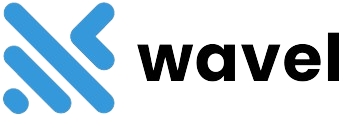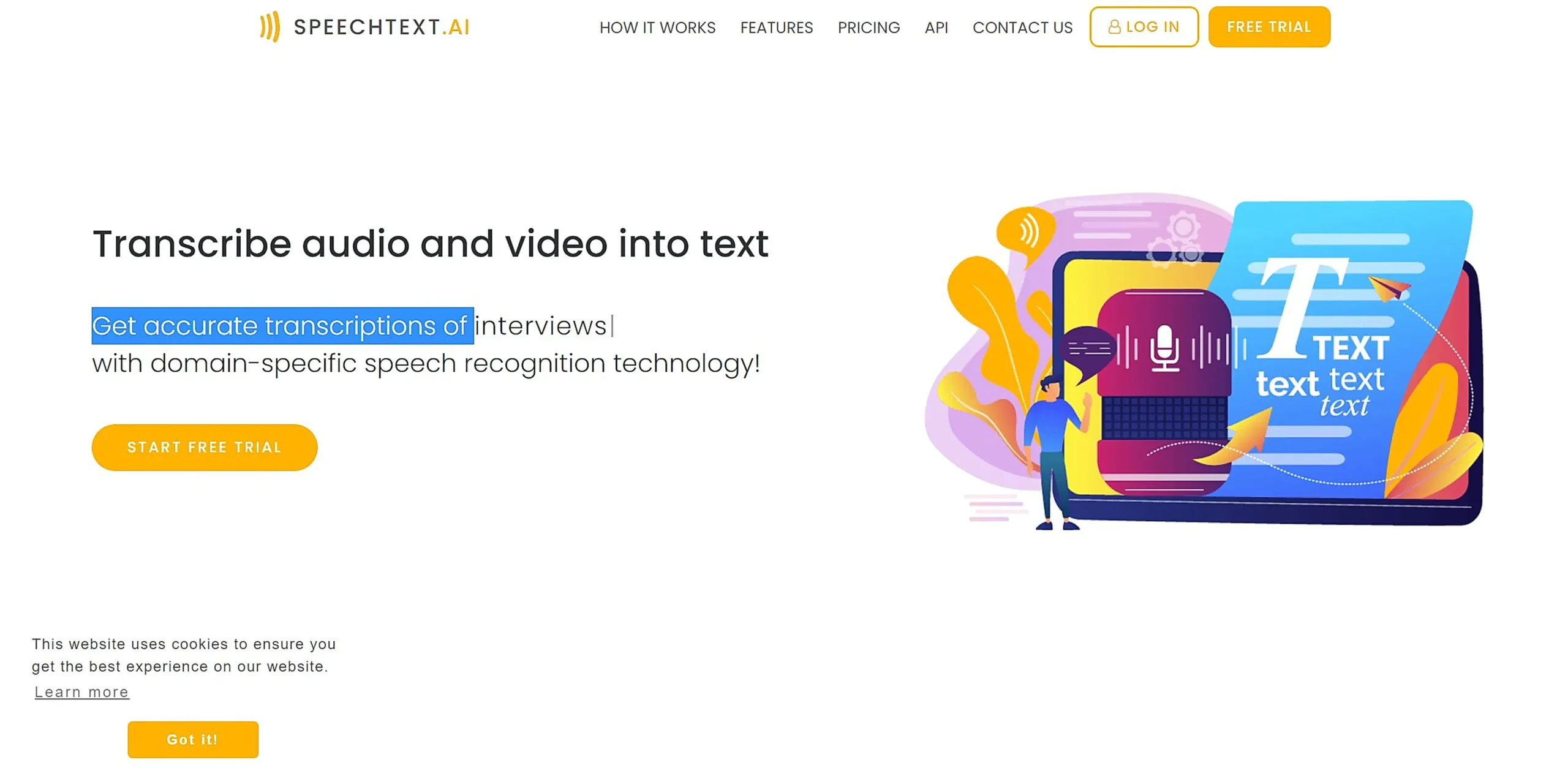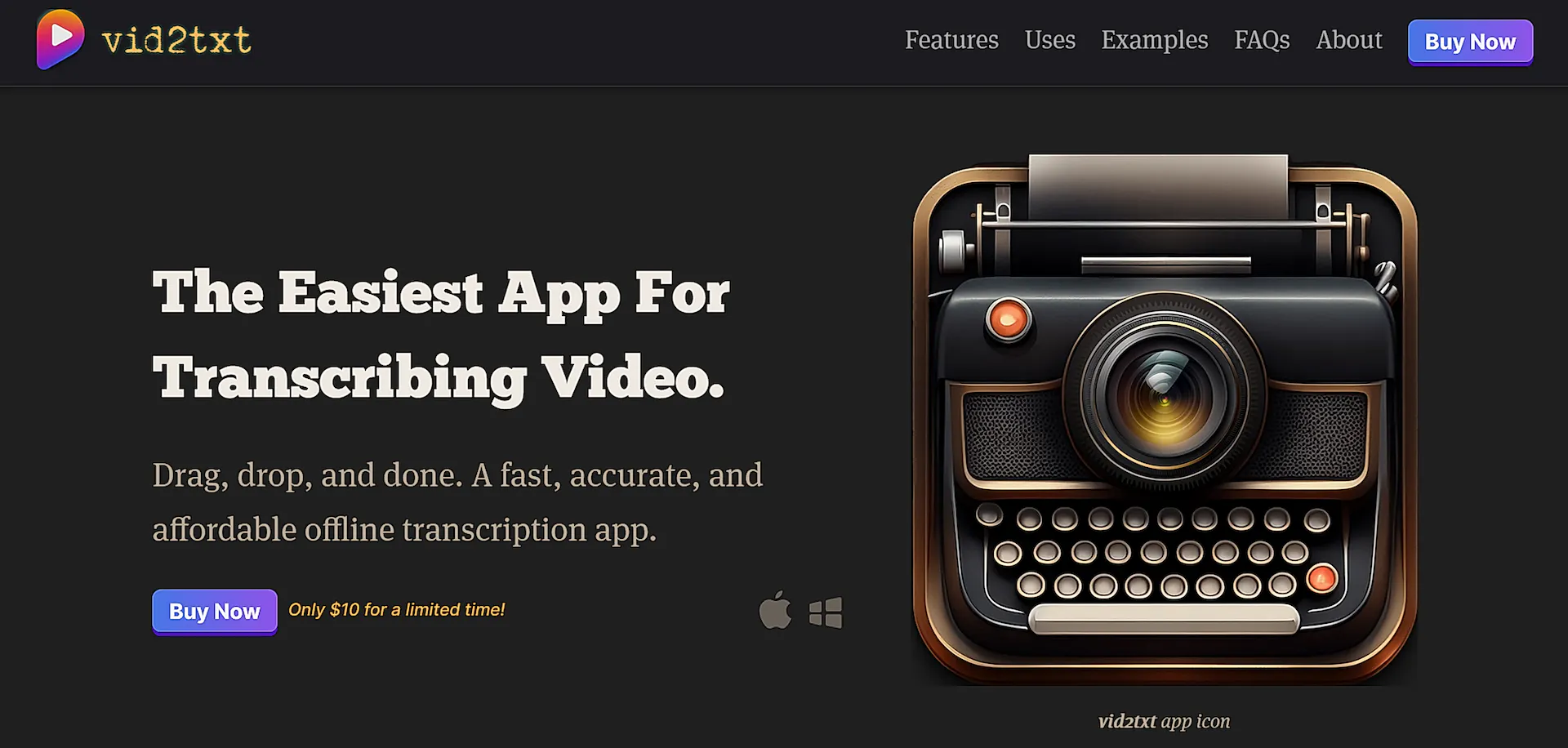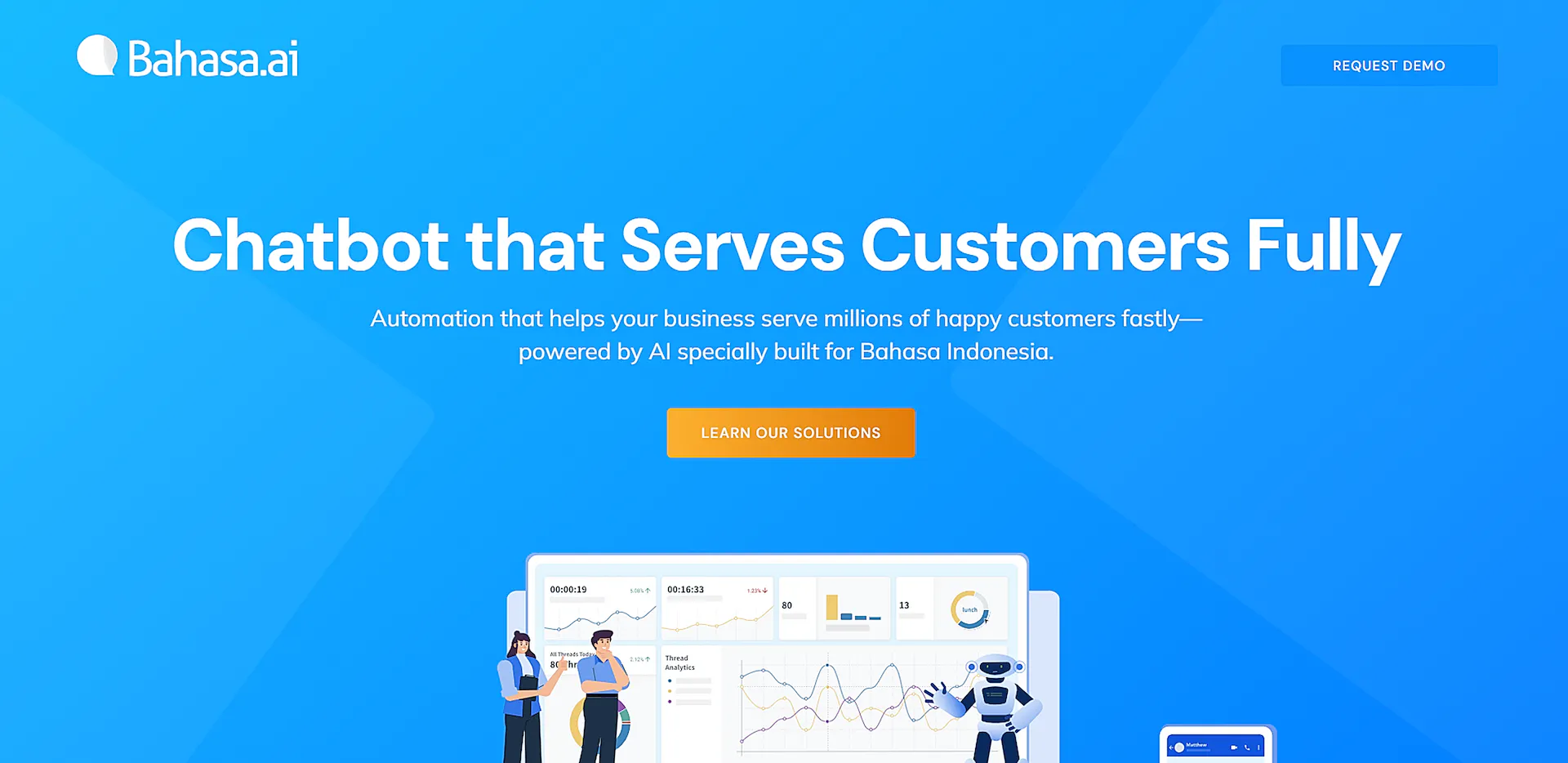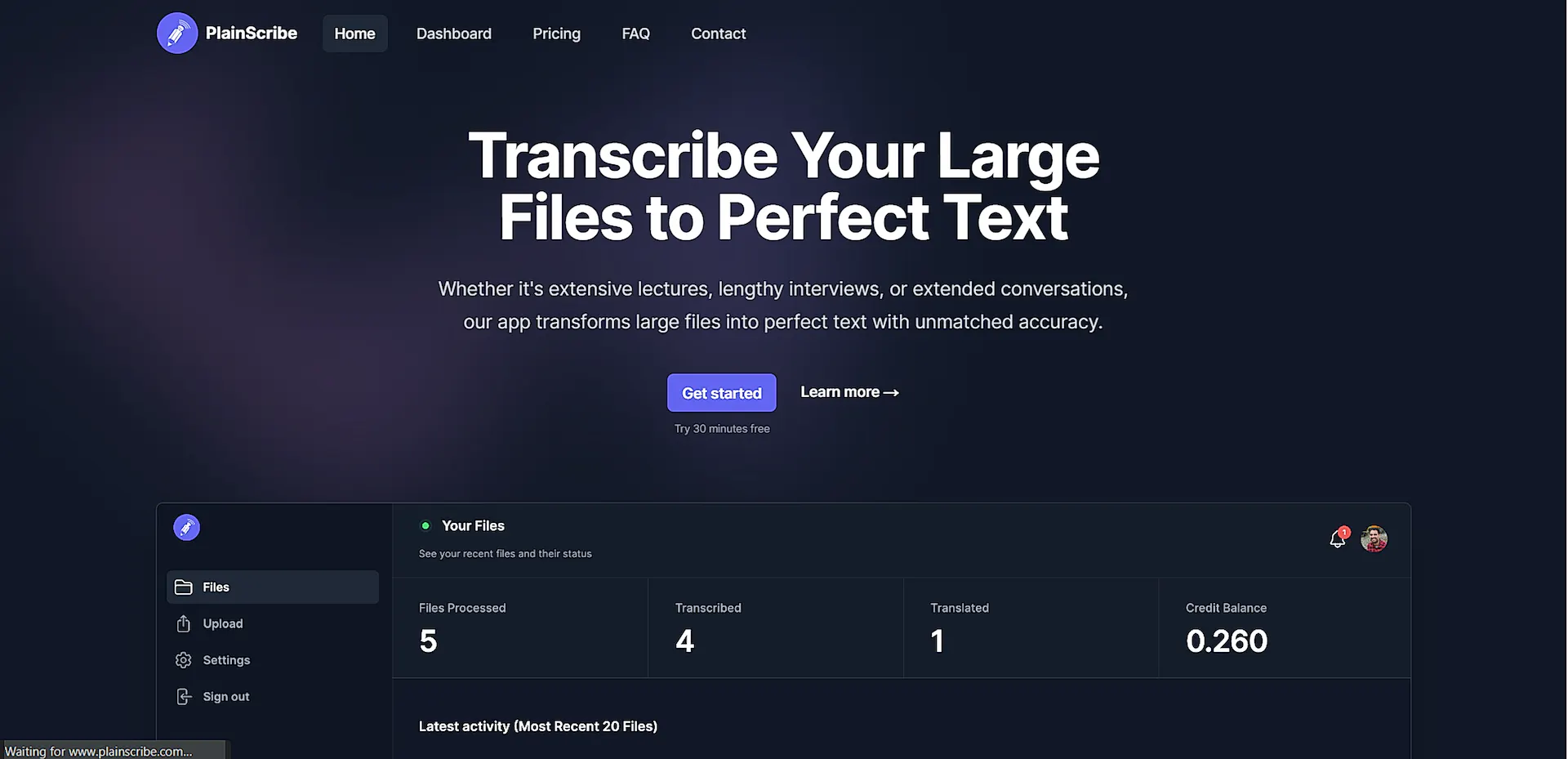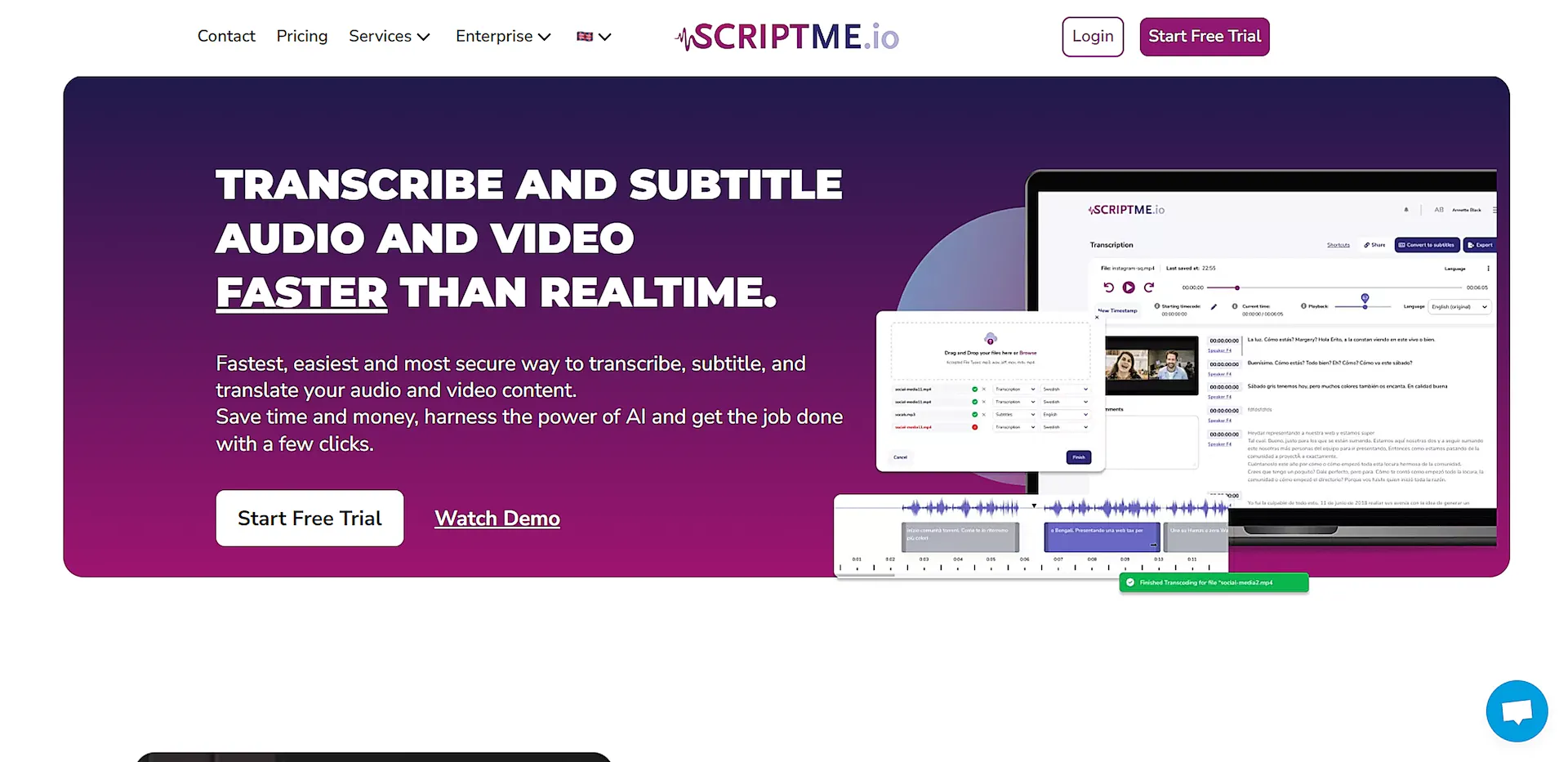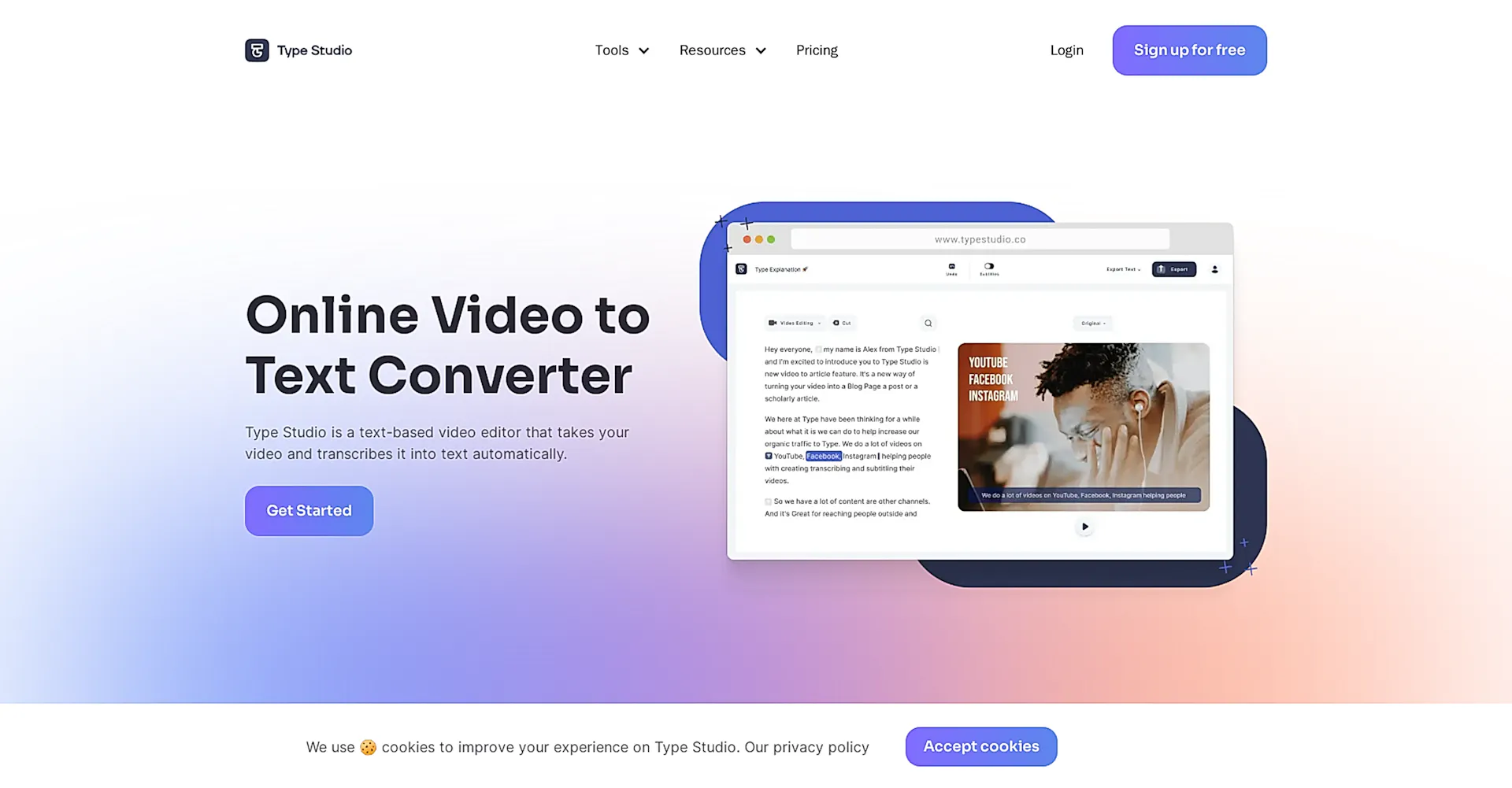
Streamlabs Podcast Editor
What is Streamlabs Podcast Editor?
Streamlabs Podcast Editor is an innovative AI tool designed to revolutionize podcast editing by providing seamless video-to-text transcription, automated editing, and a host of other features that simplify the podcast production process.
Top Features:
- Video-to-Text Transcription: Converts video content into accurate text transcripts, making it easier to create show notes and searchable content.
- Automated Editing: Streamlines the editing process by automatically removing filler words, silences, and background noise.
- Customizable Templates: Offers a variety of templates to help users create professional-looking podcasts with minimal effort.
- Multi-Track Editing: Allows for the editing of multiple audio tracks simultaneously, providing greater control over the final product.
- Integration with Streaming Platforms: Seamlessly integrates with popular streaming platforms, making it easy to publish and share your podcast.
Pros and Cons
Pros:
- Ease of Use: The user-friendly interface makes it accessible for beginners and professionals alike.
- Time-Saving: Automated features significantly reduce the time required for editing and transcription.
- High Accuracy: The AI-driven transcription is highly accurate, reducing the need for manual corrections.
Cons:
- Cost: Some users may find the pricing plans a bit steep compared to other tools.
- Learning Curve: While user-friendly, some advanced features may require a bit of a learning curve.
- Limited Customization: Some users may find the customization options limited compared to other professional editing tools.
Use Cases:
- Podcast Production: Ideal for podcasters looking to streamline their production process with automated editing and transcription.
- Content Creation: Useful for content creators who need to convert video content into text for blogs, articles, and social media posts.
- Educational Purposes: Beneficial for educators and students who need to transcribe lectures and create study materials.
Who Can Use Streamlabs Podcast Editor?
- Podcasters: Both amateur and professional podcasters can benefit from the tool's automated features.
- Content Creators: YouTubers, vloggers, and other content creators can use the tool to repurpose their video content.
- Educators and Students: Ideal for transcribing lectures and creating educational content.
Pricing:
- Free Trial: Offers a free trial period for users to test out the features before committing to a subscription.
- Pricing Plan: Various pricing plans are available, catering to different needs and budgets. Detailed pricing information can be found on the Streamlabs website.
Our Review Rating Score:
- Functionality and Features: 4.5/5
- User Experience (UX): 4.5/5
- Performance and Reliability: 4.5/5
- Scalability and Integration: 4/5
- Security and Privacy: 4.5/5
- Cost-Effectiveness and Pricing Structure: 4/5
- Customer Support and Community: 4.5/5
- Innovation and Future Proofing: 4.5/5
- Data Management and Portability: 4/5
- Customization and Flexibility: 4/5
- Overall Rating: 4.5/5
Final Verdict:
Streamlabs Podcast Editor is a powerful tool that offers a range of features designed to simplify and enhance the podcast production process. Its automated editing and transcription capabilities save time and effort, making it a valuable asset for podcasters, content creators, and educators. While the pricing may be a bit high for some users, the overall functionality and ease of use make it a worthwhile investment.
FAQs:
1) How accurate is the video-to-text transcription?
The AI-driven transcription is highly accurate, reducing the need for manual corrections and ensuring that your content is transcribed correctly.
2) Can I use Streamlabs Podcast Editor for live streaming?
While primarily designed for podcast editing, Streamlabs Podcast Editor integrates with popular streaming platforms, making it easy to publish and share your content.
3) Is there a free trial available?
Yes, Streamlabs Podcast Editor offers a free trial period for users to test out the features before committing to a subscription.
4) What kind of customer support is available?
Streamlabs provides robust customer support, including a comprehensive help center, community forums, and direct support options.
5) Can I edit multiple audio tracks simultaneously?
Yes, the multi-track editing feature allows you to edit multiple audio tracks simultaneously, providing greater control over your final product.
Stay Ahead of the AI Curve
Join 76,000 subscribers mastering AI tools. Don’t miss out!
- Bookmark your favorite AI tools and keep track of top AI tools.
- Unblock premium AI tips and get AI Mastery's secrects for free.
- Receive a weekly AI newsletter with news, trending tools, and tutorials.