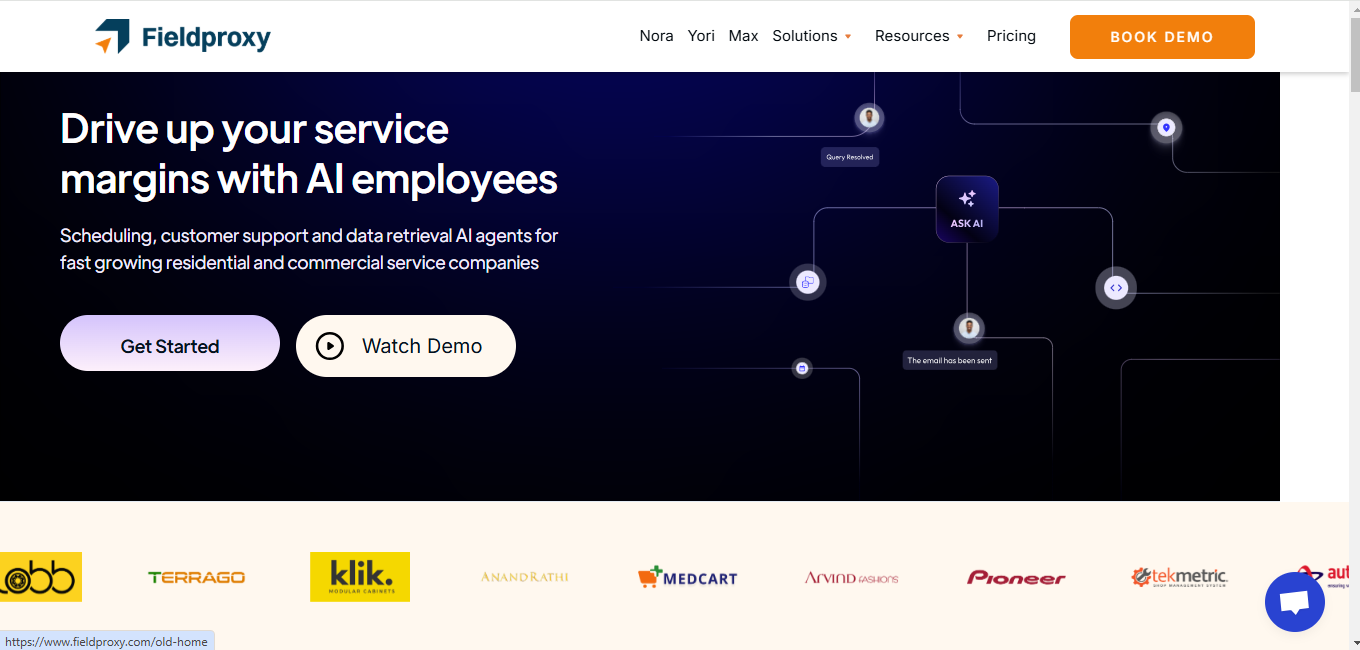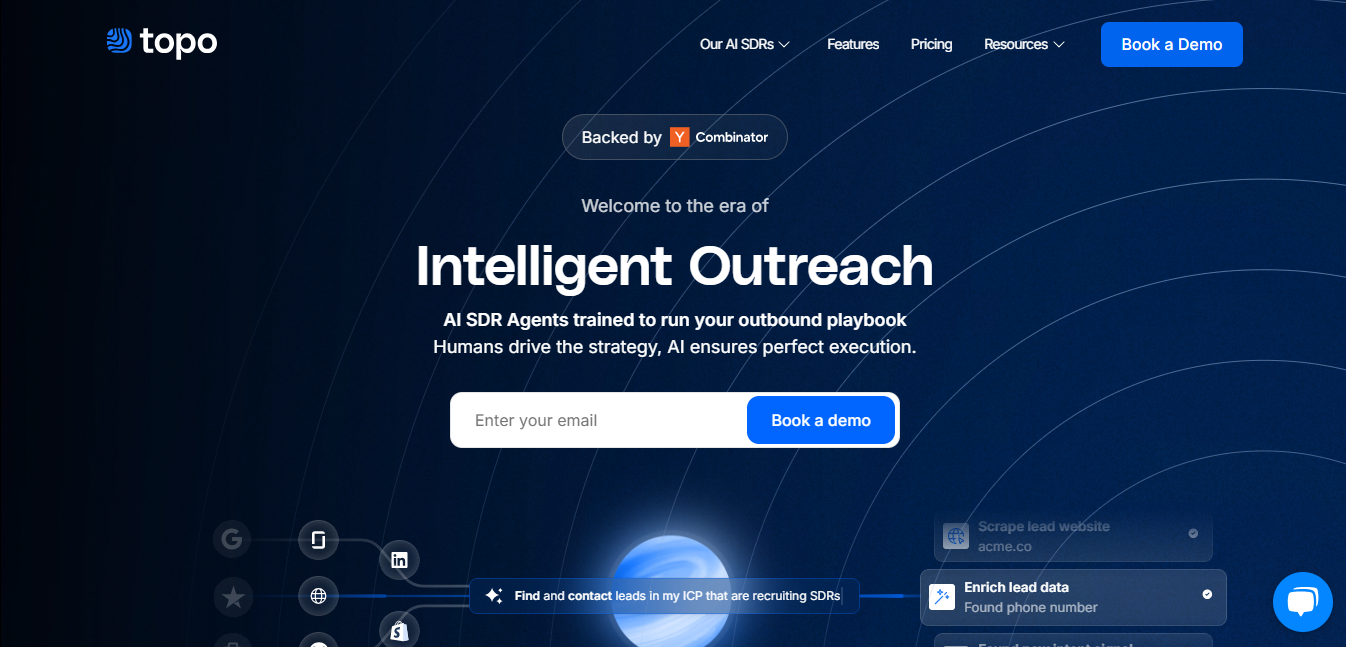Tagbox
What is Tagbox?
Tagbox is an AI-powered creative asset management tool designed to help teams organize, search, and share visual content efficiently. It uses artificial intelligence to automatically tag and categorize images, making it easier for businesses to manage their media libraries.
Top Features:
- AI-powered tagging: automatically detects people, objects, and scenes in images.
- Advanced search and filters: quickly find specific assets using various criteria.
- Team collaboration: add team members and share assets seamlessly.
Pros and Cons
Pros:
- Intuitive organization: simplifies media management for large collections of files.
- Time-saving: reduces hours spent manually sorting and tagging images.
- Improved accessibility: makes finding specific assets quick and easy for team members.
Cons:
- Learning curve: may take time to fully utilize all features effectively.
- Dependency on AI: automatic tagging might not always be 100% accurate.
- Potential cost: pricing may be a concern for smaller businesses or individuals.
Use Cases:
- Event photography: organizing and managing large volumes of event photos efficiently.
- Marketing campaigns: quickly accessing and utilizing relevant visual assets for promotions.
- Creative agencies: streamlining asset management for multiple client projects.
Who Can Use Tagbox?
- Photographers: professionals looking to organize and share their extensive photo libraries.
- Marketing teams: groups needing quick access to brand assets and campaign materials.
- Content creators: individuals managing diverse media for various projects and platforms.
Pricing:
- Free Trial: available for testing the platform's capabilities.
- Pricing Plan: custom pricing based on specific business needs and usage.
Our Review Rating Score:
- Functionality and Features: 4.5/5
- User Experience (UX): 4/5
- Performance and Reliability: 4/5
- Scalability and Integration: 3.5/5
- Security and Privacy: 4/5
- Cost-Effectiveness and Pricing Structure: 3.5/5
- Customer Support and Community: 4/5
- Innovation and Future Proofing: 4.5/5
- Data Management and Portability: 4/5
- Customization and Flexibility: 3.5/5
- Overall Rating: 4/5
Final Verdict:
Tagbox stands out as a powerful tool for creative teams managing large media libraries. Its AI-driven tagging and intuitive interface streamline asset organization, saving time and boosting productivity. While it may require an initial investment in time and resources, the long-term benefits for content-heavy businesses are substantial.
FAQs:
1) How does Tagbox's AI tagging work?
Tagbox uses advanced AI algorithms to analyze images, automatically detecting and tagging people, objects, and scenes. This process saves time and improves searchability within your media library.
2) Can Tagbox integrate with other software?
While Tagbox primarily functions as a standalone platform, it can export data and assets. However, direct integrations with other software may be limited.
3) Is Tagbox suitable for individual freelancers?
Yes, Tagbox can benefit individual freelancers managing large media collections. However, the cost may be a consideration for solo professionals with smaller budgets.
4) How secure is my data on Tagbox?
Tagbox implements standard security measures to protect user data. However, as with any cloud-based service, users should review the specific security protocols and terms of service.
5) Can I customize the AI tagging system in Tagbox?
Tagbox allows for manual tagging in addition to its AI-powered system. Users can add custom tags to supplement the automatic categorization, tailoring the system to their specific needs.
Stay Ahead of the AI Curve
Join 76,000 subscribers mastering AI tools. Don’t miss out!
- Bookmark your favorite AI tools and keep track of top AI tools.
- Unblock premium AI tips and get AI Mastery's secrects for free.
- Receive a weekly AI newsletter with news, trending tools, and tutorials.