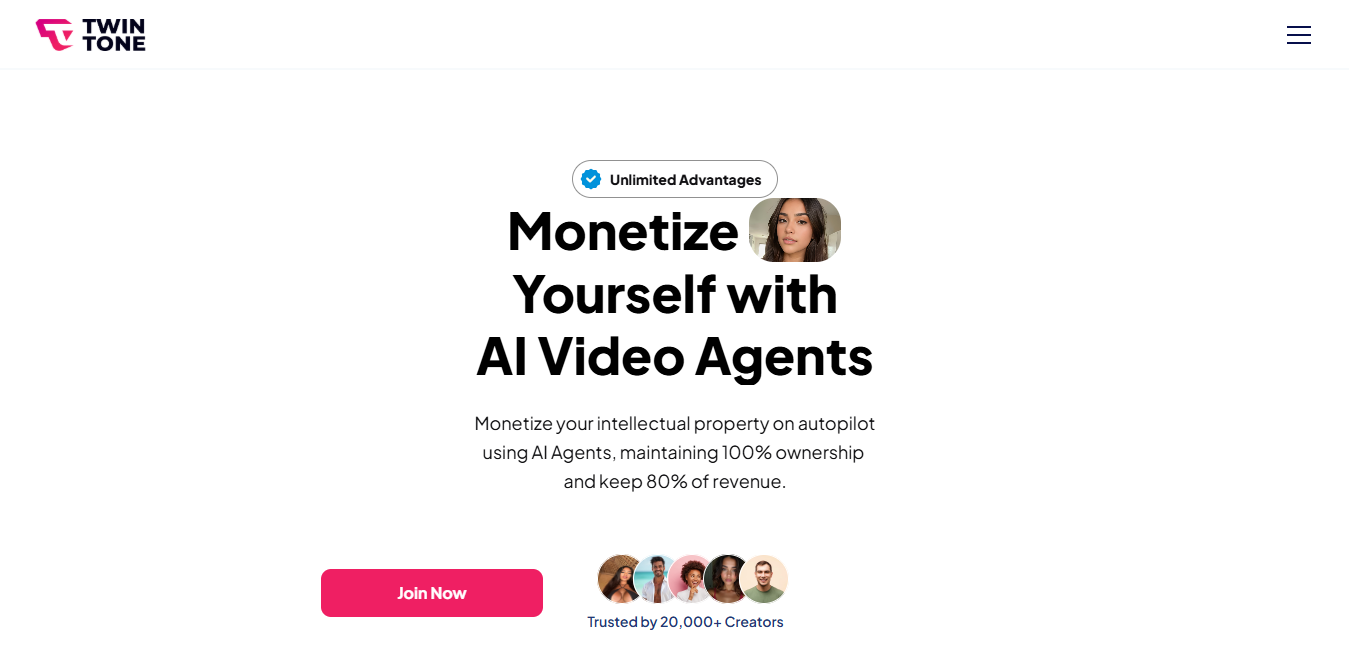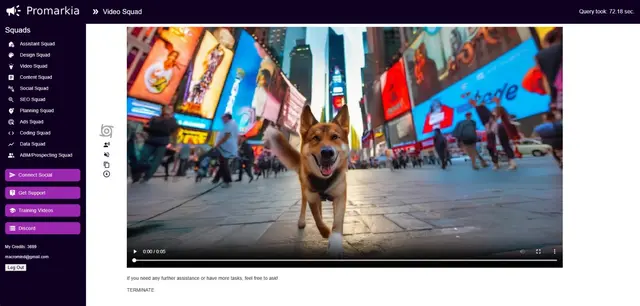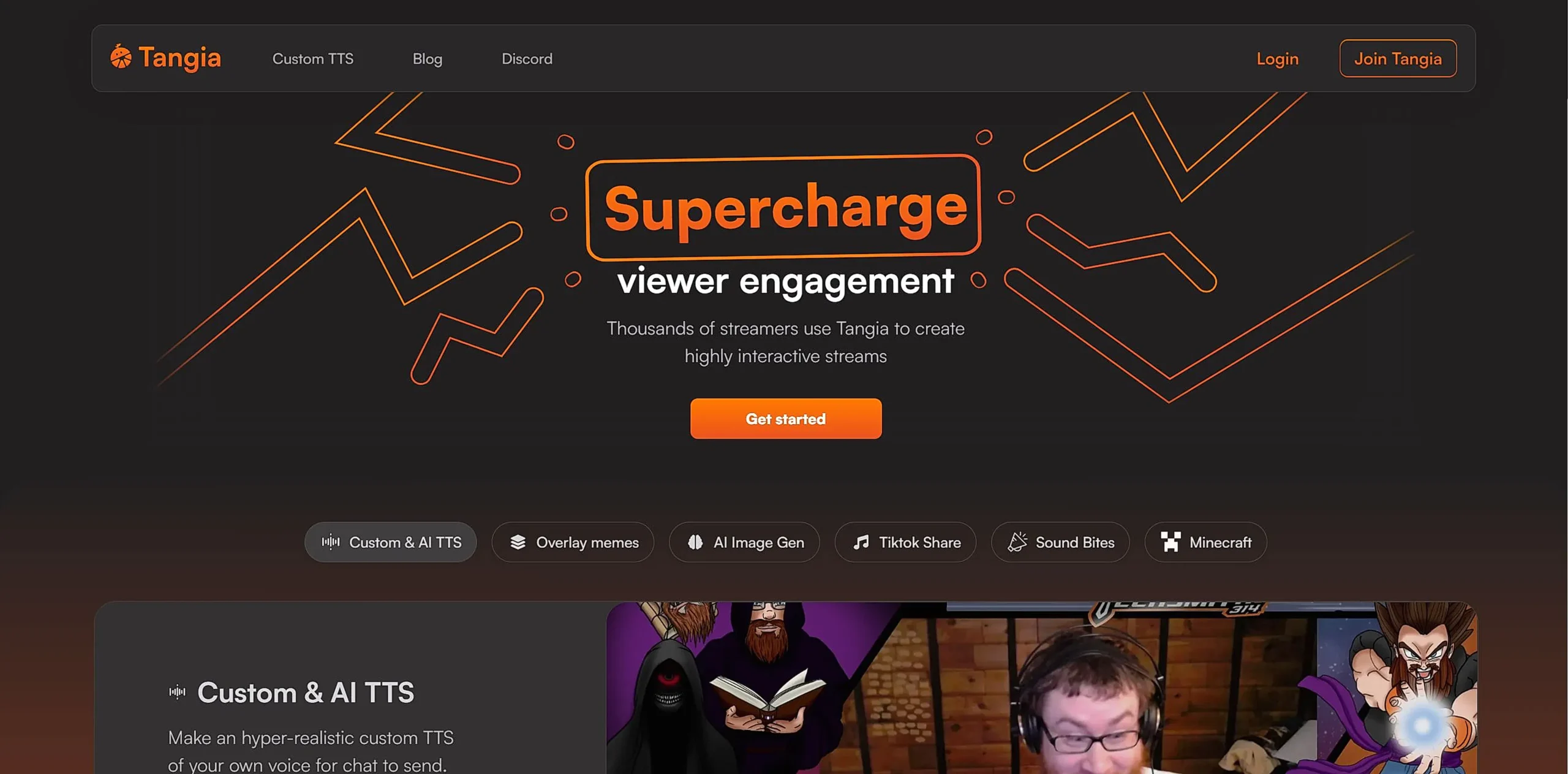
Tangia
What is Tangia?
Tangia is an AI-powered streaming tool that transforms viewer engagement through interactive elements. It combines text-to-speech technology, AI conversations, and interactive features to create dynamic streaming experiences.
Top Features:
- AI TTS Studio: creates realistic text-to-speech voices with over 150 unique presets for personalized communication[1].
- Interactive Meme Library: provides thousands of curated memes for real-time viewer engagement and sharing[1].
- AI Character Conversations: enables chat interactions with AI personas for spontaneous stream moments[1][4].
Pros and Cons
Pros:
- Advanced Analytics: tracks viewer interactions and preferences to optimize content strategies[1].
- Multi-Platform Support: works with various streaming services to reach broader audiences[1].
- Community Tools: includes features like shared playlists and group chats for viewer connection[1].
Cons:
- Voice Authenticity: AI-generated voices may sound artificial compared to human voices[1].
- Content Moderation: managing inappropriate soundbites requires constant moderator attention[3].
- Setup Complexity: customization options may overwhelm new streamers[2].
Use Cases:
- Interactive Gaming: viewers trigger events and reactions during gameplay streams[3].
- Community Events: hosting charity streams and viewer participation events[1].
- Content Creation: generating custom soundbites and memes for stream highlights[4].
Who Can Use Tangia?
- Content Creators: streamers looking to add interactive elements to their broadcasts[2].
- Gaming Communities: groups wanting to build engaging viewer experiences[3].
- Event Organizers: hosts planning interactive streaming events and fundraisers[1].
Pricing:
- TangiaPass: subscription model with exclusive benefits and custom TTS slots[1].
- Partner Features: additional features available for Twitch Partners and Affiliates[4].
Our Review Rating Score:
- Functionality and Features: 4.8/5
- User Experience (UX): 4.0/5
- Performance and Reliability: 4.6/5
- Scalability and Integration: 4.5/5
- Security and Privacy: 4.2/5
- Cost-Effectiveness: 4.3/5
- Customer Support: 4.4/5
- Innovation: 4.7/5
- Data Management: 4.1/5
- Customization: 4.5/5
- Overall Rating: 4.4/5
Final Verdict:
Tangia stands out in the streaming landscape with its powerful AI features and community-building tools. Despite some moderation challenges, it delivers exceptional value for content creators seeking to build interactive and engaging streams.
FAQs:
1) Is Tangia safe to use on my stream?
Yes, with proper moderation settings and approved content filters in place.
2) Can I customize the AI voices?
Yes, you can create custom TTS voices or choose from 150+ preset options.
3) Does Tangia work with all streaming platforms?
It works with any streaming software that supports browser sources.
4) How do soundbites get approved?
Moderators must review and approve all soundbites before they become available for use.
5) What makes Tangia different from other streaming tools?
Its combination of AI technology, interactive features, and community engagement tools sets it apart.
Stay Ahead of the AI Curve
Join 76,000 subscribers mastering AI tools. Don’t miss out!
- Bookmark your favorite AI tools and keep track of top AI tools.
- Unblock premium AI tips and get AI Mastery's secrects for free.
- Receive a weekly AI newsletter with news, trending tools, and tutorials.