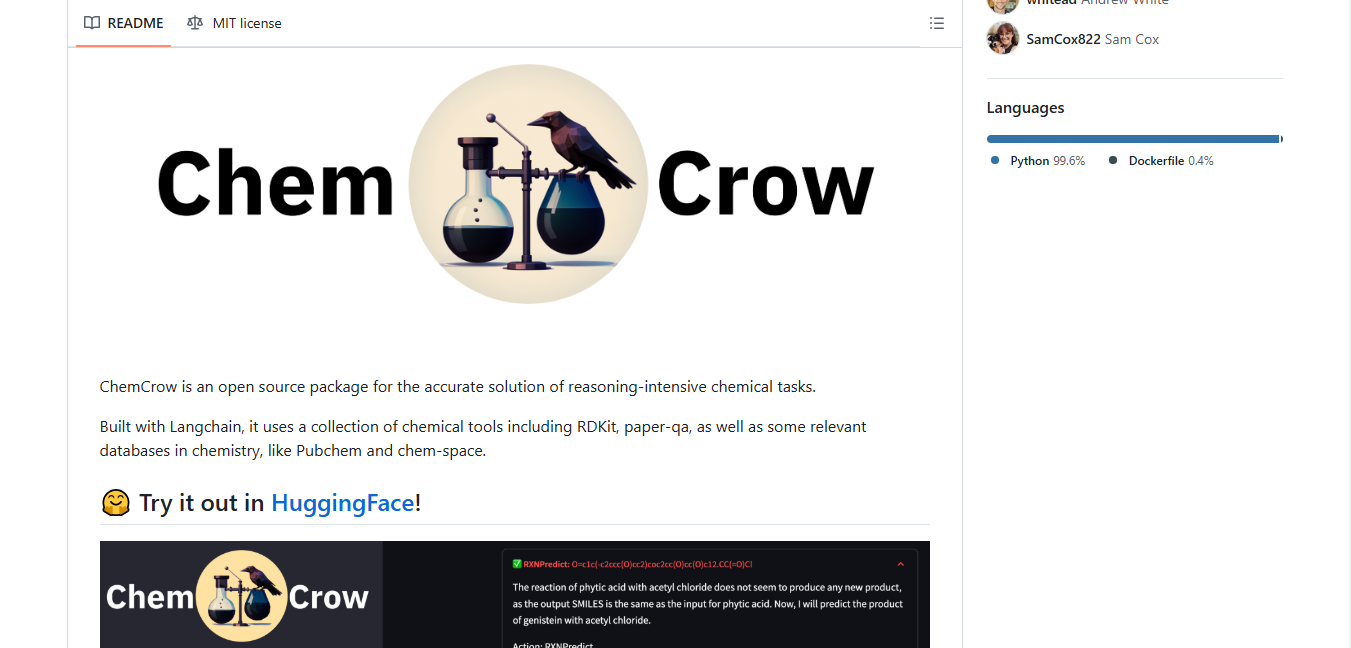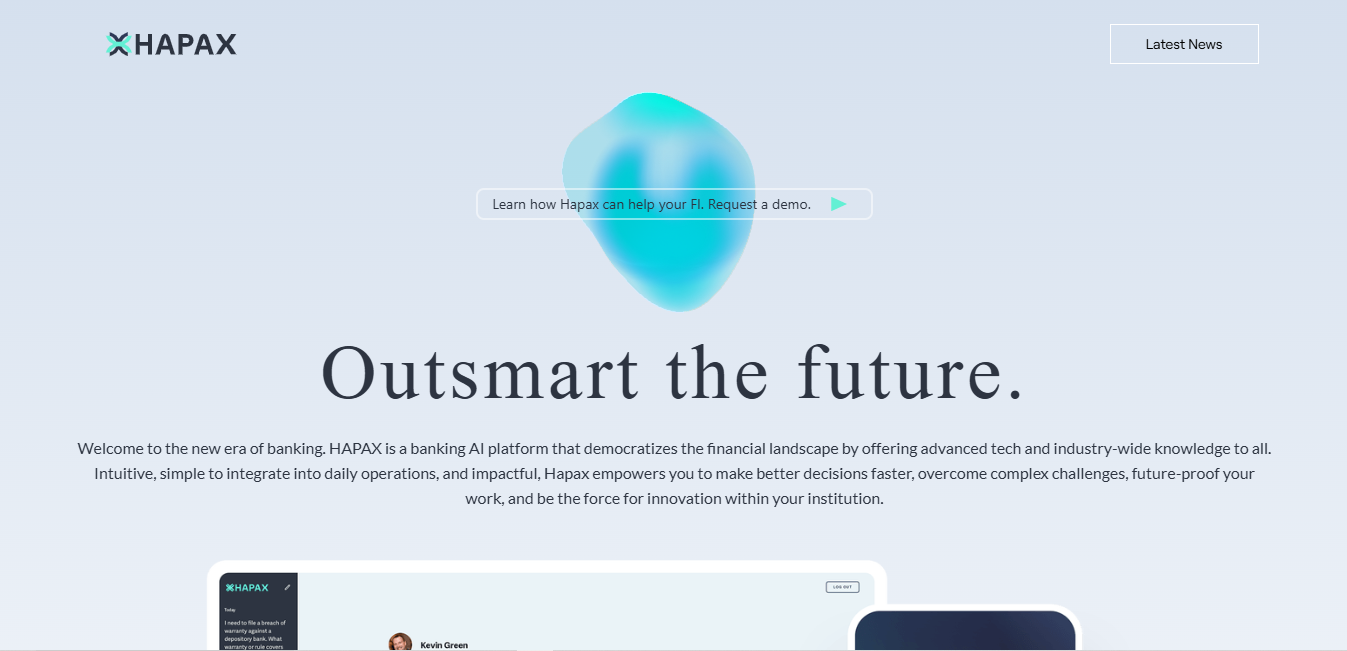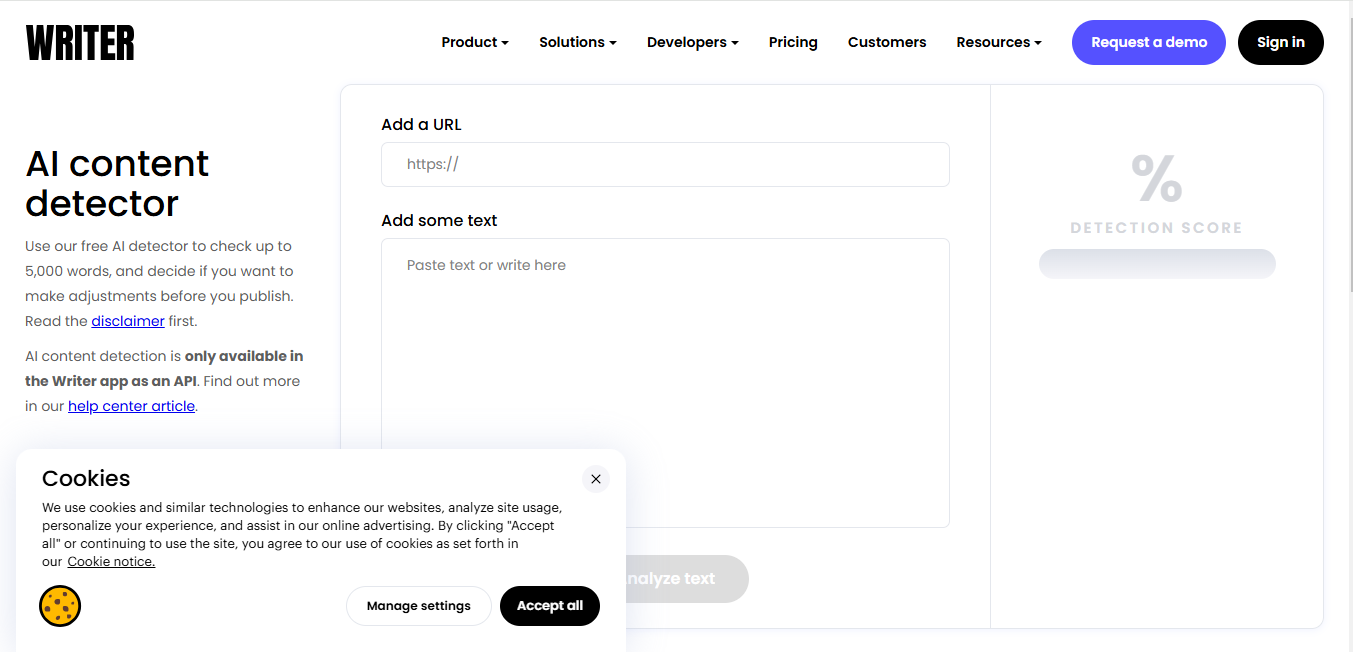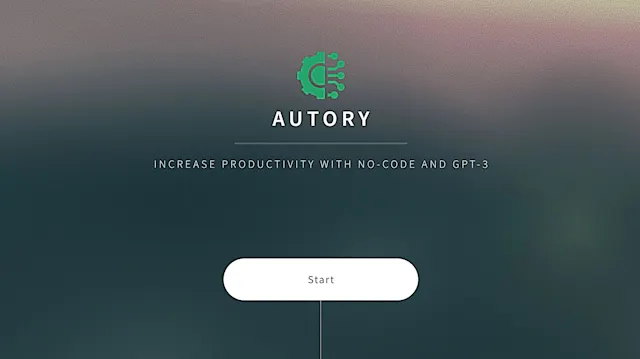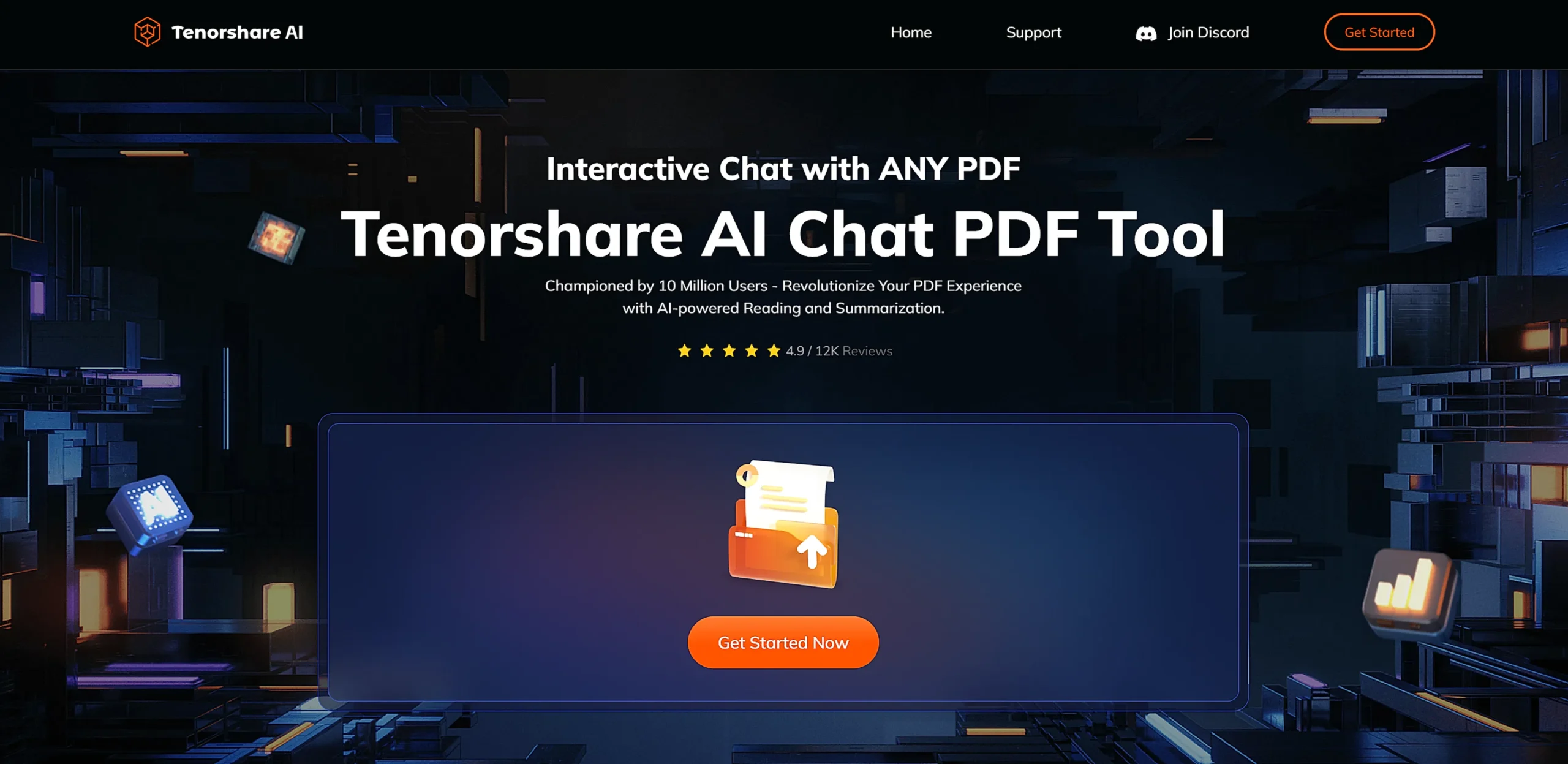
Tenorshare AI
What is Tenorshare AI?
Tenorshare AI is a comprehensive AI-powered tool that combines PDF management, content writing, and translation capabilities. It helps users summarize documents, generate content, and interact with PDFs through an intuitive chat interface.
Top Features:
- AI PDF Chat: interactive conversation with PDF documents for quick information extraction and analysis.
- Content Generation: creates high-quality content for various purposes including emails and social media posts.
- Multi-language Support: handles translation and content creation across multiple languages efficiently.
Pros and Cons
Pros:
- Time Efficiency: reduces document processing time by up to 70% with AI-powered summarization.
- User Interface: clean and intuitive design makes navigation simple for all skill levels.
- Versatility: handles multiple file formats and content types in one unified platform.
Cons:
- Free Version Limitations: restricted features and document limits in the basic version.
- OCR Functionality: currently limited OCR capabilities for scanned document processing.
- Advanced Features Cost: premium features require a paid subscription for full access.
Use Cases:
- Content Creation: generates marketing copy, social media posts, and business communications quickly.
- Document Analysis: extracts key information from lengthy PDFs and research papers.
- Academic Research: summarizes scholarly articles and creates study materials efficiently.
Who Can Use Tenorshare AI?
- Content Creators: bloggers and marketers looking to generate engaging content quickly.
- Students: scholars needing to process academic papers and create study materials.
- Business Professionals: executives and managers handling extensive documentation and communications.
Pricing:
- Free Plan: includes basic features with 30 questions per day and 3 files monthly.
- Pro Plan: $4.99/month with 500 questions daily and 500 files monthly access.
Our Review Rating Score:
- Functionality and Features: 4.5/5
- User Experience (UX): 4.7/5
- Performance and Reliability: 4.3/5
- Scalability and Integration: 4.2/5
- Security and Privacy: 4.6/5
- Cost-Effectiveness: 4.4/5
- Customer Support: 4.1/5
- Innovation: 4.5/5
- Data Management: 4.3/5
- Customization: 4.2/5
- Overall Rating: 4.4/5
Final Verdict:
Tenorshare AI stands out with its powerful document processing and content creation capabilities. While the free version has limitations, the paid version delivers excellent value for professionals and students who need efficient document management and content generation.
FAQs:
1) Is Tenorshare AI safe to use?
Yes, it uses SSL encryption to protect user data and doesn't store uploaded documents permanently.
2) Can Tenorshare AI handle multiple languages?
Yes, it supports major languages including English, Spanish, German, French, and Japanese.
3) What's the maximum file size for PDF processing?
The free version allows up to 36MB per file, with 30 pages per document limit.
4) Does it work on mobile devices?
Yes, it's web-based and functions on any device with a modern web browser.
5) Can I cancel my subscription anytime?
Yes, you can cancel your subscription at any time without any additional fees.
Stay Ahead of the AI Curve
Join 76,000 subscribers mastering AI tools. Don’t miss out!
- Bookmark your favorite AI tools and keep track of top AI tools.
- Unblock premium AI tips and get AI Mastery's secrects for free.
- Receive a weekly AI newsletter with news, trending tools, and tutorials.