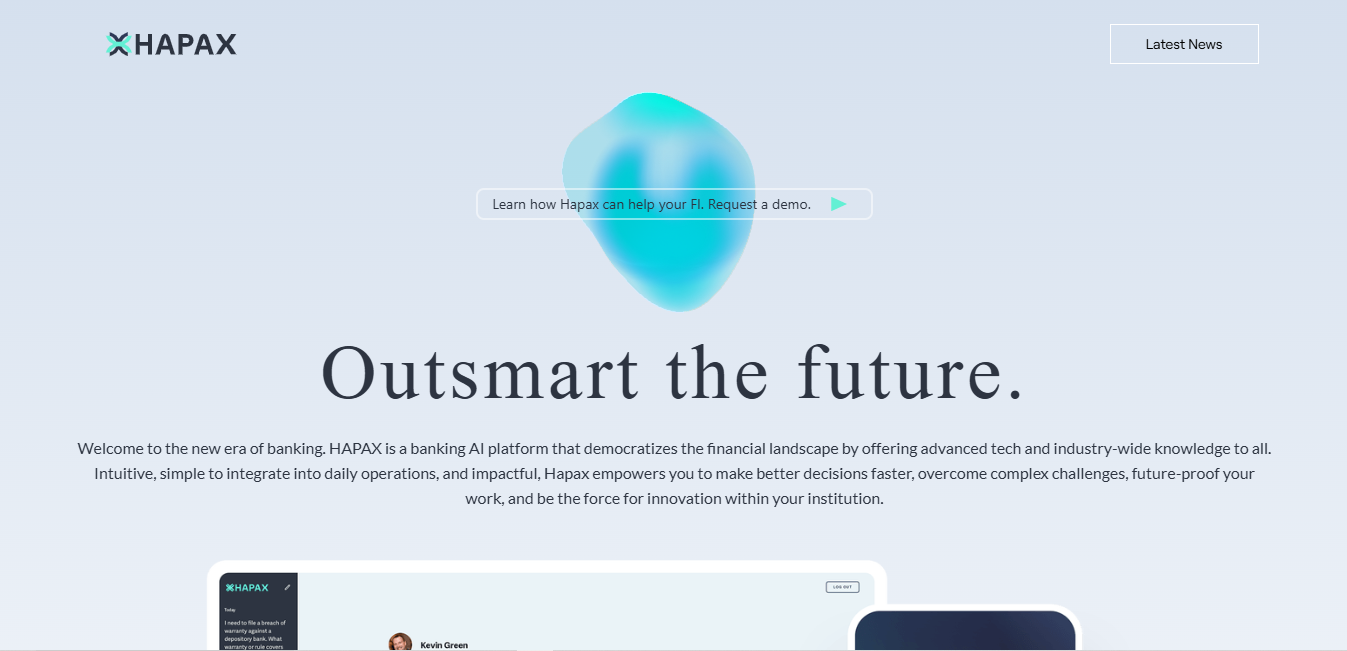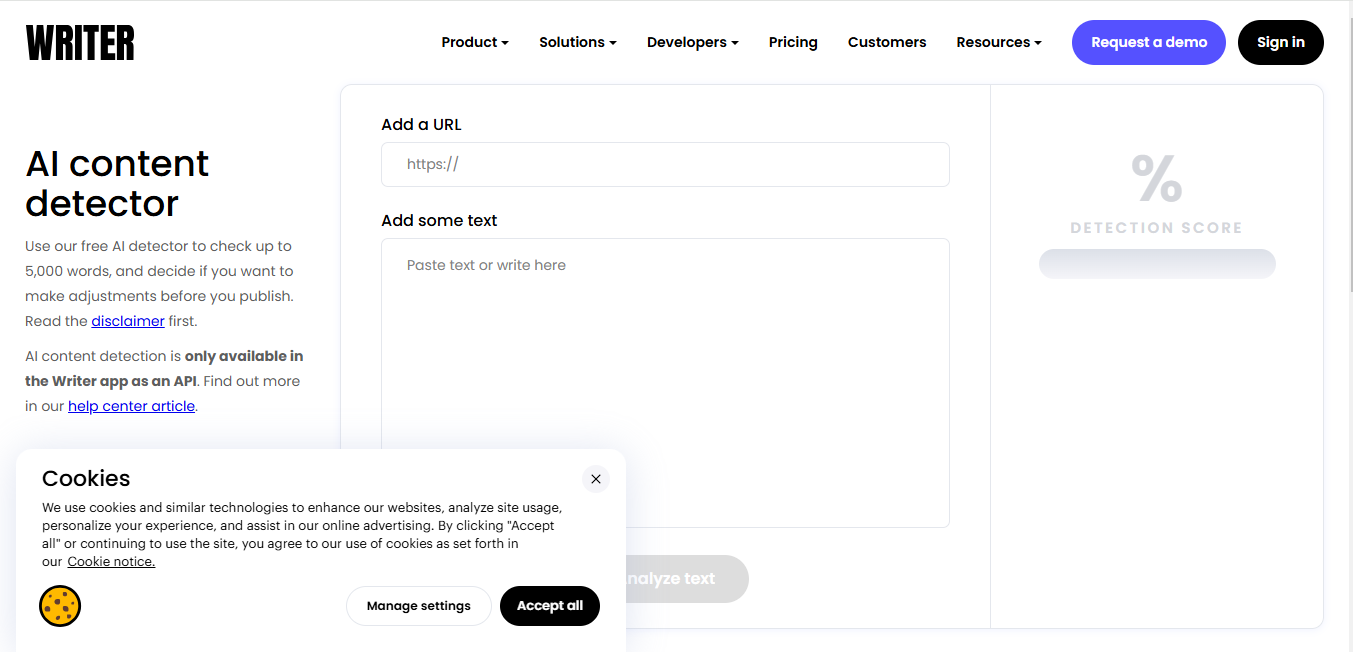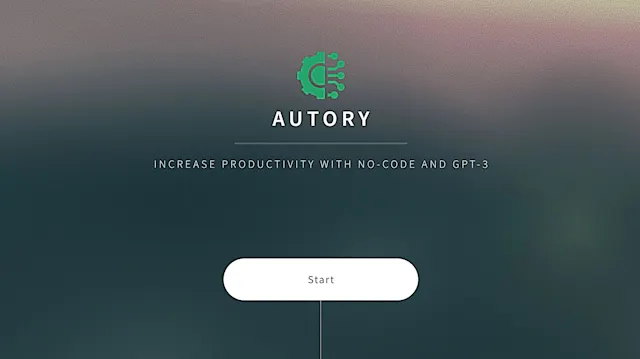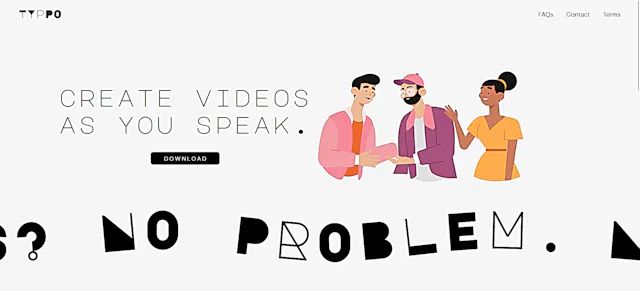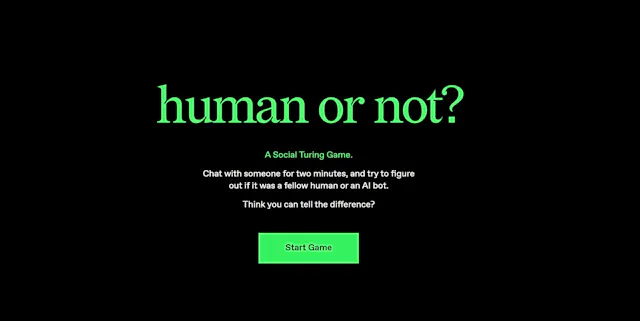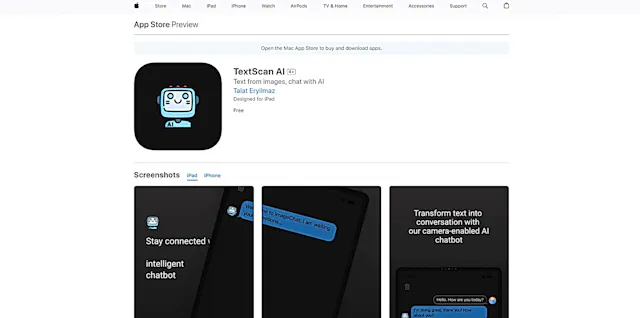
TextScan AI
What is TextScan AI?
TextScan AI is a free mobile app for iOS devices that combines optical character recognition (OCR) with AI-powered messaging. It allows users to extract text from images and engage in intelligent conversations about the scanned content.
Top Features:
- OCR Technology: accurately extracts text from various image formats, saving time and effort.
- AI-Powered Chatbot: provides intelligent responses and assistance related to the extracted text.
- Voice Messaging: allows users to send voice messages to the AI chatbot for convenience.
Pros and Cons
Pros:
- Free to Use: available at no cost, making it accessible to all iOS users.
- Time-Saving: eliminates the need for manual typing, increasing productivity and efficiency.
- Privacy-Focused: claims to collect no user data, prioritizing user privacy and security.
Cons:
- Limited Platform Availability: only available for iOS devices, excluding Android and Windows users.
- No Integrations: lacks integration with other software or productivity tools.
- Internet Dependency: requires an internet connection for AI-powered features to function properly.
Use Cases:
- Academic Research: students can quickly digitize and analyze text from physical documents or handouts.
- Data Entry: professionals can streamline the process of transferring information from images to digital formats.
- Customer Support: service representatives can extract and process information from customer-submitted images efficiently.
Who Can Use TextScan AI?
- Students: individuals looking to convert class materials and research documents into editable text.
- Business Professionals: those who frequently handle physical documents and need quick digital conversion.
- Customer Service Representatives: team members who deal with image-based customer inquiries and feedback.
Pricing:
- Free: TextScan AI is completely free to download and use on iOS devices.
- No Paid Plans: currently, there are no premium or subscription-based options available.
Our Review Rating Score:
- Functionality and Features: 4/5
- User Experience (UX): 4/5
- Performance and Reliability: 3.5/5
- Scalability and Integration: 2/5
- Security and Privacy: 4.5/5
- Cost-Effectiveness and Pricing Structure: 5/5
- Customer Support and Community: 3/5
- Innovation and Future Proofing: 3.5/5
- Data Management and Portability: 3/5
- Customization and Flexibility: 2.5/5
- Overall Rating: 3.5/5
Final Verdict:
TextScan AI is a useful tool for iOS users needing quick text extraction and AI-assisted analysis. While limited in platform availability and integrations, its free pricing and privacy focus make it a solid choice for basic OCR and text-related tasks.
FAQs:
1) Is TextScan AI available for Android devices?
No, TextScan AI is currently only available for iOS devices, including iPhones, iPads, and Macs with Apple M1 chip or later.
2) How accurate is the text extraction in TextScan AI?
The accuracy of text extraction depends on factors like image quality and text complexity. Generally, TextScan AI provides reliable results for clear, well-lit images.
3) Can TextScan AI translate extracted text?
While TextScan AI can extract text from images, it does not have a built-in translation feature. You would need to use a separate translation tool for this purpose.
4) Does TextScan AI require an internet connection to function?
Yes, an internet connection is required for the AI-powered features, including the chatbot functionality and potentially for some aspects of text extraction.
5) How does TextScan AI protect user privacy?
According to the developer, TextScan AI does not collect any user data, which helps maintain user privacy. However, it's always recommended to review the app's privacy policy for the most up-to-date information.
Stay Ahead of the AI Curve
Join 76,000 subscribers mastering AI tools. Don’t miss out!
- Bookmark your favorite AI tools and keep track of top AI tools.
- Unblock premium AI tips and get AI Mastery's secrects for free.
- Receive a weekly AI newsletter with news, trending tools, and tutorials.