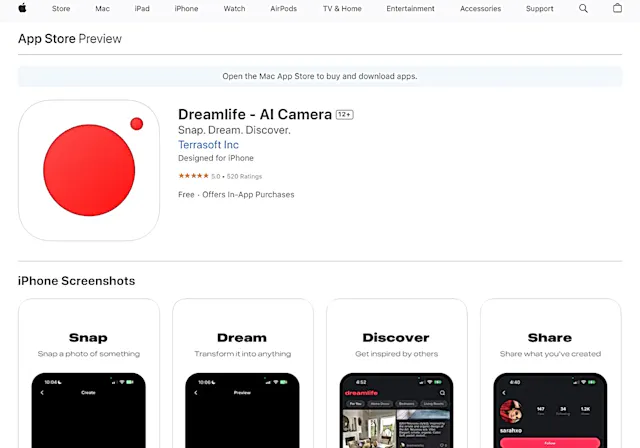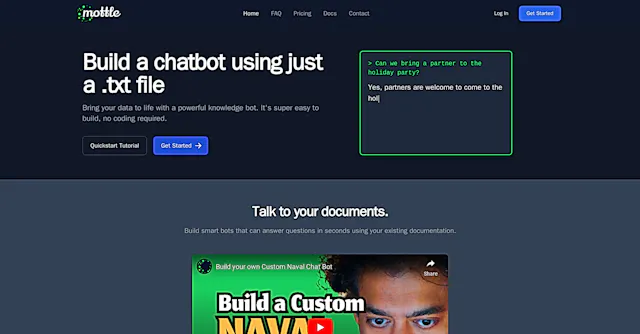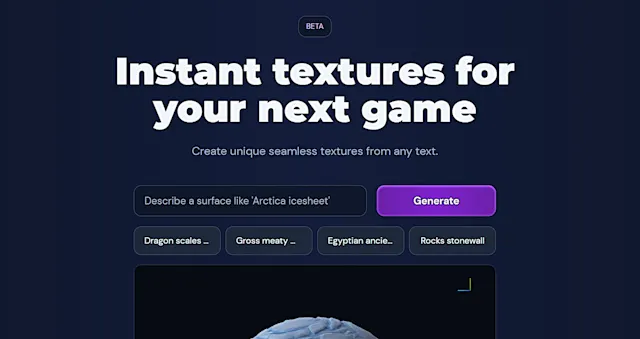
Texture Lab
What is Texture Lab?
Texture Lab is an AI-powered tool that creates unique, high-quality 3D textures from text input. It simplifies the process of generating realistic textures for games, 3D modeling, and real estate development projects.
Top Features:
- AI-powered texture generation: creates high-quality, realistic textures from text descriptions.
- Wide variety of texture types: includes options for building, rock, wood, sand, vegetable, ice, and more.
- Clay mode: allows users to create variations in diffuse, height, and normal forms.
Pros and Cons
Pros:
- User-friendly interface: simple design makes it easy for beginners to generate textures quickly.
- Time-saving: rapidly produces high-quality textures, reducing manual design work significantly.
- Customization options: allows users to tweak and adjust textures to suit specific needs.
Cons:
- Limited control: may not provide the fine-grained control some professional artists require.
- Learning curve: users may need time to understand how to get desired results.
- Dependency on AI: results can be unpredictable and may require multiple attempts.
Use Cases:
- Game development: creating diverse textures for various game environments and objects quickly.
- Architectural visualization: generating realistic textures for building materials and surfaces.
- 3D modeling: adding detailed textures to 3D models for improved realism.
Who Can Use Texture Lab?
- Game developers: indie developers and large studios looking to speed up texture creation.
- 3D artists: professionals needing quick, high-quality textures for various projects.
- Architects and designers: those working on 3D visualizations for buildings and interiors.
Pricing:
- Free Trial: available for testing the tool's capabilities
- Pricing Plan: starts at $7.99, with various options for different user needs
Our Review Rating Score:
- Functionality and Features: 4/5
- User Experience (UX): 4.5/5
- Performance and Reliability: 4/5
- Scalability and Integration: 3.5/5
- Security and Privacy: 4/5
- Cost-Effectiveness and Pricing Structure: 4/5
- Customer Support and Community: 3.5/5
- Innovation and Future Proofing: 4.5/5
- Data Management and Portability: 3.5/5
- Customization and Flexibility: 4/5
- Overall Rating: 4/5
Final Verdict:
Texture Lab is a powerful AI tool for quick, high-quality texture creation. It's particularly useful for game developers and 3D artists needing rapid results. While it may not replace traditional methods entirely, it's a valuable addition to any digital artist's toolkit.
FAQs:
1) How does Texture Lab compare to traditional texture creation methods?
Texture Lab is significantly faster than traditional methods, producing high-quality results in minutes. However, it may lack the fine control of manual creation for highly specific needs.
2) Can I use Texture Lab for commercial projects?
Yes, Texture Lab is licensed under Creative ML OpenRAIL-M, allowing use for both personal and commercial projects.
3) Does Texture Lab require a powerful computer to run?
Texture Lab is a web-based tool, so it doesn't require a powerful local machine. A stable internet connection is more important for optimal performance.
4) How often does Texture Lab update its AI model?
Texture Lab regularly updates its AI model to improve texture quality and expand its capabilities. Check their website or social media for the latest updates.
5) Can I import my own images or textures into Texture Lab?
While Texture Lab primarily generates textures from text descriptions, some versions may allow importing base images. Check the current features for the most up-to-date capabilities.
Stay Ahead of the AI Curve
Join 76,000 subscribers mastering AI tools. Don’t miss out!
- Bookmark your favorite AI tools and keep track of top AI tools.
- Unblock premium AI tips and get AI Mastery's secrects for free.
- Receive a weekly AI newsletter with news, trending tools, and tutorials.