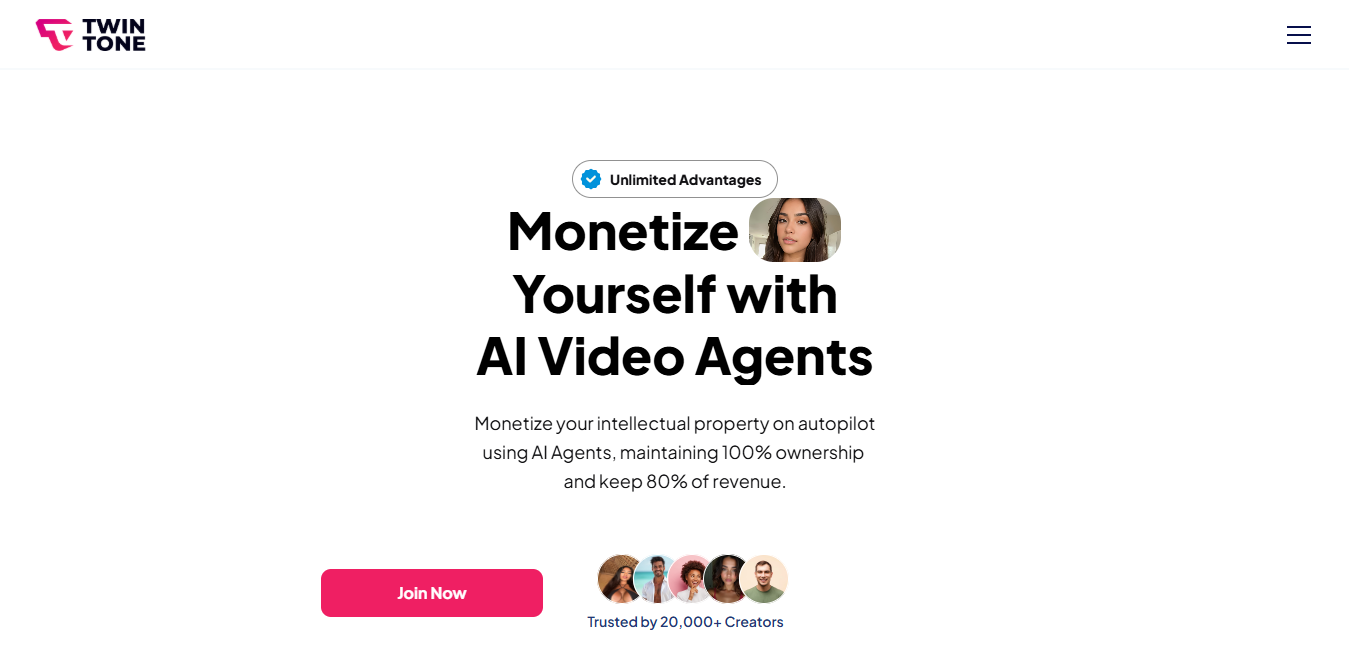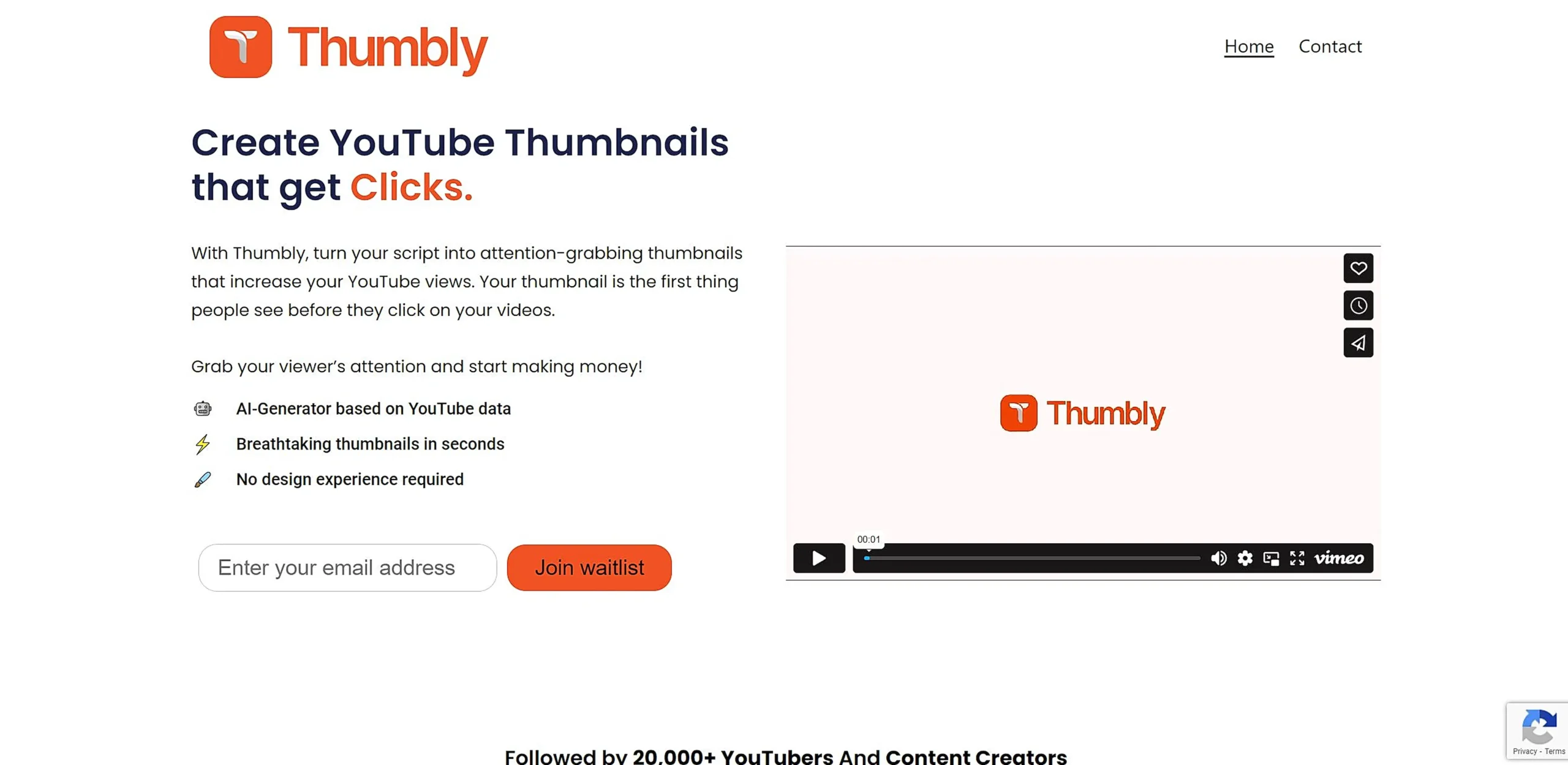
Thumbly
What is Thumbly?
Thumbly is an AI-powered tool that creates eye-catching YouTube thumbnails in seconds. The platform uses advanced algorithms to analyze video content and generate professional-looking thumbnails that boost click-through rates and viewer engagement.
Top Features:
- AI Frame Analysis: automatically identifies the most compelling frames from your videos for thumbnail creation.
- Custom Template Library: provides diverse design templates that match different content styles and genres.
- Direct YouTube Integration: allows quick thumbnail uploads directly to your YouTube channel.
Pros and Cons
Pros:
- Time Efficiency: generates professional thumbnails in seconds, saving hours of manual design work.
- Quality Output: produces high-resolution thumbnails that maintain professional standards.
- User-Friendly Interface: simple design process requires no technical or design expertise.
Cons:
- Creative Limitations: AI-generated options might restrict unique artistic expression.
- Internet Dependency: requires stable internet connection for all features to work properly.
- Learning Period: may take time to master all available features and customization options.
Use Cases:
- Content Creation: vloggers creating daily content need quick, professional thumbnails.
- Educational Videos: teachers and instructors making educational content with clear visual previews.
- Marketing: businesses promoting products through YouTube videos with attractive thumbnails.
Who Can Use Thumbly?
- Content Creators: YouTubers seeking to improve their channel's visual appeal.
- Small Business Owners: entrepreneurs managing their own video marketing campaigns.
- Marketing Teams: professionals handling multiple YouTube channels and content strategies.
Our Review Rating Score:
- Functionality and Features: 4.5/5
- User Experience (UX): 4.7/5
- Performance and Reliability: 4.3/5
- Scalability and Integration: 4.2/5
- Security and Privacy: 4.0/5
- Cost-Effectiveness: 4.4/5
- Customer Support: 4.1/5
- Innovation: 4.6/5
- Data Management: 4.2/5
- Customization: 4.3/5
- Overall Rating: 4.3/5
Final Verdict:
Thumbly stands out as a practical solution for YouTube creators who need quick, professional thumbnails. While it has some creative limitations, its AI capabilities and user-friendly design make it a valuable tool for growing your channel.
FAQs:
1) How accurate is Thumbly's AI in selecting the best thumbnail frames?
The AI analyzes multiple factors including visual appeal, clarity, and engagement potential to select optimal frames, with an accuracy rate of about 85-90% in identifying engaging thumbnails.
2) Can I use Thumbly for multiple YouTube channels?
Yes, you can manage thumbnails for multiple YouTube channels from a single Thumbly account.
3) Does Thumbly work with other video platforms besides YouTube?
Currently, Thumbly is optimized specifically for YouTube thumbnails, though the generated images can be used on other platforms.
4) How long does it take to create a thumbnail using Thumbly?
The AI generates thumbnail options within 30 seconds, with complete customization taking 2-3 minutes on average.
5) Are Thumbly's templates regularly updated?
Yes, Thumbly regularly updates its template library to keep up with current YouTube trends and viewer preferences.
Stay Ahead of the AI Curve
Join 76,000 subscribers mastering AI tools. Don’t miss out!
- Bookmark your favorite AI tools and keep track of top AI tools.
- Unblock premium AI tips and get AI Mastery's secrects for free.
- Receive a weekly AI newsletter with news, trending tools, and tutorials.