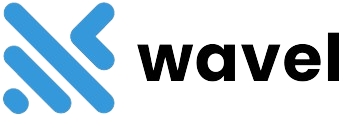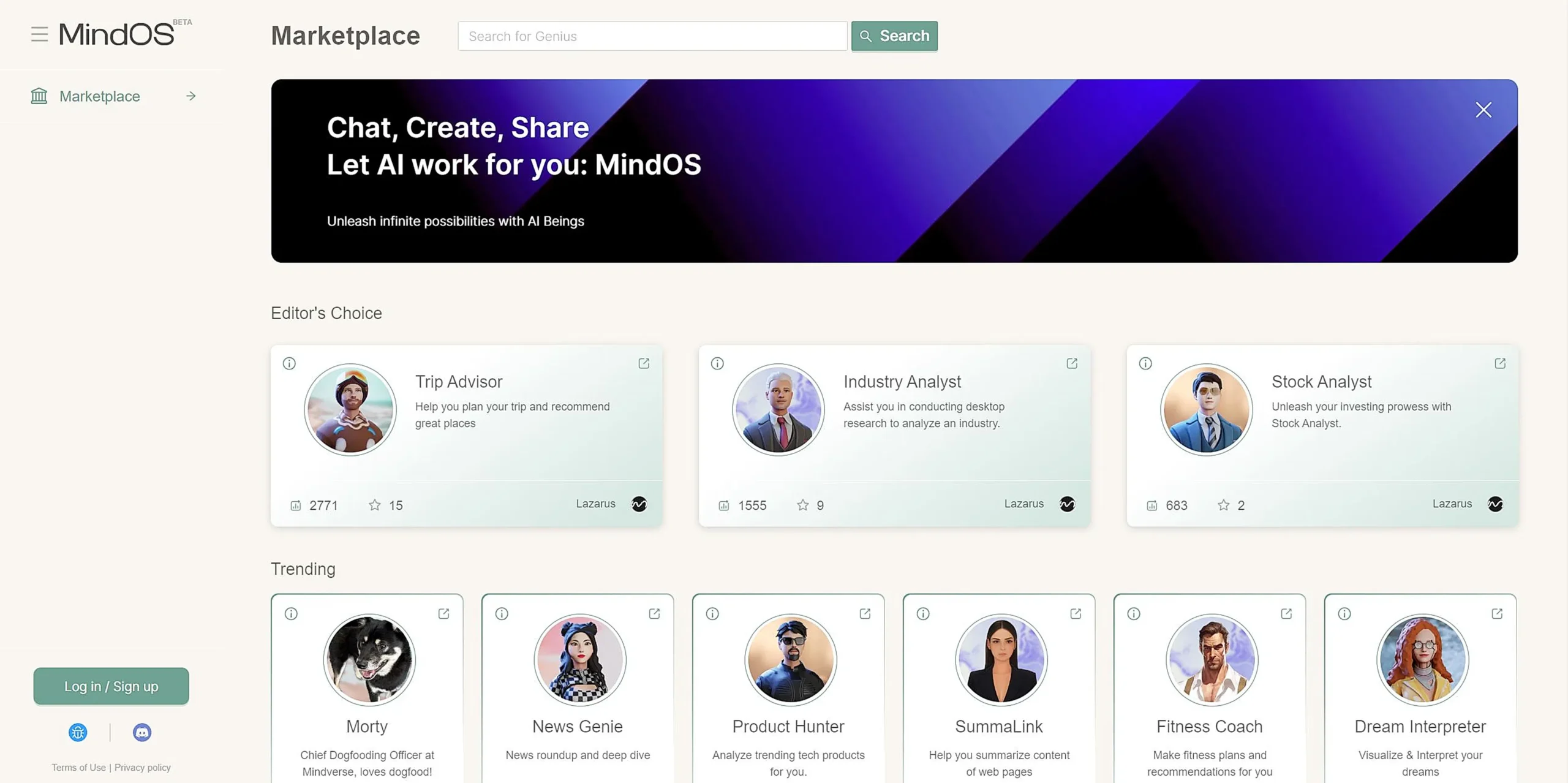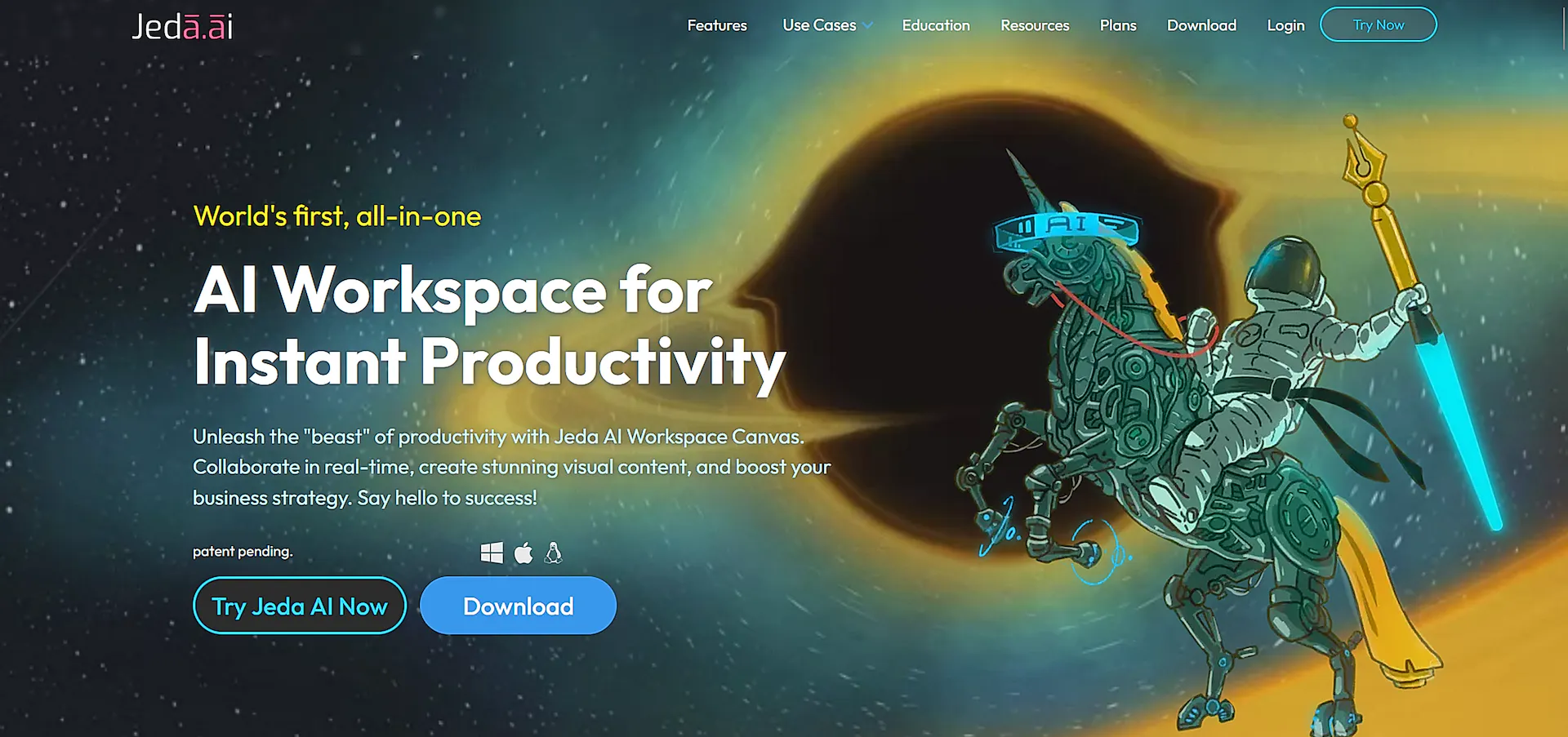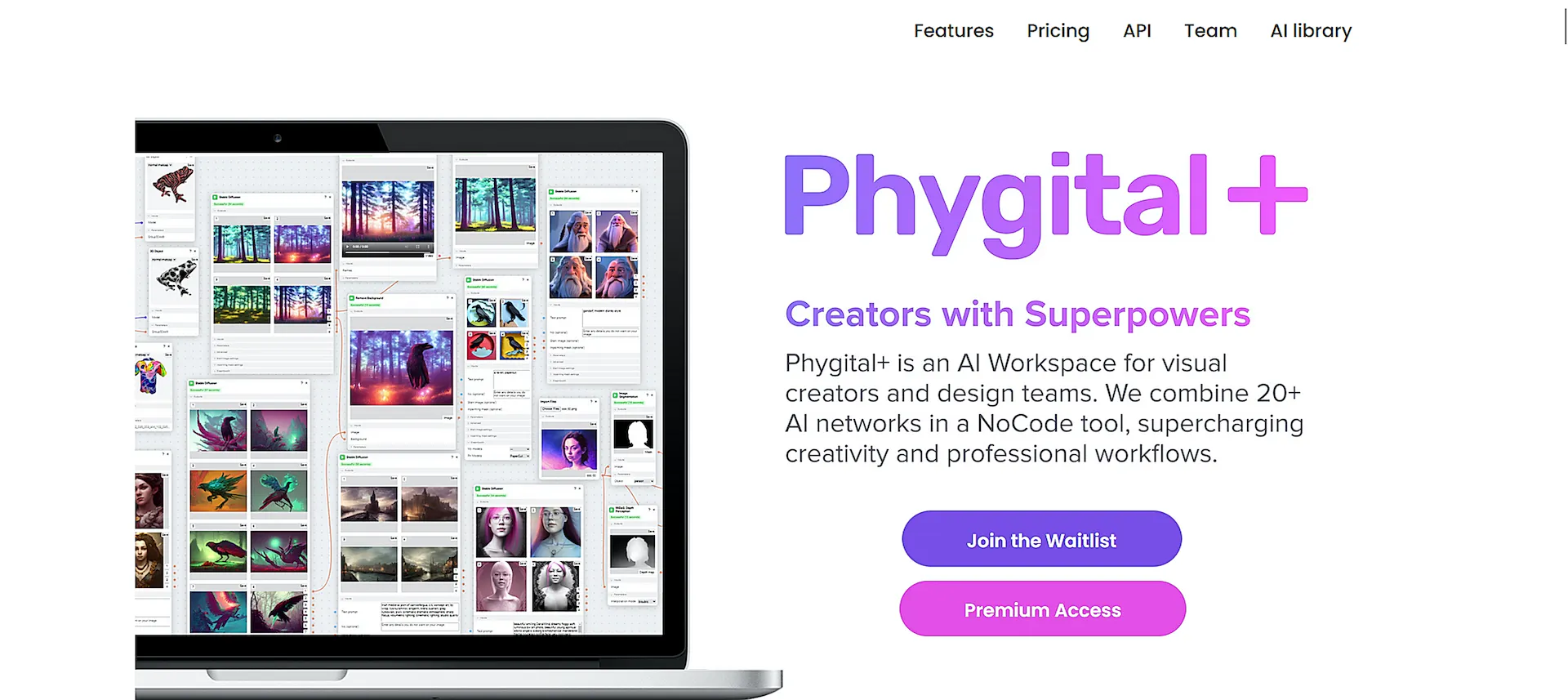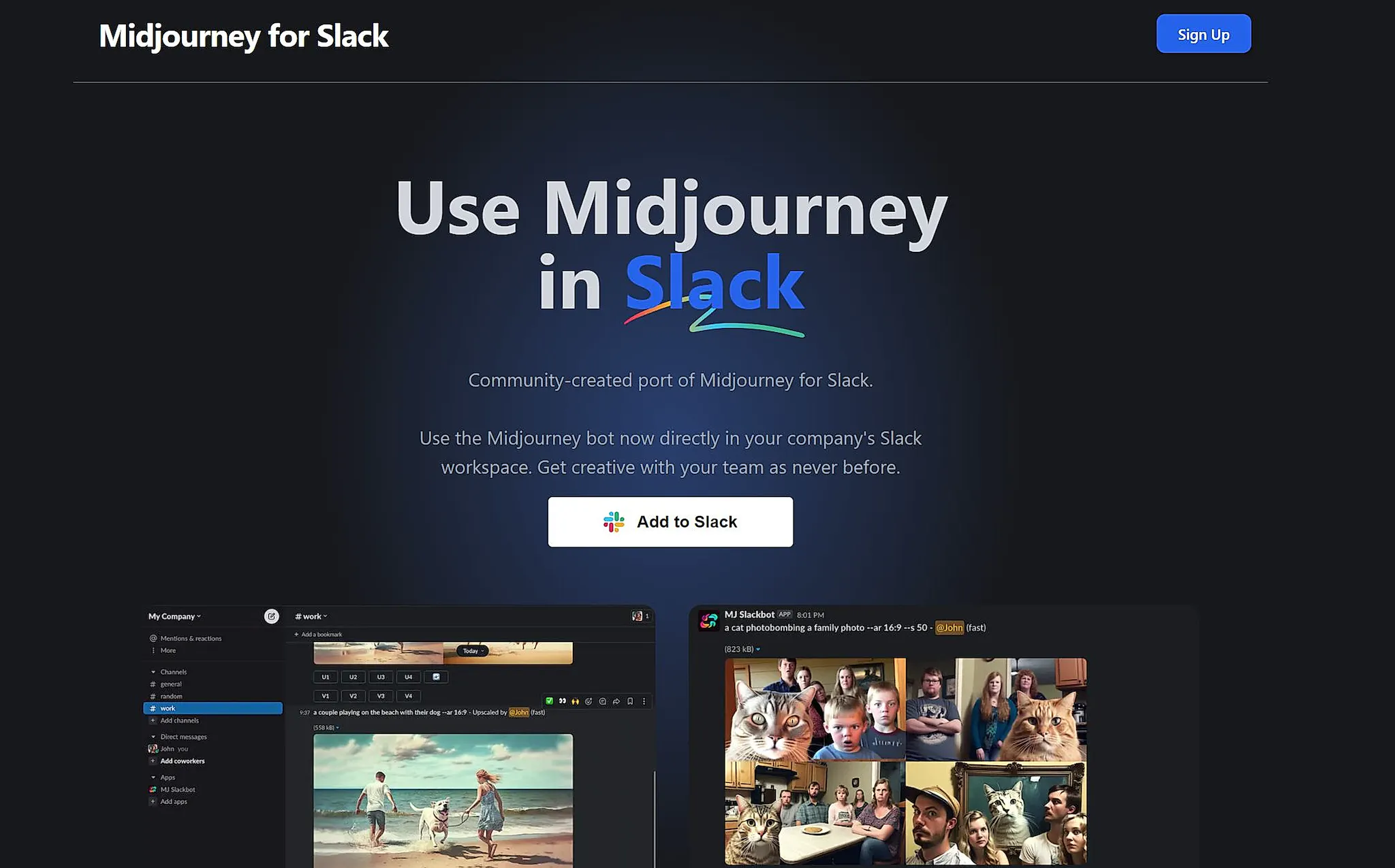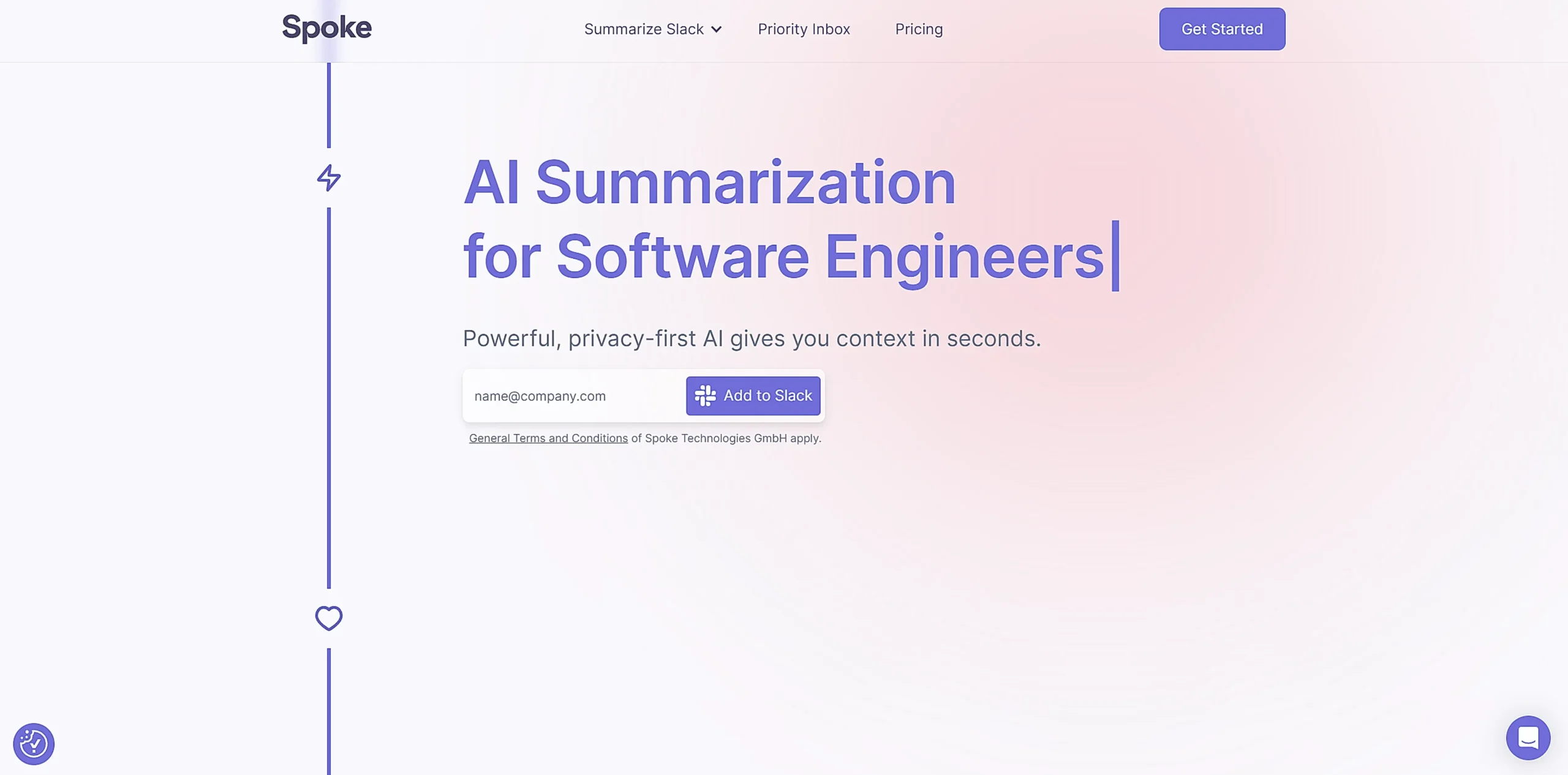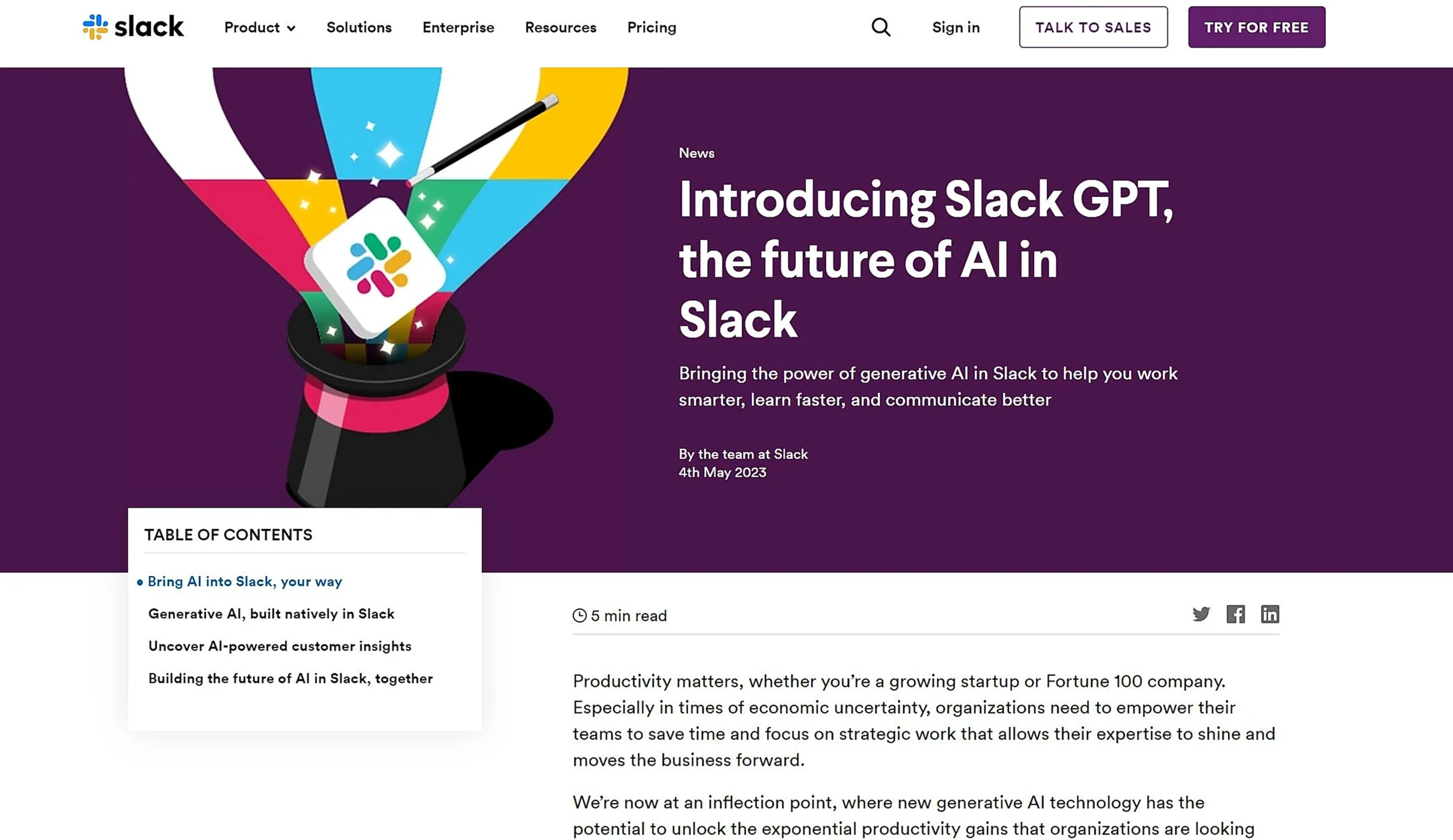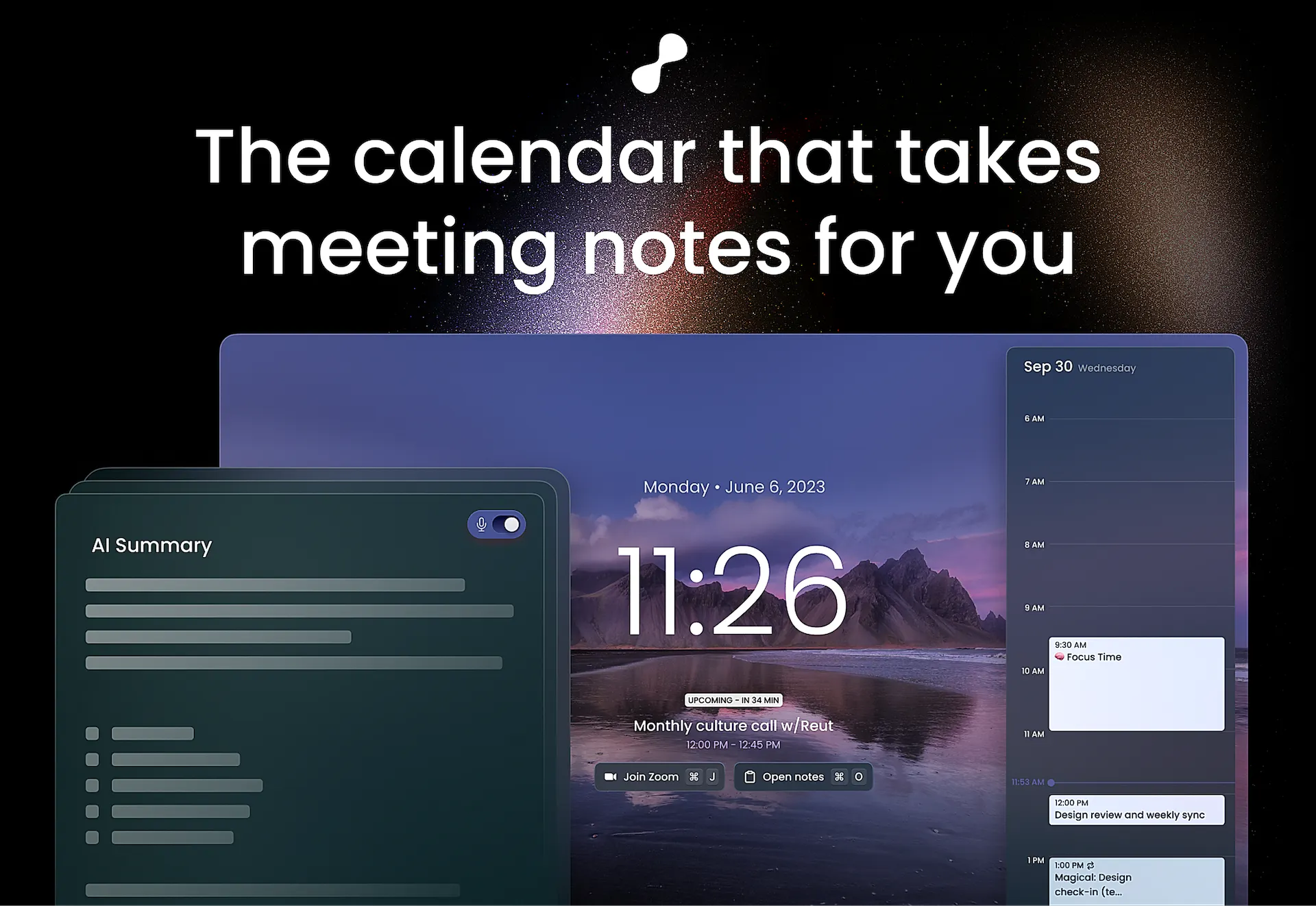
timeOS
What is timeOS?
timeOS is an innovative AI tool designed to revolutionize the way meetings are managed. It integrates seamlessly with Google Workspace and Microsoft 365, providing a comprehensive solution for scheduling, note-taking, and managing meetings. With its AI capabilities, timeOS aims to simplify the meeting process, making it more efficient and user-friendly.
Top Features:
- AI Assistant: The AI assistant can join Zoom or Google Meet meetings, take notes, and provide key follow-ups.
- Meeting Scheduling: timeOS offers a feature to share upcoming meetings, potentially replacing tools like Calendly.
- Command Bar: A new command bar that enhances user interaction and productivity.
- Mobile Recorder: Allows users to take meeting notes on the go, even offline.
- Integration: Seamlessly integrates with Google Workspace and Microsoft 365 for a unified experience.
Pros and Cons
Pros:
- Elegant and User-Friendly: Users find the interface elegant and easy to use.
- Comprehensive AI Features: The AI capabilities are extensive, covering note-taking, scheduling, and follow-ups.
- Seamless Integration: Integrates well with popular platforms like Google Workspace and Microsoft 365.
- Mobile Functionality: The mobile recorder feature is useful for taking notes on the go.
Cons:
- Expensive Pricing: The cost is relatively high compared to other tools in the market.
- Limited Account Connections: Currently, it does not support connecting both Outlook and Gmail simultaneously.
- Feature Limitations: Some users wish for more collaborative features in the note-taking function.
Use Cases:
- Business Meetings: Ideal for managing and scheduling business meetings efficiently.
- Remote Work: Perfect for remote teams needing a reliable tool for virtual meetings.
- Project Management: Useful for project managers to keep track of meeting notes and follow-ups.
Who Can Use timeOS?
- Business Professionals: Those who need to manage multiple meetings and schedules.
- Remote Teams: Teams working remotely who require a robust tool for virtual meetings.
- Project Managers: Individuals managing projects and needing to keep track of meeting details.
Pricing:
- Free Trial: timeOS offers a free trial for new users to explore its features.
- Pro Subscription: The pro subscription starts at $15 per month, providing access to all features.
Our Review Rating Score:
- Functionality and Features: 4.5/5
- User Experience (UX): 4.8/5
- Performance and Reliability: 4.7/5
- Scalability and Integration: 4.6/5
- Security and Privacy: 4.5/5
- Cost-Effectiveness and Pricing Structure: 3.8/5
- Customer Support and Community: 4.4/5
- Innovation and Future Proofing: 4.7/5
- Data Management and Portability: 4.5/5
- Customization and Flexibility: 4.3/5
- Overall Rating: 4.5/5
Final Verdict:
timeOS is a powerful AI tool for managing meetings, offering extensive features and seamless integration with popular platforms. While it comes with a higher price tag, its functionality and user-friendly interface make it a valuable tool for business professionals, remote teams, and project managers. The AI capabilities, especially in note-taking and scheduling, set it apart from other tools in the market.
FAQs:
1) What platforms does timeOS integrate with?
timeOS integrates with Google Workspace and Microsoft 365.
2) Does timeOS offer a free trial?
Yes, timeOS offers a free trial for new users.
3) Can timeOS replace other scheduling tools like Calendly?
Yes, timeOS has scheduling features that can potentially replace tools like Calendly.
4) Is timeOS mobile-friendly?
Yes, timeOS offers a mobile recorder feature for taking notes on the go.
5) How much does timeOS cost?
The pro subscription for timeOS starts at $15 per month.
Stay Ahead of the AI Curve
Join 76,000 subscribers mastering AI tools. Don’t miss out!
- Bookmark your favorite AI tools and keep track of top AI tools.
- Unblock premium AI tips and get AI Mastery's secrects for free.
- Receive a weekly AI newsletter with news, trending tools, and tutorials.