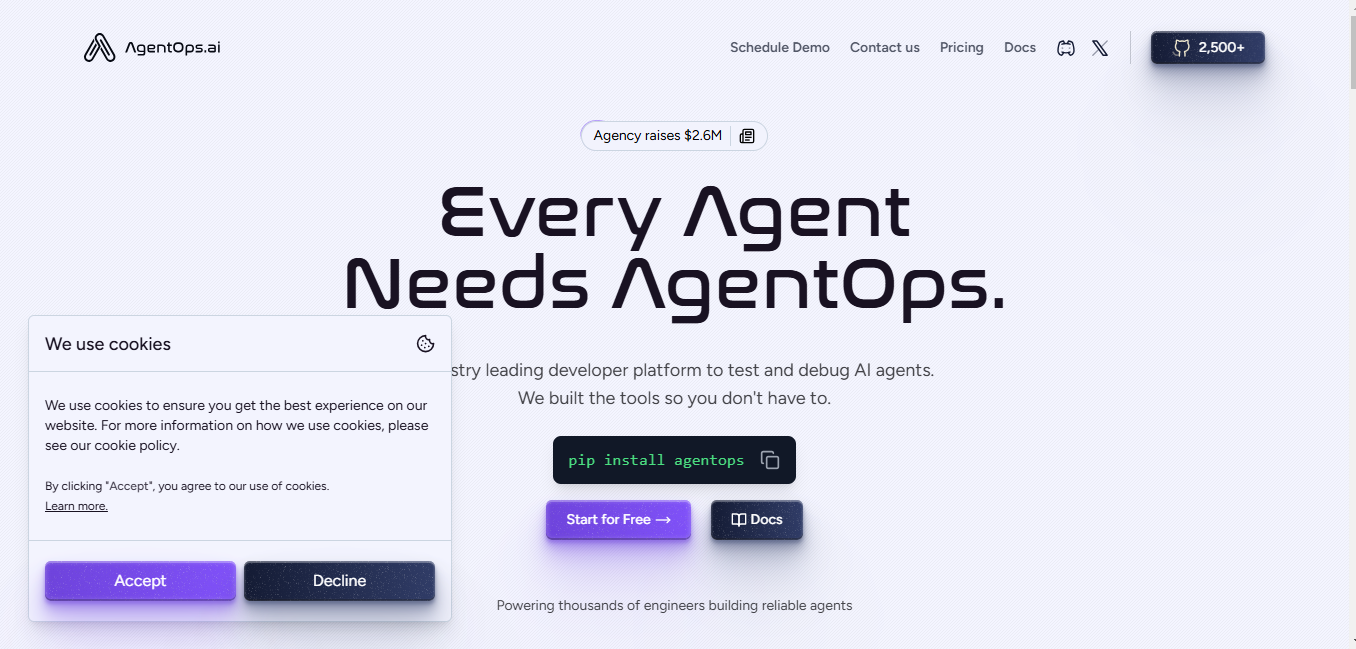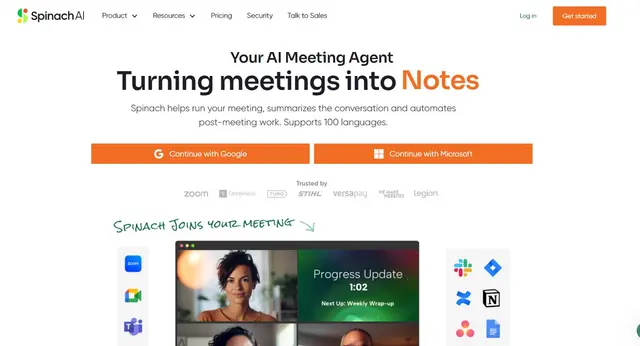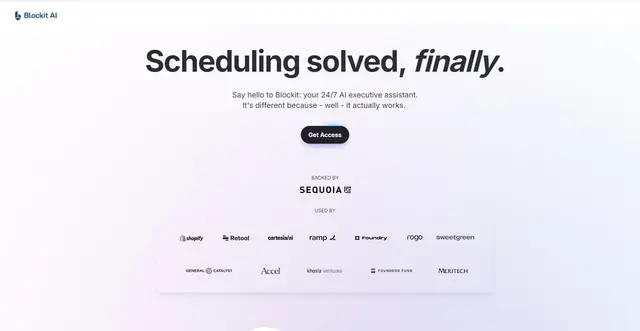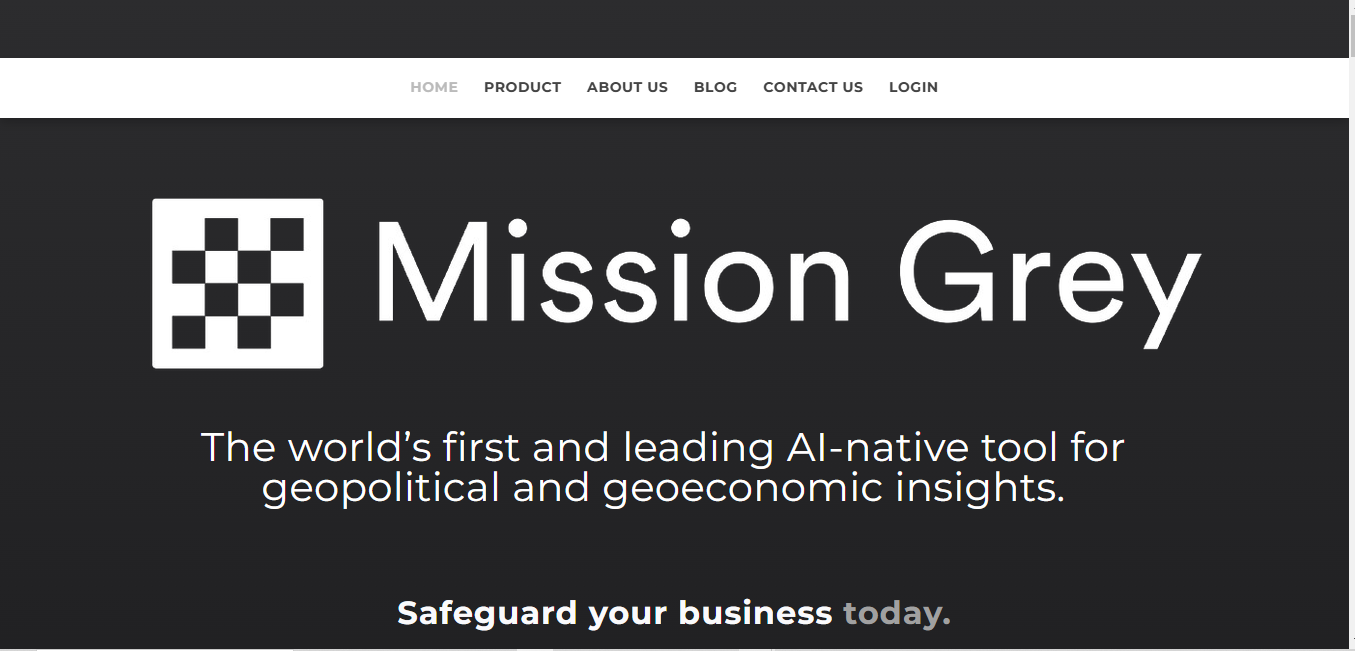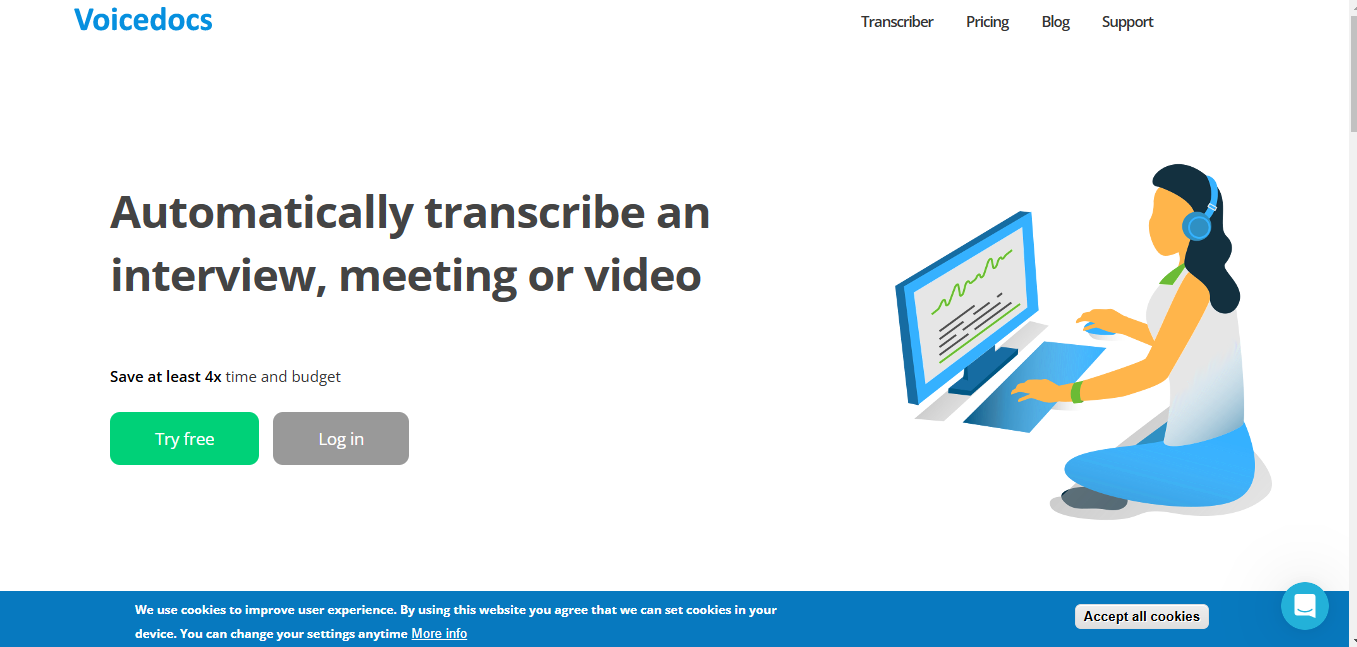TimeTo
What is TimeTo?
TimeTo is an AI-powered time management platform that helps users automate and optimize their workflows. It combines smart scheduling, time blocking, and calendar synchronization to boost productivity and improve focus time for individuals and teams.
Top Features:
- Smart Time Blocking: automatically schedules tasks based on priorities and dependencies.
- Calendar Integration: syncs events across multiple calendars while maintaining privacy.
- No-Code Workflow Automation: allows users to create and deploy custom workflows without coding skills.
Pros and Cons
Pros:
- Increased Productivity: optimizes schedules to maximize focus time and minimize interruptions.
- Customizable Workflows: adapts to individual preferences and team needs.
- Seamless Integration: works with popular tools like Slack and various calendar platforms.
Cons:
- Learning Curve: may take time to fully utilize all features and customizations.
- Dependency on AI: some users might prefer more manual control over their schedules.
- Potential Overreliance: users might become too dependent on the tool for time management.
Use Cases:
- Team Collaboration: optimizes meeting schedules to improve team focus and productivity.
- Personal Time Management: helps individuals balance tasks and commitments more effectively.
- Project Planning: assists in allocating time for various project phases and deadlines.
Who Can Use TimeTo?
- Busy Professionals: individuals looking to optimize their daily schedules and increase productivity.
- Remote Teams: groups needing better coordination and time management across different time zones.
- Project Managers: those responsible for organizing team schedules and workflow efficiency.
Pricing:
- Free Trial: available for users to test the platform's features.
- Pricing Plan: tiered pricing structure with Basic, Pro, and Enterprise options available.
Our Review Rating Score:
- Functionality and Features: 4.5/5
- User Experience (UX): 4/5
- Performance and Reliability: 4.5/5
- Scalability and Integration: 4/5
- Security and Privacy: 4.5/5
- Cost-Effectiveness and Pricing Structure: 4/5
- Customer Support and Community: 3.5/5
- Innovation and Future Proofing: 4.5/5
- Data Management and Portability: 4/5
- Customization and Flexibility: 4.5/5
- Overall Rating: 4.2/5
Final Verdict:
TimeTo stands out as a powerful AI-driven time management solution. It excels in automating schedules and improving productivity. While it may require some adjustment, its benefits in optimizing workflows and focus time make it a valuable tool for professionals and teams alike.
FAQs:
1) How does TimeTo differ from traditional calendar apps?
TimeTo goes beyond simple scheduling by using AI to optimize time allocation, automate workflows, and maximize productivity through smart time blocking and team focus optimization.
2) Can TimeTo integrate with my existing calendar and productivity tools?
Yes, TimeTo integrates with various calendar platforms and tools like Slack, allowing for seamless incorporation into your existing workflow.
3) Is TimeTo suitable for both individuals and teams?
Absolutely. TimeTo caters to individual professionals seeking to optimize their time and teams looking to improve collaboration and productivity across members.
4) How does TimeTo ensure data privacy and security?
TimeTo prioritizes data security and privacy, complying with stringent standards to protect user information and calendar data.
5) Can I customize TimeTo's workflows to fit my specific needs?
Yes, TimeTo offers customizable workflows. Users can either use ready-built options or tailor them to their specific requirements, even without coding skills.
Stay Ahead of the AI Curve
Join 76,000 subscribers mastering AI tools. Don’t miss out!
- Bookmark your favorite AI tools and keep track of top AI tools.
- Unblock premium AI tips and get AI Mastery's secrects for free.
- Receive a weekly AI newsletter with news, trending tools, and tutorials.