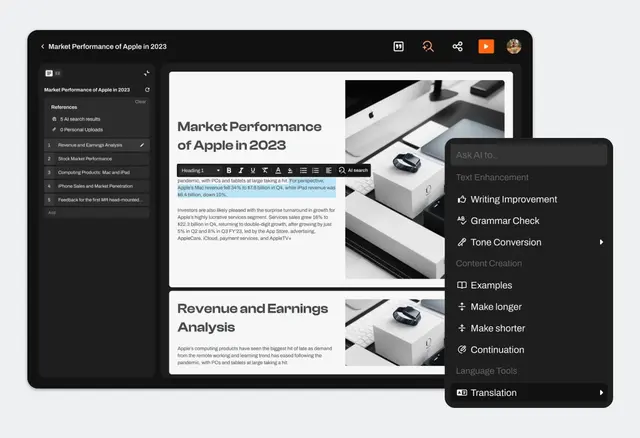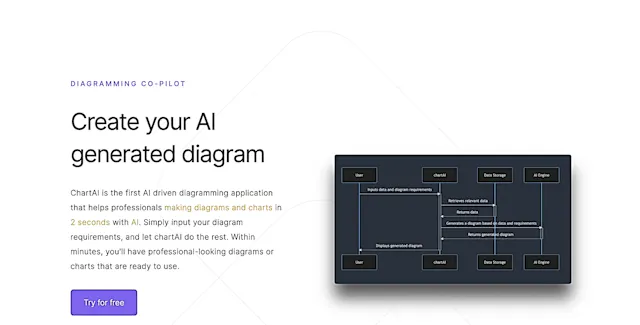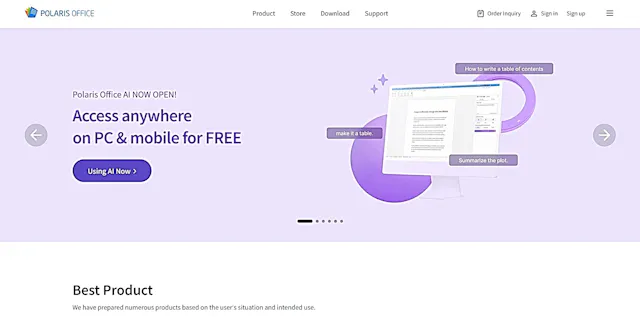- 🔥 Popular
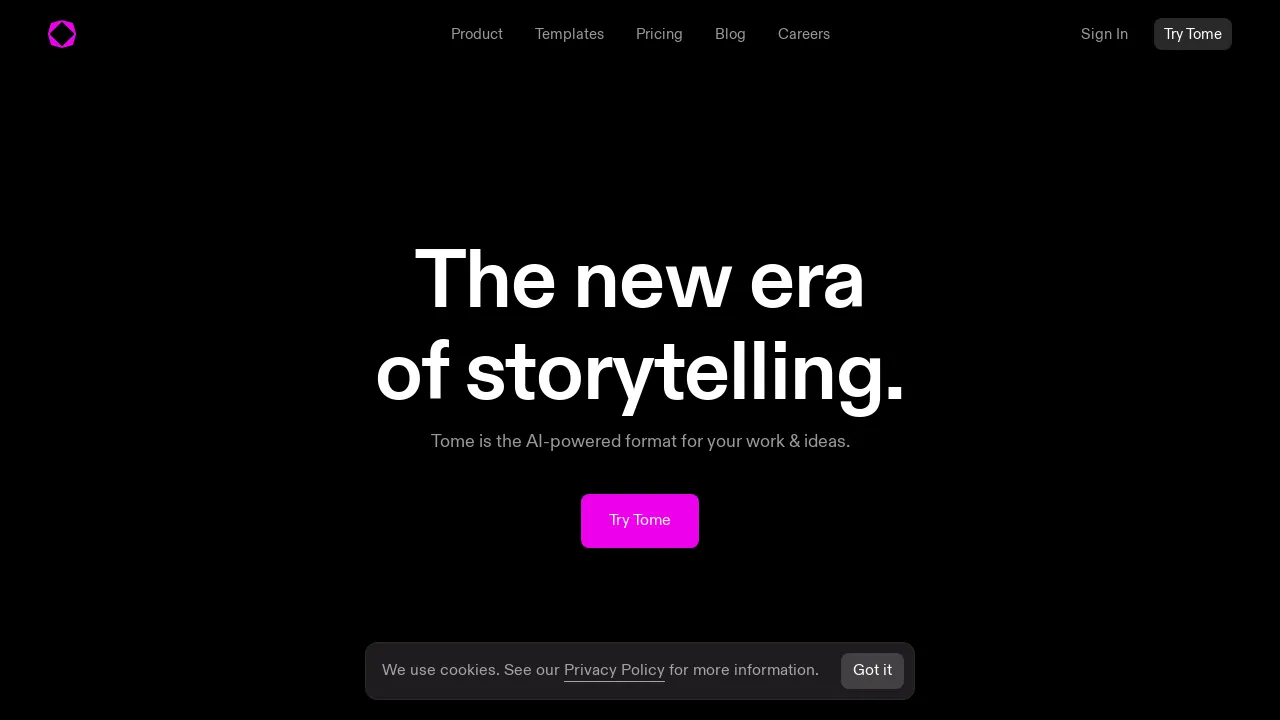
Tome
What is Tome?
Tome is an AI-powered presentation tool that transforms the way users create and share stories. It combines intuitive design with artificial intelligence to generate visually appealing, narrative-driven presentations from simple prompts.
Top Features:
- AI-driven content generation: creates complete narratives from brief prompts, saving time and effort.
- Flexible slide formats: allows for various content types, including images, videos, and live widgets.
- Collaborative workspace: enables real-time teamwork and easy sharing of presentations.
Pros and Cons
Pros:
- User-friendly interface: minimalist design makes it easy for beginners to navigate and use.
- Time-saving: automates repetitive tasks, allowing users to focus on storytelling and content.
- Versatile applications: suitable for various purposes, from pitch decks to educational presentations.
Cons:
- Learning curve: may take time to adjust for those accustomed to traditional presentation tools.
- Limited customization: fewer options for fonts and colors compared to some conventional software.
- Avant-garde style: might not suit all professional settings or conservative audiences.
Use Cases:
- Startup pitch decks: create compelling stories to attract investors and showcase business ideas.
- Educational presentations: develop engaging learning materials for students or training sessions.
- Marketing campaigns: design visually striking presentations to promote products or services.
Who Can Use Tome?
- Entrepreneurs and startups: individuals looking to create impactful pitch decks and business presentations.
- Educators and trainers: professionals seeking to develop interactive and engaging learning materials.
- Designers and creatives: those who want to showcase their work in a modern, story-driven format.
Pricing:
- Free Tier: available with limited features for individual users.
- Pro Plan: offers advanced features for professionals, pricing details on request.
Our Review Rating Score:
- Functionality and Features: 4/5
- User Experience (UX): 4.5/5
- Performance and Reliability: 4/5
- Scalability and Integration: 3.5/5
- Security and Privacy: 4/5
- Cost-Effectiveness and Pricing Structure: 3.5/5
- Customer Support and Community: 3.5/5
- Innovation and Future Proofing: 4.5/5
- Data Management and Portability: 3.5/5
- Customization and Flexibility: 3/5
- Overall Rating: 4/5
Final Verdict:
Tome is a fresh take on presentation software, blending AI with storytelling. It's ideal for those seeking a modern, visually appealing approach to presentations. While it may not suit everyone, it's a valuable tool for creative professionals and startups.
FAQs:
1) How does Tome differ from traditional presentation software?
Tome uses AI to generate content from prompts, focuses on storytelling, and provides a more flexible, modern design approach compared to traditional tools like PowerPoint.
2) Can I collaborate with others on Tome presentations?
Yes, Tome supports real-time collaboration, allowing multiple users to work on the same presentation simultaneously.
3) Is Tome suitable for formal business presentations?
While Tome can be used for business presentations, its modern style may not be suitable for all formal settings. Consider your audience when deciding to use Tome.
4) Does Tome require an internet connection to use?
Yes, Tome is a web-based application and requires an internet connection for full functionality, including AI-powered features.
5) Can I import existing presentations into Tome?
Currently, Tome doesn't have a direct import feature for other presentation formats. You'll need to recreate your content within the Tome platform.
Stay Ahead of the AI Curve
Join 76,000 subscribers mastering AI tools. Don’t miss out!
- Bookmark your favorite AI tools and keep track of top AI tools.
- Unblock premium AI tips and get AI Mastery's secrects for free.
- Receive a weekly AI newsletter with news, trending tools, and tutorials.