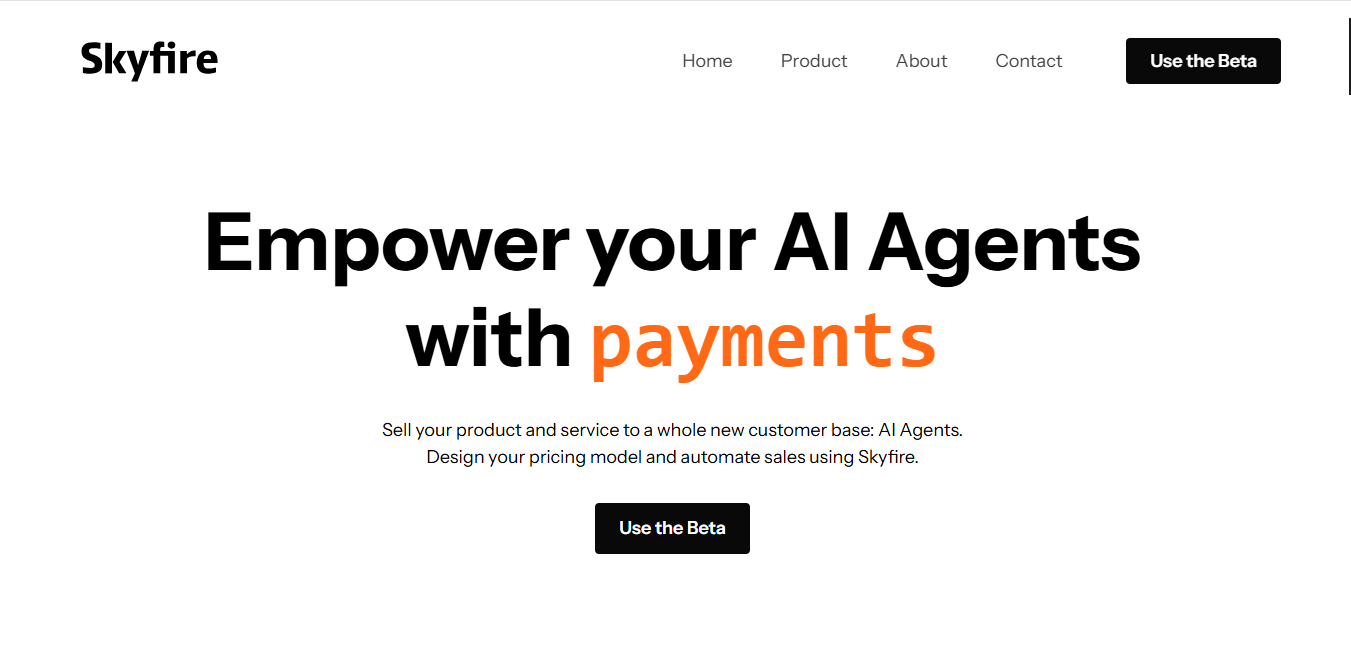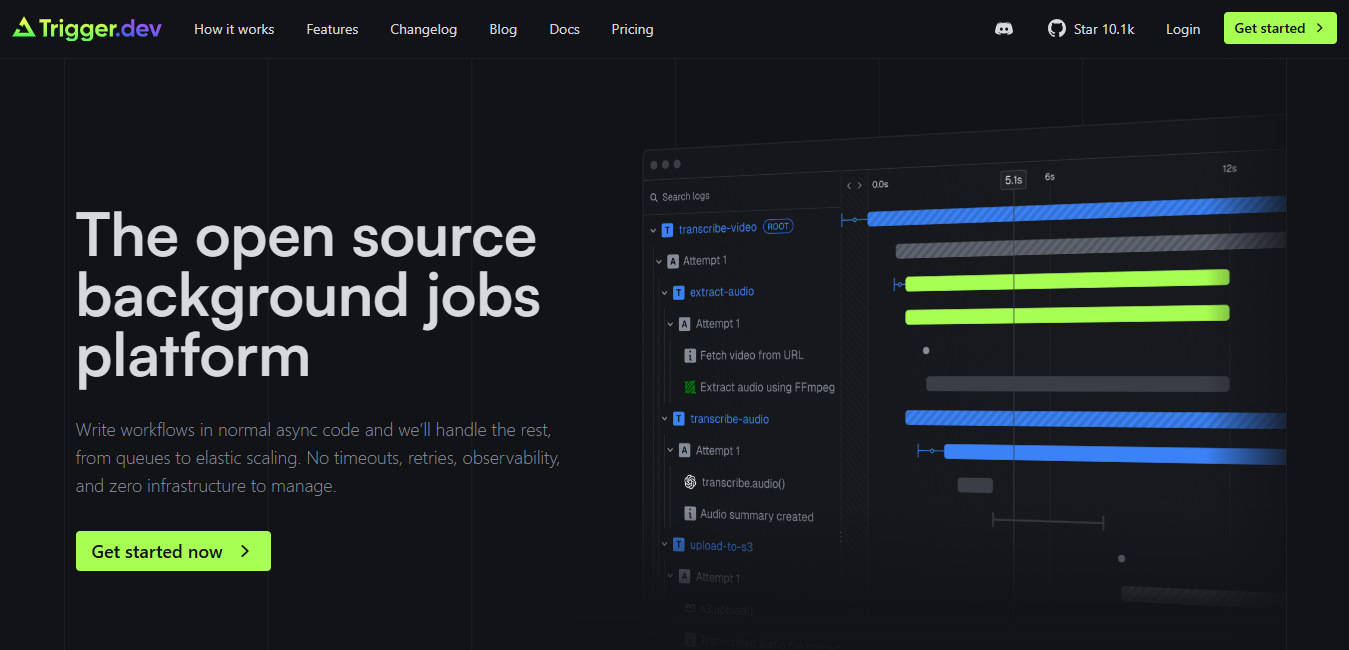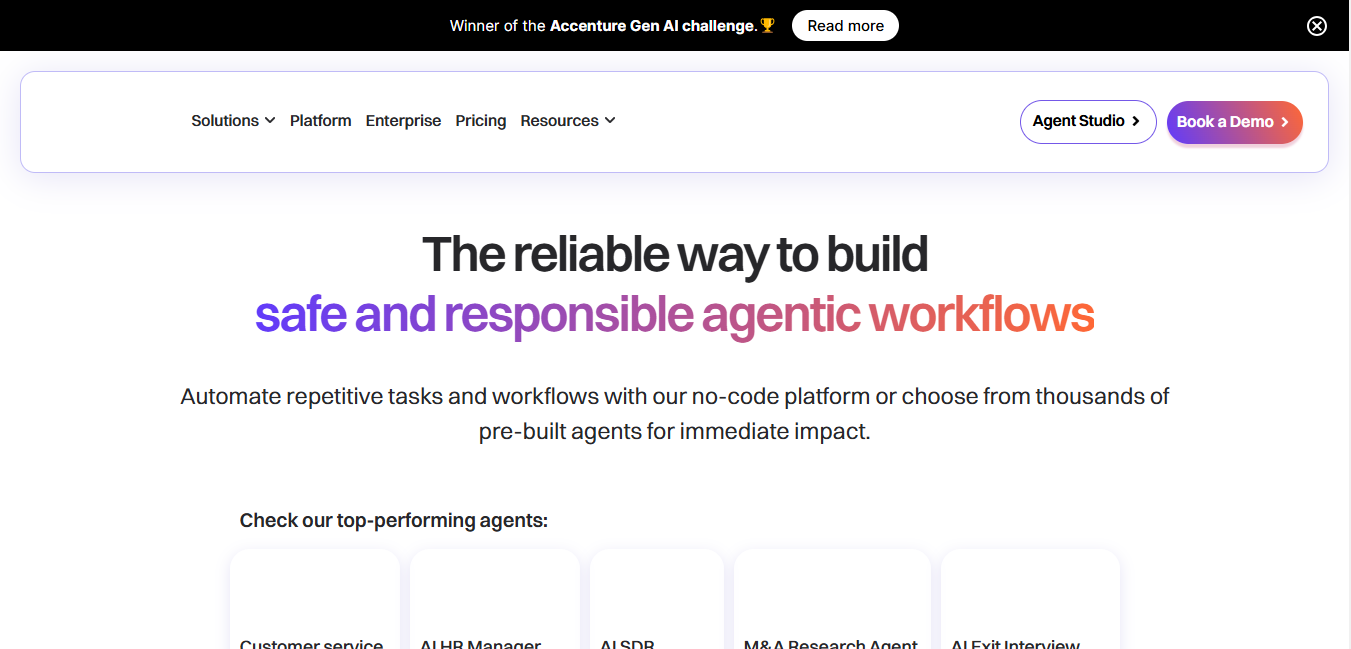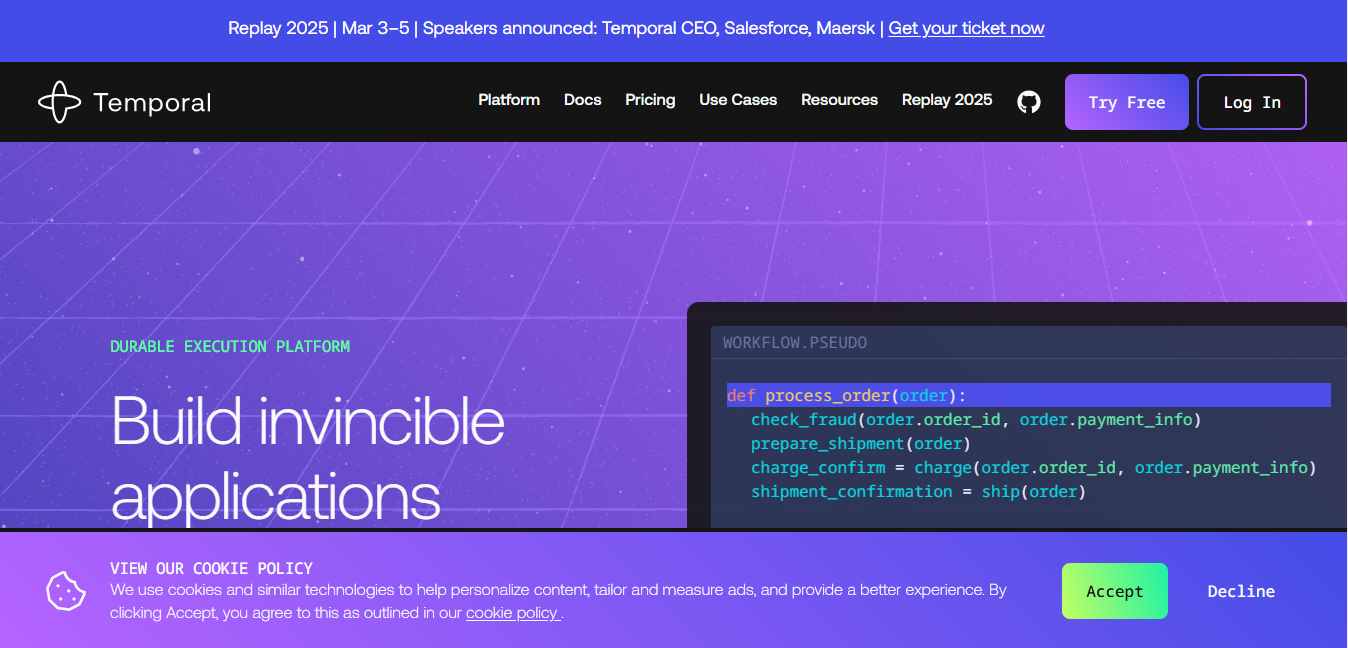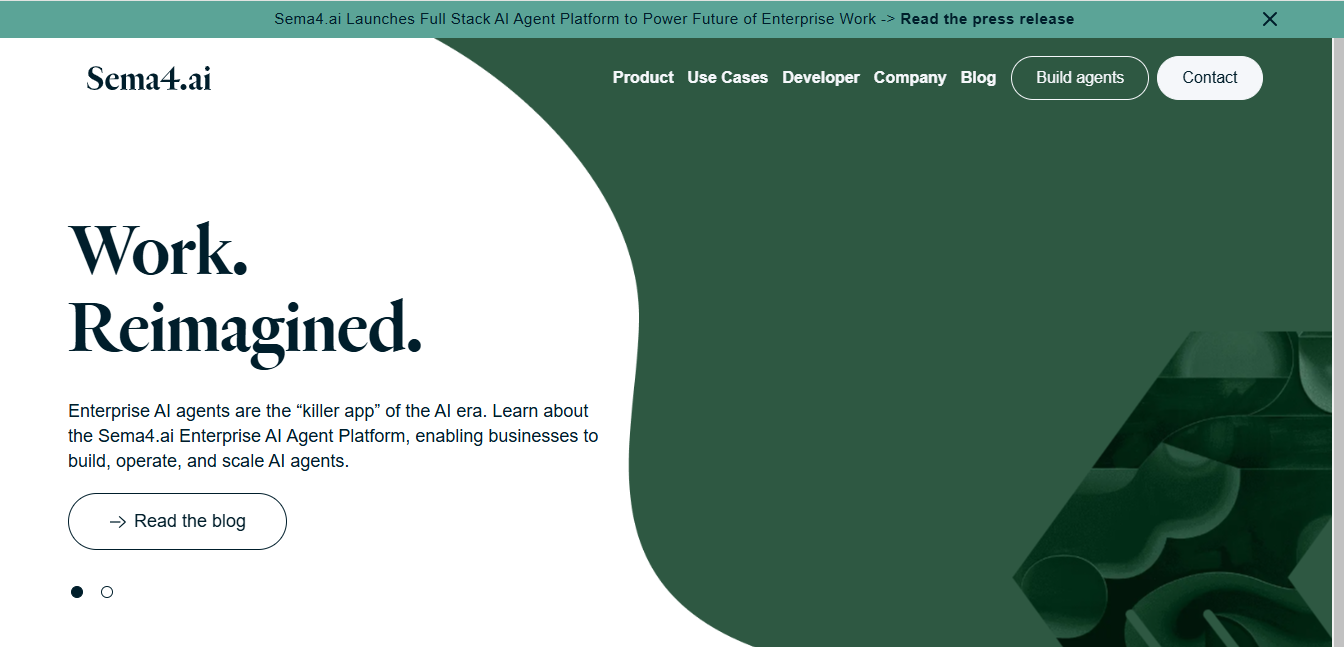Tomsplanner
What is Tom's Planner?
Tom's Planner is an intuitive web-based Gantt chart tool designed to simplify project management for individuals and teams. It offers a user-friendly interface that allows users to create, manage, and share project timelines effortlessly. Whether you are managing a small project or a complex one, Tom's Planner provides the visual tools needed to keep everything on track.
Top Features:
- Drag-and-Drop Interface: Easily adjust timelines and tasks with a simple drag-and-drop functionality.
- Customizable Gantt Charts: Create personalized Gantt charts that fit your project needs.
- Collaboration Tools: Share your project plans with team members and stakeholders for better collaboration.
- Export Options: Export your Gantt charts to various formats for presentations and reports.
- Real-Time Updates: Keep your project plans up-to-date with real-time changes and updates.
Pros and Cons
Pros:
- Ease of Use: Tom's Planner is known for its simplicity and ease of use, making it accessible to users with varying levels of technical expertise.
- Visual Planning: The visual nature of Gantt charts helps in better planning and understanding of project timelines.
- Quick Setup: Users can set up their first planner within minutes, thanks to the intuitive onboarding process.
Cons:
- Limited Customization: Some users find the lack of customization options for colors and designs to be a drawback.
- Basic Features: While it covers essential project management needs, it may not be suitable for highly complex projects requiring advanced features.
- Hourly Time Slots: The inability to micromanage with hourly time slots can be a limitation for some users.
Use Cases:
- Small Business Projects: Ideal for small businesses needing a straightforward tool to manage project timelines.
- Event Planning: Useful for event planners to visualize and manage event schedules and tasks.
- Educational Projects: Beneficial for educators and students to plan and track academic projects and assignments.
Who Can Use Tom's Planner?
- Project Managers: Professionals who need to create and manage project timelines efficiently.
- Small Business Owners: Entrepreneurs looking for a simple tool to keep track of their business projects.
- Event Planners: Individuals or teams organizing events and needing a visual planning tool.
Pricing:
- Free Trial: Tom's Planner offers a free trial for users to explore its features before committing to a paid plan.
- Pricing Plan: The tool offers various pricing plans to suit different needs, including monthly and annual subscriptions.
Our Review Rating Score:
- Functionality and Features: 4.5/5
- User Experience (UX): 4.5/5
- Performance and Reliability: 4.4/5
- Scalability and Integration: 4.2/5
- Security and Privacy: 4.3/5
- Cost-Effectiveness and Pricing Structure: 4.6/5
- Customer Support and Community: 4.4/5
- Innovation and Future Proofing: 4.2/5
- Data Management and Portability: 4.1/5
- Customization and Flexibility: 4.0/5
- Overall Rating: 4.4/5
Final Verdict:
Tom's Planner is a highly effective tool for creating and managing Gantt charts, especially for users who prioritize ease of use and quick setup. While it may lack some advanced features and customization options, its simplicity and visual planning capabilities make it a valuable asset for small to medium-sized projects. Overall, it is a reliable and cost-effective solution for project management needs.
FAQs:
1) What is Tom's Planner?
Tom's Planner is a web-based Gantt chart tool designed to help users create, manage, and share project timelines easily.
2) How easy is it to use Tom's Planner?
Tom's Planner is known for its user-friendly interface and intuitive drag-and-drop functionality, making it easy for users of all skill levels to use.
3) Can I customize my Gantt charts in Tom's Planner?
While Tom's Planner offers some customization options, it may not provide extensive customization for colors and designs.
4) Is there a free trial available for Tom's Planner?
Yes, Tom's Planner offers a free trial for users to explore its features before committing to a paid plan.
5) Who can benefit from using Tom's Planner?
Project managers, small business owners, and event planners can all benefit from using Tom's Planner to manage their project timelines effectively.
Stay Ahead of the AI Curve
Join 76,000 subscribers mastering AI tools. Don’t miss out!
- Bookmark your favorite AI tools and keep track of top AI tools.
- Unblock premium AI tips and get AI Mastery's secrects for free.
- Receive a weekly AI newsletter with news, trending tools, and tutorials.