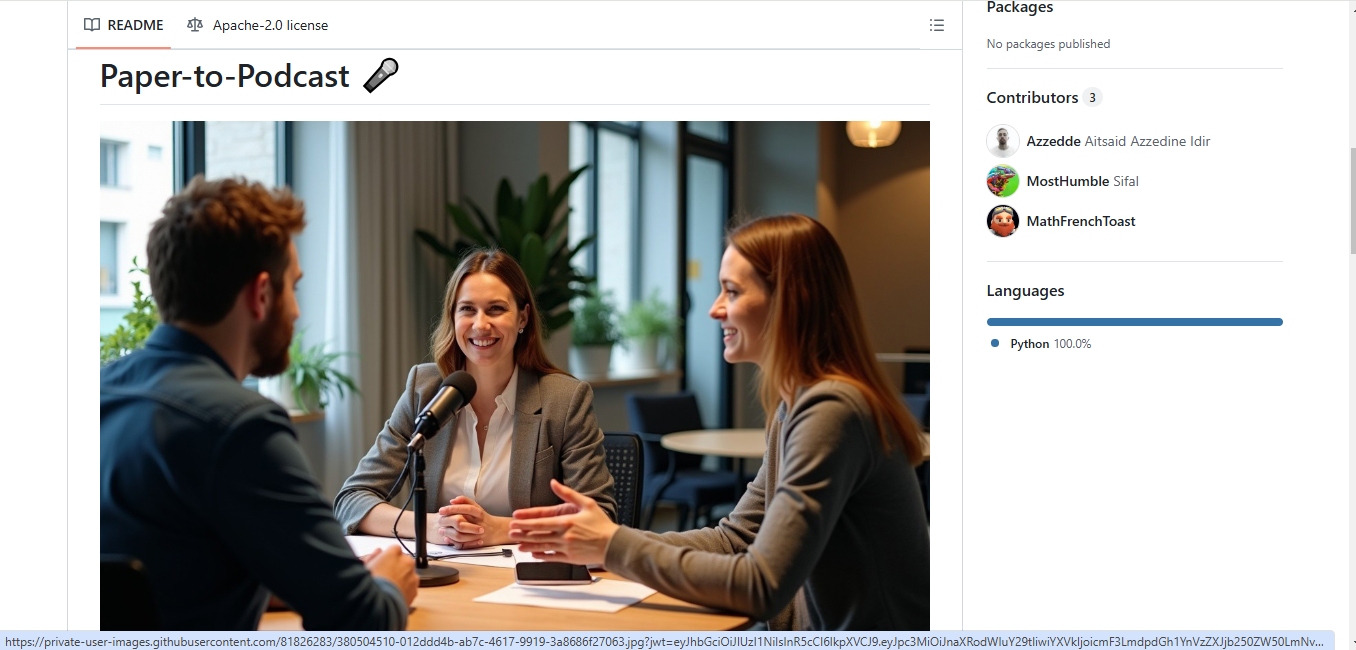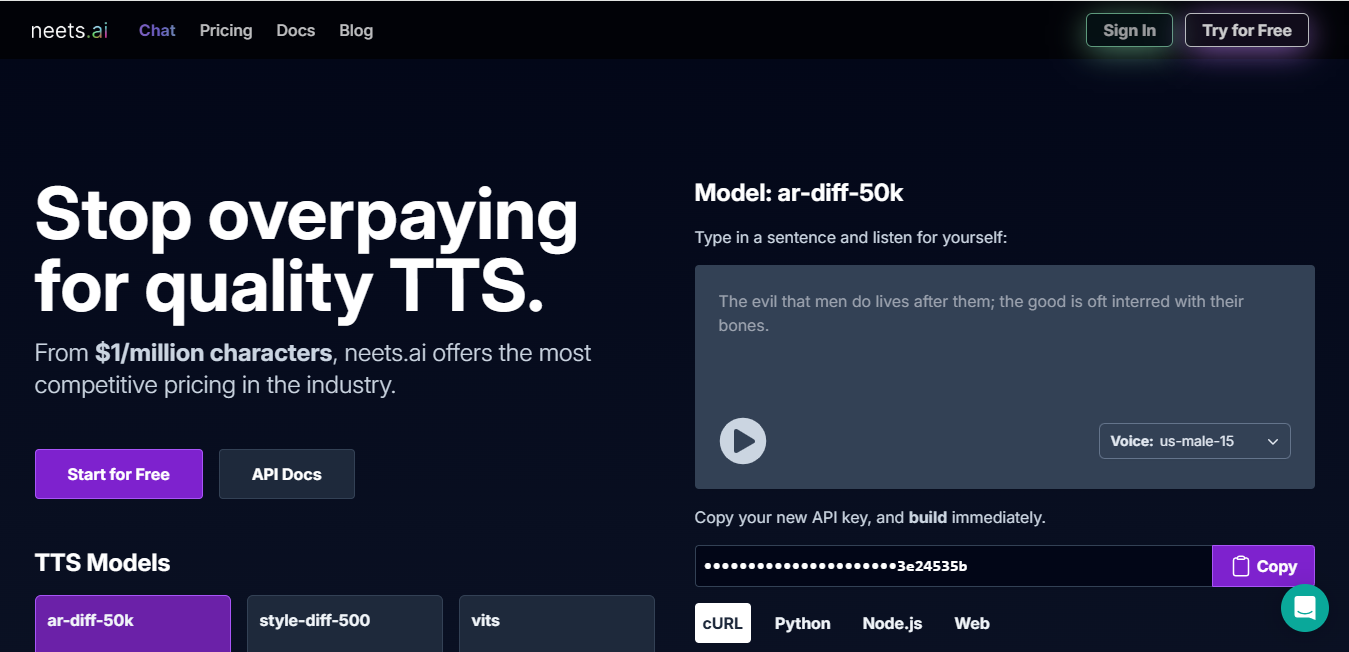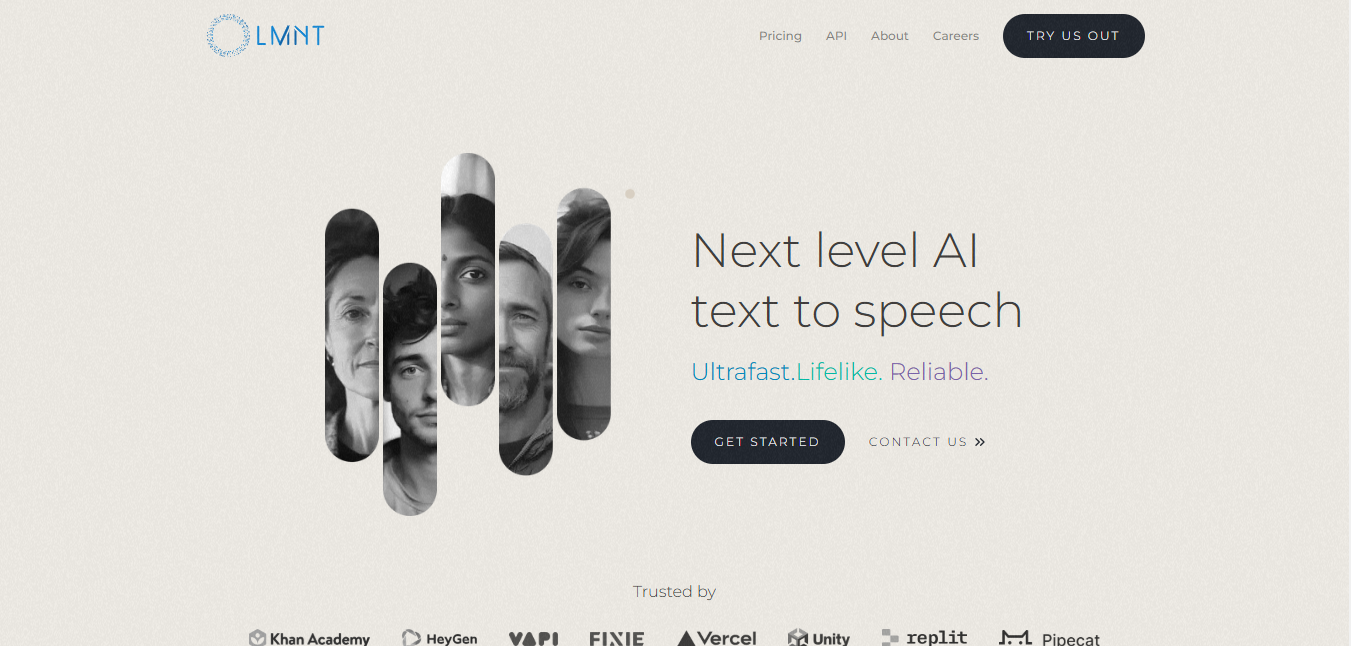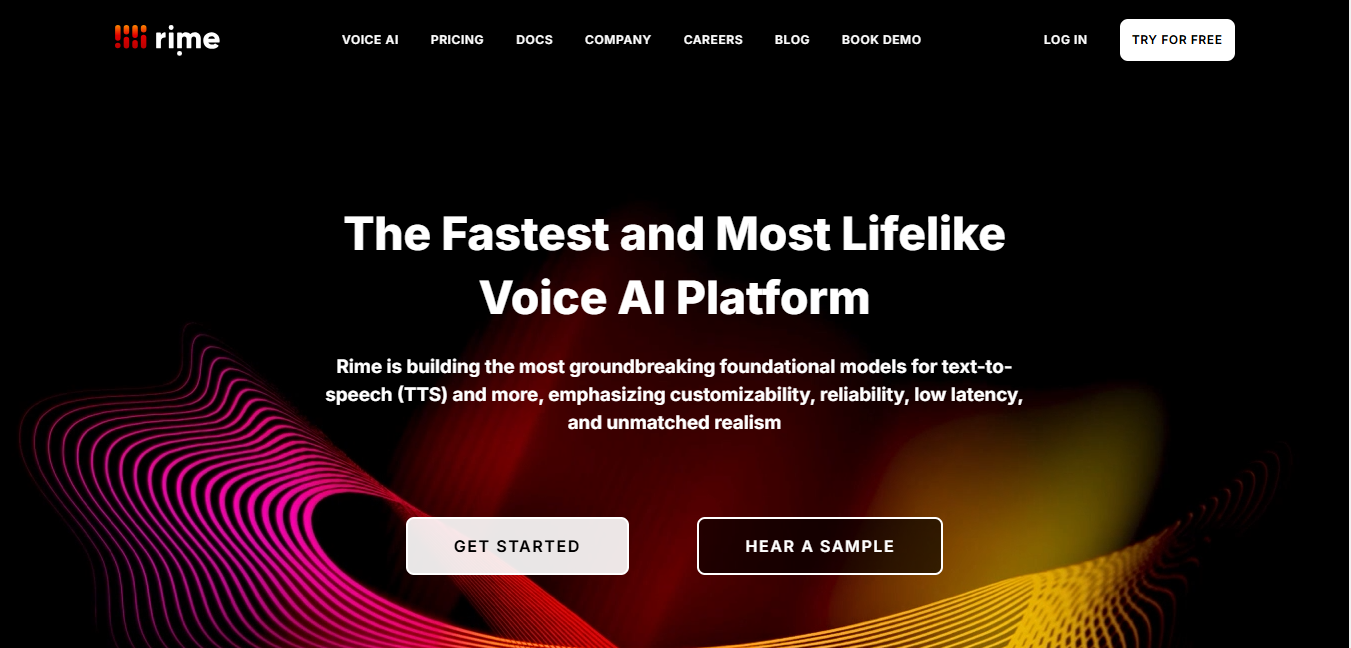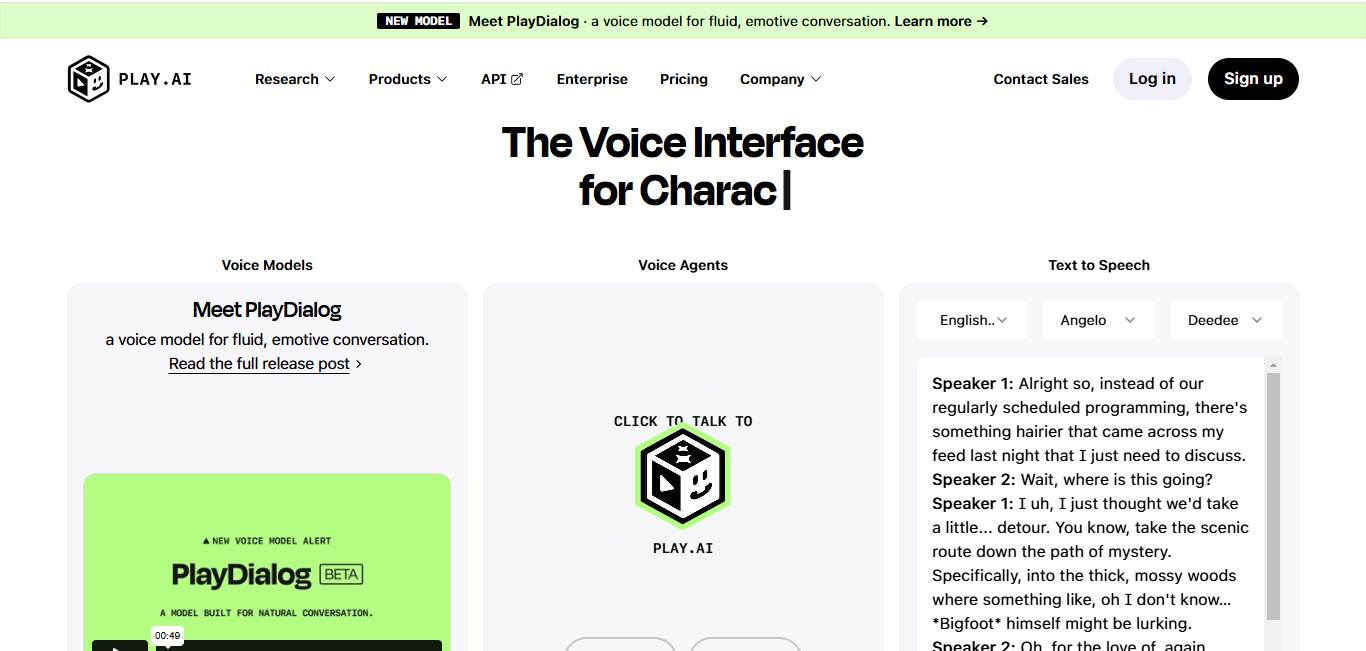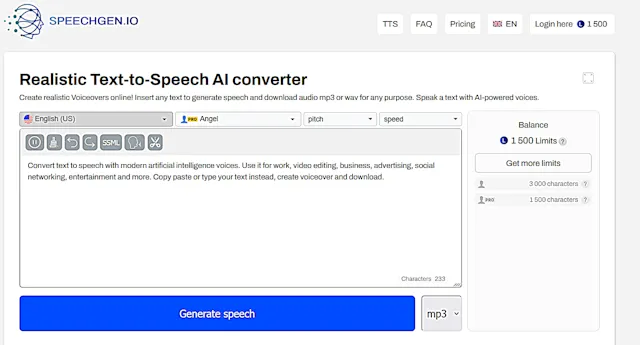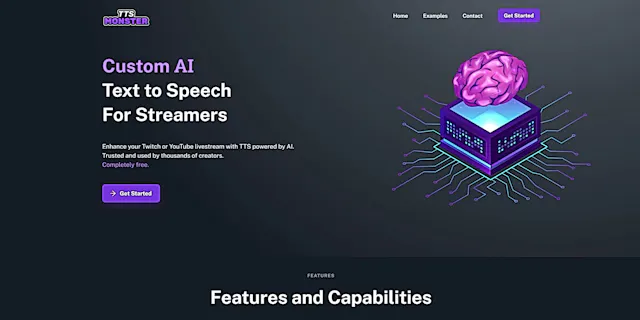
TTS.Monster
What is TTS.Monster?
TTS.Monster is an AI-powered text-to-speech tool designed for Twitch and YouTube streamers. It transforms written messages into spoken words using various iconic voices, adding a new dimension to live streams and viewer interactions.
Top Features:
- AI-generated voices: access to a wide range of character and celebrity-inspired voices.
- StreamElements and StreamLabs integration: easy setup for popular streaming platforms.
- Cloud-based processing: high-quality voice generation without local file downloads.
Pros and Cons
Pros:
- Free basic plan: 300 AI TTS messages per month at no cost.
- Quick integration: setup takes less than five minutes for most streamers.
- Increased engagement: reported 400% boost in subscriptions and donations.
Cons:
- Limited free messages: 300 AI TTS messages may not be enough for larger channels.
- Twitch account required: YouTube streamers need a Twitch account to log in.
- Potential overuse: excessive use of AI voices might distract from content.
Use Cases:
- Viewer interaction: reading out donations and comments in entertaining voices.
- Character roleplaying: creating dialogues between different AI-generated characters.
- Stream alerts: customizing notifications for new followers or subscribers.
Who Can Use TTS.Monster?
- Twitch streamers: gamers, talk show hosts, and creative content creators.
- YouTube live streamers: vloggers, educators, and entertainment channels.
- Podcasters: audio content creators looking to add variety to their shows.
Pricing:
- Free Plan: 300 AI TTS messages per month, basic features included.
- Paid Plans: not specified on the website, likely available for higher usage.
Our Review Rating Score:
- Functionality and Features: 4/5
- User Experience (UX): 4.5/5
- Performance and Reliability: 4/5
- Scalability and Integration: 4/5
- Security and Privacy: 3.5/5
- Cost-Effectiveness and Pricing Structure: 4.5/5
- Customer Support and Community: 3.5/5
- Innovation and Future Proofing: 4/5
- Data Management and Portability: 3.5/5
- Customization and Flexibility: 4/5
- Overall Rating: 4/5
Final Verdict:
TTS.Monster is a valuable tool for streamers seeking to spice up their content. Its free plan and easy integration make it accessible, while its AI voices add fun and engagement. However, larger channels may need more messages and customization options.
FAQs:
1) How do I set up TTS.Monster for my stream?
Visit tts.monster, click "Get Started," and log in with your Twitch account. Follow the dashboard instructions to integrate with StreamElements or StreamLabs, which takes about 5 minutes.
2) Can I use TTS.Monster for YouTube streams?
Yes, you can use TTS.Monster for YouTube streams. However, you'll need a Twitch account to log in initially. The tool works with both platforms.
3) Are there any copyright issues with using celebrity-inspired voices?
TTS.Monster uses AI-generated voices inspired by celebrities but doesn't claim to replicate them exactly. Always check the terms of service and use the tool responsibly to avoid potential legal issues.
4) How many AI TTS messages can I use per month?
The free basic plan provides 300 AI TTS messages per month. If you need more, check for paid plans or contact TTS.Monster support for options.
5) Can I preview the voices before using them on my stream?
Yes, TTS.Monster allows you to preview each voice and sound bit before using them, helping you select the perfect voice for your content.
Stay Ahead of the AI Curve
Join 76,000 subscribers mastering AI tools. Don’t miss out!
- Bookmark your favorite AI tools and keep track of top AI tools.
- Unblock premium AI tips and get AI Mastery's secrects for free.
- Receive a weekly AI newsletter with news, trending tools, and tutorials.