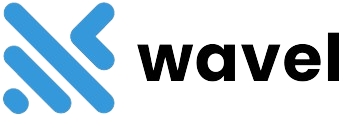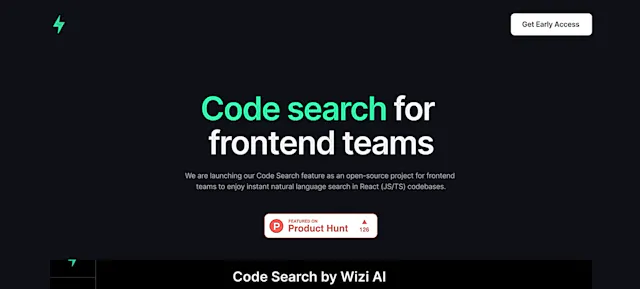TubeBuddy
What is TubeBuddy?
TubeBuddy is an innovative AI tool designed to revolutionize YouTube channel management and growth. It is a browser extension that integrates seamlessly with YouTube, providing creators with a suite of tools to optimize their content, improve SEO, and streamline their workflow.
Top Features:
- Tag Suggestions: TubeBuddy offers keyword and tag suggestions to help your videos rank higher in search results.
- SEO Studio: A comprehensive tool to optimize your video titles, descriptions, and tags for better search visibility.
- Thumbnail Generator: Create eye-catching thumbnails directly within the TubeBuddy interface.
- Bulk Processing: Save time by applying changes to multiple videos at once, such as updating end screens or info cards.
- Competitor Analysis: Gain insights into your competitors' strategies and performance metrics.
- AB Testing: Test different video titles, descriptions, and thumbnails to see which performs best.
Pros and Cons
Pros:
- Comprehensive SEO Tools: TubeBuddy provides a wide range of SEO tools that help improve video visibility.
- Time-Saving Features: Bulk processing and automation features save creators significant time.
- Competitor Insights: Detailed competitor analysis helps creators stay ahead of the competition.
- User-Friendly Interface: The extension is easy to install and use, even for beginners.
Cons:
- Limited Free Version: The free version offers limited features, which may not be sufficient for serious creators.
- Single Channel License: Each license is limited to one YouTube channel, which can be restrictive for users managing multiple channels.
- Privacy Concerns: Some users may be wary of the permissions required by TubeBuddy.
Use Cases:
- Content Optimization: Use TubeBuddy's SEO tools to optimize your video content for better search rankings.
- Channel Growth: Leverage TubeBuddy's insights and recommendations to grow your subscriber base.
- Competitor Analysis: Analyze competitors' strategies to improve your own content and performance.
Who Can Use TubeBuddy?
- New YouTubers: Beginners can use TubeBuddy to learn about SEO and optimize their content from the start.
- Experienced Creators: Established YouTubers can use advanced features to refine their strategies and grow their channels further.
- Marketing Professionals: Marketers can use TubeBuddy to manage and optimize multiple YouTube channels for their clients.
Pricing:
- Free Trial: TubeBuddy offers a free version with limited features, ideal for new users to try out the tool.
- Pro Plan: Priced at $9/month, this plan includes essential features for growing channels.
- Star Plan: At $19/month, this plan offers more advanced tools and bulk processing features.
- Legend Plan: For $49/month, users get access to all features, including competitor analysis and AB testing.
Our Review Rating Score:
- Functionality and Features: 4.5/5
- User Experience (UX): 4/5
- Performance and Reliability: 4.5/5
- Scalability and Integration: 4/5
- Security and Privacy: 3.5/5
- Cost-Effectiveness and Pricing Structure: 4/5
- Customer Support and Community: 4/5
- Innovation and Future Proofing: 4.5/5
- Data Management and Portability: 4/5
- Customization and Flexibility: 4/5
- Overall Rating: 4/5
Final Verdict:
TubeBuddy is a powerful tool for YouTube creators looking to optimize their content and grow their channels. While the free version offers limited features, the paid plans provide comprehensive tools that can significantly enhance your YouTube strategy. Despite some privacy concerns and the single-channel license limitation, TubeBuddy remains a valuable asset for serious YouTubers.
FAQs:
1) Is TubeBuddy safe to use?
Yes, TubeBuddy is a YouTube-certified extension and has been used by thousands of creators without any safety issues.
2) Can I use TubeBuddy for free?
TubeBuddy offers a free version with limited features, which is ideal for beginners to try out the tool.
3) How does TubeBuddy help with SEO?
TubeBuddy provides keyword and tag suggestions, SEO studio, and other tools to optimize your video content for better search rankings.
4) What are the main differences between TubeBuddy and VidIQ?
Both tools offer similar features, but TubeBuddy is often preferred for its user-friendly interface and comprehensive SEO tools, while VidIQ is known for its detailed analytics.
5) Can I manage multiple YouTube channels with one TubeBuddy license?
No, each TubeBuddy license is limited to one YouTube channel. You will need to purchase additional licenses for multiple channels.
Stay Ahead of the AI Curve
Join 76,000 subscribers mastering AI tools. Don’t miss out!
- Bookmark your favorite AI tools and keep track of top AI tools.
- Unblock premium AI tips and get AI Mastery's secrects for free.
- Receive a weekly AI newsletter with news, trending tools, and tutorials.