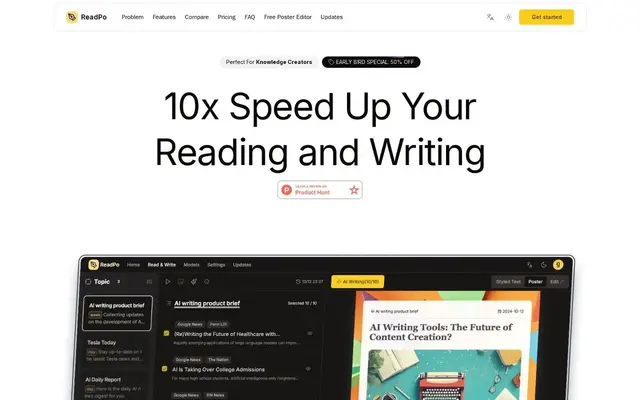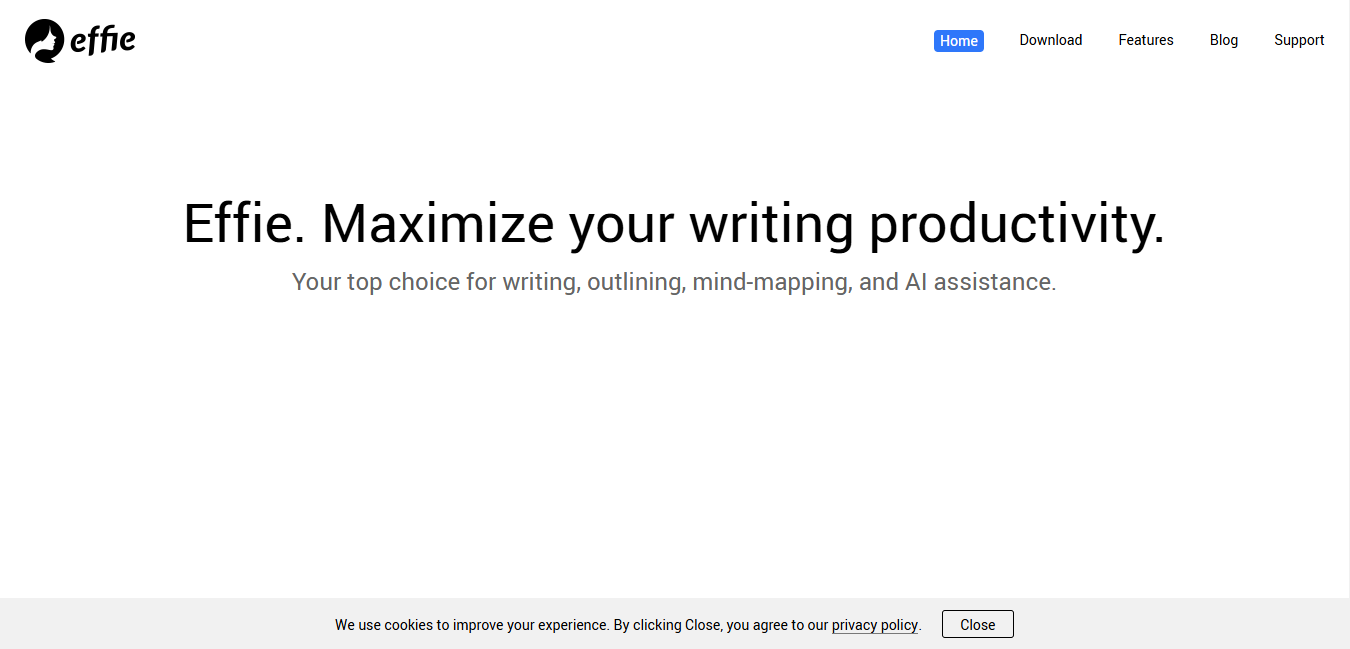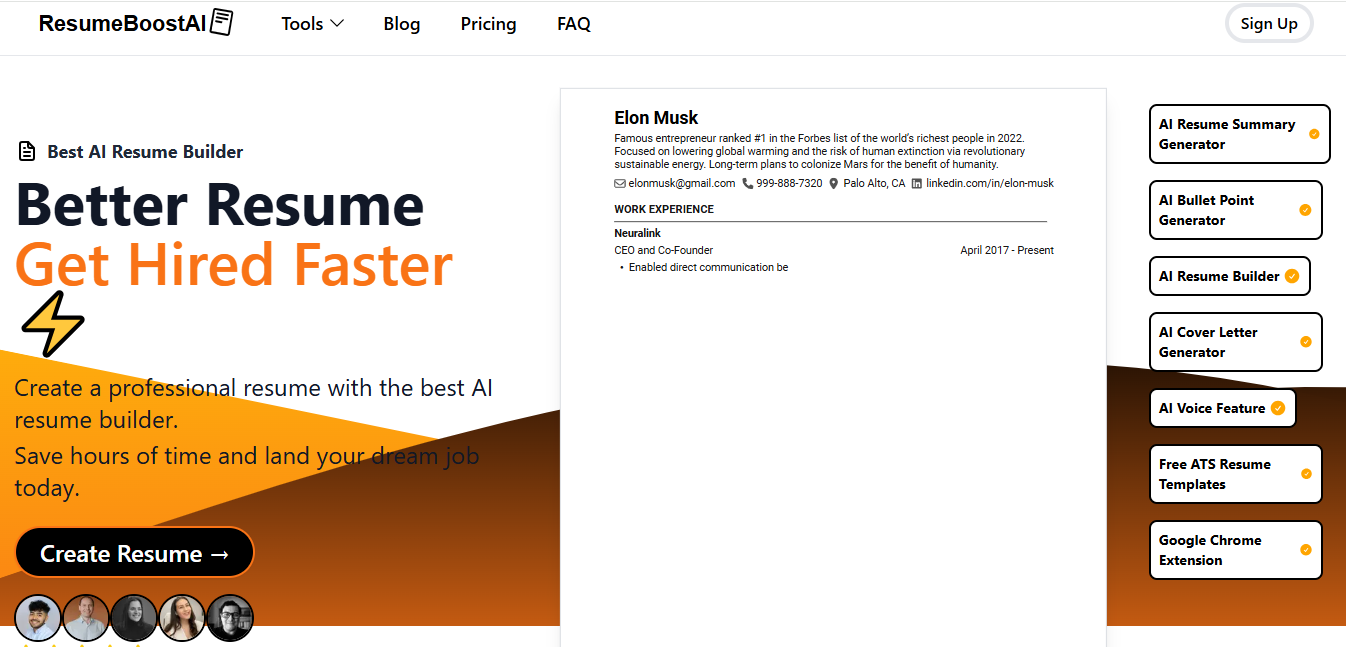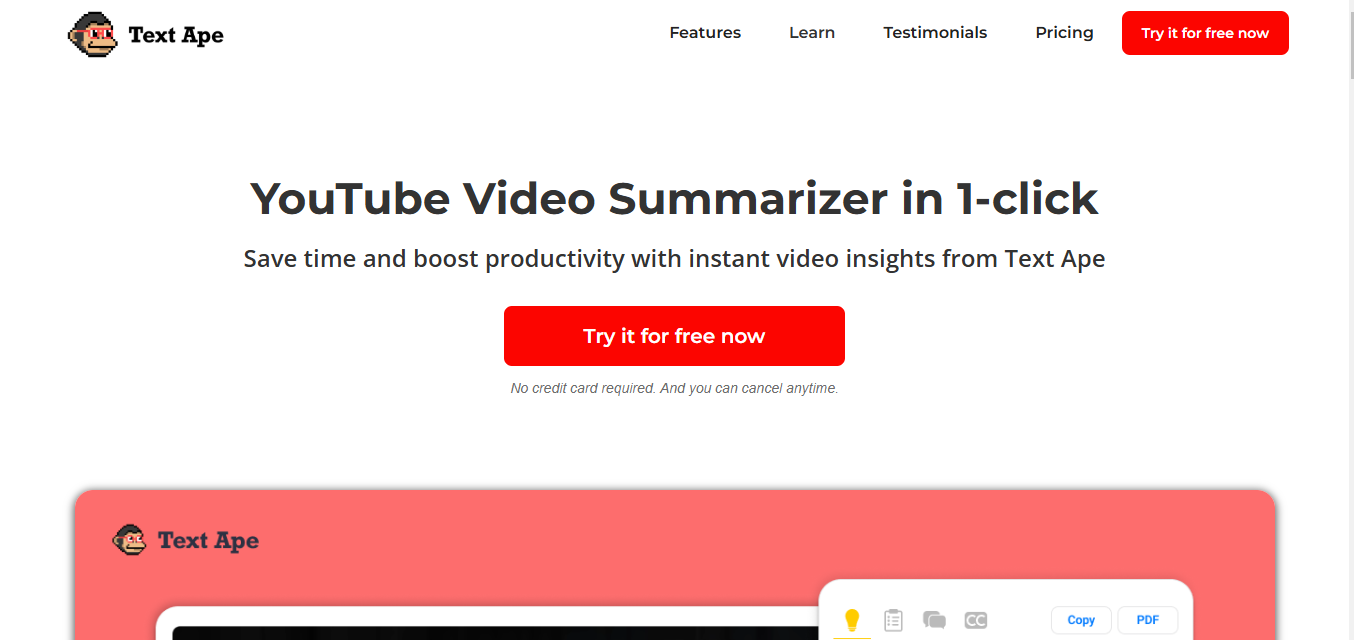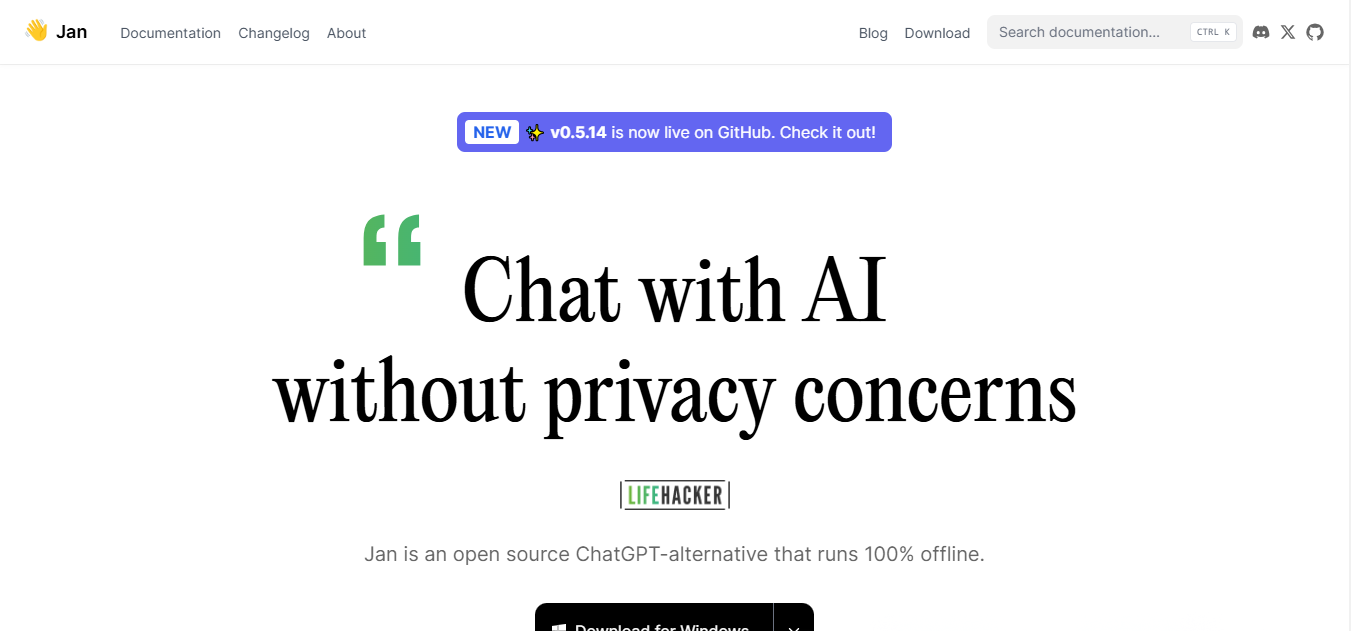Typper
What is Typper?
Typper is an AI-powered tool designed to accelerate workflows in Figma. It provides real-time suggestions for interface design, accessibility, and layout, acting as a GPT-based AI assistant for designers. Typper aims to support designers rather than replace them, helping to boost efficiency and creativity.
Top Features:
- AI-powered design suggestions: real-time recommendations for interface design, accessibility, and layout.
- Text generation and editing: create, edit, and translate text within Figma projects.
- Code generation: transform Figma designs into functional code for faster development.
Pros and Cons
Pros:
- Streamlined workflow: integrates seamlessly with Figma to speed up the design process.
- Versatile functionality: covers various aspects of design from text to code generation.
- Eco-friendly approach: contributes to CO2 removal with each subscription.
Cons:
- Limited to Figma: may not be useful for designers using other platforms.
- Subscription-based: ongoing cost might be a barrier for some users.
- Learning curve: users may need time to adapt to AI-assisted design.
Use Cases:
- Rapid prototyping: quickly generate and iterate on design ideas with AI assistance.
- Accessibility improvements: get suggestions to make designs more inclusive and user-friendly.
- Design-to-code workflow: speed up development by generating code from Figma designs.
Who Can Use Typper?
- UI/UX designers: professionals looking to streamline their Figma-based design workflow.
- Product teams: groups seeking to improve collaboration and efficiency in design processes.
- Freelance designers: individuals aiming to boost productivity and output quality.
Pricing:
- Free Trial: 15-day trial available for all plans.
- Monthly Plan: $16/month for full access to all features.
- Yearly Plan: $13/month (billed annually) for a discounted rate.
Our Review Rating Score:
- Functionality and Features: 4.5/5
- User Experience (UX): 4/5
- Performance and Reliability: 4/5
- Scalability and Integration: 3.5/5
- Security and Privacy: 4/5
- Cost-Effectiveness and Pricing Structure: 3.5/5
- Customer Support and Community: 3.5/5
- Innovation and Future Proofing: 4.5/5
- Data Management and Portability: 3.5/5
- Customization and Flexibility: 4/5
- Overall Rating: 4/5
Final Verdict:
Typper is a valuable tool for Figma users seeking to boost their design workflow. While it has some limitations, its AI-powered features and eco-friendly approach make it a worthwhile investment for many designers and teams.
FAQs:
1) How does Typper integrate with Figma?
Typper integrates as a plugin within Figma, providing real-time AI-powered suggestions and tools directly in your design workspace.
2) Can Typper generate code for all types of designs?
Typper can generate functional code for many design elements, but complex or highly customized designs may require additional manual coding.
3) Is Typper suitable for beginners in design?
While Typper can be helpful for beginners, it's most effective when used by designers with a good understanding of design principles and Figma.
4) How does Typper contribute to CO2 removal?
A portion of each Typper subscription is allocated to carbon removal initiatives, though specific details may vary.
5) Can Typper replace human designers?
No, Typper is designed to assist and augment human designers, not replace them. It aims to boost efficiency and creativity in the design process.
Stay Ahead of the AI Curve
Join 76,000 subscribers mastering AI tools. Don’t miss out!
- Bookmark your favorite AI tools and keep track of top AI tools.
- Unblock premium AI tips and get AI Mastery's secrects for free.
- Receive a weekly AI newsletter with news, trending tools, and tutorials.