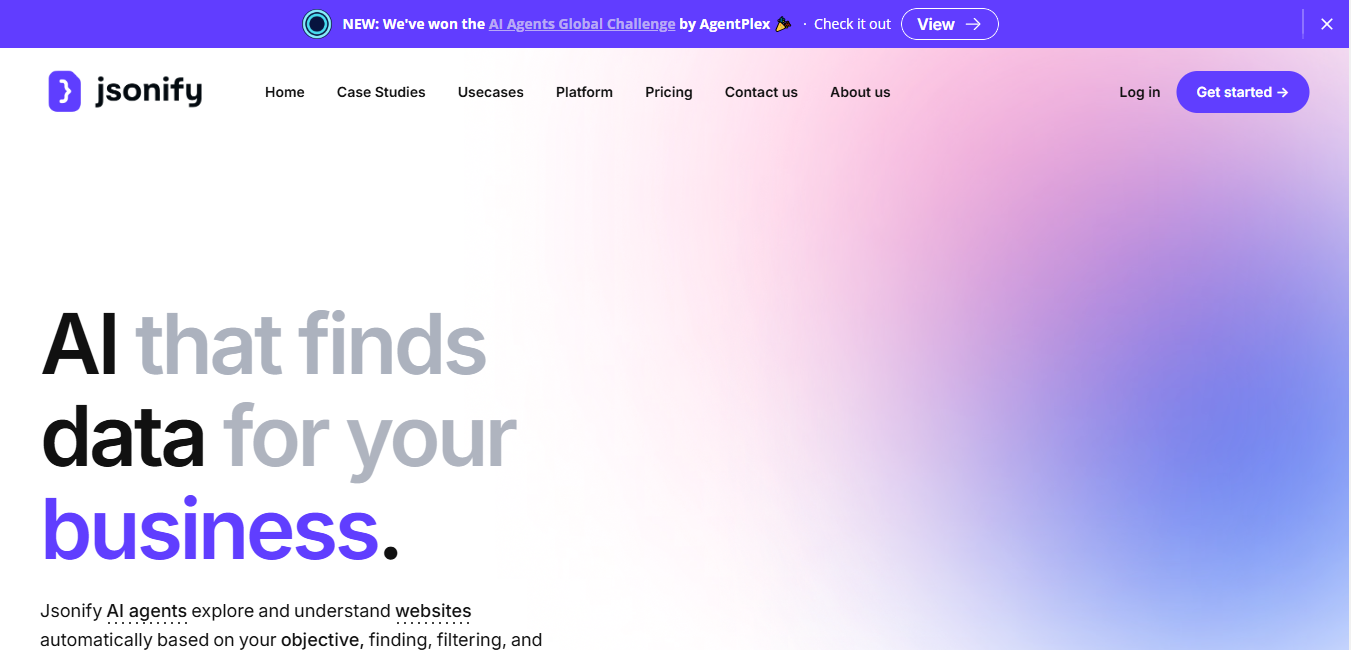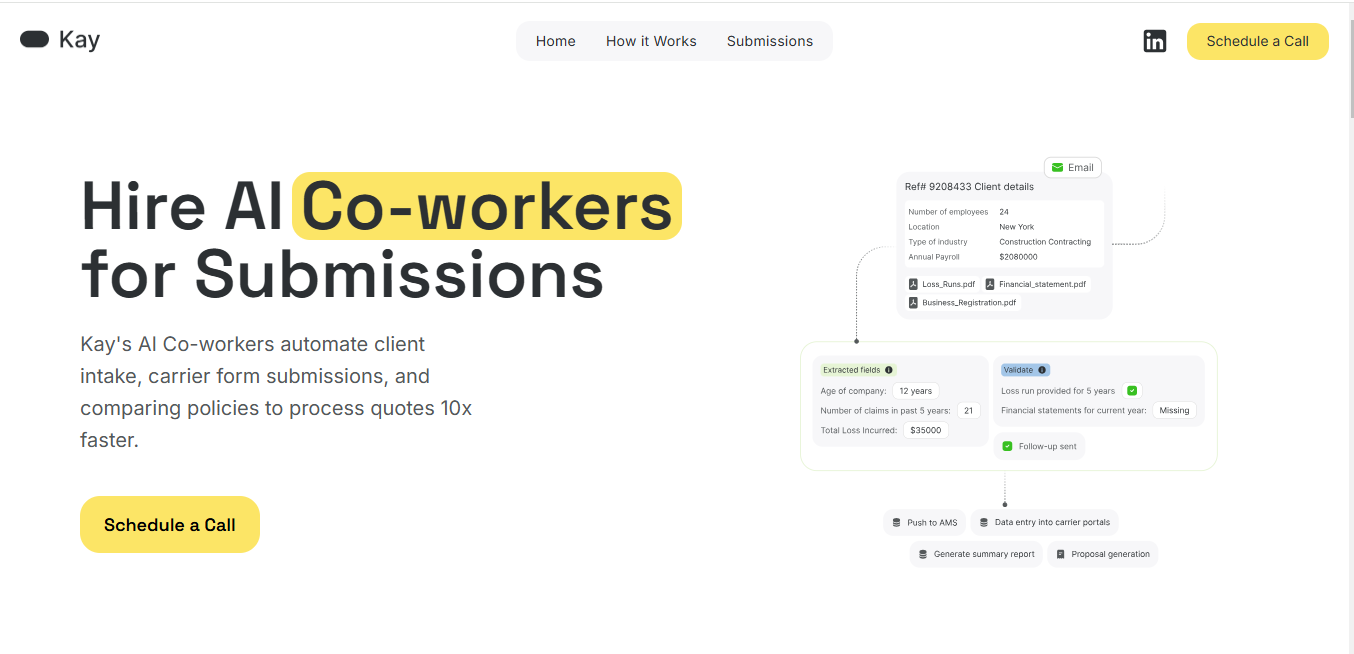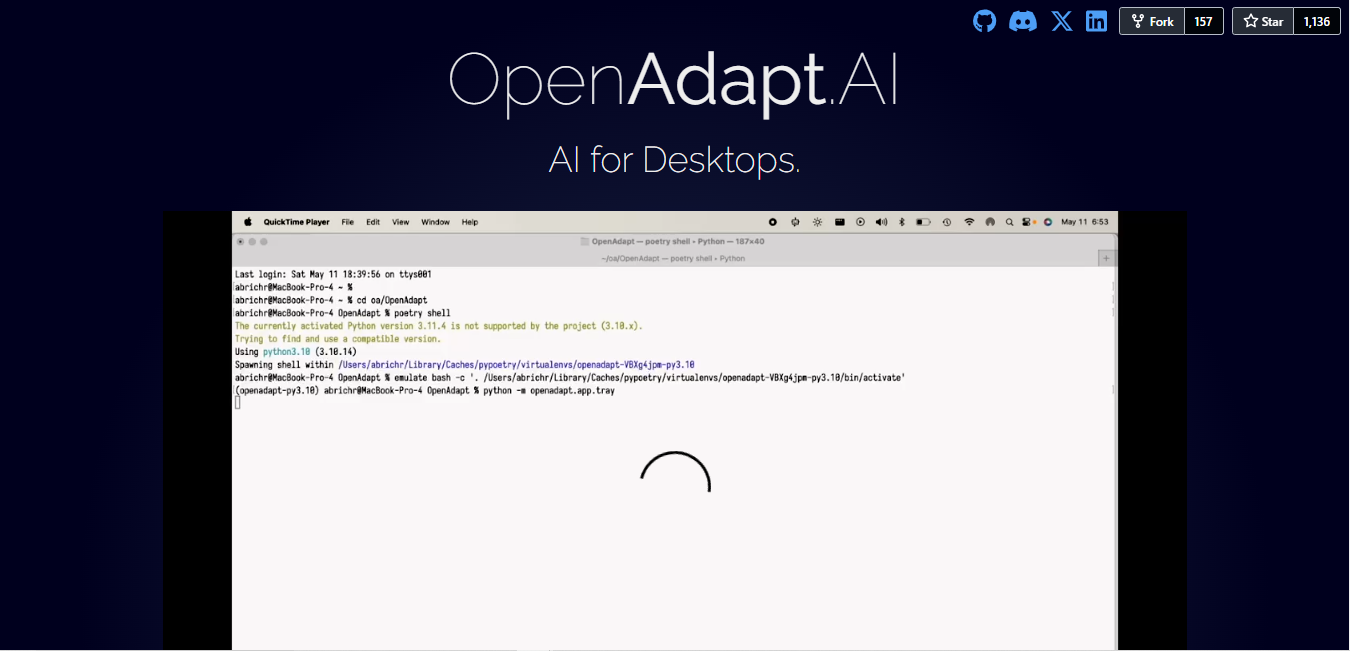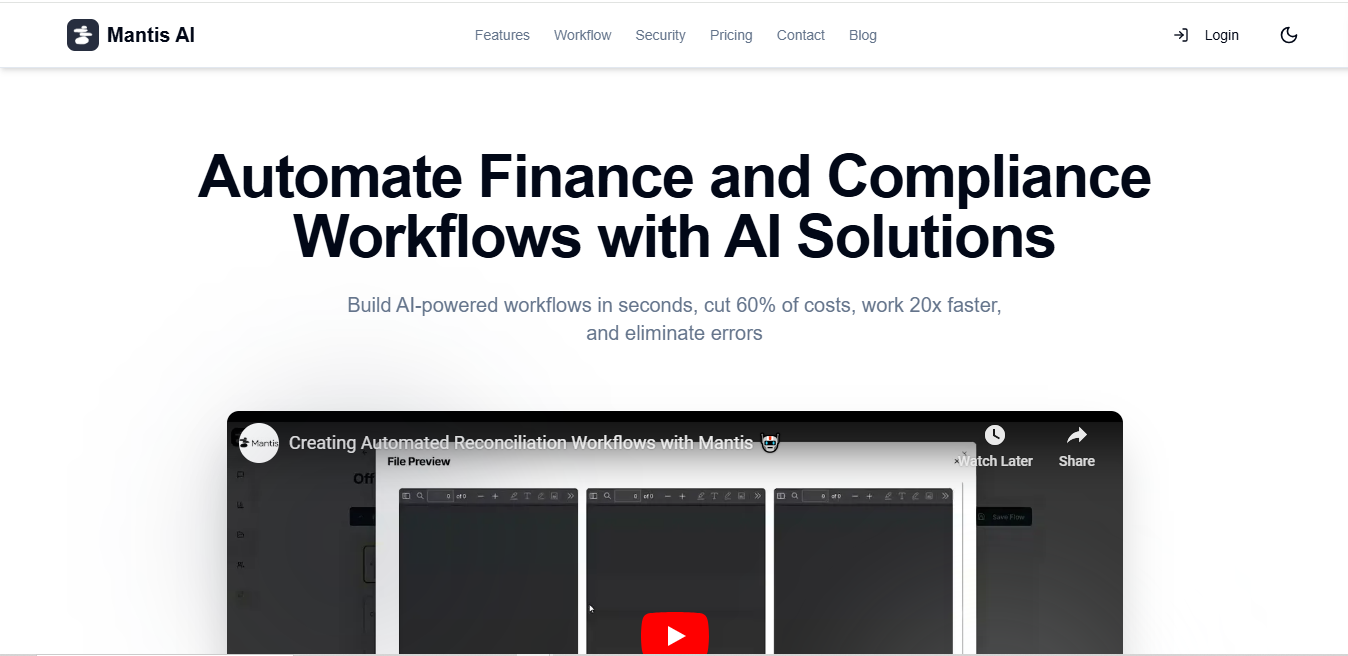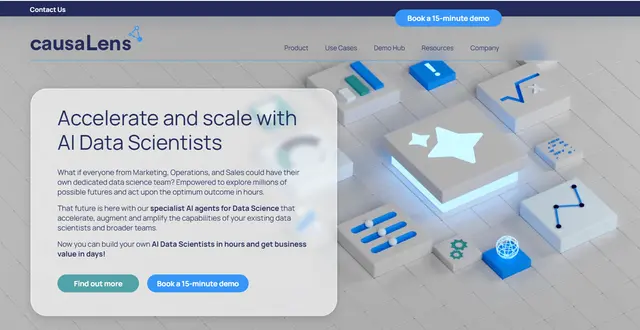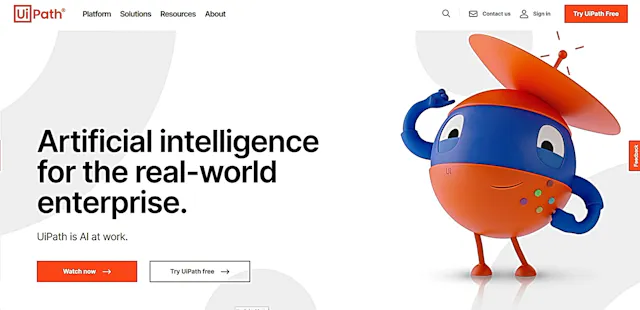
UiPath
What is UiPath?
UiPath is a leading Robotic Process Automation (RPA) platform that helps businesses automate repetitive tasks and workflows. It combines AI and machine learning to streamline operations across various industries, from healthcare to manufacturing.
Top Features:
- AI-powered automation: integrates artificial intelligence to handle complex tasks and decision-making processes.
- Drag-and-drop interface: allows users to create automation workflows without extensive coding knowledge.
- Cross-platform compatibility: works with various applications and systems, including web, desktop, and legacy software.
Pros and Cons
Pros:
- User-friendly interface: intuitive design makes it accessible for both technical and non-technical users.
- Extensive documentation: comprehensive resources and community support for troubleshooting and learning.
- Scalability: adapts to businesses of all sizes, from small startups to large enterprises.
Cons:
- Learning curve: may require time to master for users without prior RPA experience.
- Price: enterprise-level pricing can be steep for smaller organizations or individual users.
- Performance issues: occasional slowdowns reported when handling large data volumes or complex processes.
Use Cases:
- Data entry and processing: automates repetitive data input tasks across multiple systems and platforms.
- Customer service automation: handles routine inquiries and ticket management to improve response times.
- Financial reporting: streamlines the creation and distribution of financial reports and analysis.
Who Can Use UiPath?
- IT professionals: developers and system administrators looking to automate complex workflows and processes.
- Business analysts: professionals seeking to optimize operations and improve efficiency through automation.
- Operations managers: team leaders aiming to reduce manual tasks and focus on strategic initiatives.
Pricing:
- Free Trial: 60-day trial available for the Enterprise Cloud plan.
- Pricing Plan: custom pricing based on specific business needs and scale of automation.
Our Review Rating Score:
- Functionality and Features: 4.5/5
- User Experience (UX): 4/5
- Performance and Reliability: 4/5
- Scalability and Integration: 4.5/5
- Security and Privacy: 4.5/5
- Cost-Effectiveness and Pricing Structure: 3.5/5
- Customer Support and Community: 4.5/5
- Innovation and Future Proofing: 4.5/5
- Data Management and Portability: 4/5
- Customization and Flexibility: 4.5/5
- Overall Rating: 4.3/5
Final Verdict:
UiPath stands out as a powerful RPA solution with its AI capabilities and user-friendly interface. While the pricing may be a hurdle for some, its extensive features and scalability make it a solid choice for businesses looking to automate their processes.
FAQs:
1) How does UiPath compare to other RPA tools?
UiPath is known for its user-friendly interface and extensive feature set. It often ranks among the top RPA tools alongside Automation Anywhere and Blue Prism, with each having its strengths in different areas.
2) Can UiPath automate tasks in Citrix environments?
Yes, UiPath can automate tasks in Citrix environments using image recognition and OCR technologies. This capability allows it to work with virtual desktops and remote applications.
3) What programming languages does UiPath support?
UiPath primarily uses Visual Basic .NET (VB.NET) for scripting. However, it also supports C# and Python for more advanced automation scenarios.
4) Is UiPath suitable for small businesses?
While UiPath offers solutions for businesses of all sizes, its enterprise-level pricing may be challenging for small businesses. However, they do offer a community edition for individual users and small teams to get started.
5) How long does it take to learn UiPath?
The learning curve varies depending on your background. Basic proficiency can be achieved in a few weeks, but mastering advanced features may take several months of consistent practice and study.
Stay Ahead of the AI Curve
Join 76,000 subscribers mastering AI tools. Don’t miss out!
- Bookmark your favorite AI tools and keep track of top AI tools.
- Unblock premium AI tips and get AI Mastery's secrects for free.
- Receive a weekly AI newsletter with news, trending tools, and tutorials.