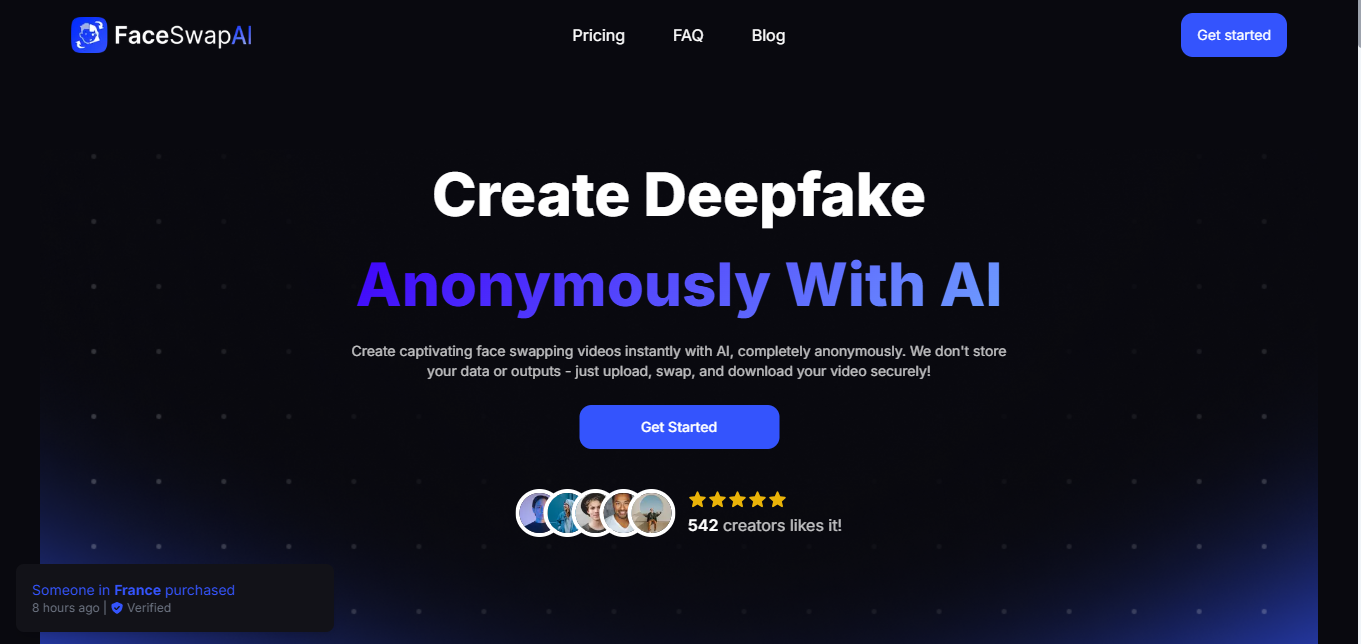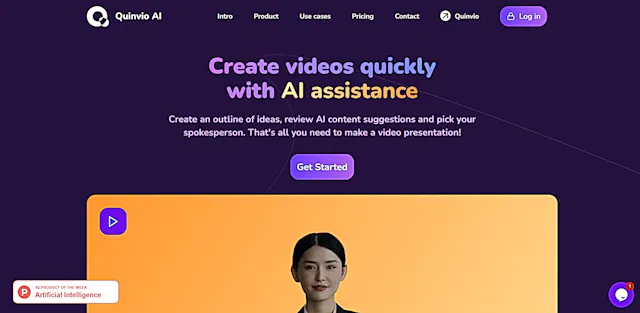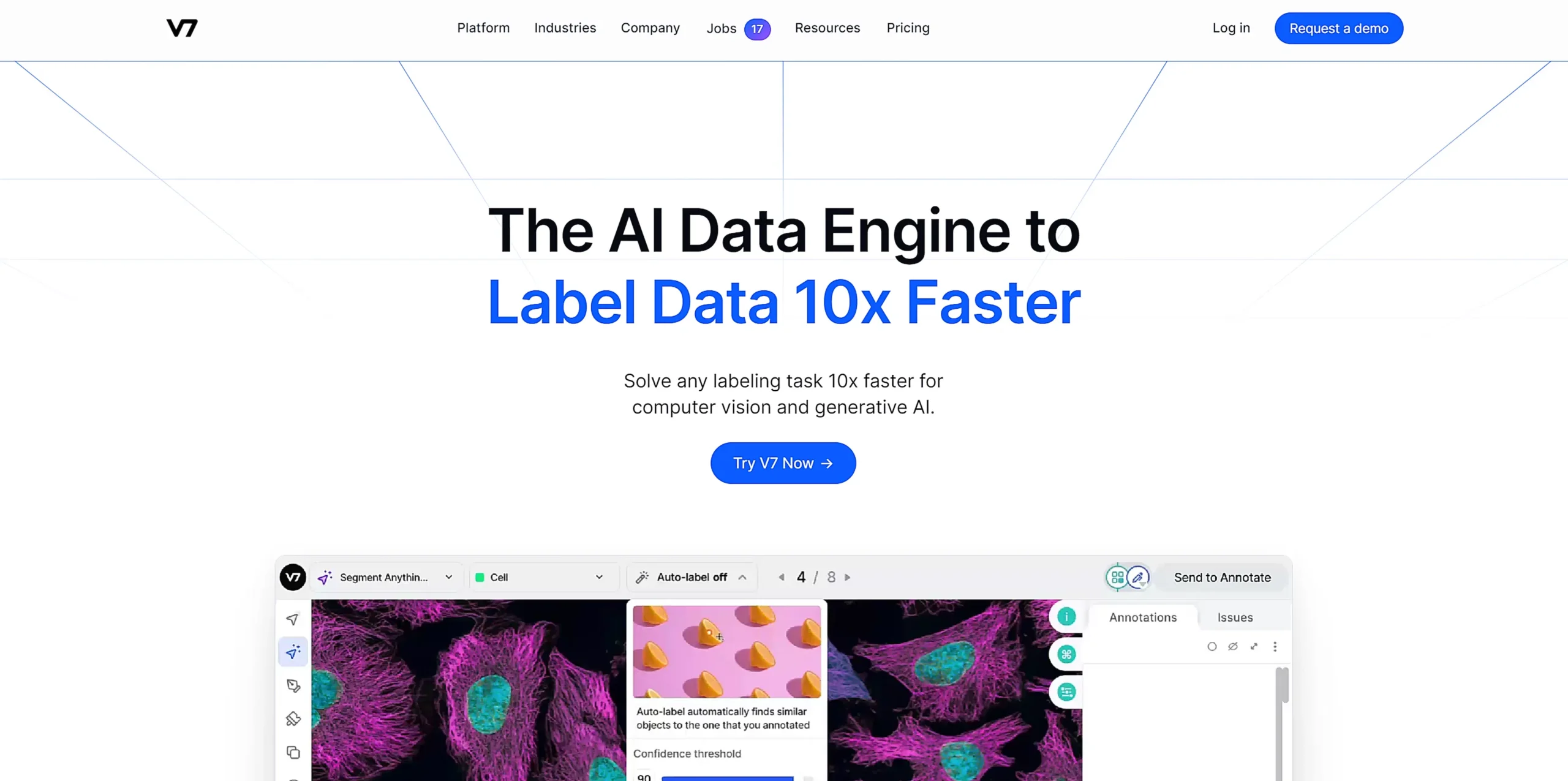
V7
What is V7?
V7 is an AI-powered data training platform that accelerates computer vision development through automated annotation tools and intelligent data management. The platform combines advanced machine learning capabilities with intuitive interfaces to speed up labeling processes by up to 10x.
Top Features:
- Auto-Annotate: class-agnostic AI tool that creates pixel-perfect annotations in seconds.
- Collaborative Workspace: real-time team collaboration with built-in quality assurance and consensus stages.
- Advanced Integration: python SDK and REST API support for custom pipeline development.
Pros and Cons
Pros:
- Speed: automated labeling reduces annotation time by up to 90% compared to manual methods.
- Quality Control: built-in consensus stages and automated QA improve annotation accuracy.
- Versatility: supports multiple annotation types including polygons, bounding boxes, and keypoints.
Cons:
- Learning Curve: new users may need time to master all platform features.
- Price Point: higher cost structure may not suit smaller teams or individual developers.
- Complex Setup: initial workflow configuration requires technical knowledge.
Use Cases:
- Medical Imaging: precise annotation of medical scans and diagnostic images.
- Industrial Inspection: quality control and defect detection in manufacturing processes.
- Research: data labeling for academic and scientific computer vision projects.
Who Can Use V7?
- ML Engineers: professionals developing and training computer vision models.
- Research Teams: academic groups working on computer vision research projects.
- Healthcare Organizations: medical professionals analyzing diagnostic imaging data.
Pricing:
- Free Trial: available for testing platform capabilities.
- Team Plan: starts at $5,400 per year with custom pricing for enterprise solutions.
Our Review Rating Score:
- Functionality and Features: 4.8/5
- User Experience (UX): 4.5/5
- Performance and Reliability: 4.7/5
- Scalability and Integration: 4.6/5
- Security and Privacy: 4.8/5
- Cost-Effectiveness: 4.2/5
- Customer Support: 4.7/5
- Innovation: 4.8/5
- Data Management: 4.6/5
- Customization: 4.5/5
- Overall Rating: 4.6/5
Final Verdict:
V7 stands out in computer vision development with its powerful automation and collaboration tools. Despite the initial investment, its time-saving capabilities and precision make it valuable for teams serious about AI development.
FAQs:
1) Can V7 handle large-scale datasets?
Yes, V7 is built to manage extensive datasets efficiently, with scalable infrastructure supporting various file formats and sizes.
2) What types of annotations does V7 support?
V7 supports polygon masks, bounding boxes, keypoints, semantic segmentation, and classification annotations.
3) Is technical expertise required to use V7?
Basic users can start with the intuitive interface, but advanced features require some technical knowledge.
4) How does V7's auto-annotation compare to manual labeling?
Auto-annotation typically reduces labeling time by 90%, maintaining high accuracy through AI-assisted tools.
5) Can I integrate V7 with existing ML pipelines?
Yes, V7 provides APIs and SDKs for seamless integration with existing ML workflows and external tools.
Stay Ahead of the AI Curve
Join 76,000 subscribers mastering AI tools. Don’t miss out!
- Bookmark your favorite AI tools and keep track of top AI tools.
- Unblock premium AI tips and get AI Mastery's secrects for free.
- Receive a weekly AI newsletter with news, trending tools, and tutorials.